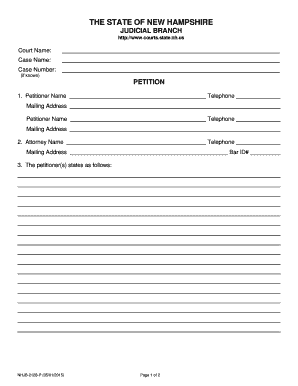
Appearance or Withdrawal New Hampshire Judicial Branch Form


Understanding the Appearance or Withdrawal in New Hampshire
The Appearance or Withdrawal form is a crucial document within the New Hampshire judicial system. It serves as a formal notice to the court regarding a party's intention to either appear in a case or to withdraw from representation. This form is essential for ensuring that all parties involved in a legal matter are aware of who is representing whom, thereby promoting transparency in legal proceedings.
Steps to Complete the Appearance or Withdrawal Form
Completing the Appearance or Withdrawal form involves several key steps:
- Begin by clearly identifying the case number and the parties involved.
- Provide your name, address, and contact information, ensuring it matches the details on file with the court.
- Indicate whether you are appearing on behalf of a party or withdrawing from representation.
- Sign and date the form, confirming the accuracy of the information provided.
After completing the form, it is essential to review it for any errors before submission.
Legal Use of the Appearance or Withdrawal Form
This form is legally binding and must be used in accordance with New Hampshire law. It is typically required in civil cases, family law matters, and other legal proceedings where representation is involved. Failure to submit this form correctly can lead to complications in the case, including potential delays or misunderstandings regarding representation.
Obtaining the Appearance or Withdrawal Form
The Appearance or Withdrawal form can be obtained through the New Hampshire Judicial Branch website or directly from the courthouse. It is advisable to ensure you are using the most current version of the form, as legal documents may be updated periodically. Accessing the form online allows for easy printing and completion at your convenience.
Filing Methods for the Appearance or Withdrawal Form
Once completed, the Appearance or Withdrawal form can be submitted through various methods:
- Online submission through the New Hampshire Judicial Branch e-filing system, if available for your case type.
- Mailing the completed form to the appropriate court clerk's office.
- Delivering the form in person to the courthouse where the case is filed.
Each method has specific guidelines and timelines, so it is important to choose the one that best fits your circumstances.
State-Specific Rules for the Appearance or Withdrawal Form
New Hampshire has specific rules governing the use of the Appearance or Withdrawal form. These rules dictate who is eligible to file the form, the required information, and the timelines for submission. Understanding these regulations is essential for compliance and to avoid any potential legal issues. It is recommended to consult the New Hampshire Judicial Branch's official resources or seek legal advice if unsure about the requirements.
Quick guide on how to complete appearance or withdrawal new hampshire judicial branch
Finish Appearance Or Withdrawal New Hampshire Judicial Branch effortlessly on any device
Web-based document management has gained popularity among businesses and individuals. It offers a perfect eco-friendly substitute for conventional printed and signed papers, as you can locate the correct form and securely store it online. airSlate SignNow provides you with all the tools necessary to create, modify, and eSign your documents quickly without delays. Manage Appearance Or Withdrawal New Hampshire Judicial Branch on any platform with airSlate SignNow Android or iOS applications and streamline any document-based task today.
The easiest way to modify and eSign Appearance Or Withdrawal New Hampshire Judicial Branch without hassle
- Find Appearance Or Withdrawal New Hampshire Judicial Branch and then click Get Form to begin.
- Utilize the tools we offer to finalize your form.
- Emphasize pertinent sections of the documents or obscure sensitive information with tools specifically provided by airSlate SignNow for that purpose.
- Create your eSignature using the Sign tool, which takes seconds and holds the same legal significance as a conventional wet ink signature.
- Review the information carefully and then click the Done button to save your changes.
- Select how you wish to deliver your form, by email, SMS, or invitation link, or download it to your computer.
Forget about lost or misfiled documents, tiring form searches, or mistakes that necessitate printing new copies. airSlate SignNow meets your needs in document management with just a few clicks from any device you prefer. Alter and eSign Appearance Or Withdrawal New Hampshire Judicial Branch and ensure clear communication at any stage of the form preparation process with airSlate SignNow.
Create this form in 5 minutes or less
Create this form in 5 minutes!
How to create an eSignature for the appearance or withdrawal new hampshire judicial branch
How to create an electronic signature for a PDF online
How to create an electronic signature for a PDF in Google Chrome
How to create an e-signature for signing PDFs in Gmail
How to create an e-signature right from your smartphone
How to create an e-signature for a PDF on iOS
How to create an e-signature for a PDF on Android
People also ask
-
What is a New Hampshire petition and how can airSlate SignNow help?
A New Hampshire petition is a formal request for change or action, often used in legal and administrative processes. airSlate SignNow streamlines the process by enabling users to create, manage, and eSign these documents effortlessly, making it easier to gather signatures and ensure compliance.
-
How do I create a New Hampshire petition using airSlate SignNow?
Creating a New Hampshire petition with airSlate SignNow is straightforward. Simply log into your account, choose the document template or create one from scratch, add your content, and then send it out for signatures. The platform guides you through each step to ensure your petition is comprehensive and legally binding.
-
What are the pricing options for using airSlate SignNow for New Hampshire petitions?
airSlate SignNow offers several pricing plans tailored to different needs, including options suitable for individuals and businesses. All plans provide access to features that simplify the creation and signing of New Hampshire petitions. You can choose a plan that best fits your frequency of document transactions.
-
Can I track the status of my New Hampshire petition in airSlate SignNow?
Yes, airSlate SignNow allows you to track the status of your New Hampshire petition in real-time. You'll receive notifications when your document is opened, signed, or completed, which helps you stay updated on the progress and ensures timely follow-ups.
-
Is airSlate SignNow compliant with New Hampshire laws for petitions?
Absolutely! airSlate SignNow is designed to comply with legal standards, including those specific to New Hampshire petitions. This ensures that all signed documents are valid and can be legally recognized, safeguarding your interests during the petitioning process.
-
What features does airSlate SignNow offer for managing New Hampshire petitions?
airSlate SignNow provides a suite of features for managing New Hampshire petitions, including customizable templates, automated workflows, and document storage. These tools simplify the process of sending, signing, and storing your petitions securely, making management efficient and user-friendly.
-
Does airSlate SignNow integrate with other tools for handling New Hampshire petitions?
Yes, airSlate SignNow integrates with popular tools and software that you might already use, enhancing your ability to manage New Hampshire petitions. This includes CRM systems, cloud storage services, and productivity tools, allowing for a seamless workflow across platforms.
Get more for Appearance Or Withdrawal New Hampshire Judicial Branch
- Sellers residency certification nj form
- Fnb business loan application form pdf
- Teacher evaluation form for online teaching
- Tripura gramin bank account opening form pdf
- Receiving form
- Directed study registration form hawaii pacific university hpu
- Shareholder representation letter template form
- Living promise form
Find out other Appearance Or Withdrawal New Hampshire Judicial Branch
- eSignature Alabama Distributor Agreement Template Secure
- eSignature California Distributor Agreement Template Later
- eSignature Vermont General Power of Attorney Template Easy
- eSignature Michigan Startup Cost Estimate Simple
- eSignature New Hampshire Invoice for Services (Standard Format) Computer
- eSignature Arkansas Non-Compete Agreement Later
- Can I eSignature Arizona Non-Compete Agreement
- How Do I eSignature New Jersey Non-Compete Agreement
- eSignature Tennessee Non-Compete Agreement Myself
- How To eSignature Colorado LLC Operating Agreement
- Help Me With eSignature North Carolina LLC Operating Agreement
- eSignature Oregon LLC Operating Agreement Online
- eSignature Wyoming LLC Operating Agreement Online
- eSignature Wyoming LLC Operating Agreement Computer
- eSignature Wyoming LLC Operating Agreement Later
- eSignature Wyoming LLC Operating Agreement Free
- How To eSignature Wyoming LLC Operating Agreement
- eSignature California Commercial Lease Agreement Template Myself
- eSignature California Commercial Lease Agreement Template Easy
- eSignature Florida Commercial Lease Agreement Template Easy