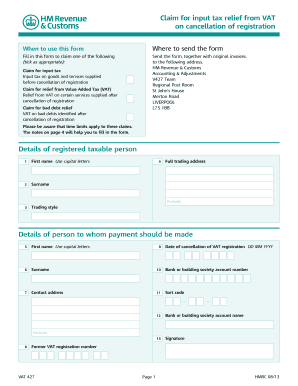
Hmrc Vat 427 Form


What is the Hmrc Vat 427
The Hmrc Vat 427 is a tax form used in the United Kingdom for businesses to claim a refund of VAT (Value Added Tax) that has been overpaid. This form is particularly relevant for businesses that have incurred VAT on goods or services but are not registered for VAT themselves. The Hmrc Vat 427 allows these businesses to recover the VAT they have paid, ensuring they are not financially disadvantaged due to VAT regulations.
How to use the Hmrc Vat 427
To use the Hmrc Vat 427, businesses must first complete the form accurately, providing all necessary information about the VAT they wish to claim. This includes details such as the amount of VAT paid, the nature of the goods or services, and any relevant invoices. Once completed, the form can be submitted to HMRC for processing. It is essential to ensure that all information is correct to avoid delays in processing the claim.
Steps to complete the Hmrc Vat 427
Completing the Hmrc Vat 427 involves several key steps:
- Gather all relevant invoices and receipts that show the VAT paid.
- Fill out the form with accurate details, including your business information and the VAT amounts.
- Review the completed form for any errors or omissions.
- Submit the form to HMRC either online or via mail, depending on your preference.
Legal use of the Hmrc Vat 427
The legal use of the Hmrc Vat 427 is governed by UK tax laws. It is important for businesses to understand that submitting this form constitutes a formal request for a VAT refund. Any false information or fraudulent claims can result in penalties, including fines or legal action. Therefore, businesses should ensure compliance with all relevant regulations when completing and submitting the form.
Filing Deadlines / Important Dates
Filing deadlines for the Hmrc Vat 427 can vary based on the specific circumstances of the business. Generally, it is advisable to submit the form as soon as the VAT has been overpaid and all necessary documentation is available. Keeping track of any updates from HMRC regarding deadlines is crucial to ensure timely submissions and avoid potential penalties.
Required Documents
When submitting the Hmrc Vat 427, businesses must include certain documents to support their claim. These typically include:
- Invoices or receipts showing the VAT paid.
- Any correspondence with HMRC regarding VAT matters.
- Proof of business registration, if applicable.
Examples of using the Hmrc Vat 427
Examples of using the Hmrc Vat 427 include scenarios where a business has purchased equipment or supplies and paid VAT but is not VAT registered. For instance, a small business that buys office supplies from a VAT-registered supplier can claim back the VAT paid using this form. Another example is a non-profit organization that incurs VAT on services related to its charitable activities, allowing it to recover those costs through the Hmrc Vat 427.
Quick guide on how to complete hmrc vat 427
Effortlessly Prepare Hmrc Vat 427 on Any Device
The usage of online document management has surged among companies and individuals. It serves as an ideal environmentally friendly alternative to conventional printed and signed documents, allowing you to find the correct form and securely store it online. airSlate SignNow offers all the tools needed to swiftly create, edit, and electronically sign your documents without any complications. Manage Hmrc Vat 427 on any device with the airSlate SignNow apps for Android or iOS and simplify any document-centric task today.
The Easiest Way to Edit and Electronically Sign Hmrc Vat 427 with Ease
- Obtain Hmrc Vat 427 and click on Retrieve Form to begin.
- Make use of the tools available to fill out your form.
- Emphasize important sections of the documents or obscure sensitive information with tools provided by airSlate SignNow specifically for this purpose.
- Create your signature using the Signature tool, which only takes seconds and carries the same legal validity as a traditional wet ink signature.
- Review all the information and click on the Finish button to save the modifications.
- Select your preferred method to submit your form, via email, SMS, or invitation link, or download it to your computer.
Say goodbye to lost or misplaced documents, tiresome form searches, or mistakes that necessitate printing new document copies. airSlate SignNow meets your document management needs in just a few clicks from your device of choice. Edit and electronically sign Hmrc Vat 427 and guarantee excellent communication at any stage of the document preparation process with airSlate SignNow.
Create this form in 5 minutes or less
Create this form in 5 minutes!
How to create an eSignature for the hmrc vat 427
How to create an electronic signature for a PDF online
How to create an electronic signature for a PDF in Google Chrome
How to create an e-signature for signing PDFs in Gmail
How to create an e-signature right from your smartphone
How to create an e-signature for a PDF on iOS
How to create an e-signature for a PDF on Android
People also ask
-
What is form 427 and how does airSlate SignNow help with it?
Form 427 is a specific document required for certain applications and processes. airSlate SignNow simplifies the completion and submission of form 427 by allowing users to easily fill, sign, and send the document electronically from any device.
-
What features does airSlate SignNow offer for managing form 427?
airSlate SignNow offers a variety of features for managing form 427, including customizable templates, automated workflows, and secure eSigning capabilities. These features streamline the process, making it more efficient for users to handle form 427 and similar documents.
-
Is there a cost associated with using airSlate SignNow for form 427?
Yes, there is a cost associated with using airSlate SignNow, but it is designed to be budget-friendly. Various pricing plans are available to suit different business needs, ensuring that users get the best value for managing form 427 and other documents.
-
Can I integrate airSlate SignNow with other applications when working with form 427?
Absolutely! airSlate SignNow offers seamless integrations with various applications, allowing users to link their workflows efficiently. This is particularly beneficial for managing form 427, as it enables better coordination across tools that your team may already be using.
-
What are the benefits of eSigning form 427 with airSlate SignNow?
eSigning form 427 with airSlate SignNow offers numerous benefits, including speed, security, and convenience. Users can sign the document from anywhere, eliminating the need for printing or mailing, which speeds up the overall process signNowly.
-
How can I track the status of form 427 submissions in airSlate SignNow?
airSlate SignNow provides robust tracking features that allow users to monitor the status of form 427 submissions in real time. Users receive notifications about when the document is viewed, signed, or completed, ensuring transparency throughout the signing process.
-
Is it easy to set up airSlate SignNow for using form 427?
Yes, setting up airSlate SignNow for using form 427 is user-friendly and straightforward. The platform offers guided setup instructions, enabling users to quickly start sending and managing their form 427 without any technical expertise.
Get more for Hmrc Vat 427
- Cigna umaine form
- Nebraska 1040n fillable form
- Email form
- Schs cheer teacher recommendation form pdf sch rcschools
- Form m100 request for copy of tax return pdf find laws
- Product pick up amp delivery scrub acknowledgement form
- Xfdl viewer online 403832092 form
- Cowlitz county health department restaurants form
Find out other Hmrc Vat 427
- How To Integrate Sign in Banking
- How To Use Sign in Banking
- Help Me With Use Sign in Banking
- Can I Use Sign in Banking
- How Do I Install Sign in Banking
- How To Add Sign in Banking
- How Do I Add Sign in Banking
- How Can I Add Sign in Banking
- Can I Add Sign in Banking
- Help Me With Set Up Sign in Government
- How To Integrate eSign in Banking
- How To Use eSign in Banking
- How To Install eSign in Banking
- How To Add eSign in Banking
- How To Set Up eSign in Banking
- How To Save eSign in Banking
- How To Implement eSign in Banking
- How To Set Up eSign in Construction
- How To Integrate eSign in Doctors
- How To Use eSign in Doctors