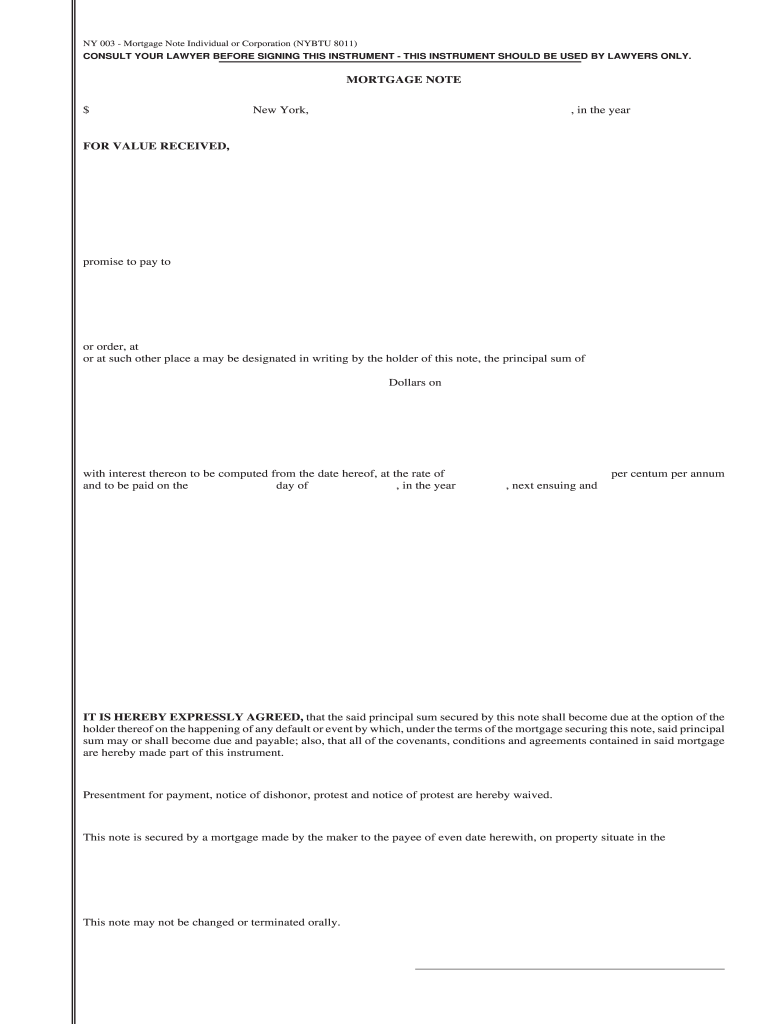
Form it 2663 IInstructions for Form it 2663 Nonresident Real Property Estimated Income Tax Payment FormIT2663I Real Esta


What is the Form IT 2663?
The IT 2663 is a tax form used in the United States for nonresident individuals who are required to make estimated income tax payments on real property transactions. This form is specifically designed for nonresidents who have income derived from real estate in New York State. It ensures that individuals comply with state tax obligations related to property transactions, helping to facilitate the accurate reporting of income and payment of taxes owed.
Key Elements of the Form IT 2663
Understanding the key elements of the IT 2663 is essential for accurate completion. The form typically includes sections for personal information, property details, and estimated tax calculations. Important fields may include:
- Name and address: The taxpayer's identifying information.
- Property information: Details about the real estate involved.
- Estimated tax amount: Calculation based on expected income from the property.
Completing these sections accurately is vital to ensure compliance and avoid penalties.
Steps to Complete the Form IT 2663
Completing the IT 2663 involves several steps to ensure accuracy and compliance. Here’s a simplified process:
- Gather necessary information: Collect all relevant details about the property and personal information.
- Fill out the form: Input the required information in each section of the form.
- Calculate estimated tax: Use the appropriate formulas to determine the estimated tax due.
- Review for accuracy: Double-check all entries to ensure they are correct.
- Submit the form: Follow the submission guidelines for filing, whether online or by mail.
Legal Use of the Form IT 2663
The IT 2663 is legally binding when completed and submitted according to state regulations. It serves as a formal declaration of estimated tax payments owed by nonresidents on income derived from real property. Proper use of the form helps ensure compliance with New York State tax laws, reducing the risk of penalties or legal issues related to property income.
Filing Deadlines / Important Dates
Timely filing of the IT 2663 is crucial to avoid penalties. Generally, estimated tax payments are due on specific dates throughout the year. These deadlines may vary based on the tax year and individual circumstances. It is important to check the current year's tax calendar for exact dates to ensure compliance and avoid late fees.
Who Issues the Form IT 2663?
The IT 2663 is issued by the New York State Department of Taxation and Finance. This agency is responsible for administering state tax laws and ensuring that taxpayers comply with their obligations. Individuals can obtain the form directly from the department's website or through authorized tax professionals.
Quick guide on how to complete form it 2663 i2013instructions for form it 2663 nonresident real property estimated income tax payment formit2663i real estate
Complete Form IT 2663 IInstructions For Form IT 2663 Nonresident Real Property Estimated Income Tax Payment FormIT2663I Real Esta effortlessly on any device
Digital document management has gained popularity among businesses and individuals. It serves as an ideal environmentally friendly substitute for traditional printed and signed paperwork, as you can easily find the appropriate form and securely store it online. airSlate SignNow provides you with all the tools needed to create, modify, and eSign your documents quickly without delays. Manage Form IT 2663 IInstructions For Form IT 2663 Nonresident Real Property Estimated Income Tax Payment FormIT2663I Real Esta across any platform with airSlate SignNow Android or iOS applications and enhance any document-focused process today.
How to edit and eSign Form IT 2663 IInstructions For Form IT 2663 Nonresident Real Property Estimated Income Tax Payment FormIT2663I Real Esta seamlessly
- Find Form IT 2663 IInstructions For Form IT 2663 Nonresident Real Property Estimated Income Tax Payment FormIT2663I Real Esta and click on Get Form to begin.
- Utilize the tools we offer to finalize your document.
- Emphasize important sections of your documents or obscure sensitive information with tools that airSlate SignNow provides specifically for that purpose.
- Create your eSignature using the Sign feature, which takes just seconds and holds the same legal validity as a traditional wet ink signature.
- Review all the information and click on the Done button to save your changes.
- Choose your preferred method to send your form, whether by email, SMS, invite link, or download it to your computer.
Eliminate concerns about lost or misplaced files, tedious form searching, or errors that necessitate printing additional document copies. airSlate SignNow meets all your document management needs with just a few clicks from your preferred device. Edit and eSign Form IT 2663 IInstructions For Form IT 2663 Nonresident Real Property Estimated Income Tax Payment FormIT2663I Real Esta and guarantee clear communication at every stage of your form preparation process with airSlate SignNow.
Create this form in 5 minutes or less
FAQs
-
How do I fill taxes online?
you can file taxes online by using different online platforms. by using this online platform you can easily submit the income tax returns, optimize your taxes easily.Tachotax provides the most secure, easy and fast way of tax filing.
-
How do I fill out the income tax for online job payment? Are there any special forms to fill it?
I am answering to your question with the UNDERSTANDING that you are liableas per Income Tax Act 1961 of Republic of IndiaIf you have online source of Income as per agreement as an employer -employee, It will be treated SALARY income and you will file ITR 1 for FY 2017–18If you are rendering professional services outside India with an agreement as professional, in that case you need to prepare Financial Statements ie. Profit and loss Account and Balance sheet for FY 2017–18 , finalize your income and pay taxes accordingly, You will file ITR -3 for FY 2017–1831st Dec.2018 is last due date with minimum penalty, grab that opportunity and file income tax return as earliest
Create this form in 5 minutes!
How to create an eSignature for the form it 2663 i2013instructions for form it 2663 nonresident real property estimated income tax payment formit2663i real estate
How to create an electronic signature for the Form It 2663 I2013instructions For Form It 2663 Nonresident Real Property Estimated Income Tax Payment Formit2663i Real Estate in the online mode
How to generate an eSignature for the Form It 2663 I2013instructions For Form It 2663 Nonresident Real Property Estimated Income Tax Payment Formit2663i Real Estate in Chrome
How to create an electronic signature for signing the Form It 2663 I2013instructions For Form It 2663 Nonresident Real Property Estimated Income Tax Payment Formit2663i Real Estate in Gmail
How to generate an eSignature for the Form It 2663 I2013instructions For Form It 2663 Nonresident Real Property Estimated Income Tax Payment Formit2663i Real Estate straight from your smart phone
How to make an electronic signature for the Form It 2663 I2013instructions For Form It 2663 Nonresident Real Property Estimated Income Tax Payment Formit2663i Real Estate on iOS devices
How to make an electronic signature for the Form It 2663 I2013instructions For Form It 2663 Nonresident Real Property Estimated Income Tax Payment Formit2663i Real Estate on Android OS
People also ask
-
What is the it 2663 feature in airSlate SignNow?
The it 2663 feature in airSlate SignNow allows users to electronically sign and send documents with ease. This powerful functionality streamlines the signing process, ensuring quick turnaround times for important agreements. Utilizing it 2663 can reduce the reliance on paper documents, making your workflow more efficient.
-
How does it 2663 improve document management for businesses?
The it 2663 capability in airSlate SignNow enhances document management by providing a centralized platform for all your signing needs. It allows businesses to track document statuses, send reminders, and store signed documents securely. This organized approach facilitates better collaboration and improves overall productivity.
-
What are the pricing options for using airSlate SignNow's it 2663?
airSlate SignNow offers flexible pricing plans, making it easy to find the right option for your needs. The it 2663 feature is included in all plans, which provide access to various functionalities at competitive prices. Whether you're a small business or a large enterprise, there’s a cost-effective plan tailored to your requirements.
-
Can I integrate airSlate SignNow with other tools using it 2663?
Yes, airSlate SignNow’s it 2663 feature supports seamless integration with numerous third-party applications. This includes popular tools like Salesforce, Google Drive, and Dropbox, ensuring a smooth workflow across different platforms. The ability to integrate enhances productivity by eliminating the need to switch between multiple applications.
-
What are the security features associated with it 2663 in airSlate SignNow?
The it 2663 feature in airSlate SignNow is equipped with robust security measures to protect your documents. It includes encryption, secure storage, and multiple authentication options. With these features, you can be confident that your sensitive documents will remain private and secure throughout the signing process.
-
How can using it 2663 benefit my business's workflow?
Implementing the it 2663 feature in airSlate SignNow can signNowly streamline your business workflow. By automating the signing process and reducing manual document management, your team can focus on more strategic tasks. This efficiency leads to faster deal closures and improved overall business performance.
-
Is it 2663 user-friendly for teams of all sizes?
Absolutely! The it 2663 feature in airSlate SignNow is designed to be user-friendly, making it accessible for teams of all sizes. Its intuitive interface allows even non-tech-savvy users to navigate functionalities easily, ensuring everyone can utilize the platform to its fullest potential.
Get more for Form IT 2663 IInstructions For Form IT 2663 Nonresident Real Property Estimated Income Tax Payment FormIT2663I Real Esta
Find out other Form IT 2663 IInstructions For Form IT 2663 Nonresident Real Property Estimated Income Tax Payment FormIT2663I Real Esta
- How To Sign Iowa Construction Presentation
- How To Sign Arkansas Doctors Document
- How Do I Sign Florida Doctors Word
- Can I Sign Florida Doctors Word
- How Can I Sign Illinois Doctors PPT
- How To Sign Texas Doctors PDF
- Help Me With Sign Arizona Education PDF
- How To Sign Georgia Education Form
- How To Sign Iowa Education PDF
- Help Me With Sign Michigan Education Document
- How Can I Sign Michigan Education Document
- How Do I Sign South Carolina Education Form
- Can I Sign South Carolina Education Presentation
- How Do I Sign Texas Education Form
- How Do I Sign Utah Education Presentation
- How Can I Sign New York Finance & Tax Accounting Document
- How Can I Sign Ohio Finance & Tax Accounting Word
- Can I Sign Oklahoma Finance & Tax Accounting PPT
- How To Sign Ohio Government Form
- Help Me With Sign Washington Government Presentation