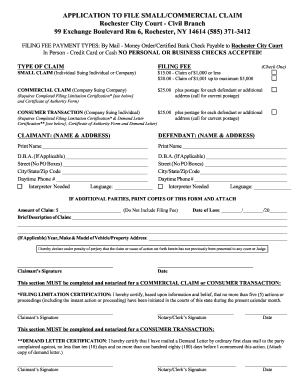
Small Claims Court Rochester Ny 2016-2026


What is the Small Claims Court Rochester NY
The small claims court in Rochester, New York, is a specialized legal venue designed to resolve minor civil disputes efficiently and cost-effectively. This court typically handles cases involving monetary claims up to a specified limit, which is often set at five thousand dollars. It provides a simplified process for individuals seeking to recover debts, resolve contract disputes, or address property damage without the need for extensive legal representation. The goal is to make the judicial process accessible to all, allowing individuals to present their cases in a straightforward manner.
How to use the Small Claims Court Rochester NY
Using the small claims court in Rochester involves several key steps. First, individuals must determine if their case qualifies under the court's jurisdiction, which typically includes disputes related to unpaid debts, property damage, or breach of contract. Once eligibility is confirmed, the next step is to complete the necessary forms, which can often be found online or at the court's office. After filing the claim, a court date will be assigned, where both parties can present their evidence and arguments before a judge. It's important to prepare thoroughly for this hearing, as the outcome will depend on the clarity and strength of the presented case.
Steps to complete the Small Claims Court Rochester NY
Completing a small claims court case in Rochester involves a series of organized steps:
- Determine eligibility: Ensure your claim falls within the court's monetary limits and jurisdiction.
- Gather documentation: Collect all relevant evidence, including contracts, receipts, and correspondence related to the dispute.
- Fill out forms: Complete the required small claims court forms accurately.
- File the claim: Submit your completed forms to the court along with any applicable filing fees.
- Prepare for the hearing: Organize your evidence and practice your presentation to effectively communicate your case.
- Attend the hearing: Present your case before the judge, providing all necessary documentation and testimony.
Required Documents
When filing a claim in the small claims court in Rochester, several documents are necessary to support your case. These typically include:
- Claim form: The official document outlining your claim and the amount sought.
- Evidence: Copies of contracts, invoices, receipts, or any relevant correspondence that supports your claim.
- Proof of service: Documentation showing that the defendant has been notified of the claim, which may include a summons or notice of claim.
Eligibility Criteria
Eligibility for filing a claim in the small claims court in Rochester is determined by several criteria. Primarily, the claim must involve a monetary dispute with a maximum limit set by the court, usually five thousand dollars. Additionally, the parties involved must be individuals or businesses located within the jurisdiction of the court. Certain types of cases, such as those involving personal injury or defamation, may not be eligible for small claims court. It is essential to review these criteria before proceeding to ensure that your case can be heard in this venue.
Form Submission Methods (Online / Mail / In-Person)
Filing a claim in the small claims court in Rochester can be done through various methods, providing flexibility for individuals. Claims can typically be submitted in person at the court's office, where staff can assist with the filing process. Additionally, some courts may allow claims to be filed online through their official website, making it convenient for those who prefer digital submissions. If neither of these options is feasible, mailing the completed forms and any required fees to the court is also an acceptable method. It is crucial to verify the specific submission methods accepted by the Rochester small claims court before proceeding.
Quick guide on how to complete small claims court rochester ny
Effortlessly Prepare Small Claims Court Rochester Ny on Any Device
Managing documents online has gained traction among businesses and individuals alike. It serves as an ideal eco-friendly alternative to traditional printed and signed documents, allowing you to obtain the necessary form and securely save it online. airSlate SignNow equips you with all the tools required to create, edit, and electronically sign your documents quickly and efficiently. Handle Small Claims Court Rochester Ny on any device with the airSlate SignNow apps for Android or iOS and enhance any document-oriented process today.
The easiest way to edit and eSign Small Claims Court Rochester Ny with ease
- Locate Small Claims Court Rochester Ny and click Get Form to begin.
- Utilize the tools we provide to fill out your document.
- Emphasize pertinent sections of the documents or redact sensitive information with the tools airSlate SignNow offers specifically for that purpose.
- Create your signature using the Sign feature, which only takes seconds and holds the same legal validity as a conventional wet ink signature.
- Verify the details and then click on the Done button to save your modifications.
- Choose how you would like to send your form, whether by email, SMS, or invite link, or download it to your computer.
Eliminate concerns about lost or misplaced documents, tedious form searching, or errors that necessitate printing new document copies. airSlate SignNow fulfills your document management needs in just a few clicks from any device of your preference. Edit and eSign Small Claims Court Rochester Ny and ensure exceptional communication at every step of the form preparation process with airSlate SignNow.
Create this form in 5 minutes or less
Create this form in 5 minutes!
How to create an eSignature for the small claims court rochester ny
How to create an electronic signature for a PDF online
How to create an electronic signature for a PDF in Google Chrome
How to create an e-signature for signing PDFs in Gmail
How to create an e-signature right from your smartphone
How to create an e-signature for a PDF on iOS
How to create an e-signature for a PDF on Android
People also ask
-
What is the process for filing a claim in the New York small claim court?
To file a claim in the New York small claim court, you need to determine the appropriate court location and complete a claim form. Make sure to include the required details about your claim, the amount sought, and the parties involved. Once submitted, you’ll receive a court date where a judge will hear your case.
-
How much does it cost to file a claim in New York small claim court?
The cost to file a claim in New York small claim court typically ranges from $15 to $100, depending on the amount of your claim. Keep in mind that additional fees may apply for service of process or other related expenses. It’s important to check with your local court for the most accurate fee structure.
-
What is the maximum amount I can claim in New York small claim court?
In New York small claim court, the maximum amount you can claim varies by county, but it generally caps at $10,000 for most cases. For claims that exceed this amount, you'll need to pursue your case in a different court. Understanding these limits can help avoid unnecessary complications in your filing.
-
Can I represent myself in New York small claim court?
Yes, in New York small claim court, individuals have the right to represent themselves without the need for a lawyer. This makes it accessible for those unable to afford legal representation. However, having a clear understanding of court procedures and relevant documentation can signNowly benefit your case.
-
How long does it take to resolve a case in New York small claim court?
The duration to resolve a case in the New York small claim court can vary, but many cases are heard within a few weeks to a few months after filing. Factors like court schedules and the complexity of your case can affect this timeline. It’s advisable to prepare your documents and evidence in advance to expedite the process.
-
What types of disputes can be addressed in New York small claim court?
New York small claim court handles a variety of disputes, including contract disputes, property damage, and unpaid debts. It is designed to assist individuals with straightforward claims without the complexity of a full court trial. Ensure your case fits within the court's scope for a smooth filing process.
-
Are there any alternatives to going to New York small claim court?
Yes, alternatives to New York small claim court include mediation and arbitration, which can provide a less confrontational and faster resolution of disputes. These methods may save time and legal fees, allowing parties to come to a mutual agreement. Evaluate your situation to see if these options are suitable for you.
Get more for Small Claims Court Rochester Ny
Find out other Small Claims Court Rochester Ny
- eSign Colorado Banking Rental Application Online
- Can I eSign Colorado Banking Medical History
- eSign Connecticut Banking Quitclaim Deed Free
- eSign Connecticut Banking Business Associate Agreement Secure
- Sign Georgia Courts Moving Checklist Simple
- Sign Georgia Courts IOU Mobile
- How Can I Sign Georgia Courts Lease Termination Letter
- eSign Hawaii Banking Agreement Simple
- eSign Hawaii Banking Rental Application Computer
- eSign Hawaii Banking Agreement Easy
- eSign Hawaii Banking LLC Operating Agreement Fast
- eSign Hawaii Banking Permission Slip Online
- eSign Minnesota Banking LLC Operating Agreement Online
- How Do I eSign Mississippi Banking Living Will
- eSign New Jersey Banking Claim Mobile
- eSign New York Banking Promissory Note Template Now
- eSign Ohio Banking LLC Operating Agreement Now
- Sign Maryland Courts Quitclaim Deed Free
- How To Sign Massachusetts Courts Quitclaim Deed
- Can I Sign Massachusetts Courts Quitclaim Deed