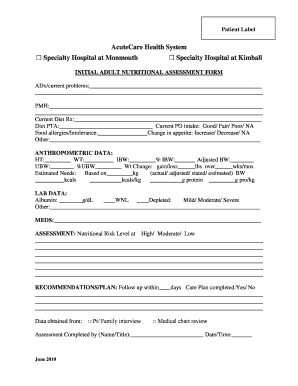
Initial Nutrition Assessment Form


What is the Initial Nutrition Assessment Form
The initial nutrition assessment form is a vital document used by healthcare professionals to evaluate a patient's nutritional status. This form typically collects information regarding dietary habits, medical history, and lifestyle factors that influence nutrition. It serves as a foundation for creating personalized nutrition plans and interventions. The form may include sections for recording anthropometric measurements, biochemical data, and clinical assessments, ensuring a comprehensive overview of the individual's nutritional needs.
How to Use the Initial Nutrition Assessment Form
Using the initial nutrition assessment form involves several key steps. First, gather all necessary personal information, including age, weight, height, and medical history. Next, document dietary intake by noting typical daily meals and snacks. It is also important to include any supplements or medications that may affect nutrition. Once completed, the form should be reviewed by a qualified healthcare provider to ensure accuracy and completeness. This review process allows for the identification of potential nutritional deficiencies or areas needing improvement.
Key Elements of the Initial Nutrition Assessment Form
The initial nutrition assessment form includes several essential components that contribute to a thorough evaluation. Key elements often consist of:
- Personal Information: Name, age, gender, and contact details.
- Medical History: Previous illnesses, surgeries, and current medications.
- Dietary Habits: Detailed accounts of daily food intake, including portion sizes.
- Physical Measurements: Height, weight, body mass index (BMI), and waist circumference.
- Laboratory Data: Results from blood tests or other relevant assessments.
Steps to Complete the Initial Nutrition Assessment Form
Completing the initial nutrition assessment form requires careful attention to detail. Follow these steps for effective completion:
- Gather Information: Collect all relevant personal and medical information.
- Document Dietary Intake: Record typical meals, snacks, and beverages consumed over a specified period.
- Include Physical Measurements: Measure and document height, weight, and any other relevant physical data.
- Review for Accuracy: Double-check all entries for completeness and correctness.
- Submit the Form: Provide the completed form to a healthcare professional for evaluation.
Legal Use of the Initial Nutrition Assessment Form
The initial nutrition assessment form must comply with various legal standards to ensure its validity. In the United States, electronic signatures on such forms are recognized under the ESIGN and UETA Acts, provided that specific requirements are met. This includes obtaining consent from the signer and ensuring that the form is stored securely. Healthcare providers must also adhere to privacy regulations such as HIPAA, which governs the handling of personal health information.
Digital vs. Paper Version
Both digital and paper versions of the initial nutrition assessment form have their advantages. The digital version allows for easier storage, retrieval, and sharing among healthcare professionals. It can also incorporate features such as e-signatures and secure data encryption, enhancing compliance with legal standards. In contrast, the paper version may be preferred in settings where technology is limited or for patients who are more comfortable with traditional methods. Ultimately, the choice between digital and paper depends on the specific needs of the healthcare provider and the patient.
Quick guide on how to complete initial nutrition assessment form
Prepare Initial Nutrition Assessment Form effortlessly on any device
Web-based document management has become increasingly favored by businesses and individuals alike. It offers an ideal environmentally friendly alternative to traditional printed and signed documents, as you can access the appropriate form and securely store it online. airSlate SignNow equips you with all the resources necessary to create, adjust, and eSign your documents swiftly without complications. Manage Initial Nutrition Assessment Form on any platform using airSlate SignNow's Android or iOS applications and streamline any document-focused process today.
How to modify and eSign Initial Nutrition Assessment Form with ease
- Obtain Initial Nutrition Assessment Form and click on Get Form to begin.
- Utilize the tools we provide to fill out your form.
- Emphasize pertinent sections of your documents or obscure sensitive information with tools specifically offered by airSlate SignNow for that purpose.
- Create your eSignature using the Sign tool, which takes mere seconds and holds the same legal validity as a conventional wet ink signature.
- Verify all details and click on the Done button to save your changes.
- Select your preferred method for sending your form, whether by email, SMS, invite link, or download it to your computer.
Eliminate the worry of lost or misplaced documents, tedious form searching, or errors that necessitate printing new copies. airSlate SignNow meets your document management needs in just a few clicks from any device of your choice. Modify and eSign Initial Nutrition Assessment Form to guarantee effective communication throughout the form preparation process with airSlate SignNow.
Create this form in 5 minutes or less
Create this form in 5 minutes!
How to create an eSignature for the initial nutrition assessment form
How to create an electronic signature for a PDF online
How to create an electronic signature for a PDF in Google Chrome
How to create an e-signature for signing PDFs in Gmail
How to create an e-signature right from your smartphone
How to create an e-signature for a PDF on iOS
How to create an e-signature for a PDF on Android
People also ask
-
What is an initial nutrition assessment form?
An initial nutrition assessment form is a crucial tool used by healthcare professionals to gather information about a patient's dietary habits and nutritional status. This form helps in identifying specific health needs and creating a personalized nutrition plan. By utilizing airSlate SignNow, you can easily create and manage these forms, streamlining the assessment process.
-
How can I create an initial nutrition assessment form using airSlate SignNow?
Creating an initial nutrition assessment form with airSlate SignNow is simple and user-friendly. You can choose from pre-built templates or customize your own form to suit your practice's needs. The intuitive interface allows for seamless editing and sharing, ensuring you can collect the necessary information efficiently.
-
What are the benefits of using an electronic initial nutrition assessment form?
Using an electronic initial nutrition assessment form offers numerous benefits, such as faster data collection, improved accuracy, and easier storage. With airSlate SignNow, you can ensure that your forms are secure and accessible from anywhere. Additionally, digitizing the process reduces paper waste, making it a more environmentally friendly option.
-
Is airSlate SignNow cost-effective for managing initial nutrition assessment forms?
Yes, airSlate SignNow provides a cost-effective solution for managing initial nutrition assessment forms. With various pricing plans available, you can choose an option that fits your budget while still benefiting from comprehensive features. The value gained from enhanced productivity and streamlined processes makes it a smart investment for any practice.
-
Can I integrate other tools with airSlate SignNow for my initial nutrition assessment forms?
Absolutely! airSlate SignNow offers integrations with various software applications that can enhance your initial nutrition assessment form processes. Whether you’re using a practice management system or a healthcare CRM, you can effortlessly connect and sync data, optimizing your workflow and ensuring seamless communication.
-
How does airSlate SignNow ensure the security of my initial nutrition assessment forms?
Security is a top priority for airSlate SignNow, especially when it comes to handling sensitive initial nutrition assessment forms. The platform employs industry-standard encryption and compliance measures to ensure your data is protected. This reliable solution guarantees that both patient information and eSignatures remain secure throughout the documentation process.
-
What features does airSlate SignNow offer for initial nutrition assessment forms?
airSlate SignNow comes equipped with features tailored for creating and managing initial nutrition assessment forms, including customizable templates, eSignature capabilities, and real-time collaboration. You can also track document status and receive notifications, making it easier to manage patient interactions efficiently. These features help streamline your workflow and enhance client care.
Get more for Initial Nutrition Assessment Form
- Blank college application californis form
- M t bank deposit slip printable form
- Itp voip form
- Formula for sub cooling job site information sheet air conditioning liquid line temps
- Redemption authorization form dreyfus
- Timber sale contract template form
- Personal trainer independent contractor agreement template form
- Time and material construction contract template form
Find out other Initial Nutrition Assessment Form
- How To eSignature Michigan Banking Job Description Template
- eSignature Missouri Banking IOU Simple
- eSignature Banking PDF New Hampshire Secure
- How Do I eSignature Alabama Car Dealer Quitclaim Deed
- eSignature Delaware Business Operations Forbearance Agreement Fast
- How To eSignature Ohio Banking Business Plan Template
- eSignature Georgia Business Operations Limited Power Of Attorney Online
- Help Me With eSignature South Carolina Banking Job Offer
- eSignature Tennessee Banking Affidavit Of Heirship Online
- eSignature Florida Car Dealer Business Plan Template Myself
- Can I eSignature Vermont Banking Rental Application
- eSignature West Virginia Banking Limited Power Of Attorney Fast
- eSignature West Virginia Banking Limited Power Of Attorney Easy
- Can I eSignature Wisconsin Banking Limited Power Of Attorney
- eSignature Kansas Business Operations Promissory Note Template Now
- eSignature Kansas Car Dealer Contract Now
- eSignature Iowa Car Dealer Limited Power Of Attorney Easy
- How Do I eSignature Iowa Car Dealer Limited Power Of Attorney
- eSignature Maine Business Operations Living Will Online
- eSignature Louisiana Car Dealer Profit And Loss Statement Easy