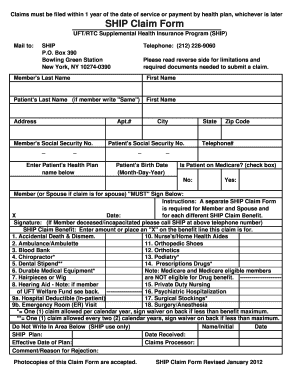
Ship Claim Form 2022


What is the UFT Ship Claim Form?
The UFT Ship Claim Form is a specific document used by members of the United Federation of Teachers (UFT) to submit claims for reimbursement related to various services, including dental and optical care. This form is essential for ensuring that eligible members can access their benefits effectively. It allows members to document their claims for services rendered and facilitates the reimbursement process.
How to Use the UFT Ship Claim Form
To use the UFT Ship Claim Form, members should first ensure they have the correct version of the form. After obtaining the form, fill it out with accurate details, including personal information and specifics about the claim. Attach any required documentation, such as receipts or invoices, that support the claim. Once completed, submit the form according to the guidelines provided by UFT.
Steps to Complete the UFT Ship Claim Form
Completing the UFT Ship Claim Form involves several key steps:
- Obtain the latest version of the UFT Ship Claim Form from the UFT website or member services.
- Fill in your personal details, including your name, address, and member ID.
- Provide details about the services for which you are claiming reimbursement, including dates and costs.
- Attach all necessary documentation, such as receipts or proof of payment.
- Review the form for accuracy and completeness before submission.
Required Documents for the UFT Ship Claim Form
When submitting the UFT Ship Claim Form, it is crucial to include the necessary documentation to support your claim. Required documents typically include:
- Receipts or invoices for the services rendered.
- Proof of payment, such as credit card statements or bank statements.
- Any additional forms or documentation requested by UFT related to your specific claim.
Form Submission Methods
Members can submit the UFT Ship Claim Form through various methods to ensure convenience. The available submission methods include:
- Online submission through the UFT member portal, if available.
- Mailing the completed form to the designated UFT claims address.
- In-person submission at a UFT office, allowing for immediate confirmation of receipt.
Legal Use of the UFT Ship Claim Form
The UFT Ship Claim Form is designed to comply with legal standards for reimbursement claims within the education sector. Members should ensure that all claims are legitimate and supported by appropriate documentation to avoid any issues with compliance. Misuse of the form can lead to penalties or denial of claims, so it is essential to follow all guidelines and regulations set forth by UFT.
Quick guide on how to complete ship claim form
Complete Ship Claim Form effortlessly on any device
Online document management has become increasingly popular among businesses and individuals. It offers an ideal eco-friendly alternative to conventional printed and signed documents, as you can easily find the right form and securely save it online. airSlate SignNow provides you with all the tools necessary to create, alter, and electronically sign your documents swiftly without delays. Manage Ship Claim Form on any platform with airSlate SignNow's Android or iOS applications and enhance any document-centric procedure today.
The easiest way to modify and electronically sign Ship Claim Form without stress
- Obtain Ship Claim Form and click on Get Form to begin.
- Utilize the tools we offer to complete your form.
- Highlight pertinent sections of your documents or redact sensitive information using the tools that airSlate SignNow provides specifically for that purpose.
- Create your signature using the Sign feature, which takes mere seconds and carries the same legal validity as a traditional wet ink signature.
- Review all the details and click on the Done button to save your changes.
- Select how you wish to share your form, whether by email, text message (SMS), invite link, or download it to your computer.
Say goodbye to lost or misplaced files, tedious form searches, or mistakes that necessitate printing new document copies. airSlate SignNow caters to your document management needs in just a few clicks from any device you prefer. Modify and electronically sign Ship Claim Form and ensure excellent communication throughout your form preparation process with airSlate SignNow.
Create this form in 5 minutes or less
Find and fill out the correct ship claim form
Create this form in 5 minutes!
How to create an eSignature for the ship claim form
How to create an electronic signature for a PDF online
How to create an electronic signature for a PDF in Google Chrome
How to create an e-signature for signing PDFs in Gmail
How to create an e-signature right from your smartphone
How to create an e-signature for a PDF on iOS
How to create an e-signature for a PDF on Android
People also ask
-
What is a UFT ship form?
A UFT ship form is a document used for shipping, designed to facilitate the shipping process by providing essential information about the shipment. With airSlate SignNow, you can create, send, and eSign UFT ship forms easily, ensuring your documents are processed quickly and accurately.
-
How can I create a UFT ship form using airSlate SignNow?
Creating a UFT ship form with airSlate SignNow is straightforward. Simply log into your account, select the template for the UFT ship form or create one from scratch, fill in the necessary information, and send it for eSignature. The user-friendly interface simplifies the process for you.
-
Is there a cost associated with using airSlate SignNow for UFT ship forms?
Yes, airSlate SignNow offers various pricing plans designed to suit different business needs. The plans include features for creating and managing UFT ship forms, ensuring you have all the tools required at a competitive price. Visit our pricing page for detailed information.
-
What features does airSlate SignNow offer for UFT ship forms?
AirSlate SignNow provides a range of features for UFT ship forms, including customizable templates, eSigning capabilities, and cloud storage. Additionally, integration with other tools helps streamline your shipping process, making managing UFT ship forms more efficient.
-
Can airSlate SignNow help with the tracking of UFT ship forms?
Absolutely! With airSlate SignNow, you can track the status of your UFT ship forms in real-time. The platform notifies you when forms are sent, viewed, and signed, keeping everyone involved updated throughout the shipping process.
-
Are UFT ship forms compliant with legal standards when using airSlate SignNow?
Yes, UFT ship forms created and signed using airSlate SignNow comply with legal standards for electronic signatures. Our platform adheres to regulations such as the ESIGN Act and UETA, ensuring your UFT ship forms are legally binding and enforceable.
-
What integrations does airSlate SignNow support for managing UFT ship forms?
AirSlate SignNow integrates seamlessly with various applications, including CRM systems, cloud storage solutions, and productivity tools. This allows you to implement UFT ship forms into your existing workflows effortlessly, enhancing productivity and efficiency.
Get more for Ship Claim Form
- Utah complaint form
- Exercising option purchase 497427549 form
- Non military affidavit form
- Utah separation form
- Assignment of lease and rent from borrower to lender utah form
- Utah child support worksheet form
- Assignment of lease from lessor with notice of assignment utah form
- Child support obligation worksheet utah form
Find out other Ship Claim Form
- How Can I Electronic signature Hawaii Real Estate LLC Operating Agreement
- Electronic signature Georgia Real Estate Letter Of Intent Myself
- Can I Electronic signature Nevada Plumbing Agreement
- Electronic signature Illinois Real Estate Affidavit Of Heirship Easy
- How To Electronic signature Indiana Real Estate Quitclaim Deed
- Electronic signature North Carolina Plumbing Business Letter Template Easy
- Electronic signature Kansas Real Estate Residential Lease Agreement Simple
- How Can I Electronic signature North Carolina Plumbing Promissory Note Template
- Electronic signature North Dakota Plumbing Emergency Contact Form Mobile
- Electronic signature North Dakota Plumbing Emergency Contact Form Easy
- Electronic signature Rhode Island Plumbing Business Plan Template Later
- Electronic signature Louisiana Real Estate Quitclaim Deed Now
- Electronic signature Louisiana Real Estate Quitclaim Deed Secure
- How Can I Electronic signature South Dakota Plumbing Emergency Contact Form
- Electronic signature South Dakota Plumbing Emergency Contact Form Myself
- Electronic signature Maryland Real Estate LLC Operating Agreement Free
- Electronic signature Texas Plumbing Quitclaim Deed Secure
- Electronic signature Utah Plumbing Last Will And Testament Free
- Electronic signature Washington Plumbing Business Plan Template Safe
- Can I Electronic signature Vermont Plumbing Affidavit Of Heirship