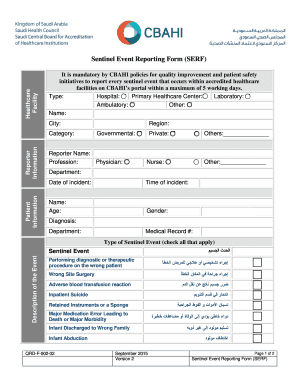
Sentinel Event Form


What is the Sentinel Event Form
The sentinel event form is a crucial document used in healthcare settings to report significant incidents that result in unexpected outcomes for patients. These events may include serious injuries, unexpected deaths, or other incidents that compromise patient safety. The form serves as a formal mechanism for healthcare organizations to document these occurrences, analyze their causes, and implement preventive measures. By accurately completing this form, organizations can enhance their quality assurance processes and improve patient care.
How to use the Sentinel Event Form
Using the sentinel event form involves several key steps to ensure proper documentation and reporting. First, gather all relevant information about the event, including the date, time, location, and individuals involved. Next, provide a detailed description of the incident, outlining the circumstances and any immediate actions taken. It is essential to be thorough and factual in this section. After completing the form, submit it to the appropriate department within your organization, typically the quality assurance or risk management team, for further analysis and action.
Steps to complete the Sentinel Event Form
Completing the sentinel event form requires careful attention to detail. Follow these steps for effective completion:
- Begin by filling in the basic information, such as the date and time of the event.
- Identify the individuals involved, including patients and staff members.
- Provide a comprehensive description of the event, focusing on what occurred and the immediate consequences.
- Document any actions taken in response to the event, including notifications to relevant parties.
- Review the form for accuracy and completeness before submission.
Legal use of the Sentinel Event Form
The sentinel event form must be used in compliance with legal and regulatory requirements. This includes adhering to guidelines set forth by organizations such as The Joint Commission, which mandates the reporting of sentinel events. Proper use of the form helps organizations maintain accountability and transparency while protecting patient rights. Additionally, the information collected can be vital in legal proceedings or investigations related to the event.
Key elements of the Sentinel Event Form
Key elements of the sentinel event form include essential information that must be documented to ensure a comprehensive report. These elements typically consist of:
- Incident description: A clear and detailed account of what happened.
- Time and date of the event: When the incident occurred.
- Individuals involved: Names and roles of those affected or involved in the incident.
- Immediate actions taken: Steps taken in response to the event.
- Follow-up actions: Plans for addressing the incident and preventing future occurrences.
Examples of using the Sentinel Event Form
Examples of using the sentinel event form can illustrate its importance in various scenarios. For instance, if a patient experiences a fall resulting in a fracture, the healthcare provider would complete the form to document the incident. This documentation would include details about the patient's condition, the circumstances of the fall, and any subsequent actions taken, such as medical intervention and staff training. Another example could involve a medication error that leads to adverse effects; the form would capture the specifics of the error and help identify areas for improvement in medication administration protocols.
Quick guide on how to complete sentinel event form
Finalize Sentinel Event Form effortlessly on any device
Managing documents online has become increasingly favored by companies and individuals. It presents an ideal eco-friendly option to traditional printed and signed documentation, as you can easily find the appropriate form and securely store it online. airSlate SignNow equips you with all the necessary tools to create, modify, and eSign your documents swiftly without any setbacks. Handle Sentinel Event Form on any device with airSlate SignNow's Android or iOS applications and enhance any document-related process today.
The easiest way to alter and eSign Sentinel Event Form with ease
- Obtain Sentinel Event Form and click on Get Form to begin.
- Utilize the tools we offer to complete your document.
- Highlight important sections of your documents or redact sensitive information with tools that airSlate SignNow provides specifically for that purpose.
- Create your eSignature using the Sign tool, which takes seconds and holds the same legal significance as a traditional handwritten signature.
- Review all the details and click on the Done button to save your modifications.
- Select your preferred method to send your form, via email, SMS, or invitation link, or download it to your computer.
Forget about lost or misplaced documents, tedious form searching, or errors that require printing new document copies. airSlate SignNow takes care of all your document management needs in just a few clicks from a device of your choice. Modify and eSign Sentinel Event Form and ensure outstanding communication at every stage of your form preparation process with airSlate SignNow.
Create this form in 5 minutes or less
Create this form in 5 minutes!
How to create an eSignature for the sentinel event form
How to create an electronic signature for a PDF online
How to create an electronic signature for a PDF in Google Chrome
How to create an e-signature for signing PDFs in Gmail
How to create an e-signature right from your smartphone
How to create an e-signature for a PDF on iOS
How to create an e-signature for a PDF on Android
People also ask
-
What are sentinel event examples in the context of healthcare?
Sentinel event examples in healthcare refer to unexpected events that result in death or serious harm to a patient. These incidents often highlight signNow safety vulnerabilities and can include wrong-site surgery or medication errors. Understanding these examples is crucial to improving patient safety and care quality.
-
How can airSlate SignNow help address sentinel event examples?
By streamlining documentation processes and ensuring accurate records, airSlate SignNow can help prevent sentinel event examples attributable to miscommunication or lost documents. The platform allows for secure eSigning and tracking, making it easier to adhere to safety protocols in patient care. This helps organizations mitigate risks and enhance overall safety.
-
What features does airSlate SignNow offer to improve document handling related to sentinel event examples?
airSlate SignNow offers features like customizable templates, audit trails, and secure electronic signatures that help in managing documents effectively. These features ensure that all necessary actions are documented per best practices, thereby minimizing the risk of sentinel event examples due to paperwork discrepancies. A robust document management system aids in compliance and accountability.
-
Are there any integrations that can enhance the handling of sentinel event examples with airSlate SignNow?
Yes, airSlate SignNow integrates with various platforms like CRM systems, HR tools, and healthcare applications. These integrations facilitate seamless data exchange, reducing the chance of errors associated with sentinel event examples. By connecting different systems, organizations can create a more cohesive environment that improves overall efficiency and safety.
-
How can I ensure compliance with regulations regarding sentinel event examples using airSlate SignNow?
Using airSlate SignNow can help ensure compliance with healthcare regulations by streamlining the documentation process and enabling easy access to necessary records. With features like compliance reporting and secure data storage, organizations can stay informed and meet regulatory requirements effectively. This minimizes the occurrence of sentinel event examples due to oversight.
-
What is the pricing structure for airSlate SignNow, and how does it relate to managing sentinel event examples?
airSlate SignNow offers flexible pricing plans that cater to businesses of all sizes, helping organizations manage their documentation processes affordably. By investing in an efficient eSigning solution, businesses can reduce the risk of sentinel event examples that stem from poor documentation practices. Price efficiency combined with essential features allows organizations to enhance patient safety without overwhelming costs.
-
Can airSlate SignNow improve overall workflow to prevent sentinel event examples?
Absolutely, airSlate SignNow can automate document workflows which streamlines the signing and approval processes. This increased efficiency reduces the opportunities for errors and oversight, thus actively preventing sentinel event examples. By enhancing organizational workflows, healthcare providers can focus more on patient care and safety.
Get more for Sentinel Event Form
- Section 78 form
- Carta de autorizacin para recoger documentos form
- Business case template business case template form
- Ddi best practice controlled vocabularies 02 22 ddialliance form
- Ts 126 177 v10 0 0 universal mobile telecommunications etsi etsi form
- City and county of san francisco chief medical examiner form
- Train workshop contract template form
- Trainee contract template form
Find out other Sentinel Event Form
- How To Sign Illinois Sales Invoice Template
- How Do I Sign Indiana Sales Invoice Template
- Sign North Carolina Equipment Sales Agreement Online
- Sign South Dakota Sales Invoice Template Free
- How Can I Sign Nevada Sales Proposal Template
- Can I Sign Texas Confirmation Of Reservation Or Order
- How To Sign Illinois Product Defect Notice
- Sign New Mexico Refund Request Form Mobile
- Sign Alaska Sponsorship Agreement Safe
- How To Sign Massachusetts Copyright License Agreement
- How Do I Sign Vermont Online Tutoring Services Proposal Template
- How Do I Sign North Carolina Medical Records Release
- Sign Idaho Domain Name Registration Agreement Easy
- Sign Indiana Domain Name Registration Agreement Myself
- Sign New Mexico Domain Name Registration Agreement Easy
- How To Sign Wisconsin Domain Name Registration Agreement
- Sign Wyoming Domain Name Registration Agreement Safe
- Sign Maryland Delivery Order Template Myself
- Sign Minnesota Engineering Proposal Template Computer
- Sign Washington Engineering Proposal Template Secure