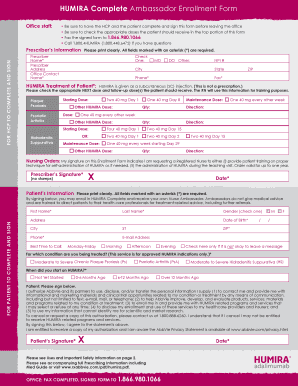
Enrollment Form PDF


What is the enrollment form PDF?
The enrollment form PDF is a standardized document used to collect essential information from individuals seeking to enroll in various programs, services, or benefits. This form typically requires personal details, contact information, and sometimes medical or financial data, depending on the context. For example, the Humira enrollment form PDF is specifically designed for patients seeking to start treatment with Humira, capturing necessary health information and consent.
How to use the enrollment form PDF
Using the enrollment form PDF involves several straightforward steps. First, download the form from a reliable source. Next, fill in the required fields accurately, ensuring all information is complete. After completing the form, review it for any errors or omissions. Finally, sign the document electronically or manually, depending on the submission requirements. Digital signing can enhance the security and validity of the form.
Steps to complete the enrollment form PDF
Completing the enrollment form PDF can be simplified by following these steps:
- Download the enrollment form PDF from a trusted source.
- Open the form using a PDF reader or editor.
- Carefully fill in all required fields, ensuring accuracy.
- Attach any necessary supporting documents, if applicable.
- Review the completed form for completeness and correctness.
- Sign the form digitally or by hand, as required.
- Submit the form according to the specified instructions, whether online, by mail, or in person.
Legal use of the enrollment form PDF
The enrollment form PDF must adhere to specific legal standards to be considered valid. In the United States, electronic signatures are legally recognized under the ESIGN Act and UETA, provided that the signer has consented to use electronic records and signatures. It is essential to ensure that the form is filled out accurately and that all necessary signatures are obtained to maintain its legal standing.
Key elements of the enrollment form PDF
Key elements typically included in an enrollment form PDF are:
- Personal Information: Name, address, date of birth, and contact details.
- Program or Service Details: Specific program or service for which enrollment is sought.
- Health Information: Relevant medical history or conditions, if applicable.
- Consent and Signatures: Sections for the applicant's signature and date, indicating consent.
- Supporting Documents: Instructions for any additional documents that may need to be submitted.
Who issues the form?
The enrollment form PDF is typically issued by organizations or agencies that provide specific programs or services. For instance, pharmaceutical companies like AbbVie issue the Humira enrollment form PDF for patients starting treatment. Other forms may be issued by educational institutions, government agencies, or healthcare providers, depending on the purpose of the enrollment.
Quick guide on how to complete enrollment form pdf
Effortlessly Prepare Enrollment Form Pdf on Any Device
Managing documents online has become increasingly popular among businesses and individuals alike. It serves as an ideal eco-friendly alternative to conventional printed and signed documents, as you can access the appropriate form and safely store it online. airSlate SignNow equips you with all the tools required to create, modify, and eSign your documents swiftly without delays. Handle Enrollment Form Pdf on any platform using airSlate SignNow's Android or iOS applications and streamline any document-related process today.
The easiest way to modify and eSign Enrollment Form Pdf with ease
- Access Enrollment Form Pdf and click on Get Form to commence.
- Utilize the tools we offer to complete your document.
- Select important sections of the documents or obscure sensitive information with tools specifically provided by airSlate SignNow for that purpose.
- Generate your signature using the Sign feature, which takes mere seconds and carries the same legal validity as a conventional wet ink signature.
- Review all the details and click on the Done button to save your modifications.
- Decide how you wish to share your form—via email, SMS, or invitation link—or download it to your computer.
Eliminate the worry of lost or misfiled documents, tedious form searches, or errors that necessitate printing new document copies. airSlate SignNow addresses your document management needs in just a few clicks from any device of your choice. Edit and eSign Enrollment Form Pdf and ensure excellent communication throughout the document preparation process with airSlate SignNow.
Create this form in 5 minutes or less
Create this form in 5 minutes!
How to create an eSignature for the enrollment form pdf
How to create an electronic signature for a PDF online
How to create an electronic signature for a PDF in Google Chrome
How to create an e-signature for signing PDFs in Gmail
How to create an e-signature right from your smartphone
How to create an e-signature for a PDF on iOS
How to create an e-signature for a PDF on Android
People also ask
-
What is the point of open enrollment?
Open enrollment is the annual period when individuals can renew, change or cancel their health insurance. Missing an open enrollment period can put you at risk for losing health coverage for a full year until the next annual open enrollment period.
-
What is the purpose of the enrollment form?
Enrollment forms are one of the most important tools for any organization. They provide you with the necessary information to get people signed up and ready for your services, whether they're students, employees, or members.
-
What is the purpose of auto enrollment?
Auto-enrolment is a new retirement savings scheme which people will automatically be enrolled in once they meet certain requirements. It has been set up to provide a retirement plan for people without a work or private pension to save for retirement.
-
What form do I use for Medicare Part B?
To sign up for Part B in one of these situations, you'll also need to fill out and submit an Application for Enrollment in Part B (CMS-40B) form at the same time.
-
What is a bank enrollment form?
A bank enrollment form is a form created by banks to collect data of the customers and their accounts like name, account, balance and more. It is used to enroll new customers to the bank and can be used by the bank in various programs to get more business.
-
What is a CMS 855 form?
CMS 855A. Form Title. Medicare Enrollment Application - Institutional Providers.
-
What is the meaning of enrollment form?
Enrolment Form means the registration form signed by either the parent or legal guardian to enrol in [academy]. Seen in 2 SEC Filings. Enrolment Form means the form relating to the enrolment or re-enrolment of a pupil in a [course].
-
What is the purpose of Enrolment?
Student enrollment is the process of arranging to attend an institution and specific classes. This term may also describe the number of students that currently attend a school or a course.
Get more for Enrollment Form Pdf
Find out other Enrollment Form Pdf
- eSign Nebraska Finance & Tax Accounting Business Letter Template Online
- eSign Nevada Finance & Tax Accounting Resignation Letter Simple
- eSign Arkansas Government Affidavit Of Heirship Easy
- eSign California Government LLC Operating Agreement Computer
- eSign Oklahoma Finance & Tax Accounting Executive Summary Template Computer
- eSign Tennessee Finance & Tax Accounting Cease And Desist Letter Myself
- eSign Finance & Tax Accounting Form Texas Now
- eSign Vermont Finance & Tax Accounting Emergency Contact Form Simple
- eSign Delaware Government Stock Certificate Secure
- Can I eSign Vermont Finance & Tax Accounting Emergency Contact Form
- eSign Washington Finance & Tax Accounting Emergency Contact Form Safe
- How To eSign Georgia Government Claim
- How Do I eSign Hawaii Government Contract
- eSign Hawaii Government Contract Now
- Help Me With eSign Hawaii Government Contract
- eSign Hawaii Government Contract Later
- Help Me With eSign California Healthcare / Medical Lease Agreement
- Can I eSign California Healthcare / Medical Lease Agreement
- How To eSign Hawaii Government Bill Of Lading
- How Can I eSign Hawaii Government Bill Of Lading