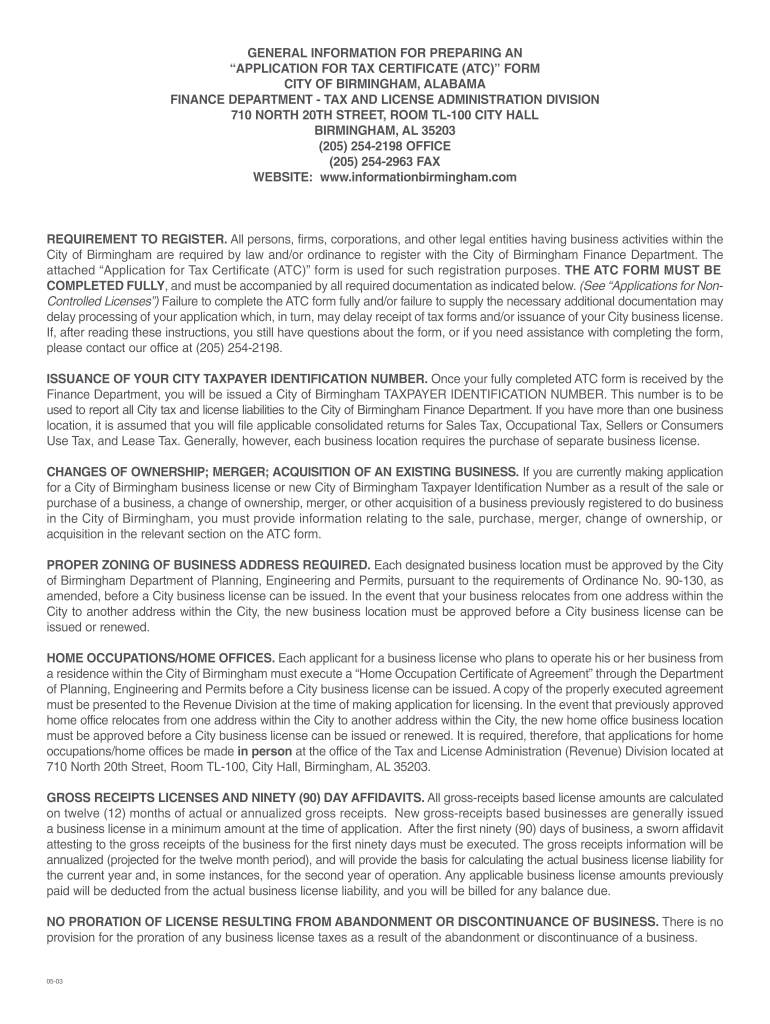
Certificate Birmingham 2003-2026


What is the Certificate Birmingham
The Certificate Birmingham is an official document issued by local authorities in Birmingham, Alabama, that serves various purposes, including tax verification and compliance. This certificate is essential for individuals and businesses to confirm their adherence to local regulations, especially when applying for permits or licenses. It may also be required for specific transactions, such as real estate sales or business operations, ensuring that all legal obligations are met.
How to obtain the Certificate Birmingham
To obtain the Certificate Birmingham, individuals or businesses must follow a structured application process. This typically involves submitting a completed application form to the appropriate local authority or department. Applicants may need to provide supporting documentation, such as proof of identity, business registration details, or tax compliance records. It is advisable to check the specific requirements on the local government website or contact the relevant office for guidance.
Steps to complete the Certificate Birmingham
Completing the Certificate Birmingham involves several key steps:
- Gather necessary documents, such as identification and business information.
- Fill out the application form accurately, ensuring all required fields are completed.
- Review the form for any errors or omissions before submission.
- Submit the application either online or in person, depending on the local authority's guidelines.
- Pay any associated fees, if applicable.
- Await confirmation or additional instructions from the issuing authority.
Legal use of the Certificate Birmingham
The Certificate Birmingham holds legal significance as it verifies compliance with local laws and regulations. It can be used in various legal contexts, including business licensing, tax filing, and property transactions. Ensuring the certificate is valid and up-to-date is crucial, as it may be requested by government agencies, financial institutions, or during legal proceedings.
Required Documents
When applying for the Certificate Birmingham, several documents may be required, including:
- A completed application form specific to the certificate type.
- Proof of identity, such as a government-issued ID.
- Business registration documents, if applicable.
- Tax compliance records, including any relevant tax forms.
- Payment receipt for any application fees.
Form Submission Methods (Online / Mail / In-Person)
The Certificate Birmingham can typically be submitted through various methods, depending on the local authority's policies. Common submission methods include:
- Online submission via the official government website, where applicants can fill out and submit the form electronically.
- Mailing the completed application form to the designated office address.
- In-person submission at the local government office, allowing for immediate assistance and clarification if needed.
Quick guide on how to complete atc form birmingham birminghamal
Your assistance manual on how to prepare your Certificate Birmingham
If you’re wondering how to finalize and submit your Certificate Birmingham, here are a few straightforward instructions on how to make tax filing less complicated.
To get started, you simply need to sign up for your airSlate SignNow account to change the way you handle documents online. airSlate SignNow is an intuitive and powerful document solution that enables you to edit, create, and finalize your tax documents effortlessly. Using its editor, you can toggle between text, checkboxes, and eSignatures and return to modify responses as necessary. Streamline your tax handling with sophisticated PDF editing, eSigning, and convenient sharing options.
Follow the steps below to complete your Certificate Birmingham in just a few minutes:
- Establish your account and begin working on PDFs in no time.
- Utilize our directory to obtain any IRS tax form; browse through versions and schedules.
- Click Get form to open your Certificate Birmingham in our editor.
- Enter the necessary fillable fields with your information (text, numbers, check marks).
- Utilize the Sign Tool to add your legally-binding eSignature (if required).
- Review your document and correct any mistakes.
- Save your changes, print your copy, send it to your recipient, and download it to your device.
Refer to this guide to electronically file your taxes with airSlate SignNow. Keep in mind that filing on paper can lead to increased return errors and delayed refunds. Additionally, before you e-file your taxes, be sure to check the IRS website for submission guidelines in your state.
Create this form in 5 minutes or less
FAQs
-
How do you find out about events in Birmingham, UK?
GigList is the definitive source for gigs & live music events across the UK. Combining an unparalleled database of events, live gig reports, album reviews, news and interview.Events Birmingham | gigs and live music guideGigList is the new best friend of music-lovers worldwide.
-
How much does one need to live well in Birmingham?
As a " brummie " born and bred.(nickname for people from Birmingham) i can only say that if yiou work fulk time (40hrs)in most jobs then you can afford to live perfectly well. London is very expensive, Birmingham although Englands second biggest city is stll well priced. There are " Expensive areas, with houses priced at. £1-2 millon but most areas houses with 3 bedrooms are £120,-200,000 in general. So whether you earn alot or not you will find homes shops restaurants etc to fit your budget.
-
What is it like to live in Birmingham, UK?
If you're not familiar with living in the UK I recommend you start by reading Dawn Rutherford Marchant's excellent answer on what it's like to move to the UK from the States What is it like to move to England from the United States? (even if you're not American, it'll be enlightening)This answer is primarily about what's specific to Birmingham compared to the rest of the UK.The PeopleKnown as Brummies, the people are fairly friendly and hospitable. The English are probably the most frosty of English speaking peoples, but Birmingham is one of the friendlier cities so that puts them at about the mid level in my view.It's fairly easy to get a shopkeeper of waiter chatting about their personal life if you want to, or to strike up conversations in a bar. That sort of thing is much less likely to happen in London. On the other hand, I've worked along side people in Birmingham for years and never been invited to their home for dinner, something which happened with weeks when I lived in Melbourne, Australia.Brummies are fairly un-pretentious too. Londoners know they're living in a globally signNow city and can be quite snobby about the rest of the UK. And the big northern cities of Manchester, Liverpool, Leeds and Sheffield have a distinct "northerner" identity which they're very proud of. Birmingham doesn't have a strong sense of its own identity, it's both literally and metaphorically the middle ground between London and the North.CultureThe "Greater Birmingham" area (containing about 2.5 million people) is the third largest urban conurbation in the UK after Greater London and Greater Manchester, and as with any major city, there's always a lot of stuff going on. The only thing I would really single out as unique to Birmingham would be the rich variety of events that comes from having such large communities of immigrants. Birmingham has a lot of Irish, Caribbean and South Asian immigrants. (Some predictions say it will be the first minority white city in the UK). As someone with a white British ancestry I've never felt excluded from immigrant communities' events though. I get the feeling I'd be as welcome at Handsworth Carnival as I would at the St Patrick's day parade or at the various Diwali firworks celebrations that happen around the city. Also, there are the curries, which are the best in the world!Don't mention the football though. Compared to London and the North, Birmingham's local football teams have not done well in years.Architecture and Urban EnvironmentBirmingham has a lot more trees than most cities, and is not as closed in or oppressive as, say, New York or London. In fact some residential parts of the city like Edgbaston or Bournville hardly feel like being in a city at all. The city wasn't built on a river or coast so there's no natural water body to use a visual centrepiece. Consequently, the city centre's canals have been gentrified and areas like Brindley Place and The Mailbox are now focal point for cafés, restaurants and bars.The city seems to have an ambition to experiment with architecture. After WWII the re-build featured some brutalist concrete buildings such as the old Central Library and the Nat West Tower (103 Colmore Row). Along with some horrific examples of urban planning such as the old Bull Ring and New Street Station.While many of the mistakes of the 50s and 60s have now been corrected, the spirit of experimentation lives on. The famous Selfridges building, the new Library of Birmingham, the new New Street Station, and the "Cube" are the most well known examples. Given the lessons of the past, I do wonder how well all these buildings will age.The city centre is big but you can walk from one end to the other in about 30-40 minutes. So it's possible to start a night out in one area and then move onto a different area later on. This sort of thing is impossible in more disparate cities like London where getting from Shortitch to Soho at 1am involves finding a cab (which is not easy).TransportCompared to other UK cities the public transport around Birmingham is poor. After WWII urban planners designed Birmingham around cars. In hindsight this was probably a bad idea. Birmingham also only recently finished debating whether or not to build an underground rail network (they decided against). Consequently, the city has one metro line which is only now being extended to signNow the city centre.One of the best things about Birmingham, however, is its transport links to the rest of the UK. It's right in the middle of everything. If you need easy access to central London, Birmingham is actually a really good place to be. Housing and office space is much cheaper in Birmingham than in London and the city's two (soon to be three) rail links into central London make it easy to get in and out quickly. IndustryThanks to good transport links to London there are a lot of big firms like ASOS and Deutsche Bank who have bases in Birmingham.Birmingham historically had a large manufacturing sector, but in recent decades that has declined. Jaguar Landrover are still a big player though, and the city's Jewellery Quarter is still a centre of excellence. In 2013, Birmingham had more startup companies (16,281) than in any other UK city outside of London. The city has a vibrant tech startup scene with lots of digital and specialist manufacturing businesses being created.Birmingham is not the best place to be for television, music or film based businesses though. London and Manchester have much stronger media industries.In ConclusionBirmingham offers a lot of the benefits of big[ish] city life, but avoids many of the downsides. The people are nice, there's lots to do, housing is reasonably priced, London is less than 1hr 30mins away, the city centre looks interesting and is walkable, and the food is good. Unless you're a musican, actor, professional footballer or rich city banker, Birmingham is a very nice place to live.
-
Do military members have to pay any fee for leave or fiancee forms?
NOOOOOOO. You are talking to a military romance scammer. I received an email from the US Army that directly answers your question that is pasted below please keep reading.I believe you are the victim of a military Romance Scam whereas the person you are talking to is a foreign national posing as an American Soldier claiming to be stationed overseas on a peacekeeping mission. That's the key to the scam they always claim to be on a peacekeeping mission.Part of their scam is saying that they have no access to their money that their mission is highly dangerous.If your boyfriend girlfriend/future husband/wife is asking you to do the following or has exhibited this behavior, it is a most likely a scam:Moves to private messaging site immediately after meeting you on Facebook or SnapChat or Instagram or some dating or social media site. Often times they delete the site you met them on right after they asked you to move to a more private messaging siteProfesses love to you very quickly & seems to quote poems and song lyrics along with using their own sort of broken language, as they profess their love and devotion quickly. They also showed concern for your health and love for your family.Promises marriage as soon as he/she gets to state for leave that they asked you to pay for.They Requests money (wire transfers) and Amazon, iTune ,Verizon, etc gift cards, for medicine, religious practices, and leaves to come home, internet access, complete job assignments, help sick friend, get him out of trouble, or anything that sounds fishy.The military does provide all the soldier needs including food medical Care and transportation for leave. Trust me, I lived it, you are probably being scammed. I am just trying to show you examples that you are most likely being connned.Below is an email response I received after I sent an inquiry to the US government when I discovered I was scammed. I received this wonderful response back with lots of useful links on how to find and report your scammer. And how to learn more about Romance Scams.Right now you can also copy the picture he gave you and do a google image search and you will hopefully see the pictures of the real person he is impersonating. this doesn't always work and take some digging. if you find the real person you can direct message them and alert them that their image is being used for scamming.Good Luck to you and I'm sorry this may be happening to you. please continue reading the government response I received below it's very informative. You have contacted an email that is monitored by the U.S. Army Criminal Investigation Command. Unfortunately, this is a common concern. We assure you there is never any reason to send money to anyone claiming to be a Soldier online. If you have only spoken with this person online, it is likely they are not a U.S. Soldier at all. If this is a suspected imposter social media profile, we urge you to report it to that platform as soon as possible. Please continue reading for more resources and answers to other frequently asked questions: How to report an imposter Facebook profile: Caution-https://www.facebook.com/help/16... < Caution-https://www.facebook.com/help/16... > Answers to frequently asked questions: - Soldiers and their loved ones are not charged money so that the Soldier can go on leave. - Soldiers are not charged money for secure communications or leave. - Soldiers do not need permission to get married. - Soldiers emails are in this format: john.doe.mil@mail.mil < Caution-mailto: john.doe.mil@mail.mil > anything ending in .us or .com is not an official email account. - Soldiers have medical insurance, which pays for their medical costs when treated at civilian health care facilities worldwide – family and friends do not need to pay their medical expenses. - Military aircraft are not used to transport Privately Owned Vehicles. - Army financial offices are not used to help Soldiers buy or sell items of any kind. - Soldiers deployed to Combat Zones do not need to solicit money from the public to feed or house themselves or their troops. - Deployed Soldiers do not find large unclaimed sums of money and need your help to get that money out of the country. Anyone who tells you one of the above-listed conditions/circumstances is true is likely posing as a Soldier and trying to steal money from you. We would urge you to immediately cease all contact with this individual. For more information on avoiding online scams and to report this crime, please see the following sites and articles: This article may help clarify some of the tricks social media scammers try to use to take advantage of people: Caution-https://www.army.mil/article/61432/< Caution-https://www.army.mil/article/61432/> CID advises vigilance against 'romance scams,' scammers impersonating Soldiers Caution-https://www.army.mil/article/180749 < Caution-https://www.army.mil/article/180749 > FBI Internet Crime Complaint Center: Caution-http://www.ic3.gov/default.aspx< Caution-http://www.ic3.gov/default.aspx> U.S. Army investigators warn public against romance scams: Caution-https://www.army.mil/article/130...< Caution-https://www.army.mil/article/130...> DOD warns troops, families to be cybercrime smart -Caution-http://www.army.mil/article/1450...< Caution-http://www.army.mil/article/1450...> Use caution with social networking Caution-https://www.army.mil/article/146...< Caution-https://www.army.mil/article/146...> Please see our frequently asked questions section under scams and legal issues. Caution-http://www.army.mil/faq/ < Caution-http://www.army.mil/faq/ > or visit Caution-http://www.cid.army.mil/ < Caution-http://www.cid.army.mil/ >. The challenge with most scams is determining if an individual is a legitimate member of the US Army. Based on the Privacy Act of 1974, we cannot provide this information. If concerned about a scam you may contact the Better Business Bureau (if it involves a solicitation for money), or local law enforcement. If you're involved in a Facebook or dating site scam, you are free to contact us direct; (571) 305-4056. If you have a social security number, you can find information about Soldiers online at Caution-https://www.dmdc.osd.mil/appj/sc... < Caution-https://www.dmdc.osd.mil/appj/sc... > . While this is a free search, it does not help you locate a retiree, but it can tell you if the Soldier is active duty or not. If more information is needed such as current duty station or location, you can contact the Commander Soldier's Records Data Center (SRDC) by phone or mail and they will help you locate individuals on active duty only, not retirees. There is a fee of $3.50 for businesses to use this service. The check or money order must be made out to the U.S. Treasury. It is not refundable. The address is: Commander Soldier's Records Data Center (SRDC) 8899 East 56th Street Indianapolis, IN 46249-5301 Phone: 1-866-771-6357 In addition, it is not possible to remove social networking site profiles without legitimate proof of identity theft or a scam. If you suspect fraud on this site, take a screenshot of any advances for money or impersonations and report the account on the social networking platform immediately. Please submit all information you have on this incident to Caution-www.ic3.gov < Caution-http://www.ic3.gov > (FBI website, Internet Criminal Complaint Center), immediately stop contact with the scammer (you are potentially providing them more information which can be used to scam you), and learn how to protect yourself against these scams at Caution-http://www.ftc.gov < Caution-http://www.ftc.gov > (Federal Trade Commission's website)
-
How can I find out who is hiring in Birmingham with benefits?
It depends what field in which you are looking for employment, and what skillsets you have. Most large companies have their current openings in their career sections on their websites. Many companies, such as AT&T will allow you to sign up for automatic notification when a job that matches your qualifications is posted. Whether or not the job has benefits should be listed in the description.For smaller organizations, you are going to hear of job openings through social media, your mom's friend next door, or a sign posted in the window. Data aggregator sites such as Indeed or SimplyHired scrape corporate sites and will deliver you a daily list of openings within your specified search terms. I've linked to an article with a list. Top 5 Job Search Aggregators for a Smarter Job HuntYou can further check on the company reputations via Glassdoor – Get Hired. Love Your Job.
-
If AAI ATC exam doesn't get postponed, why can I still fill out the application form for ATC since the application’s last date was on the 16th of August?
All Posts of JE/MANAGER form applying dates are extended up to 15/09/2018, last payment date is 18/09/2018, you can expect all exam in October and visit regularly AAI website
-
How can I fill out Google's intern host matching form to optimize my chances of receiving a match?
I was selected for a summer internship 2016.I tried to be very open while filling the preference form: I choose many products as my favorite products and I said I'm open about the team I want to join.I even was very open in the location and start date to get host matching interviews (I negotiated the start date in the interview until both me and my host were happy.) You could ask your recruiter to review your form (there are very cool and could help you a lot since they have a bigger experience).Do a search on the potential team.Before the interviews, try to find smart question that you are going to ask for the potential host (do a search on the team to find nice and deep questions to impress your host). Prepare well your resume.You are very likely not going to get algorithm/data structure questions like in the first round. It's going to be just some friendly chat if you are lucky. If your potential team is working on something like machine learning, expect that they are going to ask you questions about machine learning, courses related to machine learning you have and relevant experience (projects, internship). Of course you have to study that before the interview. Take as long time as you need if you feel rusty. It takes some time to get ready for the host matching (it's less than the technical interview) but it's worth it of course.
Create this form in 5 minutes!
How to create an eSignature for the atc form birmingham birminghamal
How to generate an electronic signature for your Atc Form Birmingham Birminghamal in the online mode
How to create an electronic signature for your Atc Form Birmingham Birminghamal in Google Chrome
How to generate an eSignature for signing the Atc Form Birmingham Birminghamal in Gmail
How to generate an electronic signature for the Atc Form Birmingham Birminghamal from your mobile device
How to create an eSignature for the Atc Form Birmingham Birminghamal on iOS
How to create an eSignature for the Atc Form Birmingham Birminghamal on Android OS
People also ask
-
What types of certificates can be signed using airSlate SignNow in Alabama?
airSlate SignNow allows you to eSign various types of certificates in Alabama, including but not limited to birth certificates, marriage certificates, and legal documents. With our platform, you can streamline the process of obtaining necessary signatures for these important documents. Our user-friendly interface makes it easy to manage and sign certificates alabama online.
-
How does pricing work for using airSlate SignNow for certificates in Alabama?
Pricing for airSlate SignNow varies based on the plan you select, allowing you to choose an option that fits your needs when handling certificates alabama. We offer different tiers that provide various features, including unlimited document sending and signing capabilities. Visit our pricing page for detailed information on plans suitable for businesses and individuals alike.
-
Are there any specific benefits to using airSlate SignNow for certificates in Alabama?
Using airSlate SignNow for certificates in Alabama offers numerous benefits, including increased efficiency, reduced turnaround time, and enhanced document security. Our platform eliminates the need for physical signatures and in-person meetings, making it a convenient choice for managing documents. Additionally, the ability to track document status ensures you stay informed throughout the signing process.
-
Can I integrate airSlate SignNow with other tools for managing certificates in Alabama?
Yes, airSlate SignNow can be seamlessly integrated with a variety of popular tools to enhance your document management process for certificates in Alabama. Whether you use CRM software, project management tools, or other productivity applications, our integration capabilities can help streamline your workflow. Check our integrations page for a complete list of compatible platforms.
-
Is airSlate SignNow compliant with Alabama state laws regarding certificates?
Yes, airSlate SignNow ensures compliance with Alabama state laws and regulations governing the signing of certificates. Our platform adheres to industry standards for electronic signatures, providing you with a legally binding way to execute documents in Alabama. This compliance ensures that your certificates alabama are valid and recognized by authorities.
-
What features does airSlate SignNow offer for eSigning certificates in Alabama?
airSlate SignNow provides a range of features specifically designed for eSigning certificates in Alabama. Key features include customizable templates, in-person signing options, and advanced security protocols to protect sensitive information. Additionally, you can easily manage workflow and track signatures to ensure a smooth signing experience.
-
How can airSlate SignNow improve the efficiency of managing certificates in Alabama?
airSlate SignNow improves the efficiency of managing certificates in Alabama by automating the signature collection process, thus reducing the time spent on paperwork. Our platform allows you to send documents for signing instantly, track their status, and receive notifications upon completion. This streamlining of tasks saves time and resources, allowing you to focus on more critical aspects of your business.
Get more for Certificate Birmingham
- Satisfaction release or cancellation of deed of trust by individual washington form
- Partial release of property from deed of trust for corporation washington form
- Partial release of property from deed of trust for individual washington form
- Assault 497430317 form
- Enforcement sheet form
- Washington confidential information
- Sa 1061 addendum to confidential information form washington
- Sa 2015 temporary sexual assault protection order and notice of hearing washington form
Find out other Certificate Birmingham
- eSignature Washington Insurance Work Order Fast
- eSignature Utah High Tech Warranty Deed Free
- How Do I eSignature Utah High Tech Warranty Deed
- eSignature Arkansas Legal Affidavit Of Heirship Fast
- Help Me With eSignature Colorado Legal Cease And Desist Letter
- How To eSignature Connecticut Legal LLC Operating Agreement
- eSignature Connecticut Legal Residential Lease Agreement Mobile
- eSignature West Virginia High Tech Lease Agreement Template Myself
- How To eSignature Delaware Legal Residential Lease Agreement
- eSignature Florida Legal Letter Of Intent Easy
- Can I eSignature Wyoming High Tech Residential Lease Agreement
- eSignature Connecticut Lawers Promissory Note Template Safe
- eSignature Hawaii Legal Separation Agreement Now
- How To eSignature Indiana Legal Lease Agreement
- eSignature Kansas Legal Separation Agreement Online
- eSignature Georgia Lawers Cease And Desist Letter Now
- eSignature Maryland Legal Quitclaim Deed Free
- eSignature Maryland Legal Lease Agreement Template Simple
- eSignature North Carolina Legal Cease And Desist Letter Safe
- How Can I eSignature Ohio Legal Stock Certificate