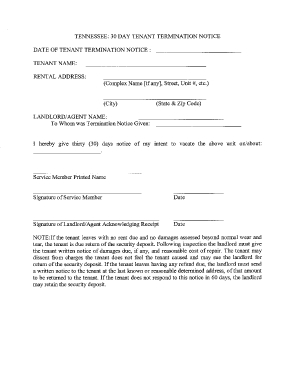
30 Day Notice to Vacate Tennessee Form


What is the 30 Day Notice To Vacate Tennessee
The 30 Day Notice to Vacate in Tennessee is a formal document that a landlord uses to notify a tenant of the need to vacate the rental property within thirty days. This notice is typically issued when a landlord wishes to terminate a month-to-month lease or when there is no lease agreement in place. It serves as a legal requirement to inform tenants of their obligation to leave the premises, ensuring that both parties are aware of their rights and responsibilities under Tennessee law.
Key Elements of the 30 Day Notice To Vacate Tennessee
A valid 30 Day Notice to Vacate in Tennessee must include several key elements to ensure its legality. These elements typically include:
- Landlord's Information: The name and address of the landlord or property management company.
- Tenant's Information: The name and address of the tenant receiving the notice.
- Property Address: The full address of the rental property in question.
- Notice Date: The date on which the notice is issued.
- Vacate Date: The specific date by which the tenant must vacate the property, typically thirty days from the notice date.
- Reason for Termination: If applicable, a brief explanation for the termination of the tenancy.
How to Use the 30 Day Notice To Vacate Tennessee
Steps to Complete the 30 Day Notice To Vacate Tennessee
Completing the 30 Day Notice to Vacate requires careful attention to detail. Here are the steps to follow:
- Gather all necessary information, including tenant and property details.
- Draft the notice, ensuring all key elements are included.
- Review the notice for accuracy and compliance with Tennessee law.
- Deliver the notice to the tenant, ensuring it is received.
- Retain a copy of the notice for your records.
Legal Use of the 30 Day Notice To Vacate Tennessee
The legal use of the 30 Day Notice to Vacate in Tennessee is governed by state law. It is crucial for landlords to adhere to the stipulated time frames and procedures outlined in the Tennessee Code. Failure to comply with these regulations can result in delays in eviction proceedings or potential legal challenges from tenants. Understanding the legal implications of this notice helps ensure that landlords protect their rights while respecting tenant rights.
State-Specific Rules for the 30 Day Notice To Vacate Tennessee
Tennessee has specific rules regarding the issuance of a 30 Day Notice to Vacate. For instance, landlords must provide a full thirty days' notice before the intended move-out date. Additionally, the notice must be clear and unambiguous to avoid any misunderstandings. It is advisable for landlords to familiarize themselves with local ordinances that may impose additional requirements or procedures related to eviction notices.
Quick guide on how to complete 30 day notice to vacate tennessee
Effortlessly Prepare 30 Day Notice To Vacate Tennessee on Any Device
Managing documents online has gained traction among businesses and individuals alike. It serves as an ideal environmentally-friendly substitute for traditional printed and signed paperwork, as you can access the necessary forms and securely store them online. airSlate SignNow equips you with all the resources needed to create, edit, and electronically sign your documents swiftly without any hassles. Work with 30 Day Notice To Vacate Tennessee on any device using airSlate SignNow's Android or iOS applications and enhance any document-related workflow today.
How to Edit and eSign 30 Day Notice To Vacate Tennessee with Ease
- Find 30 Day Notice To Vacate Tennessee and then click Get Form to begin.
- Utilize the tools we offer to fill out your form.
- Mark pertinent sections of your documents or conceal sensitive information with tools that airSlate SignNow provides specifically for that purpose.
- Create your signature using the Sign feature, which takes only seconds and holds the same legal validity as a conventional handwritten signature.
- Review all the details and then click on the Done button to save your modifications.
- Select your preferred delivery method for your form—via email, SMS, or invitation link, or download it to your computer.
Eliminate concerns about lost or misplaced files, tedious form searches, or inaccuracies that necessitate printing new document copies. airSlate SignNow addresses all your document management needs in a few clicks from any chosen device. Edit and eSign 30 Day Notice To Vacate Tennessee and ensure outstanding communication at every stage of the form preparation process with airSlate SignNow.
Create this form in 5 minutes or less
Create this form in 5 minutes!
How to create an eSignature for the 30 day notice to vacate tennessee
How to create an electronic signature for a PDF online
How to create an electronic signature for a PDF in Google Chrome
How to create an e-signature for signing PDFs in Gmail
How to create an e-signature right from your smartphone
How to create an e-signature for a PDF on iOS
How to create an e-signature for a PDF on Android
People also ask
-
What is a 30 day eviction notice in Tennessee?
A 30 day eviction notice in Tennessee is a legal document that informs a tenant they have 30 days to vacate the rental property. This notice is typically used when a landlord wishes to end a month-to-month lease agreement. It's essential to use the correct format to ensure compliance with Tennessee state laws.
-
How can airSlate SignNow help with creating a 30 day eviction notice in Tennessee?
airSlate SignNow offers easy-to-use templates for creating a 30 day eviction notice in Tennessee. With our platform, you can customize the document to meet legal requirements and ensure clarity. The solution simplifies the signing process and helps streamline communication between landlords and tenants.
-
Is there a cost associated with using airSlate SignNow for a 30 day eviction notice in Tennessee?
Yes, there is a cost associated with using airSlate SignNow, but it is designed to be a cost-effective solution. Pricing varies based on the features and plans chosen. Investing in this tool can save you time and reduce potential legal issues when handling a 30 day eviction notice in Tennessee.
-
What features does airSlate SignNow provide for eviction notices?
airSlate SignNow provides several features for eviction notices, including eSigning, document templates, and secure cloud storage. Additionally, users can track the status of their documents and send reminders to signers. These features ensure that your 30 day eviction notice in Tennessee is handled efficiently and professionally.
-
How long does it take to complete a 30 day eviction notice with airSlate SignNow?
Completing a 30 day eviction notice with airSlate SignNow can take just a few minutes. The platform’s intuitive interface allows you to quickly fill out the necessary details and send it for signature. This efficiency ensures that landlords can act rapidly when necessary.
-
Can I customize the 30 day eviction notice template in airSlate SignNow?
Absolutely! airSlate SignNow allows users to customize the 30 day eviction notice template according to their specific needs. You can modify text fields, add logos, and change formatting to ensure it meets your preferences and legal requirements in Tennessee.
-
What benefits can I expect from using airSlate SignNow for eviction notices?
Using airSlate SignNow for eviction notices offers numerous benefits, including efficiency, legal compliance, and enhanced documentation security. The platform also provides tracking capabilities, ensuring that your 30 day eviction notice in Tennessee is sent and signed in a timely manner. Overall, it simplifies the process for landlords.
Get more for 30 Day Notice To Vacate Tennessee
Find out other 30 Day Notice To Vacate Tennessee
- eSignature New Hampshire Government Bill Of Lading Fast
- eSignature Illinois Finance & Tax Accounting Purchase Order Template Myself
- eSignature North Dakota Government Quitclaim Deed Free
- eSignature Kansas Finance & Tax Accounting Business Letter Template Free
- eSignature Washington Government Arbitration Agreement Simple
- Can I eSignature Massachusetts Finance & Tax Accounting Business Plan Template
- Help Me With eSignature Massachusetts Finance & Tax Accounting Work Order
- eSignature Delaware Healthcare / Medical NDA Secure
- eSignature Florida Healthcare / Medical Rental Lease Agreement Safe
- eSignature Nebraska Finance & Tax Accounting Business Letter Template Online
- Help Me With eSignature Indiana Healthcare / Medical Notice To Quit
- eSignature New Jersey Healthcare / Medical Credit Memo Myself
- eSignature North Dakota Healthcare / Medical Medical History Simple
- Help Me With eSignature Arkansas High Tech Arbitration Agreement
- eSignature Ohio Healthcare / Medical Operating Agreement Simple
- eSignature Oregon Healthcare / Medical Limited Power Of Attorney Computer
- eSignature Pennsylvania Healthcare / Medical Warranty Deed Computer
- eSignature Texas Healthcare / Medical Bill Of Lading Simple
- eSignature Virginia Healthcare / Medical Living Will Computer
- eSignature West Virginia Healthcare / Medical Claim Free