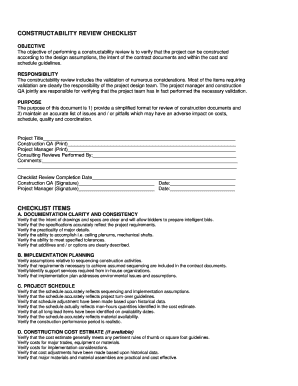
Constructability Review Excel Template Form


What is the constructability review excel template
The constructability review excel template is a structured tool designed to assess the feasibility of construction projects. It helps project teams identify potential issues before construction begins, ensuring that plans are practical and compliant with regulations. This template typically includes sections for project details, design assessments, code compliance checks, and risk evaluations. By utilizing this template, teams can streamline their review process and enhance collaboration among stakeholders.
How to use the constructability review excel template
Using the constructability review excel template involves several key steps. First, gather all relevant project documentation, including drawings, specifications, and schedules. Next, input project details into the template, ensuring accuracy in descriptions and measurements. As you progress, systematically evaluate each section, checking for design conflicts, code violations, and constructability challenges. Engage team members in discussions to gather insights and document their feedback directly in the template. Finally, review the completed checklist to identify areas needing further attention before moving forward with construction.
Key elements of the constructability review excel template
Several key elements are essential in a constructability review excel template. These typically include:
- Project Information: Basic details such as project name, location, and stakeholders.
- Design Review: Sections to evaluate architectural and engineering designs for feasibility.
- Code Compliance: Checklists for local building codes and regulations.
- Risk Assessment: Identification of potential risks and mitigation strategies.
- Comments and Recommendations: Space for team feedback and suggested changes.
Incorporating these elements ensures a comprehensive review process that addresses all critical aspects of a construction project.
Steps to complete the constructability review excel template
Completing the constructability review excel template involves a series of organized steps:
- Preparation: Collect all necessary project documents and assemble the review team.
- Input Data: Fill in project details and relevant sections of the template.
- Conduct Reviews: Systematically evaluate each component, focusing on design, compliance, and risks.
- Document Feedback: Record insights and suggestions from team members in the designated areas.
- Final Review: Assess the completed checklist to ensure all aspects have been addressed.
Following these steps can help ensure a thorough and effective constructability review.
Examples of using the constructability review excel template
Examples of using the constructability review excel template can vary based on project type and scale. For instance, in a commercial building project, the template might highlight discrepancies between architectural designs and structural requirements. In a residential project, it could reveal issues related to zoning laws or site constraints. Each example showcases how the template facilitates early identification of potential problems, allowing teams to make informed decisions and adjustments before construction begins.
Legal use of the constructability review excel template
The legal use of the constructability review excel template is crucial in ensuring that all construction activities comply with local laws and regulations. This includes adherence to building codes, safety standards, and environmental regulations. Proper documentation through the template can serve as evidence of due diligence in the planning process, potentially protecting stakeholders from legal disputes. It is advisable to consult legal experts to ensure that the template meets all necessary legal requirements for specific projects.
Quick guide on how to complete constructability review excel template
Complete Constructability Review Excel Template effortlessly on any device
Web-based document management has become increasingly popular among businesses and individuals. It offers an ideal eco-friendly alternative to conventional printed and signed documents, allowing you to access the appropriate form and securely store it online. airSlate SignNow equips you with all the resources necessary to create, modify, and eSign your files swiftly without any delays. Handle Constructability Review Excel Template on any device with airSlate SignNow's Android or iOS applications and enhance any document-related process today.
The easiest way to alter and eSign Constructability Review Excel Template seamlessly
- Locate Constructability Review Excel Template and click Get Form to begin.
- Utilize the tools we provide to complete your form.
- Emphasize important parts of your documents or redact sensitive information using tools that airSlate SignNow has specifically for that purpose.
- Generate your signature with the Sign tool, which takes mere seconds and carries the same legal weight as a conventional wet ink signature.
- Verify all the information and click the Done button to save your modifications.
- Choose how you wish to send your form, via email, text message (SMS), invitation link, or download it to your computer.
Say goodbye to lost or misfiled documents, tedious form searches, or errors that necessitate printing new copies. airSlate SignNow meets all your document management needs in just a few clicks from any device of your preference. Modify and eSign Constructability Review Excel Template and ensure outstanding communication at any stage of the document preparation process with airSlate SignNow.
Create this form in 5 minutes or less
Create this form in 5 minutes!
How to create an eSignature for the constructability review excel template
How to create an electronic signature for a PDF online
How to create an electronic signature for a PDF in Google Chrome
How to create an e-signature for signing PDFs in Gmail
How to create an e-signature right from your smartphone
How to create an e-signature for a PDF on iOS
How to create an e-signature for a PDF on Android
People also ask
-
What is a constructability review checklist PDF?
A constructability review checklist PDF is a document that helps project teams assess the feasibility of a construction project before it begins. It ensures that all design elements are practical and that the project will be completed within budget and on time.
-
How can I obtain a constructability review checklist PDF?
You can easily download a constructability review checklist PDF from our airSlate SignNow platform. It's designed to be user-friendly, allowing you to access crucial resources that enhance your project planning and execution.
-
What are the benefits of using a constructability review checklist PDF?
Using a constructability review checklist PDF helps identify potential issues early in the project lifecycle, saving time and money. It promotes collaboration among team members and ensures all aspects of the project are covered, increasing the likelihood of a successful outcome.
-
Is the constructability review checklist PDF customizable?
Yes, our constructability review checklist PDF is fully customizable to fit the specific needs of your project. You can modify it to include industry-specific criteria, making it a versatile tool for different construction scenarios.
-
Are there any costs associated with the constructability review checklist PDF?
The constructability review checklist PDF is offered at a competitive price as part of our airSlate SignNow services. We provide several pricing plans to ensure that businesses of all sizes can benefit from our solutions without breaking the bank.
-
Can the constructability review checklist PDF be integrated with other tools?
Absolutely! Our constructability review checklist PDF can be integrated with various project management and documentation tools. This seamless integration allows for efficient workflows and enhances documentation processes within your organization.
-
How does a constructability review checklist PDF improve project outcomes?
By utilizing a constructability review checklist PDF, teams can proactively address potential challenges, leading to smoother execution of construction projects. Improved project outcomes are achieved through thorough planning and collaboration, reducing delays and cost overruns.
Get more for Constructability Review Excel Template
Find out other Constructability Review Excel Template
- How Do I eSignature Arizona Charity Rental Application
- How To eSignature Minnesota Car Dealer Bill Of Lading
- eSignature Delaware Charity Quitclaim Deed Computer
- eSignature Colorado Charity LLC Operating Agreement Now
- eSignature Missouri Car Dealer Purchase Order Template Easy
- eSignature Indiana Charity Residential Lease Agreement Simple
- How Can I eSignature Maine Charity Quitclaim Deed
- How Do I eSignature Michigan Charity LLC Operating Agreement
- eSignature North Carolina Car Dealer NDA Now
- eSignature Missouri Charity Living Will Mobile
- eSignature New Jersey Business Operations Memorandum Of Understanding Computer
- eSignature North Dakota Car Dealer Lease Agreement Safe
- eSignature Oklahoma Car Dealer Warranty Deed Easy
- eSignature Oregon Car Dealer Rental Lease Agreement Safe
- eSignature South Carolina Charity Confidentiality Agreement Easy
- Can I eSignature Tennessee Car Dealer Limited Power Of Attorney
- eSignature Utah Car Dealer Cease And Desist Letter Secure
- eSignature Virginia Car Dealer Cease And Desist Letter Online
- eSignature Virginia Car Dealer Lease Termination Letter Easy
- eSignature Alabama Construction NDA Easy