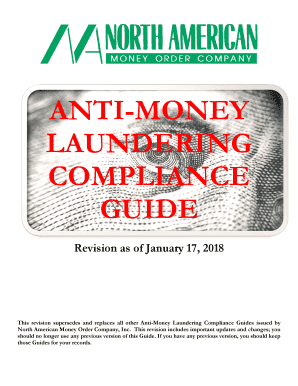
How to Fill Out a North American Money Order 2018


What is the North American Money Order
A North American money order is a secure payment method that allows individuals to send money without the need for a bank account. It is a prepaid instrument that can be purchased at various locations, including post offices, banks, and retail stores. Money orders are often used for transactions where cash or personal checks are not accepted. They provide a reliable way to make payments, especially for those who may not have access to traditional banking services.
Steps to Complete the North American Money Order
Filling out a North American money order involves several straightforward steps:
- Purchase the money order: Obtain a money order from a reputable issuer. You will need to pay the amount you wish to send, plus any applicable fees.
- Fill in the recipient's name: Clearly write the name of the person or business you are sending the money to in the designated field.
- Include your name and address: Write your name and address in the sender's section. This helps the recipient identify who sent the money order.
- Write the amount: Indicate the amount of money being sent in both numerical and written form to avoid any confusion.
- Sign the money order: Sign the front of the money order where indicated. This signature is essential for the money order to be valid.
- Keep the receipt: Retain the receipt or stub for your records. It serves as proof of purchase and can be useful if the money order is lost or stolen.
Key Elements of the North American Money Order
Understanding the key elements of a North American money order is crucial for proper usage:
- Payee Information: This section includes the name of the person or business receiving the funds.
- Sender Information: Your name and address are required to identify the sender.
- Amount: The total amount being sent must be clearly indicated in both numbers and words.
- Signature: Your signature is necessary to validate the money order.
- Tracking Number: Each money order has a unique tracking number, which can be used to verify its status.
Legal Use of the North American Money Order
Money orders are legally recognized as a form of payment in the United States. They can be used for various transactions, including paying bills, sending money to family or friends, and making purchases. However, it is important to ensure that the money order is filled out correctly to avoid any legal complications. Misuse of money orders, such as using them for fraudulent activities or failing to comply with reporting requirements, can lead to penalties.
How to Obtain the North American Money Order
Obtaining a North American money order is a simple process:
- Visit an authorized location: Money orders can be purchased at post offices, banks, and select retail stores.
- Provide payment: You will need to pay the amount you wish to send, along with any service fees.
- Complete the purchase: Once you have paid, the issuer will provide you with the money order, which you can then fill out as needed.
Examples of Using the North American Money Order
Money orders can be used in various scenarios, such as:
- Paying rent to a landlord who prefers not to accept personal checks.
- Sending money to a family member or friend who does not have a bank account.
- Making a purchase from a seller who only accepts money orders for transactions.
Quick guide on how to complete how to fill out a north american money order
Complete How To Fill Out A North American Money Order effortlessly on any device
Online document management has become increasingly popular among businesses and individuals. It offers an ideal eco-friendly alternative to traditional printed and signed documents, allowing you to access the necessary forms and securely store them online. airSlate SignNow equips you with all the tools required to create, modify, and electronically sign your documents swiftly and without hassle. Manage How To Fill Out A North American Money Order on any device using airSlate SignNow's Android or iOS applications and enhance any document-based task today.
The easiest way to modify and eSign How To Fill Out A North American Money Order with ease
- Find How To Fill Out A North American Money Order and click Get Form to begin.
- Utilize the tools we offer to fill out your form.
- Emphasize important sections of your documents or obscure confidential details with features that airSlate SignNow specifically provides for this purpose.
- Generate your electronic signature using the Sign feature, which takes moments and holds the same legal validity as a conventional wet ink signature.
- Review all the details and click the Done button to save your modifications.
- Select how you wish to share your form, via email, text message (SMS), invite link, or download it to your computer.
Eliminate concerns about lost or misplaced documents, tedious form searches, or mistakes that necessitate printing new copies. airSlate SignNow fulfills your document management needs with just a few clicks from any device you prefer. Modify and eSign How To Fill Out A North American Money Order and maintain excellent communication at every step of the form preparation process with airSlate SignNow.
Create this form in 5 minutes or less
Find and fill out the correct how to fill out a north american money order
Create this form in 5 minutes!
How to create an eSignature for the how to fill out a north american money order
How to create an electronic signature for a PDF online
How to create an electronic signature for a PDF in Google Chrome
How to create an e-signature for signing PDFs in Gmail
How to create an e-signature right from your smartphone
How to create an e-signature for a PDF on iOS
How to create an e-signature for a PDF on Android
People also ask
-
What is a North American money order?
A North American money order is a secure payment method that allows individuals to send money without needing a bank account. Understanding how to fill out a North American money order company is essential for ensuring your payment is processed correctly and securely.
-
How do I fill out a North American money order?
To fill out a North American money order, start by writing the recipient's name in the 'Pay to the Order of' section. Next, include your name and address in the 'From' section, and finally, sign the money order. Knowing how to fill out a North American money order company can help you avoid common mistakes.
-
What are the fees associated with North American money orders?
Fees for North American money orders can vary depending on the issuer, typically ranging from $0.70 to $5.00. It's important to check with the specific company for their pricing. Learning how to fill out a North American money order company can help you understand any additional costs involved.
-
Can I track my North American money order?
Yes, many companies offer tracking services for North American money orders. You can usually track your order online using the receipt number. Knowing how to fill out a North American money order company will also help you keep track of your payment status.
-
What should I do if my North American money order is lost?
If your North American money order is lost, you should contact the issuer immediately to report it. They may require you to fill out a form and provide proof of purchase. Understanding how to fill out a North American money order company can help you navigate this process more smoothly.
-
Are there limits on the amount I can send with a North American money order?
Yes, most North American money orders have a limit, typically ranging from $1,000 to $5,000 per order. It's crucial to check the specific limits set by the issuing company. Knowing how to fill out a North American money order company will ensure you stay within these limits.
-
Can I use a North American money order for international payments?
Generally, North American money orders are intended for domestic use, but some companies may allow international transactions. Always verify with the issuer for their specific policies. Learning how to fill out a North American money order company can help you understand the limitations of your payment options.
Get more for How To Fill Out A North American Money Order
- Targeted case management progress notes examples form
- Truth in lending form fillable
- Denton county jury duty questionnaire form
- Fntgs memorandum to signing agents form
- Form 8606
- Atls post test questions and answers 10th edition pdf form
- Non mendelian genetics worksheet form
- Foster parent application a heart for animals form
Find out other How To Fill Out A North American Money Order
- Can I eSignature Louisiana Courts Document
- How To Electronic signature Arkansas Banking Document
- How Do I Electronic signature California Banking Form
- How Do I eSignature Michigan Courts Document
- Can I eSignature Missouri Courts Document
- How Can I Electronic signature Delaware Banking PDF
- Can I Electronic signature Hawaii Banking Document
- Can I eSignature North Carolina Courts Presentation
- Can I eSignature Oklahoma Courts Word
- How To Electronic signature Alabama Business Operations Form
- Help Me With Electronic signature Alabama Car Dealer Presentation
- How Can I Electronic signature California Car Dealer PDF
- How Can I Electronic signature California Car Dealer Document
- How Can I Electronic signature Colorado Car Dealer Form
- How To Electronic signature Florida Car Dealer Word
- How Do I Electronic signature Florida Car Dealer Document
- Help Me With Electronic signature Florida Car Dealer Presentation
- Can I Electronic signature Georgia Car Dealer PDF
- How Do I Electronic signature Georgia Car Dealer Document
- Can I Electronic signature Georgia Car Dealer Form