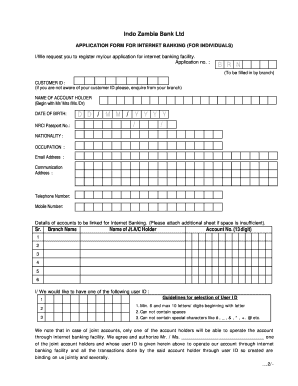
Karnataka Bank Account Opening Form Filling


What is the Karnataka Bank Account Opening Form Filling
The Karnataka Bank account opening form filling is a crucial document required for individuals looking to open a new bank account with Karnataka Bank. This form collects essential information such as personal identification details, contact information, and financial background. It serves as a formal request to the bank to establish a new account and is necessary for compliance with banking regulations.
Steps to Complete the Karnataka Bank Account Opening Form Filling
Filling out the Karnataka Bank account opening form involves several important steps:
- Gather required documents, including identification proof, address proof, and any additional financial information.
- Carefully read the instructions provided with the form to understand the requirements.
- Fill in personal details accurately, ensuring all information matches the documents provided.
- Review the completed form for any errors or omissions before submission.
- Submit the form either online or in person at a Karnataka Bank branch, along with the required documents.
Required Documents
To successfully fill out the Karnataka Bank account opening form, applicants must provide specific documents. These typically include:
- Government-issued identification (e.g., passport, driver's license)
- Proof of address (e.g., utility bill, lease agreement)
- Photographs as per bank requirements
- Income proof or financial statements, if applicable
Legal Use of the Karnataka Bank Account Opening Form Filling
The Karnataka Bank account opening form is legally binding once signed and submitted. It is essential for establishing a formal banking relationship and ensures compliance with financial regulations. The form must be filled out accurately to avoid any legal issues that may arise from incorrect information.
How to Obtain the Karnataka Bank Account Opening Form Filling
The Karnataka Bank account opening form can be obtained through various channels:
- Visiting a local Karnataka Bank branch, where staff can provide a physical copy.
- Downloading the form from the official Karnataka Bank website, available in PDF format.
- Requesting the form via customer service, which can send it directly to your email.
Digital vs. Paper Version
Both digital and paper versions of the Karnataka Bank account opening form are available. The digital version allows for easier completion and submission, often streamlining the process. However, some customers may prefer the traditional paper form for its tangible nature. Regardless of the format chosen, it is essential to ensure that all information is filled out correctly and submitted according to the bank's guidelines.
Quick guide on how to complete karnataka bank account opening form filling
Complete Karnataka Bank Account Opening Form Filling seamlessly on any device
Web-based document management has become increasingly popular among companies and individuals. It offers an ideal eco-friendly substitute for conventional printed and signed documents, as you can access the necessary form and securely keep it online. airSlate SignNow provides you with all the resources required to create, modify, and eSign your documents swiftly without interruptions. Handle Karnataka Bank Account Opening Form Filling on any platform using airSlate SignNow's Android or iOS applications and streamline any document-related process today.
How to modify and eSign Karnataka Bank Account Opening Form Filling effortlessly
- Locate Karnataka Bank Account Opening Form Filling and click Get Form to begin.
- Utilize the tools we offer to finalize your document.
- Emphasize important sections of the documents or obscure confidential information with tools specifically provided by airSlate SignNow for that purpose.
- Create your signature using the Sign feature, which takes mere seconds and holds the same legal standing as a conventional wet ink signature.
- Review all the details and click the Done button to secure your changes.
- Select how you wish to send your form: via email, SMS, invitation link, or download it to your computer.
Eliminate concerns about lost or misplaced documents, tedious form searches, or errors that necessitate printing new copies. airSlate SignNow meets all your document management needs with just a few clicks from any device you prefer. Modify and eSign Karnataka Bank Account Opening Form Filling and ensure excellent communication throughout the form preparation process with airSlate SignNow.
Create this form in 5 minutes or less
Create this form in 5 minutes!
How to create an eSignature for the karnataka bank account opening form filling
How to create an electronic signature for a PDF online
How to create an electronic signature for a PDF in Google Chrome
How to create an e-signature for signing PDFs in Gmail
How to create an e-signature right from your smartphone
How to create an e-signature for a PDF on iOS
How to create an e-signature for a PDF on Android
People also ask
-
What is the Karnataka bank account opening form filling process?
The Karnataka bank account opening form filling process involves providing essential personal and financial information on a designated form. This form can often be filled out online or in-person at a bank branch. It's crucial to ensure that all details are accurate to avoid delays in account activation.
-
What documents are required for Karnataka bank account opening form filling?
For successful Karnataka bank account opening form filling, you typically need to provide proof of identity, address verification, and a passport-sized photograph. Additionally, income proof may be necessary depending on the type of account you are opening. Make sure to have these documents ready to streamline your application process.
-
Are there any fees associated with Karnataka bank account opening?
Yes, there may be fees associated with Karnataka bank account opening, such as account maintenance charges or minimum balance requirements. These fees can vary depending on the type of account you wish to open. It's advisable to check with your bank for specific pricing related to the Karnataka bank account opening form filling.
-
How long does it take to complete the Karnataka bank account opening form filling?
The time it takes for Karnataka bank account opening form filling can vary depending on the method you choose. Online submissions are usually quicker but may still require verification steps, while in-person applications can be processed the same day. However, full account activation may take a few business days.
-
Can I fill out the Karnataka bank account opening form online?
Yes, many banks offer the option to fill out the Karnataka bank account opening form online for customer convenience. This allows you to complete the application from home and submit required documents electronically. Always check the bank's website to ensure they support online form submissions.
-
What are the benefits of filling the Karnataka bank account opening form?
Filling the Karnataka bank account opening form allows you to access essential banking services, such as online banking, funds transfer, and account management. Furthermore, having a bank account can help you manage finances better and save money with high-interest options. It's a crucial step towards financial independence.
-
Is there customer support for Karnataka bank account opening form filling queries?
Yes, most banks provide customer support to assist with any queries related to Karnataka bank account opening form filling. You can typically signNow out via phone, email, or through their website's help section. They can guide you through the process, ensuring that you don't encounter any issues.
Get more for Karnataka Bank Account Opening Form Filling
- Aok hessen sepa lastschriftmandat form
- Strengthening the lives of america s youth young marines form
- Respiratory protection hazard assessment sonicdrillingcom form
- U s dod form dod opnav 4790 66
- Afp retirement and separation benefits system form
- Raffle financial statement form
- Membershipapplyication mi las form
- Finance contract template form
Find out other Karnataka Bank Account Opening Form Filling
- How Do I Sign Massachusetts Car Dealer Warranty Deed
- How To Sign Nebraska Car Dealer Resignation Letter
- How Can I Sign New Jersey Car Dealer Arbitration Agreement
- How Can I Sign Ohio Car Dealer Cease And Desist Letter
- How To Sign Ohio Car Dealer Arbitration Agreement
- How To Sign Oregon Car Dealer Limited Power Of Attorney
- How To Sign Pennsylvania Car Dealer Quitclaim Deed
- How Can I Sign Pennsylvania Car Dealer Quitclaim Deed
- Sign Rhode Island Car Dealer Agreement Safe
- Sign South Dakota Car Dealer Limited Power Of Attorney Now
- Sign Wisconsin Car Dealer Quitclaim Deed Myself
- Sign Wisconsin Car Dealer Quitclaim Deed Free
- Sign Virginia Car Dealer POA Safe
- Sign Wisconsin Car Dealer Quitclaim Deed Fast
- How To Sign Wisconsin Car Dealer Rental Lease Agreement
- How To Sign Wisconsin Car Dealer Quitclaim Deed
- How Do I Sign Wisconsin Car Dealer Quitclaim Deed
- Sign Wyoming Car Dealer Purchase Order Template Mobile
- Sign Arizona Charity Business Plan Template Easy
- Can I Sign Georgia Charity Warranty Deed