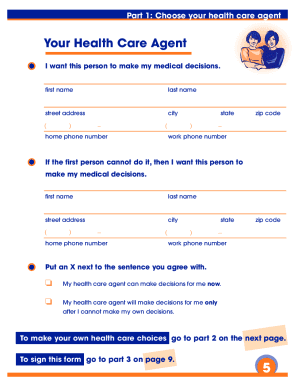
Stanford Form for Advance Healthcare Directive


What is the Stanford Form for Advance Healthcare Directive
The Stanford Form for Advance Healthcare Directive is a legal document that allows individuals to outline their healthcare preferences in the event they become unable to communicate their wishes. This form enables you to appoint a healthcare agent, who will make medical decisions on your behalf, and specify your treatment preferences. It is essential for ensuring that your medical care aligns with your values and desires, particularly in critical situations.
How to use the Stanford Form for Advance Healthcare Directive
To use the Stanford Form for Advance Healthcare Directive, begin by downloading the form from a reliable source. Fill in your personal information, including your name and contact details. Next, designate a healthcare agent by providing their name and contact information. Clearly articulate your medical treatment preferences, including any specific instructions regarding life-sustaining measures. Once completed, sign the document in the presence of a witness or a notary public, as required by California law, to ensure its validity.
Steps to complete the Stanford Form for Advance Healthcare Directive
Completing the Stanford Form for Advance Healthcare Directive involves several key steps:
- Download the form from a trusted source.
- Fill in your personal details accurately.
- Designate a healthcare agent who will make decisions on your behalf.
- Specify your preferences for medical treatments, including any restrictions.
- Sign the document in front of a witness or notary to validate it.
- Provide copies to your healthcare agent and medical providers.
Legal use of the Stanford Form for Advance Healthcare Directive
The legal use of the Stanford Form for Advance Healthcare Directive is recognized in California, provided that it meets specific requirements. The form must be signed by the individual creating the directive and witnessed by at least one person who is not a relative or entitled to any part of the estate. This ensures that the document is legally binding and that healthcare providers must adhere to the stated wishes regarding medical treatment.
Key elements of the Stanford Form for Advance Healthcare Directive
Key elements of the Stanford Form for Advance Healthcare Directive include:
- Designation of Healthcare Agent: Appointing an individual to make medical decisions on your behalf.
- Medical Treatment Preferences: Outlining specific wishes regarding life-sustaining treatments and other medical interventions.
- Signature and Witness Requirements: Ensuring the document is signed and witnessed to be legally valid.
- Revocation Clause: Stating that you can revoke the directive at any time.
State-specific rules for the Stanford Form for Advance Healthcare Directive
California has specific rules governing the use of the Stanford Form for Advance Healthcare Directive. The document must comply with the California Probate Code, which outlines the necessary requirements for validity. This includes the need for the form to be signed by the individual and witnessed by at least one person who is not related to the individual or entitled to any part of their estate. It is important to review these state-specific rules to ensure compliance and enforceability.
Quick guide on how to complete stanford form for advance healthcare directive
Prepare Stanford Form For Advance Healthcare Directive seamlessly on any device
Online document management has become increasingly favored by companies and individuals alike. It offers a perfect eco-friendly substitute for conventional printed and signed papers, allowing you to locate the appropriate form and securely store it online. airSlate SignNow provides all the essential tools to create, edit, and eSign your documents swiftly without any delays. Manage Stanford Form For Advance Healthcare Directive on any platform with airSlate SignNow's Android or iOS applications and enhance any document-centric process today.
The easiest way to modify and eSign Stanford Form For Advance Healthcare Directive effortlessly
- Locate Stanford Form For Advance Healthcare Directive and click Get Form to begin.
- Utilize the tools we offer to complete your document.
- Emphasize signNow sections of your documents or obscure sensitive information with tools specifically designed by airSlate SignNow for that purpose.
- Create your eSignature using the Sign tool, which takes mere seconds and holds the same legal validity as a traditional wet ink signature.
- Verify the information and click the Done button to preserve your changes.
- Choose your preferred method to send your form, via email, text message (SMS), or an invitation link, or download it to your computer.
Eliminate the hassle of lost or misplaced documents, tedious form searching, or errors that necessitate printing new copies. airSlate SignNow takes care of all your document management needs in just a few clicks from any device of your choice. Modify and eSign Stanford Form For Advance Healthcare Directive ensuring stellar communication at any stage of your form preparation process with airSlate SignNow.
Create this form in 5 minutes or less
Create this form in 5 minutes!
How to create an eSignature for the stanford form for advance healthcare directive
How to create an electronic signature for a PDF online
How to create an electronic signature for a PDF in Google Chrome
How to create an e-signature for signing PDFs in Gmail
How to create an e-signature right from your smartphone
How to create an e-signature for a PDF on iOS
How to create an e-signature for a PDF on Android
People also ask
-
What is a medical power of attorney in California?
A medical power of attorney in California is a legal document that allows you to designate someone to make medical decisions on your behalf if you become incapacitated. This ensures that your healthcare preferences are respected, even when you cannot communicate them yourself. airSlate SignNow makes it easy to create and manage your medical power of attorney in California securely and efficiently.
-
How do I create a medical power of attorney in California using airSlate SignNow?
Creating a medical power of attorney in California with airSlate SignNow is simple. You can customize templates or start from scratch, ensuring that all necessary information is included. With our intuitive interface, you can quickly fill out and sign your document, making the process straightforward and user-friendly.
-
Are there any costs associated with using airSlate SignNow for a medical power of attorney in California?
Yes, airSlate SignNow offers various pricing plans that cater to different needs and budgets. Our cost-effective solution allows you to create, sign, and send your medical power of attorney in California without breaking the bank. Additionally, you can take advantage of a free trial to explore our features before committing.
-
What features does airSlate SignNow offer for managing a medical power of attorney in California?
airSlate SignNow provides several features for managing your medical power of attorney in California, including customizable templates, secure cloud storage, and electronic signature capabilities. You can track the status of your documents in real-time and ensure that they are easily accessible whenever needed. This convenience enhances your overall experience and peace of mind.
-
How does a medical power of attorney benefit me in California?
Having a medical power of attorney in California benefits you by ensuring that your healthcare wishes are followed when you cannot express them yourself. It offers peace of mind knowing that a trusted person is making decisions on your behalf. With airSlate SignNow, you can efficiently prepare this document to safeguard your health preferences.
-
Can I edit my medical power of attorney in California after it's created with airSlate SignNow?
Yes, you can edit your medical power of attorney in California after it's created with airSlate SignNow. Our platform allows for easy modifications as your preferences or circumstances change. Simply access your document, make the necessary changes, and sign it again to ensure that your preferences are always up to date.
-
Is my medical power of attorney in California secure with airSlate SignNow?
Absolutely! airSlate SignNow prioritizes the security and confidentiality of your documents, including your medical power of attorney in California. Our platform employs advanced encryption and security measures to protect your information from unauthorized access, ensuring that your sensitive data remains safe and secure.
Get more for Stanford Form For Advance Healthcare Directive
- Form c34 other refunds tra go
- Marshall and swift residential cost handbook form
- Massachusetts quitclaim deed 27380560 form
- Firearm proficiency certificate form
- Making conclusions geometry worksheet form
- Standing order 373006128 form
- App developer contract template form
- App development contract template form
Find out other Stanford Form For Advance Healthcare Directive
- Sign Hawaii Orthodontists Claim Free
- Sign Nevada Plumbing Job Offer Easy
- Sign Nevada Plumbing Job Offer Safe
- Sign New Jersey Plumbing Resignation Letter Online
- Sign New York Plumbing Cease And Desist Letter Free
- Sign Alabama Real Estate Quitclaim Deed Free
- How Can I Sign Alabama Real Estate Affidavit Of Heirship
- Can I Sign Arizona Real Estate Confidentiality Agreement
- How Do I Sign Arizona Real Estate Memorandum Of Understanding
- Sign South Dakota Plumbing Job Offer Later
- Sign Tennessee Plumbing Business Letter Template Secure
- Sign South Dakota Plumbing Emergency Contact Form Later
- Sign South Dakota Plumbing Emergency Contact Form Myself
- Help Me With Sign South Dakota Plumbing Emergency Contact Form
- How To Sign Arkansas Real Estate Confidentiality Agreement
- Sign Arkansas Real Estate Promissory Note Template Free
- How Can I Sign Arkansas Real Estate Operating Agreement
- Sign Arkansas Real Estate Stock Certificate Myself
- Sign California Real Estate IOU Safe
- Sign Connecticut Real Estate Business Plan Template Simple