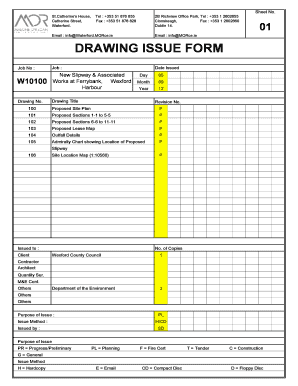
Drawing Issue Form XLS 2012


What is the Drawing Issue Form xls
The Drawing Issue Form xls is a document used primarily in construction and engineering projects to formally request the issuance of drawings or plans. This form helps streamline communication between project stakeholders, including architects, engineers, and contractors. By utilizing this form, parties can ensure that all necessary information regarding the drawings is documented and tracked effectively. The form typically includes details such as the project name, requestor's information, and specific drawings being requested.
How to use the Drawing Issue Form xls
Using the Drawing Issue Form xls involves several straightforward steps. First, download the form from a reliable source. Next, fill in the required fields, including your contact information and the specifics of the drawings needed. It is essential to provide clear and concise descriptions to avoid any misunderstandings. After completing the form, submit it to the appropriate authority, whether that be your project manager or another designated individual. Keeping a copy of the submitted form for your records is advisable.
Steps to complete the Drawing Issue Form xls
Completing the Drawing Issue Form xls requires attention to detail. Follow these steps to ensure accuracy:
- Download the form and open it in a compatible spreadsheet application.
- Fill in your name, title, and contact information in the designated fields.
- Specify the project name and number to which the request pertains.
- List the specific drawings you are requesting, including any revision numbers if applicable.
- Provide a brief justification for the request, explaining why these drawings are needed.
- Review the completed form for any errors or omissions.
- Save the document and submit it according to your organization's protocols.
Legal use of the Drawing Issue Form xls
The legal use of the Drawing Issue Form xls is crucial in ensuring that all requests for drawings are documented and traceable. This form serves as a formal record that can be referenced in case of disputes or misunderstandings. For the form to be legally binding, it should be filled out accurately and submitted to the correct parties. Additionally, maintaining a copy of the submitted form can provide protection in legal matters, should they arise.
Key elements of the Drawing Issue Form xls
Several key elements are essential for the Drawing Issue Form xls to be effective:
- Project Information: Clearly state the project name and number.
- Requestor Details: Include the name, title, and contact information of the individual making the request.
- Drawings Requested: List the specific drawings and any associated revision numbers.
- Justification: Provide a brief explanation of why the drawings are needed.
- Date of Request: Document the date the request is made for tracking purposes.
Examples of using the Drawing Issue Form xls
There are various scenarios where the Drawing Issue Form xls can be utilized effectively. For instance, a contractor may request updated architectural drawings to ensure compliance with recent design changes. Similarly, an engineer might need specific structural drawings to address unforeseen issues during construction. By using this form, all parties involved can maintain clarity and accountability throughout the project lifecycle.
Quick guide on how to complete drawing issue form xls
Complete Drawing Issue Form xls effortlessly on any device
Online document management has gained popularity among businesses and individuals alike. It offers an ideal eco-friendly substitute for conventional printed and signed documents, allowing you to obtain the necessary form and securely store it online. airSlate SignNow equips you with all the tools required to create, edit, and eSign your documents swiftly without delays. Manage Drawing Issue Form xls on any platform using airSlate SignNow’s Android or iOS applications and enhance any document-driven process today.
How to edit and eSign Drawing Issue Form xls with ease
- Find Drawing Issue Form xls and then press Get Form to begin.
- Utilize the tools we offer to fill out your document.
- Highlight relevant parts of the documents or obscure sensitive information with tools that airSlate SignNow specifically provides for that purpose.
- Generate your eSignature using the Sign tool, which takes mere seconds and carries the same legal validity as a conventional wet ink signature.
- Review the information and then click the Done button to save your modifications.
- Select how you wish to deliver your form: via email, text message (SMS), invitation link, or download it to your computer.
Eliminate concerns about lost or misplaced files, tedious form searching, or mistakes that necessitate printing new document copies. airSlate SignNow fulfills your document management needs in just a few clicks from any device you prefer. Edit and eSign Drawing Issue Form xls and ensure outstanding communication throughout your form preparation process with airSlate SignNow.
Create this form in 5 minutes or less
Find and fill out the correct drawing issue form xls
Create this form in 5 minutes!
How to create an eSignature for the drawing issue form xls
How to create an electronic signature for a PDF online
How to create an electronic signature for a PDF in Google Chrome
How to create an e-signature for signing PDFs in Gmail
How to create an e-signature right from your smartphone
How to create an e-signature for a PDF on iOS
How to create an e-signature for a PDF on Android
People also ask
-
What is the Drawing Issue Form xls?
The Drawing Issue Form xls is a spreadsheet format used to streamline the process of issuing drawing revisions. This file format allows businesses to easily input and share necessary information regarding updates or changes to engineering drawings, enhancing collaboration.
-
How can I use the Drawing Issue Form xls with airSlate SignNow?
You can utilize the Drawing Issue Form xls within airSlate SignNow by uploading the document and using our eSignature feature to facilitate approvals. This integration makes it easy to gather necessary signatures and track document status efficiently.
-
Is the Drawing Issue Form xls customizable?
Yes, the Drawing Issue Form xls is customizable to fit the specific needs of your organization. You can modify fields and layout as required, ensuring that all pertinent information is captured and presented clearly for all stakeholders.
-
What are the pricing options for using airSlate SignNow with the Drawing Issue Form xls?
airSlate SignNow offers flexible pricing plans that cater to varying needs. Whether you are a small business or a large enterprise, you can choose a plan that allows you to efficiently manage your Drawing Issue Form xls and other documents at competitive rates.
-
What are the benefits of using the Drawing Issue Form xls in airSlate SignNow?
Using the Drawing Issue Form xls in airSlate SignNow provides numerous benefits, including improved organization, faster turnaround times, and enhanced document security. These features ultimately lead to better project management and increased productivity.
-
Can I integrate other applications with the Drawing Issue Form xls in airSlate SignNow?
Absolutely! airSlate SignNow supports integrations with various applications, allowing you to connect the Drawing Issue Form xls with your project management and cloud storage tools. This seamless integration enhances your workflow and keeps all related documents in sync.
-
How does airSlate SignNow ensure the security of the Drawing Issue Form xls?
airSlate SignNow employs advanced security features to protect your Drawing Issue Form xls, including encryption and secure access controls. Our platform is designed to keep your sensitive documents safe while ensuring compliance with industry standards.
Get more for Drawing Issue Form xls
- Uia 1713 form
- Affidavit for correction of birth certificate missouri form
- Certificates to be submitted by pensioner form
- Bie scan form
- Royalmail health consent form
- Illinois asbestos license renewal form
- Employer employee relationship project questionnaire pdf form
- Nebraska state court forecourt court appeal to dis form
Find out other Drawing Issue Form xls
- Can I eSign Indiana Insurance Form
- How To eSign Maryland Insurance PPT
- Can I eSign Arkansas Life Sciences PDF
- How Can I eSign Arkansas Life Sciences PDF
- Can I eSign Connecticut Legal Form
- How Do I eSign Connecticut Legal Form
- How Do I eSign Hawaii Life Sciences Word
- Can I eSign Hawaii Life Sciences Word
- How Do I eSign Hawaii Life Sciences Document
- How Do I eSign North Carolina Insurance Document
- How Can I eSign Hawaii Legal Word
- Help Me With eSign Hawaii Legal Document
- How To eSign Hawaii Legal Form
- Help Me With eSign Hawaii Legal Form
- Can I eSign Hawaii Legal Document
- How To eSign Hawaii Legal Document
- Help Me With eSign Hawaii Legal Document
- How To eSign Illinois Legal Form
- How Do I eSign Nebraska Life Sciences Word
- How Can I eSign Nebraska Life Sciences Word