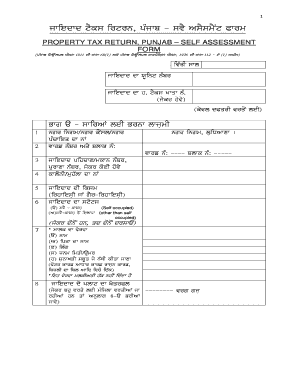
Punjab Form


What is the self declaration form Punjab for driving licence?
The self declaration form Punjab for driving licence is a legal document required by the Punjab government for individuals applying for a driving licence. This form serves as a declaration of the applicant's identity, residency, and eligibility to hold a driving licence. It is essential for ensuring that all applicants meet the necessary criteria set forth by the licensing authority. The form is available in both English and Punjabi, catering to a diverse population.
How to obtain the self declaration form Punjab for driving licence
To obtain the self declaration form Punjab for driving licence, individuals can visit the official Punjab government website or local licensing offices. The form is typically available as a downloadable PDF, making it easy for applicants to access and print. Additionally, many local offices may provide physical copies of the form for those who prefer to fill it out in person.
Steps to complete the self declaration form Punjab for driving licence
Completing the self declaration form Punjab for driving licence involves several key steps:
- Download the form in PDF format or collect a physical copy from a local licensing office.
- Fill in personal details, including your full name, address, and date of birth.
- Provide information regarding your eligibility to obtain a driving licence, such as any previous licences held.
- Sign and date the form, ensuring all information is accurate and complete.
- Submit the completed form along with any required documents to the appropriate licensing authority.
Legal use of the self declaration form Punjab for driving licence
The legal use of the self declaration form Punjab for driving licence is crucial for compliance with local regulations. This form must be filled out accurately and submitted as part of the driving licence application process. Failure to provide truthful information can lead to penalties, including denial of the licence application or legal repercussions. Ensuring that the form is completed in accordance with the law helps maintain the integrity of the licensing system.
Key elements of the self declaration form Punjab for driving licence
The key elements of the self declaration form Punjab for driving licence include:
- Applicant's personal information: Full name, address, and contact details.
- Eligibility declaration: A statement confirming the applicant's eligibility to obtain a driving licence.
- Signature: The applicant's signature, which serves as a declaration of the truthfulness of the information provided.
- Date: The date on which the form is completed and signed.
Form submission methods for the self declaration form Punjab
The self declaration form Punjab for driving licence can be submitted through various methods, depending on local regulations:
- Online submission: Many licensing authorities allow for electronic submission of the form via their official websites.
- Mail: Applicants can mail the completed form along with any required documents to the designated licensing office.
- In-person: Individuals may also submit the form directly at local licensing offices, where they can receive assistance if needed.
Quick guide on how to complete punjab form
Create Punjab Form effortlessly on any device
Digital document management has gained traction among businesses and individuals. It offers an ideal eco-friendly substitute for traditional printed and signed documents, allowing you to obtain the correct format and securely save it online. airSlate SignNow provides all the tools necessary to generate, modify, and eSign your documents quickly without delays. Handle Punjab Form on any platform with airSlate SignNow's Android or iOS applications and streamline any document-centric task today.
The easiest way to modify and eSign Punjab Form effortlessly
- Find Punjab Form and click Get Form to begin.
- Utilize the tools provided to fill out your form.
- Emphasize important sections of the documents or obscure sensitive information using tools specifically designed for that purpose by airSlate SignNow.
- Create your signature with the Sign tool, which takes seconds and holds the same legal validity as a conventional wet ink signature.
- Review all the details and click the Done button to save your modifications.
- Select your preferred method to share your form, whether by email, text message (SMS), invitation link, or download it to your computer.
Eliminate concerns about lost or misplaced documents, tedious form searches, or errors that necessitate printing new copies. airSlate SignNow meets all your document management needs with just a few clicks from your chosen device. Modify and eSign Punjab Form and ensure excellent communication throughout the form preparation process with airSlate SignNow.
Create this form in 5 minutes or less
Create this form in 5 minutes!
How to create an eSignature for the punjab form
How to create an electronic signature for a PDF online
How to create an electronic signature for a PDF in Google Chrome
How to create an e-signature for signing PDFs in Gmail
How to create an e-signature right from your smartphone
How to create an e-signature for a PDF on iOS
How to create an e-signature for a PDF on Android
People also ask
-
What is the self declaration form for driving licence punjab?
The self declaration form for driving licence punjab is a mandatory document that applicants must complete when applying for a driving licence in Punjab. This form confirms the applicant's identity and ensures they meet the necessary criteria for obtaining a driving licence.
-
How can I obtain the self declaration form for driving licence punjab?
You can easily obtain the self declaration form for driving licence punjab from your local Regional Transport Office (RTO) or download it from the official government websites. airSlate SignNow can help streamline this process by allowing you to electronically fill and submit the form.
-
Is there a fee associated with the self declaration form for driving licence punjab?
Typically, there is no fee specifically for the self declaration form for driving licence punjab. However, applicants should be aware that there may be other fees associated with the driving licence application process which can vary by location.
-
What features does airSlate SignNow offer for filling out the self declaration form for driving licence punjab?
airSlate SignNow provides a user-friendly interface to fill out the self declaration form for driving licence punjab. The platform allows you to eSign documents quickly, save your progress, and easily share the completed form with relevant authorities.
-
Can I use airSlate SignNow to submit the self declaration form for driving licence punjab online?
Yes, airSlate SignNow enables users to submit the self declaration form for driving licence punjab electronically. This feature reduces paperwork and speeds up the submission process, allowing you to get your driving licence faster.
-
What are the benefits of using airSlate SignNow for the self declaration form for driving licence punjab?
Using airSlate SignNow to fill out the self declaration form for driving licence punjab offers numerous benefits, including ease of use, quicker processing times, and increased accuracy. It ensures that your form is complete and compliant with all regulations before submission.
-
Does airSlate SignNow integrate with other services for driving licence applications?
Yes, airSlate SignNow seamlessly integrates with various applications and services that cater to driving licence applications. This integration allows users to manage their documents efficiently and ensures a smoother experience when filling out the self declaration form for driving licence punjab.
Get more for Punjab Form
- U100 formular
- Aviva change of address form
- State bar of wisconsin form 3 42604457
- Journal club template form
- Documentation of psychological condition for uc santa barbara form
- Zak2 doc form
- Methods of requesting a transcript university of houston victoria form
- Request for supervisory approval to travel on official university business form
Find out other Punjab Form
- How To Electronic signature Tennessee Healthcare / Medical Word
- Can I Electronic signature Hawaii Insurance PDF
- Help Me With Electronic signature Colorado High Tech Form
- How To Electronic signature Indiana Insurance Document
- Can I Electronic signature Virginia Education Word
- How To Electronic signature Louisiana Insurance Document
- Can I Electronic signature Florida High Tech Document
- Can I Electronic signature Minnesota Insurance PDF
- How Do I Electronic signature Minnesota Insurance Document
- How To Electronic signature Missouri Insurance Form
- How Can I Electronic signature New Jersey Insurance Document
- How To Electronic signature Indiana High Tech Document
- How Do I Electronic signature Indiana High Tech Document
- How Can I Electronic signature Ohio Insurance Document
- Can I Electronic signature South Dakota Insurance PPT
- How Can I Electronic signature Maine Lawers PPT
- How To Electronic signature Maine Lawers PPT
- Help Me With Electronic signature Minnesota Lawers PDF
- How To Electronic signature Ohio High Tech Presentation
- How Can I Electronic signature Alabama Legal PDF