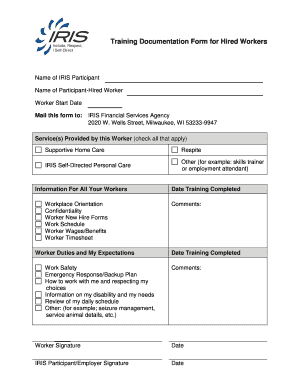
Document Training Form


What is the Document Training Form
The document training form is a specialized form used to collect and organize information related to training programs within organizations. This form is essential for documenting participant details, training topics, and outcomes. It serves as a formal record that can assist in compliance with regulatory requirements and internal policies. By utilizing a digital format, businesses can streamline the process of gathering and managing training data efficiently.
How to use the Document Training Form
Using the document training form involves several straightforward steps. First, ensure that all required fields are clearly defined, including participant names, training dates, and specific training topics. Next, distribute the form to participants either digitally or in print. After completion, collect the forms and review the information for accuracy. Finally, store the completed forms securely to maintain compliance with any relevant regulations.
Steps to complete the Document Training Form
Completing the document training form can be done in a few simple steps:
- Begin by entering the participant's full name and contact information.
- Specify the training program title and date.
- Detail the training objectives and outcomes expected from the session.
- Include any additional comments or notes that may be relevant.
- Review the completed form for accuracy before submission.
Legal use of the Document Training Form
The legal use of the document training form is crucial for ensuring that organizations remain compliant with industry standards and regulations. For the form to be considered legally binding, it must include specific elements such as participant signatures, dates, and a clear outline of the training content. Utilizing a secure platform for digital signatures can further enhance the form's legal standing by providing verifiable proof of consent.
Key elements of the Document Training Form
Several key elements should be included in the document training form to ensure its effectiveness:
- Participant information: Names, contact details, and roles within the organization.
- Training details: Title, date, and duration of the training session.
- Objectives: Clear goals that the training aims to achieve.
- Signature line: For participants to acknowledge their completion of the training.
- Feedback section: Allowing participants to provide insights on the training experience.
Examples of using the Document Training Form
Organizations can use the document training form in various scenarios, such as:
- Onboarding new employees to track initial training sessions.
- Documenting ongoing professional development for existing staff.
- Collecting feedback on training programs to improve future sessions.
- Ensuring compliance with industry-specific training requirements.
Quick guide on how to complete document training form
Effortlessly Prepare Document Training Form on Any Device
Digital document management has become increasingly favored by both businesses and individuals. It offers an ideal eco-friendly alternative to conventional printed and signed documents, allowing you to locate the appropriate form and securely save it online. airSlate SignNow equips you with all the tools necessary to create, edit, and eSign your documents promptly without delays. Handle Document Training Form on any platform using airSlate SignNow's Android or iOS applications and enhance any document-oriented process today.
Edit and eSign Document Training Form with Ease
- Locate Document Training Form and click Get Form to begin.
- Utilize the tools we offer to complete your document.
- Emphasize pertinent sections of the documents or obscure sensitive information with tools specifically designed for this purpose by airSlate SignNow.
- Create your eSignature using the Sign tool, which takes only seconds and has the same legal validity as a traditional handwritten signature.
- Review the details and click on the Done button to save your modifications.
- Decide how you wish to send your form, whether by email, text message (SMS), or via an invitation link, or download it to your computer.
Say goodbye to lost or misplaced files, cumbersome form searching, or mistakes that necessitate printing new document copies. airSlate SignNow meets your document management needs in just a few clicks from any device you choose. Edit and eSign Document Training Form to ensure effective communication throughout the document preparation process with airSlate SignNow.
Create this form in 5 minutes or less
Create this form in 5 minutes!
How to create an eSignature for the document training form
How to create an electronic signature for a PDF online
How to create an electronic signature for a PDF in Google Chrome
How to create an e-signature for signing PDFs in Gmail
How to create an e-signature right from your smartphone
How to create an e-signature for a PDF on iOS
How to create an e-signature for a PDF on Android
People also ask
-
What is a document training form?
A document training form is a structured template designed to capture essential information needed for training purposes. It helps streamline the process of gathering, organizing, and assessing training data, making it easier for businesses to manage their training programs effectively.
-
How does airSlate SignNow facilitate the creation of document training forms?
With airSlate SignNow, users can easily create document training forms using customizable templates. The platform allows for intuitive editing and the addition of specific fields, ensuring your forms meet the unique needs of your training initiatives.
-
What are the benefits of using document training forms with airSlate SignNow?
Utilizing document training forms through airSlate SignNow offers several benefits, including enhanced data collection, improved accuracy, and effortless tracking of training progress. This leads to a more efficient training process and better results for your organization.
-
Is there a cost associated with using airSlate SignNow for document training forms?
Yes, airSlate SignNow offers various pricing plans tailored to different business sizes and needs. By investing in the platform, you'll gain access to numerous features that enhance the management of document training forms and overall operational efficiency.
-
Can I integrate document training forms with other tools using airSlate SignNow?
Absolutely! airSlate SignNow seamlessly integrates with various tools and applications, allowing you to streamline your workflow. This means you can easily connect your document training forms with other software you already use for a more cohesive experience.
-
How secure are document training forms created in airSlate SignNow?
Security is a top priority at airSlate SignNow. Document training forms created on our platform are protected with industry-standard encryption and compliance measures, ensuring that your sensitive training data remains secure and confidential.
-
Can I access my document training forms on mobile devices?
Yes, airSlate SignNow allows you to access your document training forms on mobile devices. This flexibility ensures that you can manage your training processes anytime and anywhere, making it easier to stay connected and efficient.
Get more for Document Training Form
- Sales and use tax formsdor
- Fillable online non disclosure agreement ndadocx fax form
- Or or stt 1 2020 fill out tax template onlineus legal form
- Instructions for form or tm 150 555 001 ampquottri county
- Form or cppr 150 553 004 ampquotconfidential personal property returnampquot oregon
- Wwwtaxformfinderorgnewjerseyform a 5052 tcnew jersey form a 5052 tc estimated summary tax return
- State of new jersey division of taxation claim for refund form
- Application for tax clearance certificate form a 5088 tc
Find out other Document Training Form
- eSign Florida Land lease agreement Fast
- eSign Louisiana Land lease agreement Secure
- How Do I eSign Mississippi Land lease agreement
- eSign Connecticut Landlord tenant lease agreement Now
- eSign Georgia Landlord tenant lease agreement Safe
- Can I eSign Utah Landlord lease agreement
- How Do I eSign Kansas Landlord tenant lease agreement
- How Can I eSign Massachusetts Landlord tenant lease agreement
- eSign Missouri Landlord tenant lease agreement Secure
- eSign Rhode Island Landlord tenant lease agreement Later
- How Can I eSign North Carolina lease agreement
- eSign Montana Lease agreement form Computer
- Can I eSign New Hampshire Lease agreement form
- How To eSign West Virginia Lease agreement contract
- Help Me With eSign New Mexico Lease agreement form
- Can I eSign Utah Lease agreement form
- Can I eSign Washington lease agreement
- Can I eSign Alabama Non disclosure agreement sample
- eSign California Non disclosure agreement sample Now
- eSign Pennsylvania Mutual non-disclosure agreement Now