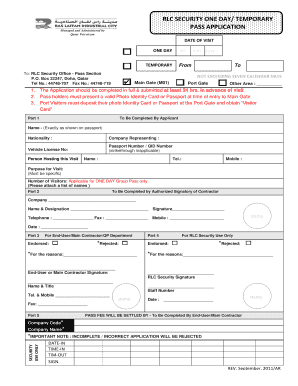
Gate Pass Application Form


What is the Gate Pass Application Form
The gate pass application form is a crucial document used to request permission for entry into restricted areas, such as industrial sites or secure facilities. This form typically requires detailed information about the individual or vehicle seeking access, including identification details, purpose of entry, and the duration of stay. Understanding the purpose and requirements of the gate pass application is essential for ensuring compliance with security protocols.
How to use the Gate Pass Application Form
Using the gate pass application form involves several straightforward steps. First, download the form from the relevant authority's website or obtain a physical copy. Next, fill in all required fields accurately, ensuring that personal information matches official identification documents. After completing the form, review it for any errors before submission. Finally, submit the application through the specified method, whether online, by mail, or in person, depending on the guidelines provided by the issuing authority.
Steps to complete the Gate Pass Application Form
Completing the gate pass application form requires careful attention to detail. Start by gathering necessary documents, such as identification and any relevant permits. Fill in your personal details, including full name, address, and contact information. Specify the purpose of your visit and the dates for which the pass is required. If applicable, include vehicle information, such as license plate number and make. Once all sections are filled out, sign the form and submit it as directed.
Legal use of the Gate Pass Application Form
The legal use of the gate pass application form is governed by specific regulations that vary by jurisdiction. It is essential to ensure that the form is filled out correctly to avoid any legal repercussions. The application serves as a formal request for access and must be treated with the same seriousness as other legal documents. Compliance with local laws and regulations regarding security and privacy is crucial when submitting the application.
Required Documents
When submitting a gate pass application, several documents may be required to support your request. Commonly required documents include a government-issued ID, proof of employment or affiliation with the facility, and any specific permits related to the purpose of your visit. It is advisable to check the specific requirements of the facility to ensure all necessary documentation is included with your application.
Form Submission Methods (Online / Mail / In-Person)
The submission methods for the gate pass application form can vary based on the issuing authority. Typically, applicants can submit their forms online through a designated portal, which is often the quickest method. Alternatively, forms may be mailed to the appropriate department or submitted in person at designated locations. It is important to follow the submission guidelines provided by the authority to ensure timely processing of your application.
Eligibility Criteria
Eligibility criteria for obtaining a gate pass can differ depending on the facility and the nature of the visit. Generally, applicants must be affiliated with the organization or have a legitimate reason for entry, such as business meetings, deliveries, or maintenance work. Some facilities may require background checks or additional approvals for certain individuals, particularly for sensitive areas. It is essential to review the specific eligibility requirements for the gate pass application to ensure compliance.
Quick guide on how to complete gate pass application form
Complete Gate Pass Application Form seamlessly on any device
Digital document management has become increasingly popular among businesses and individuals. It offers an ideal eco-friendly substitute for traditional printed and signed documents, allowing you to obtain the right form and safely store it online. airSlate SignNow equips you with all the tools necessary to create, modify, and eSign your documents promptly without any delays. Manage Gate Pass Application Form on any device with the airSlate SignNow Android or iOS applications and enhance any document-related process today.
How to modify and eSign Gate Pass Application Form effortlessly
- Locate Gate Pass Application Form and click Get Form to begin.
- Utilize the tools we provide to complete your form.
- Emphasize relevant sections of your documents or redact sensitive details using tools that airSlate SignNow supplies specifically for that purpose.
- Create your signature with the Sign tool, which takes only seconds and holds the same legal validity as a conventional wet ink signature.
- Verify the information and click the Done button to save your modifications.
- Select your preferred method to share your form, whether by email, SMS, invite link, or download it to your computer.
Eliminate concerns about lost or misplaced files, frustrating form searches, or mistakes that require printing new document copies. airSlate SignNow fulfills all your document management needs in just a few clicks from a device of your choice. Alter and eSign Gate Pass Application Form to ensure effective communication at every step of the form preparation process with airSlate SignNow.
Create this form in 5 minutes or less
Create this form in 5 minutes!
How to create an eSignature for the gate pass application form
How to create an electronic signature for a PDF online
How to create an electronic signature for a PDF in Google Chrome
How to create an e-signature for signing PDFs in Gmail
How to create an e-signature right from your smartphone
How to create an e-signature for a PDF on iOS
How to create an e-signature for a PDF on Android
People also ask
-
What is an rlic gate pass?
An rlic gate pass is a digital document that allows for secure entry and exit of personnel or vehicles in restricted areas. With airSlate SignNow, the process of creating and managing rlic gate passes is streamlined, making it easier for organizations to maintain security and efficiency.
-
How can airSlate SignNow help with rlic gate pass management?
airSlate SignNow provides a user-friendly platform for creating, sending, and eSigning rlic gate passes. This eliminates paperwork and ensures that all passes are tracked and managed digitally, improving workflow and reducing the chance of errors.
-
What are the costs associated with using airSlate SignNow for rlic gate passes?
The pricing for using airSlate SignNow to manage rlic gate passes is competitive and varies based on the plan you select. Our plans offer flexibility, ensuring you only pay for what you need while gaining full access to our features for efficient document management.
-
Are there any integration options for using rlic gate passes with other tools?
Yes, airSlate SignNow integrates seamlessly with a variety of applications, allowing users to manage rlic gate passes alongside their other business tools. This ensures a coherent workflow and enhances efficiency, keeping all your operations synchronized.
-
What benefits does airSlate SignNow provide for rlic gate pass approval processes?
With airSlate SignNow, the approval process for rlic gate passes is expedited through eSigning, signNowly reducing the time needed for manual signatures. This leads to quicker workflows and ensures gate passes can be issued promptly, enhancing security and operational efficiency.
-
Can rlic gate passes be customized with airSlate SignNow?
Absolutely! airSlate SignNow allows users to customize their rlic gate passes to include specific company branding, terms, and conditions that meet their organizational requirements. Customization enhances the professional look and feel of your documents, ensuring compliance with your security policies.
-
Is it easy to track the status of rlic gate passes with airSlate SignNow?
Yes, tracking the status of rlic gate passes is straightforward with airSlate SignNow's tracking features. Users can easily see who has signed the pass, when it was issued, and its current status, ensuring transparency in the entire process.
Get more for Gate Pass Application Form
- Please complete and provide the following document along with the certification form and tax documentation
- The aim of this leaflet is to provide you with information about
- Fraction quiz form
- Dot pre employment exemption form 301 healthserv
- Judgment form
- Canada profit loss statement form
- Qualified income miller trust form
- Km c654e 20180515084139 form
Find out other Gate Pass Application Form
- Electronic signature Tennessee Healthcare / Medical Lease Termination Letter Online
- Electronic signature Oklahoma Education LLC Operating Agreement Fast
- How To Electronic signature Virginia Healthcare / Medical Contract
- How To Electronic signature Virginia Healthcare / Medical Operating Agreement
- Electronic signature Wisconsin Healthcare / Medical Business Letter Template Mobile
- Can I Electronic signature Wisconsin Healthcare / Medical Operating Agreement
- Electronic signature Alabama High Tech Stock Certificate Fast
- Electronic signature Insurance Document California Computer
- Electronic signature Texas Education Separation Agreement Fast
- Electronic signature Idaho Insurance Letter Of Intent Free
- How To Electronic signature Idaho Insurance POA
- Can I Electronic signature Illinois Insurance Last Will And Testament
- Electronic signature High Tech PPT Connecticut Computer
- Electronic signature Indiana Insurance LLC Operating Agreement Computer
- Electronic signature Iowa Insurance LLC Operating Agreement Secure
- Help Me With Electronic signature Kansas Insurance Living Will
- Electronic signature Insurance Document Kentucky Myself
- Electronic signature Delaware High Tech Quitclaim Deed Online
- Electronic signature Maine Insurance Quitclaim Deed Later
- Electronic signature Louisiana Insurance LLC Operating Agreement Easy