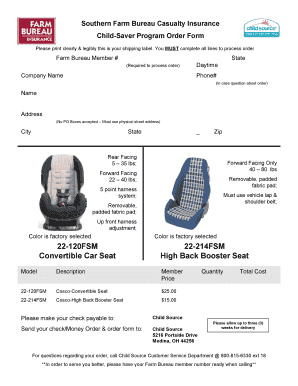
Farm Bureau Car Seat Program Form


What is the Farm Bureau Car Seat Program
The Farm Bureau Car Seat Program is a community initiative designed to promote child safety in vehicles by providing car seats to families in need. This program aims to ensure that children are safely secured while traveling, adhering to state regulations and safety standards. The program often collaborates with local agencies and organizations to distribute car seats and educate parents about proper installation and usage.
How to use the Farm Bureau Car Seat Program
To utilize the Farm Bureau Car Seat Program, families typically need to fill out the farm bureau car seat form. This form collects essential information about the child and the family’s needs. Once the form is completed, it can be submitted electronically or via mail, depending on the specific guidelines of the local Farm Bureau. Participants may also be required to attend an educational session on car seat safety and installation.
Steps to complete the Farm Bureau Car Seat Program
Completing the Farm Bureau Car Seat Program involves several key steps:
- Gather necessary information about your child, including age, weight, and height.
- Obtain and fill out the farm bureau car seat form accurately.
- Submit the form through the designated method, whether online or by mail.
- Attend any required educational sessions on car seat safety.
- Receive your car seat and ensure proper installation, following the guidelines provided.
Legal use of the Farm Bureau Car Seat Program
The legal use of the Farm Bureau Car Seat Program is governed by state laws regarding child passenger safety. It is essential for participants to understand the specific requirements in their state, such as age and weight limits for car seat usage. Compliance with these regulations not only ensures the safety of children but also protects families from potential legal penalties associated with improper car seat use.
Eligibility Criteria
Eligibility for the Farm Bureau Car Seat Program may vary by state and local chapter. Generally, families with children who meet specific age and weight requirements are eligible. Additionally, families may need to demonstrate financial need or participate in educational programs related to child safety in vehicles. Checking with the local Farm Bureau office can provide clarity on specific eligibility criteria.
Form Submission Methods
Submitting the farm bureau car seat form can typically be done through various methods. Families may have the option to submit the form online via a secure portal, mail it to the designated office, or deliver it in person. Each method has its own set of instructions, so it is important to follow the guidelines provided by the local Farm Bureau to ensure timely processing of the application.
Quick guide on how to complete farm bureau car seat program 35208333
Complete Farm Bureau Car Seat Program effortlessly on any device
Digital document management has surged in popularity among businesses and individuals. It serves as an excellent eco-friendly substitute for conventional printed and signed papers, allowing you to access the necessary form and securely store it online. airSlate SignNow equips you with all the resources required to create, edit, and electronically sign your documents quickly and without interruptions. Manage Farm Bureau Car Seat Program on any device using the airSlate SignNow Android or iOS applications and enhance any document-centered process today.
The optimal way to modify and electronically sign Farm Bureau Car Seat Program with ease
- Find Farm Bureau Car Seat Program and click on Get Form to begin.
- Utilize the tools we offer to fill out your form.
- Emphasize important sections of the documents or conceal sensitive information with the tools that airSlate SignNow provides specifically for that purpose.
- Create your eSignature using the Sign tool, which takes mere seconds and has the same legal validity as a traditional wet ink signature.
- Verify the information and click on the Done button to save your changes.
- Choose how you would like to send your form, via email, SMS, or invite link, or download it to your computer.
Put an end to lost or misplaced files, tedious form searching, or mistakes that necessitate printing new document copies. airSlate SignNow meets all your needs in document management with just a few clicks from any device you prefer. Modify and electronically sign Farm Bureau Car Seat Program and ensure effective communication at every stage of your form preparation process with airSlate SignNow.
Create this form in 5 minutes or less
Create this form in 5 minutes!
How to create an eSignature for the farm bureau car seat program 35208333
How to create an electronic signature for a PDF online
How to create an electronic signature for a PDF in Google Chrome
How to create an e-signature for signing PDFs in Gmail
How to create an e-signature right from your smartphone
How to create an e-signature for a PDF on iOS
How to create an e-signature for a PDF on Android
People also ask
-
What is the farm bureau car seat form?
The farm bureau car seat form is a specific document used by members of the Farm Bureau to apply for car seat safety programs. This form helps ensure that children are safely transported in vehicles, adhering to safety protocols. Completing it allows access to essential resources provided by the Farm Bureau aimed at enhancing child safety.
-
How can I access the farm bureau car seat form?
You can easily access the farm bureau car seat form online through the Farm Bureau's official website or by contacting your local Farm Bureau office. The form is typically available for download or can be filled out electronically using platforms like airSlate SignNow. Ensure you have all necessary details ready before starting the application.
-
What features does the airSlate SignNow offer for the farm bureau car seat form?
AirSlate SignNow provides a variety of features for the farm bureau car seat form, including electronic signatures, document tracking, and template creation. These features enable a seamless experience for users, making it easy to fill, sign, and submit the form efficiently. With SignNow, the entire process can be completed in just a few clicks.
-
Is there a cost associated with using the farm bureau car seat form through airSlate SignNow?
Yes, there may be a cost associated to use airSlate SignNow for managing the farm bureau car seat form, though it remains cost-effective compared to traditional methods. Pricing usually depends on the subscription plan you choose and the features you require. It's best to review the pricing details on the airSlate website to determine the most suitable option for your needs.
-
What are the benefits of using airSlate SignNow for the farm bureau car seat form?
Using airSlate SignNow for the farm bureau car seat form offers numerous benefits, including increased efficiency and document security. The platform streamlines the signing process, reducing time spent on paperwork. Additionally, it provides access to advanced audit trails, ensuring compliance and traceability of your submissions.
-
Can I integrate airSlate SignNow with other tools for the farm bureau car seat form?
Absolutely! AirSlate SignNow supports integration with various applications and platforms, enhancing how you manage the farm bureau car seat form. This can include integrations with CRM systems, email services, and more, allowing you to automate workflows and keep all your tools connected for better productivity.
-
How secure is the farm bureau car seat form when using airSlate SignNow?
Security is a top priority for airSlate SignNow, especially concerning sensitive documents like the farm bureau car seat form. The platform employs encryption protocols and secure cloud storage to protect your information. You'll also benefit from secure user authentication, ensuring that only authorized individuals can access your documents.
Get more for Farm Bureau Car Seat Program
Find out other Farm Bureau Car Seat Program
- Can I Electronic signature South Carolina Real Estate Work Order
- How To Electronic signature Indiana Sports RFP
- How Can I Electronic signature Indiana Sports RFP
- Electronic signature South Dakota Real Estate Quitclaim Deed Now
- Electronic signature South Dakota Real Estate Quitclaim Deed Safe
- Electronic signature Indiana Sports Forbearance Agreement Myself
- Help Me With Electronic signature Nevada Police Living Will
- Electronic signature Real Estate Document Utah Safe
- Electronic signature Oregon Police Living Will Now
- Electronic signature Pennsylvania Police Executive Summary Template Free
- Electronic signature Pennsylvania Police Forbearance Agreement Fast
- How Do I Electronic signature Pennsylvania Police Forbearance Agreement
- How Can I Electronic signature Pennsylvania Police Forbearance Agreement
- Electronic signature Washington Real Estate Purchase Order Template Mobile
- Electronic signature West Virginia Real Estate Last Will And Testament Online
- Electronic signature Texas Police Lease Termination Letter Safe
- How To Electronic signature Texas Police Stock Certificate
- How Can I Electronic signature Wyoming Real Estate Quitclaim Deed
- Electronic signature Virginia Police Quitclaim Deed Secure
- How Can I Electronic signature West Virginia Police Letter Of Intent