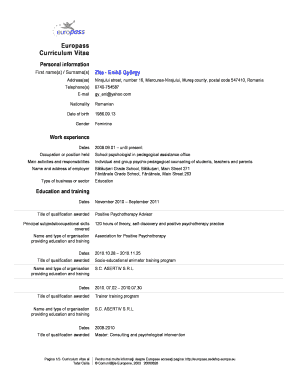
Europass Cv Form


What is the Europass CV?
The Europass CV is a standardized document designed to help individuals present their skills, qualifications, and experiences in a clear and structured format. This format is particularly useful for job seekers and students looking to work or study in different European countries. The Europass CV is recognized across Europe, making it easier for employers and educational institutions to understand an applicant's background. It includes sections for personal information, work experience, education, skills, and additional information such as languages and hobbies.
How to use the Europass CV
Using the Europass CV involves several straightforward steps. First, individuals can access the Europass online platform to create their CV. The platform provides templates and guidance on how to fill out each section effectively. Users can input their personal information, educational background, and work experience, ensuring that all details are accurate and relevant. Once completed, the CV can be downloaded in various formats, such as PDF or Word, making it easy to share with potential employers or educational institutions.
Steps to complete the Europass CV
Completing the Europass CV requires attention to detail and a clear understanding of one’s qualifications. Here are the key steps:
- Access the Europass online platform.
- Fill in personal information, including name, address, and contact details.
- Detail your work experience, listing jobs in reverse chronological order.
- Include educational qualifications, specifying institutions and dates attended.
- Highlight skills, such as languages and technical abilities.
- Add any additional information, like volunteer work or interests.
- Review and edit the CV for clarity and accuracy before downloading.
Legal use of the Europass CV
The Europass CV is legally valid as a representation of an individual's qualifications and experiences. However, it is important to ensure that all information provided is truthful and accurate. Misrepresentation can lead to legal consequences, especially in employment settings. When submitting the Europass CV, it may be necessary to accompany it with supporting documents, such as diplomas or certificates, to validate the claims made within the CV.
Key elements of the Europass CV
The Europass CV consists of several key elements that contribute to its effectiveness:
- Personal Information: Name, contact details, and a professional photo.
- Work Experience: Detailed descriptions of previous jobs, including roles and responsibilities.
- Education: Information about academic qualifications and institutions attended.
- Skills: Languages spoken, technical skills, and other relevant competencies.
- Additional Information: Hobbies, interests, and volunteer experiences that enhance the CV.
Examples of using the Europass CV
The Europass CV can be utilized in various contexts, including job applications, internships, and educational programs. For instance, a recent graduate applying for a position in a multinational company may use the Europass format to highlight their international experience and language skills. Similarly, students seeking internships abroad can present their qualifications in a universally recognized format, making it easier for potential employers to assess their suitability for the role.
Quick guide on how to complete europass cv
Complete Europass Cv with ease on any device
Digital document management has gained traction among businesses and individuals alike. It offers an excellent eco-friendly substitute to traditional printed and signed documents, allowing you to locate the appropriate form and securely keep it online. airSlate SignNow equips you with all the tools necessary to create, modify, and electronically sign your documents quickly and without holdups. Handle Europass Cv on any device using airSlate SignNow's Android or iOS applications, and streamline any document-related process today.
The easiest way to modify and electronically sign Europass Cv effortlessly
- Locate Europass Cv and click on Get Form to begin.
- Utilize the tools we provide to complete your document.
- Emphasize important sections of the documents or obscure sensitive details with tools specifically provided by airSlate SignNow for that purpose.
- Create your electronic signature using the Sign tool, which takes just seconds and carries the same legal importance as a conventional wet ink signature.
- Review the information and click the Done button to save your modifications.
- Choose how you wish to submit your form, via email, SMS, invite link, or download it to your computer.
Eliminate the hassle of lost or misplaced documents, tedious form searches, or errors that require new document copies to be printed. airSlate SignNow meets your document management needs in just a few clicks from any device you prefer. Edit and electronically sign Europass Cv and ensure excellent communication at every stage of the form preparation process with airSlate SignNow.
Create this form in 5 minutes or less
Create this form in 5 minutes!
How to create an eSignature for the europass cv
How to create an electronic signature for a PDF online
How to create an electronic signature for a PDF in Google Chrome
How to create an e-signature for signing PDFs in Gmail
How to create an e-signature right from your smartphone
How to create an e-signature for a PDF on iOS
How to create an e-signature for a PDF on Android
People also ask
-
What is a Europass CV sample?
A Europass CV sample is a standardized template used to present your skills, qualifications, and experiences clearly and concisely. It is designed to help job seekers in Europe effectively communicate their professional background. You can create a Europass CV that stands out by utilizing airSlate SignNow's easy-to-use platform.
-
How can airSlate SignNow help me create my Europass CV?
With airSlate SignNow, you can easily create a Europass CV by following a simple, guided process. Our platform allows you to input your information directly into a Europass CV template, ensuring a professional layout. Plus, once you've created your CV, you can eSign it and share it digitally with potential employers.
-
Is there a cost associated with using airSlate SignNow for Europass CV samples?
airSlate SignNow offers a cost-effective solution for creating Europass CV samples. While we provide basic features for free, advanced options and additional services are available through our subscription plans. This way, you can choose the right level of access for your needs without overspending.
-
What features does airSlate SignNow offer for creating Europass CVs?
airSlate SignNow provides a range of features to enhance your Europass CV creation experience, including customizable templates, drag-and-drop functionalities, and secure electronic signatures. Our platform also allows for easy collaboration, enabling you to gather feedback from peers before finalizing your CV. These features ensure you create a polished Europass CV sample with ease.
-
Are there any integrations available with airSlate SignNow for CV creation?
Yes, airSlate SignNow integrates seamlessly with various applications and services that enhance your CV creation process. You can connect with tools like Google Drive and Dropbox to easily access your documents and create customized Europass CV samples. These integrations streamline your workflow and improve overall efficiency.
-
What are the benefits of using an Europass CV sample?
Using a Europass CV sample can signNowly enhance your job applications by providing a clear and structured format that is widely recognized across Europe. It helps employers quickly assess your qualifications and suitability for a role. With airSlate SignNow, you can create and customize your Europass CV sample to reflect your unique skills, making you stand out to potential employers.
-
Can I edit my Europass CV after creating it with airSlate SignNow?
Absolutely! airSlate SignNow allows you to easily edit your Europass CV sample even after you've created it. Whether you need to update your skills, add new experiences, or make other adjustments, our platform ensures that your CV remains current and relevant. Simply log in, make your changes, and save your document.
Get more for Europass Cv
- Tenant consent to background and reference check maine form
- Residential lease or rental agreement for month to month maine form
- Residential rental lease agreement maine form
- Tenant welcome letter maine form
- Warning of default on commercial lease maine form
- Warning of default on residential lease maine form
- Landlord tenant closing statement to reconcile security deposit maine form
- Maine name change form
Find out other Europass Cv
- Electronic signature Texas Police Lease Termination Letter Safe
- How To Electronic signature Texas Police Stock Certificate
- How Can I Electronic signature Wyoming Real Estate Quitclaim Deed
- Electronic signature Virginia Police Quitclaim Deed Secure
- How Can I Electronic signature West Virginia Police Letter Of Intent
- How Do I Electronic signature Washington Police Promissory Note Template
- Electronic signature Wisconsin Police Permission Slip Free
- Electronic signature Minnesota Sports Limited Power Of Attorney Fast
- Electronic signature Alabama Courts Quitclaim Deed Safe
- How To Electronic signature Alabama Courts Stock Certificate
- Can I Electronic signature Arkansas Courts Operating Agreement
- How Do I Electronic signature Georgia Courts Agreement
- Electronic signature Georgia Courts Rental Application Fast
- How Can I Electronic signature Hawaii Courts Purchase Order Template
- How To Electronic signature Indiana Courts Cease And Desist Letter
- How Can I Electronic signature New Jersey Sports Purchase Order Template
- How Can I Electronic signature Louisiana Courts LLC Operating Agreement
- How To Electronic signature Massachusetts Courts Stock Certificate
- Electronic signature Mississippi Courts Promissory Note Template Online
- Electronic signature Montana Courts Promissory Note Template Now