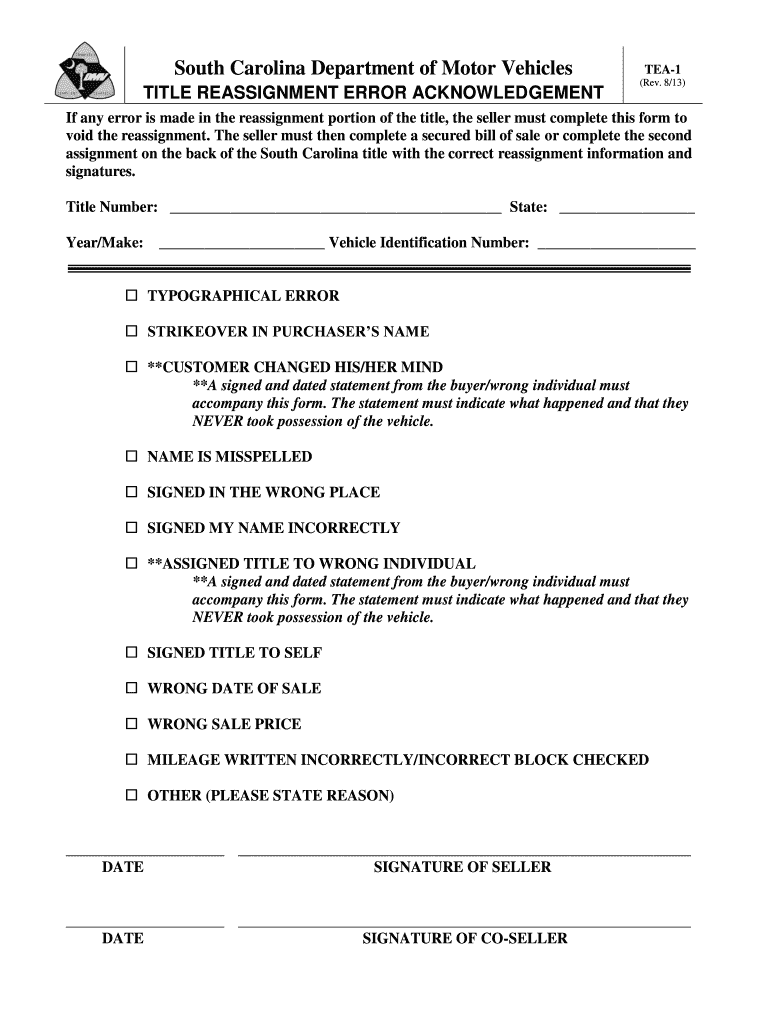
South Carolina Title Reassignment Form


What is the South Carolina Title Reassignment Form
The South Carolina Title Reassignment Form is a legal document used during the transfer of vehicle ownership in the state of South Carolina. This form is crucial for ensuring that the title of a vehicle is correctly reassigned from one owner to another. It typically includes information about the vehicle, such as the Vehicle Identification Number (VIN), make, model, and year, along with details of both the seller and the buyer. Proper completion of this form is essential to avoid any future disputes regarding ownership.
How to use the South Carolina Title Reassignment Form
To use the South Carolina Title Reassignment Form, first ensure that you have the correct form, which can be obtained from the South Carolina Department of Motor Vehicles (SCDMV) or other authorized sources. Fill out the form completely, providing accurate information about the vehicle and both parties involved in the transaction. After completing the form, both the seller and buyer should sign it in the designated areas. This form must be submitted to the SCDMV as part of the vehicle registration process to finalize the ownership transfer.
Steps to complete the South Carolina Title Reassignment Form
Completing the South Carolina Title Reassignment Form involves several key steps:
- Gather necessary information, including the vehicle's VIN, make, model, year, and odometer reading.
- Fill out the seller's and buyer's details, including names, addresses, and signatures.
- Indicate the sale price of the vehicle and the date of the transaction.
- Ensure that all information is accurate and legible to prevent processing delays.
- Submit the completed form to the SCDMV along with any required fees for processing the title transfer.
Legal use of the South Carolina Title Reassignment Form
The South Carolina Title Reassignment Form is legally binding when filled out correctly and signed by both parties. It serves as proof of the transfer of ownership and is essential for the new owner to register the vehicle in their name. Compliance with state laws regarding vehicle title transfers is necessary to avoid legal issues, such as disputes over ownership or penalties for improper registration.
Key elements of the South Carolina Title Reassignment Form
Key elements of the South Carolina Title Reassignment Form include:
- Vehicle Information: VIN, make, model, year, and odometer reading.
- Seller Information: Name, address, and signature of the seller.
- Buyer Information: Name, address, and signature of the buyer.
- Sale Price: The price agreed upon for the vehicle.
- Date of Transaction: The date when the sale occurs.
Who Issues the Form
The South Carolina Title Reassignment Form is issued by the South Carolina Department of Motor Vehicles (SCDMV). This government agency is responsible for managing vehicle registrations, titles, and other related services within the state. To ensure that you have the most current version of the form, it is advisable to obtain it directly from the SCDMV or its official website.
Quick guide on how to complete south carolina title reassignment form
Prepare South Carolina Title Reassignment Form effortlessly on any device
Online document management has become favored by businesses and individuals. It offers a perfect eco-friendly substitute to traditional printed and signed documents, as you can obtain the necessary form and securely store it online. airSlate SignNow provides you with all the tools required to create, modify, and eSign your documents swiftly without delays. Manage South Carolina Title Reassignment Form on any platform using airSlate SignNow Android or iOS applications and simplify any document-related process today.
How to alter and eSign South Carolina Title Reassignment Form with ease
- Locate South Carolina Title Reassignment Form and click Get Form to begin.
- Utilize the tools we provide to fill out your document.
- Mark important sections of your documents or obscure sensitive information with tools that airSlate SignNow offers specifically for that purpose.
- Create your signature using the Sign tool, which takes seconds and holds the same legal validity as a conventional wet ink signature.
- Review all the information and click the Done button to save your modifications.
- Choose how you wish to share your form, via email, text message (SMS), or invitation link, or download it to your computer.
Eliminate concerns about lost or misplaced documents, tedious form hunting, or errors that necessitate printing new document copies. airSlate SignNow addresses your needs in document management in just a few clicks from a device of your preference. Modify and eSign South Carolina Title Reassignment Form and guarantee effective communication at every stage of the form preparation process with airSlate SignNow.
Create this form in 5 minutes or less
Create this form in 5 minutes!
How to create an eSignature for the south carolina title reassignment form
How to create an electronic signature for a PDF online
How to create an electronic signature for a PDF in Google Chrome
How to create an e-signature for signing PDFs in Gmail
How to create an e-signature right from your smartphone
How to create an e-signature for a PDF on iOS
How to create an e-signature for a PDF on Android
People also ask
-
What is an SC title correction form?
An SC title correction form is a legal document used in South Carolina to correct errors on a vehicle title. Whether it’s a misspelling or incorrect information, this form allows you to rectify such mistakes efficiently. Ensuring your title is accurate is important for seamless registries and transfers.
-
How do I complete the SC title correction form using airSlate SignNow?
Completing the SC title correction form with airSlate SignNow is straightforward. Simply upload your existing document, fill in the correction details, and send it for eSignature. Our platform guides you through each step to ensure accurate submission.
-
Is there a fee to use airSlate SignNow for the SC title correction form?
airSlate SignNow offers competitive pricing that varies based on the plan you select. While the SC title correction form itself may not incur a direct fee, using our platform allows for cost-effective signing and document management solutions. Visit our pricing page for more details.
-
What features does airSlate SignNow offer for handling an SC title correction form?
airSlate SignNow provides an array of features for managing the SC title correction form, including template creation, secure electronic signatures, and document tracking. These functionalities enhance your workflow, ensuring your documents are processed efficiently and securely.
-
What are the benefits of using airSlate SignNow for the SC title correction form?
Using airSlate SignNow for your SC title correction form offers numerous benefits such as time-saving document completion, enhanced security, and easy access from any device. Our platform simplifies the correction process, allowing you to focus on other important tasks.
-
Can I integrate airSlate SignNow with other applications for my SC title correction form?
Yes, airSlate SignNow supports integrations with various applications to enhance workflow efficiency. You can connect with tools like Google Drive, Dropbox, and more, making it easy to access and manage your SC title correction form alongside other important documents.
-
What security measures does airSlate SignNow have in place for handling sensitive information in the SC title correction form?
airSlate SignNow prioritizes your security with advanced encryption protocols and secure data storage. When handling the SC title correction form, you can trust that your sensitive information is protected, ensuring compliance with industry standards.
Get more for South Carolina Title Reassignment Form
- Sc dhec form 1962
- Simple thought record form
- Army 1610 example form
- Express scripts doctorprescriber home delivery fax form st louis mo
- Trade show order form
- Wound care resources order form soluble systems
- Driver education dashboard assignment answers form
- Guardian research comprovider interest formprovider interest form guardian research
Find out other South Carolina Title Reassignment Form
- Electronic signature Texas Time Off Policy Later
- Electronic signature Texas Time Off Policy Free
- eSignature Delaware Time Off Policy Online
- Help Me With Electronic signature Indiana Direct Deposit Enrollment Form
- Electronic signature Iowa Overtime Authorization Form Online
- Electronic signature Illinois Employee Appraisal Form Simple
- Electronic signature West Virginia Business Ethics and Conduct Disclosure Statement Free
- Electronic signature Alabama Disclosure Notice Simple
- Electronic signature Massachusetts Disclosure Notice Free
- Electronic signature Delaware Drug Testing Consent Agreement Easy
- Electronic signature North Dakota Disclosure Notice Simple
- Electronic signature California Car Lease Agreement Template Free
- How Can I Electronic signature Florida Car Lease Agreement Template
- Electronic signature Kentucky Car Lease Agreement Template Myself
- Electronic signature Texas Car Lease Agreement Template Easy
- Electronic signature New Mexico Articles of Incorporation Template Free
- Electronic signature New Mexico Articles of Incorporation Template Easy
- Electronic signature Oregon Articles of Incorporation Template Simple
- eSignature Montana Direct Deposit Enrollment Form Easy
- How To Electronic signature Nevada Acknowledgement Letter