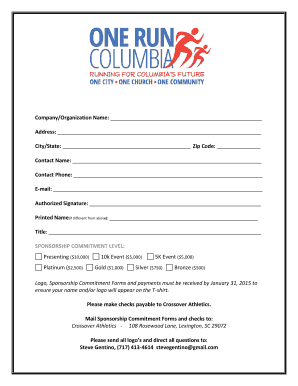
Signature over Printed Name Form


What is the signature over printed name?
The signature over printed name refers to the practice of placing your handwritten signature above your printed name on a document. This format is commonly used in various legal and official forms to clarify the identity of the signer. The printed name serves as a clear identification, while the signature provides the necessary consent or agreement. This method is particularly important in ensuring that the intent of the signer is unmistakable, especially in legal contexts where clarity is paramount.
How to use the signature over printed name
To effectively use the signature over printed name, follow these steps:
- Begin by filling out the required information on the document.
- Locate the designated area for the signature, which is usually marked clearly.
- Write your signature in the space provided, ensuring it is legible.
- Directly below your signature, print your name clearly to ensure your identity is easily recognized.
This method not only enhances the document's clarity but also helps in maintaining a professional appearance.
Legal use of the signature over printed name
The signature over printed name is legally recognized in many contexts, provided that the document meets specific requirements. In the United States, eSignatures, including this format, are governed by laws such as the ESIGN Act and UETA. These laws stipulate that a signature, whether handwritten or electronic, is valid as long as it demonstrates the signer's intent to agree to the terms of the document. Therefore, using this format is essential for ensuring that agreements are binding and enforceable.
Steps to complete the signature over printed name
Completing the signature over printed name involves a few straightforward steps:
- Read the document thoroughly to understand its contents and implications.
- Identify the section where your signature is required.
- Sign your name in the designated area, ensuring that your signature matches your usual signing style.
- Print your name clearly below your signature to avoid any confusion regarding your identity.
Following these steps helps ensure that your signature is properly recorded and legally binding.
Examples of using the signature over printed name
There are various scenarios where the signature over printed name is utilized:
- On legal contracts, where both parties must indicate their agreement.
- In financial documents, such as loan agreements or credit applications.
- On forms submitted to government agencies, like tax forms or applications for permits.
In each case, this format enhances clarity and ensures that the signer's intent is clearly documented.
Key elements of the signature over printed name
Several key elements contribute to the effectiveness of the signature over printed name:
- Clarity: The printed name must be easy to read, preventing any potential confusion.
- Legibility: The signature should be distinct and recognizable, reflecting the signer's usual signing style.
- Placement: The signature should be placed directly above the printed name to maintain a clear association between the two.
These elements are crucial for ensuring that the document is both professional and legally sound.
Quick guide on how to complete signature over printed name
Effortlessly prepare Signature Over Printed Name on any device
Online document management has become increasingly favored by businesses and individuals. It offers a perfect environmentally friendly substitute for conventional printed and signed documents, as you can locate the correct form and securely store it online. airSlate SignNow provides you with all the necessary tools to create, modify, and eSign your documents quickly without any delays. Manage Signature Over Printed Name on any platform using airSlate SignNow's Android or iOS applications and enhance any document-based workflow today.
How to edit and eSign Signature Over Printed Name with ease
- Locate Signature Over Printed Name and then click Get Form to begin.
- Utilize the tools we offer to complete your form.
- Highlight important sections of the documents or redact sensitive information with the tools that airSlate SignNow specifically provides for that purpose.
- Create your signature using the Sign tool, which takes just seconds and carries the same legal authority as a traditional wet ink signature.
- Review all the details and then click on the Done button to save your changes.
- Select your preferred method for sending your form, whether by email, text message (SMS), or invite link, or download it to your computer.
Eliminate the worry of lost or misfiled documents, tedious form searches, or mistakes that necessitate printing new document copies. airSlate SignNow addresses all your document management requirements in just a few clicks from your chosen device. Edit and eSign Signature Over Printed Name to ensure excellent communication at every stage of the form preparation process with airSlate SignNow.
Create this form in 5 minutes or less
Create this form in 5 minutes!
How to create an eSignature for the signature over printed name
How to create an electronic signature for a PDF online
How to create an electronic signature for a PDF in Google Chrome
How to create an e-signature for signing PDFs in Gmail
How to create an e-signature right from your smartphone
How to create an e-signature for a PDF on iOS
How to create an e-signature for a PDF on Android
People also ask
-
What is a signature over printed name?
A signature over printed name is a digital signature method that allows users to place their unique signature directly above their printed name on documents. This technique enhances document authenticity and clearly indicates to whom the signature belongs, making it ideal for business contracts and agreements.
-
How does airSlate SignNow support signature over printed name?
airSlate SignNow provides an intuitive platform where users can easily create a signature over printed name on their documents. You simply upload your signature image, position it over your printed name, and ensure your documents are legally binding and professional.
-
Is there a cost associated with using the signature over printed name feature?
Yes, airSlate SignNow offers competitive pricing plans that include the signature over printed name feature. Users can choose from various subscription tiers, ensuring they find a solution that fits their business needs and budget.
-
Can I customize my signature over printed name in airSlate SignNow?
Absolutely! airSlate SignNow allows you to customize your signature over printed name in terms of size, placement, and style. This flexibility ensures that your signature aligns with your brand identity and resonates with your audience.
-
What benefits does using a signature over printed name provide?
Using a signature over printed name provides several benefits, including increased document clarity, enhanced professionalism, and improved legal protection. It also streamlines the signing process, allowing for quicker turnaround times on important business agreements.
-
What types of documents can I use signature over printed name on?
You can use signature over printed name on a wide variety of documents, including contracts, agreements, waivers, and more. airSlate SignNow's versatile platform ensures that your signature fits seamlessly into any document type that requires your formal approval.
-
Does airSlate SignNow integrate with other applications for signature over printed name?
Yes, airSlate SignNow integrates seamlessly with several popular business applications, making it easy to implement signature over printed name across different workflows. This includes CRM systems, project management tools, and cloud storage services to ensure a smooth user experience.
Get more for Signature Over Printed Name
- Fidelity hospital confinement claim form
- Azdps student transportation form
- Bsn auto debit form
- Electronic funds transfer authorization for inforce policies only banner life insurance company 3275 bennett creek avenue form
- Chp 555 03 form 100717060
- Patient data sheet 100653441 form
- Blank eob form
- How to document a ct scan form
Find out other Signature Over Printed Name
- How To Integrate Sign in Banking
- How To Use Sign in Banking
- Help Me With Use Sign in Banking
- Can I Use Sign in Banking
- How Do I Install Sign in Banking
- How To Add Sign in Banking
- How Do I Add Sign in Banking
- How Can I Add Sign in Banking
- Can I Add Sign in Banking
- Help Me With Set Up Sign in Government
- How To Integrate eSign in Banking
- How To Use eSign in Banking
- How To Install eSign in Banking
- How To Add eSign in Banking
- How To Set Up eSign in Banking
- How To Save eSign in Banking
- How To Implement eSign in Banking
- How To Set Up eSign in Construction
- How To Integrate eSign in Doctors
- How To Use eSign in Doctors