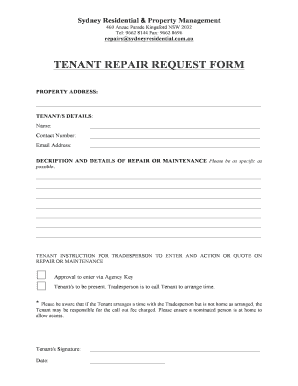
Tenancy Residential Form


What is the Tenancy Residential
The Tenancy Residential refers to the legal framework governing the relationship between landlords and tenants in residential properties. This framework outlines the rights and responsibilities of both parties, ensuring that tenants have a safe and secure living environment while landlords receive fair compensation for their property. Understanding the Tenancy Residential is crucial for both parties to navigate issues such as rent payments, property maintenance, and tenant rights effectively.
How to use the Tenancy Residential
Using the Tenancy Residential involves understanding the specific terms outlined in the lease agreement and adhering to local laws. Tenants should familiarize themselves with their rights, such as the right to a habitable living space and protection against unlawful eviction. Landlords must ensure compliance with regulations regarding property maintenance and timely communication with tenants. Utilizing digital tools, such as airSlate SignNow, can streamline the process of managing tenancy agreements and repair requests, making it easier for both parties to fulfill their obligations.
Key elements of the Tenancy Residential
Several key elements define the Tenancy Residential framework. These include:
- Lease Agreement: A legally binding document that outlines the terms of the rental arrangement.
- Tenant Rights: Legal protections that ensure tenants can live in a safe and secure environment.
- Landlord Responsibilities: Obligations to maintain the property and address repair requests in a timely manner.
- Rent Payment Terms: Guidelines on how and when rent should be paid, including any late fees.
- Termination Procedures: Processes for ending the tenancy, including notice requirements and conditions for eviction.
Steps to complete the Tenancy Residential
Completing the Tenancy Residential process involves several steps to ensure compliance and clarity for both tenants and landlords:
- Review local laws and regulations regarding tenancy.
- Draft or review the lease agreement, ensuring all terms are clear and agreed upon.
- Sign the lease agreement using a reliable eSignature tool for legal validity.
- Document the condition of the property before move-in, noting any existing issues.
- Maintain open communication throughout the tenancy regarding repairs and payments.
Legal use of the Tenancy Residential
The legal use of the Tenancy Residential framework is essential for protecting the rights of both tenants and landlords. Compliance with local, state, and federal laws ensures that all parties understand their rights and obligations. Using digital solutions, such as airSlate SignNow, can enhance legal compliance by providing secure, verifiable signatures and maintaining a clear record of all communications and agreements.
State-specific rules for the Tenancy Residential
State-specific rules significantly influence the Tenancy Residential framework. Each state has its own regulations regarding rental agreements, tenant rights, and landlord responsibilities. It is important for both landlords and tenants to familiarize themselves with their state's laws to ensure compliance and protect their interests. This includes understanding local eviction processes, security deposit regulations, and maintenance obligations.
Quick guide on how to complete tenancy residential
Complete Tenancy Residential seamlessly on any device
Web-based document management has surged in popularity among businesses and individuals. It offers an ideal environmentally friendly alternative to conventional printed and signed documents, as you can easily locate the necessary form and store it securely online. airSlate SignNow equips you with all the resources required to create, modify, and eSign your documents promptly without any holdups. Handle Tenancy Residential on any device with airSlate SignNow apps available for Android or iOS and enhance any document-related task today.
The simplest way to alter and eSign Tenancy Residential effortlessly
- Find Tenancy Residential and click Get Form to begin.
- Utilize the tools we offer to complete your form.
- Highlight important sections of your documents or redact sensitive information with tools specifically designed by airSlate SignNow for that purpose.
- Create your eSignature with the Sign tool, which takes seconds and carries the same legal validity as a traditional handwritten signature.
- Review the details and click the Done button to save your changes.
- Choose how you wish to send your form, via email, text message (SMS), invitation link, or download it to your computer.
Eliminate concerns about lost or misplaced documents, tedious form searches, or errors that necessitate printing new document copies. airSlate SignNow fulfills your document management needs in just a few clicks from a device of your choice. Modify and eSign Tenancy Residential and guarantee excellent communication at every stage of your form preparation process with airSlate SignNow.
Create this form in 5 minutes or less
Create this form in 5 minutes!
How to create an eSignature for the tenancy residential
How to create an electronic signature for a PDF online
How to create an electronic signature for a PDF in Google Chrome
How to create an e-signature for signing PDFs in Gmail
How to create an e-signature right from your smartphone
How to create an e-signature for a PDF on iOS
How to create an e-signature for a PDF on Android
People also ask
-
What advantages does airSlate SignNow offer to the australian tenant?
airSlate SignNow provides signNow advantages for the australian tenant, including a user-friendly interface that simplifies the signing process. With robust eSignature capabilities, australian tenants can quickly sign and return documents without delays. Additionally, this platform ensures compliance with Australian regulations, making it a reliable choice.
-
How does airSlate SignNow help australian tenants manage their rental agreements?
airSlate SignNow helps australian tenants manage their rental agreements by offering templated documents that can be easily customized. The platform allows for secure storage and quick access to all rental documents, which is essential for any australian tenant. This simplifies the renewal and signing process, ensuring everything is organized and easily retrievable.
-
What are the pricing options available for australian tenants using airSlate SignNow?
airSlate SignNow offers flexible pricing plans tailored to meet the needs of australian tenants. These plans include options for both individuals and businesses, ensuring access to affordable eSigning solutions. Prospective australian tenants can choose a plan that best suits their document needs without compromising on features.
-
Does airSlate SignNow integrate with other tools commonly used by australian tenants?
Yes, airSlate SignNow provides seamless integrations with various tools that australian tenants commonly use, such as Google Drive and Dropbox. This enhances workflow efficiency, enabling australian tenants to access, edit, and sign documents directly from their preferred platforms. These integrations help simplify document management and increase productivity.
-
What security features does airSlate SignNow provide for documents signed by australian tenants?
airSlate SignNow prioritizes security with high-level encryption and secure storage for documents signed by australian tenants. This means that sensitive information is protected throughout the signing process and after. Compliance with Australian privacy regulations ensures that all documents are handled responsibly and securely.
-
Can australian tenants track the status of their signed documents with airSlate SignNow?
Absolutely! airSlate SignNow allows australian tenants to track the status of their signed documents in real-time. This feature ensures transparency, as australian tenants can see who has signed the document and when it was completed. Such tracking capabilities enhance communication and reduce follow-up queries.
-
Is there a mobile app available for australian tenants to use airSlate SignNow?
Yes, airSlate SignNow offers a mobile app that is perfect for on-the-go australian tenants. The app provides full functionality, allowing australian tenants to view, sign, and send documents directly from their smartphones. This mobility ensures australian tenants can handle important documents anytime, anywhere.
Get more for Tenancy Residential
Find out other Tenancy Residential
- Sign Pennsylvania Courts Quitclaim Deed Mobile
- eSign Washington Car Dealer Bill Of Lading Mobile
- eSign Wisconsin Car Dealer Resignation Letter Myself
- eSign Wisconsin Car Dealer Warranty Deed Safe
- eSign Business Operations PPT New Hampshire Safe
- Sign Rhode Island Courts Warranty Deed Online
- Sign Tennessee Courts Residential Lease Agreement Online
- How Do I eSign Arkansas Charity LLC Operating Agreement
- eSign Colorado Charity LLC Operating Agreement Fast
- eSign Connecticut Charity Living Will Later
- How Can I Sign West Virginia Courts Quitclaim Deed
- Sign Courts Form Wisconsin Easy
- Sign Wyoming Courts LLC Operating Agreement Online
- How To Sign Wyoming Courts Quitclaim Deed
- eSign Vermont Business Operations Executive Summary Template Mobile
- eSign Vermont Business Operations Executive Summary Template Now
- eSign Virginia Business Operations Affidavit Of Heirship Mobile
- eSign Nebraska Charity LLC Operating Agreement Secure
- How Do I eSign Nevada Charity Lease Termination Letter
- eSign New Jersey Charity Resignation Letter Now