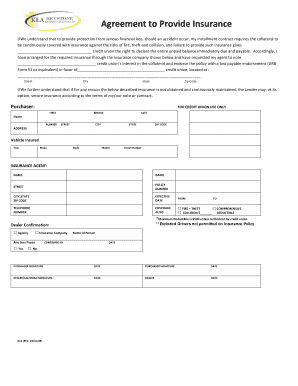
Agreement to Provide Insurance PDF Form


What is the Agreement to Provide Insurance PDF
The agreement to provide insurance PDF is a formal document that outlines the terms and conditions under which an insurance provider agrees to offer coverage to an individual or business. This document serves as a legally binding contract, detailing the responsibilities of both parties involved. It typically includes information such as the type of insurance being provided, coverage limits, premiums, and any exclusions or conditions that may apply. Understanding this document is essential for both the insurer and the insured to ensure clarity and compliance with the agreed terms.
How to Use the Agreement to Provide Insurance PDF
Utilizing the agreement to provide insurance PDF involves several key steps. First, ensure that you have the correct version of the form, which can often be downloaded from the insurance provider's website. Next, carefully read through the document to understand the terms outlined. Fill in the required information accurately, including personal details and specifics about the coverage needed. After completing the form, both parties should review it for accuracy before signing. Finally, retain a copy for your records, as this will serve as proof of the agreement.
Steps to Complete the Agreement to Provide Insurance PDF
Completing the agreement to provide insurance PDF requires attention to detail. Follow these steps for a smooth process:
- Download the latest version of the agreement from a reliable source.
- Read the document thoroughly to understand all terms and conditions.
- Fill in your personal information and any requested details about the insurance coverage.
- Review the completed form to ensure all information is accurate.
- Sign the document electronically or physically, as required.
- Save a copy of the signed agreement for your records.
Legal Use of the Agreement to Provide Insurance PDF
The legal use of the agreement to provide insurance PDF is governed by various laws and regulations. In the United States, electronic signatures are recognized under the ESIGN Act and UETA, ensuring that eSigned documents hold the same legal weight as traditional handwritten signatures. For the agreement to be legally binding, it must include clear terms, be signed by both parties, and comply with applicable state laws. It is advisable to consult with a legal professional if there are any uncertainties regarding the document's enforceability.
Key Elements of the Agreement to Provide Insurance PDF
Several key elements are essential to the agreement to provide insurance PDF. These include:
- Parties Involved: Identification of the insurer and the insured.
- Coverage Details: Specifics about what is covered under the insurance policy.
- Premiums: The cost of the insurance and payment terms.
- Duration: The length of time the insurance coverage is valid.
- Exclusions: Any conditions or situations that are not covered by the policy.
Form Submission Methods
Submitting the agreement to provide insurance PDF can be done through various methods, depending on the insurance provider's requirements. Common submission methods include:
- Online Submission: Many providers allow electronic submission through their websites, often utilizing secure portals.
- Email: Some insurers may accept the completed form via email, ensuring that the document is signed electronically.
- Mail: Traditional mailing of the signed document is still an option, particularly for those who prefer physical copies.
- In-Person: For some agreements, submitting the form in person at a local office may be required.
Quick guide on how to complete agreement to provide insurance pdf 5462361
Effortlessly Prepare Agreement To Provide Insurance Pdf on Any Device
Digital document management has become increasingly popular among companies and individuals. It offers an ideal environmentally friendly alternative to traditional printed and signed documents, allowing you to access the necessary form and securely store it online. airSlate SignNow equips you with all the tools required to create, edit, and electronically sign your documents swiftly without delays. Manage Agreement To Provide Insurance Pdf on any platform using airSlate SignNow's Android or iOS applications and simplify your document-related processes today.
How to Edit and Electronically Sign Agreement To Provide Insurance Pdf with Ease
- Locate Agreement To Provide Insurance Pdf and click Get Form to begin.
- Use the tools we offer to fill out your document.
- Emphasize important sections of the documents or obscure sensitive information using features that airSlate SignNow provides specifically for that purpose.
- Create your electronic signature with the Sign tool, which only takes seconds and holds the same legal significance as a conventional wet ink signature.
- Review the information and click the Done button to save your modifications.
- Select your preferred delivery method for your form, whether by email, SMS, invitation link, or download it to your computer.
Say goodbye to lost or misplaced files, tedious form searches, and mistakes that necessitate reprinting new document copies. airSlate SignNow meets all your document management needs in just a few clicks from your chosen device. Edit and electronically sign Agreement To Provide Insurance Pdf and ensure excellent communication at every stage of your document preparation journey with airSlate SignNow.
Create this form in 5 minutes or less
Create this form in 5 minutes!
How to create an eSignature for the agreement to provide insurance pdf 5462361
How to create an electronic signature for a PDF online
How to create an electronic signature for a PDF in Google Chrome
How to create an e-signature for signing PDFs in Gmail
How to create an e-signature right from your smartphone
How to create an e-signature for a PDF on iOS
How to create an e-signature for a PDF on Android
People also ask
-
What is an agreement to provide insurance pdf?
An agreement to provide insurance pdf is a formal document that outlines the terms and conditions under which insurance coverage is provided. This document typically includes important details such as coverage limits, obligations of both parties, and any pertinent exclusions. Using airSlate SignNow, you can easily create, send, and eSign your agreement to provide insurance pdf in a secure and efficient manner.
-
How can airSlate SignNow help with creating an agreement to provide insurance pdf?
airSlate SignNow offers user-friendly tools that streamline the creation of an agreement to provide insurance pdf. With customizable templates and an intuitive interface, you can quickly input necessary information and generate professional documents. Additionally, the platform allows for easy editing, ensuring your agreement meets all specific requirements.
-
Is airSlate SignNow cost-effective for businesses needing an agreement to provide insurance pdf?
Yes, airSlate SignNow is designed to be a cost-effective solution for businesses of all sizes. Our pricing plans are flexible and cater to different usage needs, ensuring you can afford to send and eSign an agreement to provide insurance pdf without breaking the bank. Most plans include essential features that enhance document management and workflow.
-
What features does airSlate SignNow offer for an agreement to provide insurance pdf?
airSlate SignNow provides a variety of features tailored for an agreement to provide insurance pdf, including customizable templates, electronic signatures, and cloud storage. Additionally, our audit trail feature ensures compliance and security by tracking all signed documents and changes made. These tools facilitate seamless document transactions and enhance your business's efficiency.
-
Can I integrate airSlate SignNow with other applications for handling agreements to provide insurance pdf?
Absolutely! airSlate SignNow supports integration with various applications and platforms, allowing you to handle agreements to provide insurance pdf more effectively. Whether it’s linking to your CRM, accounting software, or other document management systems, integration optimizes your workflow and enhances productivity.
-
What are the benefits of using airSlate SignNow for my agreement to provide insurance pdf?
Using airSlate SignNow for your agreement to provide insurance pdf brings numerous benefits, including increased speed of document processing, reduced paper usage, and improved collaboration between parties. Our platform enhances tracking and compliance, ensuring every agreement is securely stored and easily accessible. Ultimately, it simplifies the overall document signing process.
-
Is it safe to send an agreement to provide insurance pdf using airSlate SignNow?
Yes, airSlate SignNow prioritizes security, making it safe to send and manage your agreement to provide insurance pdf. We use advanced encryption and security protocols to protect your documents and personal information. Additionally, our platform complies with industry standards for data protection, ensuring your agreements are secure throughout their lifecycle.
Get more for Agreement To Provide Insurance Pdf
- Age of sigmar path to glory 3 0 pdf form
- South dakota property disclosure form
- T2151 39855872 form
- Tin id template download form
- Section 8 form to fill out pdf format printable
- Nf3 marsh artillery larval web monitoring form re
- Request for suspension of studies form leeds beckett university
- Cpf form 90 sample 40238584
Find out other Agreement To Provide Insurance Pdf
- Sign North Carolina Equipment Sales Agreement Online
- Sign South Dakota Sales Invoice Template Free
- How Can I Sign Nevada Sales Proposal Template
- Can I Sign Texas Confirmation Of Reservation Or Order
- How To Sign Illinois Product Defect Notice
- Sign New Mexico Refund Request Form Mobile
- Sign Alaska Sponsorship Agreement Safe
- How To Sign Massachusetts Copyright License Agreement
- How Do I Sign Vermont Online Tutoring Services Proposal Template
- How Do I Sign North Carolina Medical Records Release
- Sign Idaho Domain Name Registration Agreement Easy
- Sign Indiana Domain Name Registration Agreement Myself
- Sign New Mexico Domain Name Registration Agreement Easy
- How To Sign Wisconsin Domain Name Registration Agreement
- Sign Wyoming Domain Name Registration Agreement Safe
- Sign Maryland Delivery Order Template Myself
- Sign Minnesota Engineering Proposal Template Computer
- Sign Washington Engineering Proposal Template Secure
- Sign Delaware Proforma Invoice Template Online
- Can I Sign Massachusetts Proforma Invoice Template