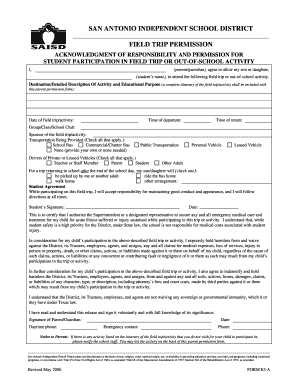
San Antonio Independent School District Field Trip Permission 2006-2026


Understanding the San Antonio Independent School District Field Trip Permission Form
The San Antonio Independent School District field trip permission form is a crucial document that allows parents or guardians to grant consent for their children to participate in school-sponsored trips. This form typically requires basic information about the student, the trip details, and emergency contact information. Understanding its purpose helps ensure that all necessary permissions are obtained in a timely manner.
Steps to Complete the Field Trip Permission Form
Completing the field trip permission form involves several straightforward steps:
- Gather necessary information, including student details and trip specifics.
- Fill out the form accurately, ensuring all required fields are completed.
- Review the form for any errors or missing information.
- Obtain the necessary signatures from parents or guardians.
- Submit the completed form by the specified deadline, either online or in person.
Legal Considerations for the Field Trip Permission Form
The field trip permission form must comply with legal standards to be considered valid. This includes adherence to local and state regulations regarding consent and liability. Electronic signatures are legally binding under the ESIGN and UETA acts, provided the form meets specific criteria. Ensuring that the form is filled out and signed correctly is essential for legal protection in case of any incidents during the trip.
Key Elements of the Field Trip Permission Form
Several key elements are essential for the field trip permission form to be effective:
- Student Information: Full name, grade, and any relevant medical information.
- Trip Details: Date, destination, and purpose of the trip.
- Emergency Contacts: Names and phone numbers of individuals to contact in case of an emergency.
- Consent Statement: A section where parents or guardians acknowledge the risks and give their consent.
Obtaining the Field Trip Permission Form
Parents or guardians can typically obtain the San Antonio Independent School District field trip permission form through the school’s website or by requesting it directly from the school office. It is important to ensure that the most current version of the form is being used, as updates may occur based on school policy or legal requirements.
Submission Methods for the Field Trip Permission Form
The completed field trip permission form can often be submitted through various methods:
- Online Submission: Many schools offer a digital platform for submitting forms electronically.
- Mail: Parents may choose to send the form via postal service if required.
- In-Person: Forms can usually be delivered directly to the school office.
Examples of Using the Field Trip Permission Form
Real-life scenarios where the field trip permission form is utilized include:
- A class trip to a local museum, requiring parental consent for transportation and activities.
- An overnight educational retreat that necessitates detailed medical information and emergency contacts.
- A field trip to a science fair, where parents must acknowledge potential risks involved.
Quick guide on how to complete san antonio independent school district field trip permission
Complete San Antonio Independent School District Field Trip Permission effortlessly on any device
Online document management has become increasingly popular among companies and individuals. It offers an ideal eco-friendly alternative to traditional printed and signed documents, allowing you to access the necessary form and securely store it online. airSlate SignNow equips you with all the essentials to create, modify, and eSign your documents promptly without delays. Handle San Antonio Independent School District Field Trip Permission on any platform with the airSlate SignNow Android or iOS applications and simplify any document-related task today.
The easiest way to modify and eSign San Antonio Independent School District Field Trip Permission without hassle
- Find San Antonio Independent School District Field Trip Permission and click Get Form to begin.
- Utilize the tools we provide to fill out your document.
- Emphasize relevant sections of the documents or obscure sensitive information with tools specifically provided by airSlate SignNow for that purpose.
- Create your signature with the Sign tool, which takes mere seconds and has the same legal validity as a conventional wet ink signature.
- Review all the information and click on the Done button to save your changes.
- Select your preferred method for delivering your form, whether it be via email, text message (SMS), or invitation link, or download it to your computer.
Say goodbye to missing or lost documents, tedious form searching, or errors that necessitate printing new document copies. airSlate SignNow meets your document management needs in just a few clicks from any device you choose. Modify and eSign San Antonio Independent School District Field Trip Permission and ensure excellent communication at every stage of the form preparation process with airSlate SignNow.
Create this form in 5 minutes or less
Create this form in 5 minutes!
How to create an eSignature for the san antonio independent school district field trip permission
How to create an electronic signature for a PDF online
How to create an electronic signature for a PDF in Google Chrome
How to create an e-signature for signing PDFs in Gmail
How to create an e-signature right from your smartphone
How to create an e-signature for a PDF on iOS
How to create an e-signature for a PDF on Android
People also ask
-
What is a field trip form?
A field trip form is a document used by schools or organizations to obtain parental consent for students' participation in field trips. This form typically includes details about the trip, such as destination, date, and potential risks. With airSlate SignNow, you can create and manage field trip forms efficiently, ensuring all necessary approvals are captured electronically.
-
How can airSlate SignNow streamline the field trip form process?
airSlate SignNow simplifies the field trip form process by allowing educators to create customizable templates. Users can easily send these forms to parents for electronic signatures, saving time and reducing paperwork. The platform ensures that all submissions are securely stored and accessible whenever needed.
-
Is there a cost associated with using the field trip form feature?
Yes, there is a cost associated with using the field trip form feature on airSlate SignNow, but it is designed to be cost-effective for schools and organizations. Pricing plans vary based on user needs and the number of functionalities required. By investing in airSlate SignNow, you are ensuring a more efficient process that saves time and resources.
-
What benefits does using electronic field trip forms offer?
Using electronic field trip forms provides numerous benefits such as increased efficiency, better tracking of consents, and reduced paper waste. Electronic forms can be completed and signed from any device, making it convenient for parents. This also ensures that all necessary signatures are obtained before the trip, reducing last-minute complications.
-
Can I integrate airSlate SignNow with other tools for managing field trip forms?
Absolutely! airSlate SignNow offers integrations with various tools and platforms, allowing you to manage your field trip forms seamlessly. Whether you are using a learning management system or other document management software, integration can enhance your workflow and ensure a smooth experience for both educators and parents.
-
Is it easy to track responses for field trip forms in airSlate SignNow?
Yes, tracking responses for field trip forms in airSlate SignNow is straightforward. The platform provides real-time updates on who has signed the form and who hasn’t, allowing educators to follow up efficiently. This feature ensures that you are always informed about the consent status of each student involved in the field trip.
-
How secure are field trip forms created with airSlate SignNow?
Security is a top priority when using airSlate SignNow to create field trip forms. The platform employs advanced encryption and complies with various data protection regulations, ensuring that all personal information is safe. Educators can confidently use airSlate SignNow knowing that their data and their students' data is well protected.
Get more for San Antonio Independent School District Field Trip Permission
- Ds 1235a family financial statement parental fee family financial statement dds ca form
- California 4 h record book forms
- Wfpshopnsl co uk form
- Learning agreement erasmus form
- Tx lhl203 form
- Records transfer form please return this form to archives and bsu
- Www nationwide compersonalinsurancelife insurance forms nationwide mutual insurance company
- Flexible spending dependent care reimbursement account request form
Find out other San Antonio Independent School District Field Trip Permission
- eSign Mississippi Government LLC Operating Agreement Easy
- eSign Ohio High Tech Letter Of Intent Later
- eSign North Dakota High Tech Quitclaim Deed Secure
- eSign Nebraska Healthcare / Medical LLC Operating Agreement Simple
- eSign Nebraska Healthcare / Medical Limited Power Of Attorney Mobile
- eSign Rhode Island High Tech Promissory Note Template Simple
- How Do I eSign South Carolina High Tech Work Order
- eSign Texas High Tech Moving Checklist Myself
- eSign Texas High Tech Moving Checklist Secure
- Help Me With eSign New Hampshire Government Job Offer
- eSign Utah High Tech Warranty Deed Simple
- eSign Wisconsin High Tech Cease And Desist Letter Fast
- eSign New York Government Emergency Contact Form Online
- eSign North Carolina Government Notice To Quit Now
- eSign Oregon Government Business Plan Template Easy
- How Do I eSign Oklahoma Government Separation Agreement
- How Do I eSign Tennessee Healthcare / Medical Living Will
- eSign West Virginia Healthcare / Medical Forbearance Agreement Online
- eSign Alabama Insurance LLC Operating Agreement Easy
- How Can I eSign Alabama Insurance LLC Operating Agreement