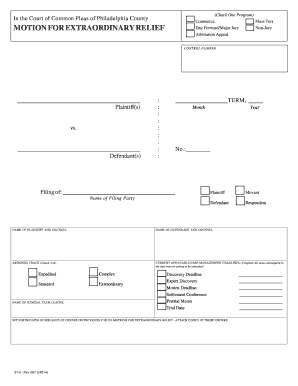
Check One Program 2014-2026


What is the Check One Program
The Check One Program is a specific initiative designed to streamline the process of verifying eligibility for certain benefits or services. This program typically requires applicants to provide specific information to confirm their status, which may relate to financial assistance, healthcare, or other government services. Understanding the purpose of the Check One Program is essential for individuals seeking to access these benefits efficiently.
How to use the Check One Program
Using the Check One Program involves a straightforward process. First, individuals must gather all necessary documentation that supports their eligibility. This may include identification, proof of income, or other relevant records. Next, users can fill out the required forms, ensuring that all information is accurate and complete. Once the forms are filled out, they can be submitted through the designated channels, which may include online submission, mailing, or in-person delivery.
Steps to complete the Check One Program
Completing the Check One Program involves several key steps:
- Gather necessary documents, such as identification and proof of income.
- Access the official Check One Program form, either online or in physical format.
- Carefully fill out the form, ensuring all required fields are completed accurately.
- Review the completed form for errors or missing information.
- Submit the form through the appropriate method, whether online, by mail, or in person.
Legal use of the Check One Program
The Check One Program is governed by specific legal guidelines that dictate its use. Participants must adhere to these regulations to ensure compliance and avoid potential penalties. It is important to understand the legal implications of providing false information or failing to meet eligibility requirements. Familiarizing oneself with these guidelines can help individuals navigate the program effectively and responsibly.
Required Documents
To successfully apply for the Check One Program, applicants must provide several key documents. These typically include:
- Proof of identity, such as a government-issued ID or driver's license.
- Documentation of income, which may include pay stubs, tax returns, or bank statements.
- Any additional forms that may be specified by the program guidelines.
Ensuring that all required documents are accurate and up-to-date is crucial for a smooth application process.
Eligibility Criteria
Eligibility for the Check One Program is determined by specific criteria that applicants must meet. These criteria may vary depending on the type of benefits being sought. Common factors include income level, residency status, and age. It is essential for applicants to review these requirements carefully to determine their eligibility before applying.
Create this form in 5 minutes or less
Find and fill out the correct check one program
Create this form in 5 minutes!
How to create an eSignature for the check one program
How to create an electronic signature for a PDF online
How to create an electronic signature for a PDF in Google Chrome
How to create an e-signature for signing PDFs in Gmail
How to create an e-signature right from your smartphone
How to create an e-signature for a PDF on iOS
How to create an e-signature for a PDF on Android
People also ask
-
What is the Check One Program offered by airSlate SignNow?
The Check One Program is a streamlined solution designed to simplify the process of sending and eSigning documents. With this program, users can efficiently manage their document workflows, ensuring that all signatures are collected quickly and securely.
-
How much does the Check One Program cost?
The pricing for the Check One Program is competitive and designed to fit various business needs. We offer flexible plans that cater to different user requirements, ensuring that you get the best value for your investment in document management.
-
What features are included in the Check One Program?
The Check One Program includes a variety of features such as customizable templates, real-time tracking, and secure cloud storage. These features are designed to enhance your document workflow and improve overall efficiency in managing eSignatures.
-
How can the Check One Program benefit my business?
By utilizing the Check One Program, your business can save time and reduce operational costs associated with document handling. The program enhances productivity by allowing for quick eSigning and document management, which can lead to faster transaction times.
-
Is the Check One Program easy to integrate with other tools?
Yes, the Check One Program is designed for seamless integration with various third-party applications. This ensures that you can easily incorporate it into your existing workflows, enhancing your overall document management process.
-
Can I try the Check One Program before committing?
Absolutely! airSlate SignNow offers a free trial of the Check One Program, allowing you to explore its features and benefits without any commitment. This trial period helps you assess how well the program meets your business needs.
-
What types of documents can I manage with the Check One Program?
The Check One Program allows you to manage a wide range of documents, including contracts, agreements, and forms. This versatility makes it an ideal solution for businesses in various industries looking to streamline their document workflows.
Get more for Check One Program
- Conversion sheet 5th grade form
- Affidavit for minor to travel without parents form
- Printable medical referral forms
- 1260 usps form
- Sjpp barbados form
- Konica minolta c6000 error code list form
- Dgr 61st edition checklist for a radioactive shipment form
- Solicitud de inclusin de productos en el listado para la obtencin mediante form
Find out other Check One Program
- eSign Nebraska Charity LLC Operating Agreement Secure
- How Do I eSign Nevada Charity Lease Termination Letter
- eSign New Jersey Charity Resignation Letter Now
- eSign Alaska Construction Business Plan Template Mobile
- eSign Charity PPT North Carolina Now
- eSign New Mexico Charity Lease Agreement Form Secure
- eSign Charity PPT North Carolina Free
- eSign North Dakota Charity Rental Lease Agreement Now
- eSign Arkansas Construction Permission Slip Easy
- eSign Rhode Island Charity Rental Lease Agreement Secure
- eSign California Construction Promissory Note Template Easy
- eSign Colorado Construction LLC Operating Agreement Simple
- Can I eSign Washington Charity LLC Operating Agreement
- eSign Wyoming Charity Living Will Simple
- eSign Florida Construction Memorandum Of Understanding Easy
- eSign Arkansas Doctors LLC Operating Agreement Free
- eSign Hawaii Construction Lease Agreement Mobile
- Help Me With eSign Hawaii Construction LLC Operating Agreement
- eSign Hawaii Construction Work Order Myself
- eSign Delaware Doctors Quitclaim Deed Free