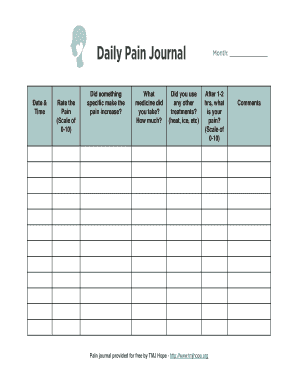
Daily Pain Journal Form


What is the Daily Pain Journal
The Daily Pain Journal is a structured tool designed to help individuals track their pain levels, triggers, and responses to various treatments over time. This journal serves not only as a personal record but also as a valuable resource for healthcare providers to understand a patient's condition better. By documenting daily pain experiences, individuals can identify patterns, assess the effectiveness of treatments, and communicate more effectively with their healthcare team.
How to Use the Daily Pain Journal
Using the Daily Pain Journal involves a consistent approach to recording pain-related information. Each entry typically includes details such as the intensity of pain on a scale from one to ten, specific locations of discomfort, and any factors that may have contributed to pain fluctuations. Additionally, users may note medications taken, activities performed, and emotional states. Regular entries can provide insights that enhance treatment plans and improve overall pain management.
Steps to Complete the Daily Pain Journal
Completing the Daily Pain Journal involves several straightforward steps:
- Begin by selecting a consistent time each day to record your entries.
- Rate your pain intensity on a scale from one to ten, with one being minimal pain and ten being the worst possible pain.
- Document the specific areas of your body affected by pain.
- Note any activities or events that may have influenced your pain levels.
- Include any medications or treatments used, along with their effects.
- Reflect on your emotional state and any stressors that may impact your pain.
Legal Use of the Daily Pain Journal
The Daily Pain Journal can have legal implications, particularly in contexts such as personal injury claims or disability evaluations. When used appropriately, it serves as a documented account of an individual's pain experiences, which may be referenced in legal proceedings. To ensure its effectiveness, it is essential to maintain accuracy and consistency in entries. This documentation may support claims for compensation or accommodations based on pain-related challenges.
Key Elements of the Daily Pain Journal
Several key elements contribute to the effectiveness of the Daily Pain Journal:
- Date and Time: Each entry should clearly indicate when it was made.
- Pain Scale: A consistent rating system for pain intensity.
- Location: Specific areas where pain is felt.
- Triggers: Activities or situations that may exacerbate pain.
- Treatments: Medications or therapies used and their perceived effectiveness.
- Emotional Context: Notes on emotional well-being and stress levels.
Examples of Using the Daily Pain Journal
Examples of effective use of the Daily Pain Journal can include:
- A patient tracking chronic back pain, noting how different activities, such as lifting or sitting for extended periods, affect their discomfort.
- An individual with migraines recording the frequency, intensity, and potential triggers, such as dietary choices or stress levels.
- A person recovering from surgery documenting pain levels and responses to prescribed medications to share with their healthcare provider.
Quick guide on how to complete daily pain journal
Complete Daily Pain Journal effortlessly on any device
Online document management has become popular with businesses and individuals alike. It offers an ideal environmentally friendly alternative to traditional printed and signed forms, allowing you to access the necessary document and securely store it online. airSlate SignNow equips you with all the tools needed to create, modify, and electronically sign your documents quickly and efficiently. Manage Daily Pain Journal on any platform using airSlate SignNow’s Android or iOS applications and enhance any document-based workflow today.
The easiest way to edit and eSign Daily Pain Journal with ease
- Find Daily Pain Journal and click on Get Form to begin.
- Utilize the tools we provide to complete your document.
- Highlight important sections of the documents or obscure sensitive information with tools specifically designed for that purpose by airSlate SignNow.
- Create your electronic signature using the Sign tool, which takes mere seconds and carries the same legal validity as a conventional handwritten signature.
- Review all the information and click on the Done button to save your modifications.
- Choose how you wish to send your form, whether by email, SMS, or an invitation link, or download it to your computer.
Eliminate concerns about lost or misplaced documents, tedious searches for forms, or mistakes that necessitate printing new copies. airSlate SignNow addresses all your document management needs in just a few clicks from any device you prefer. Edit and eSign Daily Pain Journal and ensure outstanding communication throughout the document preparation process with airSlate SignNow.
Create this form in 5 minutes or less
Create this form in 5 minutes!
How to create an eSignature for the daily pain journal
How to create an electronic signature for a PDF online
How to create an electronic signature for a PDF in Google Chrome
How to create an e-signature for signing PDFs in Gmail
How to create an e-signature right from your smartphone
How to create an e-signature for a PDF on iOS
How to create an e-signature for a PDF on Android
People also ask
-
What is a Daily Pain Journal?
A Daily Pain Journal is a tool designed to help individuals track their pain levels, symptoms, and triggers on a daily basis. By consistently recording their experiences, users can gain insights into patterns and find effective strategies for managing their pain.
-
How can I use airSlate SignNow to enhance my Daily Pain Journal?
You can use airSlate SignNow to easily create and sign digital versions of your Daily Pain Journal. This allows for secure storage and easy sharing with healthcare providers, ensuring a collaborative approach to pain management.
-
What features does the Daily Pain Journal offer?
The Daily Pain Journal includes customizable fields for recording pain intensity, location, duration, and any associated symptoms or activities. These features help users maintain detailed records that can be invaluable for both personal use and medical consultations.
-
Is there a cost associated with the Daily Pain Journal?
The Daily Pain Journal is available through the airSlate SignNow platform, which offers flexible and cost-effective pricing plans. You can choose a plan that best fits your needs, allowing easy access to the journal and other document management tools.
-
What are the benefits of maintaining a Daily Pain Journal?
Maintaining a Daily Pain Journal can lead to better pain management by providing a clear overview of one's pain patterns, helping to identify triggers. This information can guide conversations with healthcare providers, potentially improving treatment options and overall quality of life.
-
Can I integrate the Daily Pain Journal with other health tracking apps?
Yes, airSlate SignNow allows for seamless integration with various health tracking apps. This means you can easily sync your Daily Pain Journal data with other platforms, enhancing your overall health tracking experience.
-
Who can benefit from using a Daily Pain Journal?
Anyone experiencing chronic pain or frequent discomfort can benefit from a Daily Pain Journal. Whether you're managing a long-term condition or recovering from an injury, this tool provides valuable insights into your pain experiences.
Get more for Daily Pain Journal
- Emailing application for examination or employment state of connecticut form
- Marriage officiant 72 hour waiver department of health amp hospitals new dhh louisiana form
- Valmark securities global gift fun d application for form
- Form 27b 6
- Form obd 3
- Beauty pageant event program form
- New york general consulting form
- Award letter 23227 contract award letter date form
Find out other Daily Pain Journal
- How To Integrate Sign in Banking
- How To Use Sign in Banking
- Help Me With Use Sign in Banking
- Can I Use Sign in Banking
- How Do I Install Sign in Banking
- How To Add Sign in Banking
- How Do I Add Sign in Banking
- How Can I Add Sign in Banking
- Can I Add Sign in Banking
- Help Me With Set Up Sign in Government
- How To Integrate eSign in Banking
- How To Use eSign in Banking
- How To Install eSign in Banking
- How To Add eSign in Banking
- How To Set Up eSign in Banking
- How To Save eSign in Banking
- How To Implement eSign in Banking
- How To Set Up eSign in Construction
- How To Integrate eSign in Doctors
- How To Use eSign in Doctors