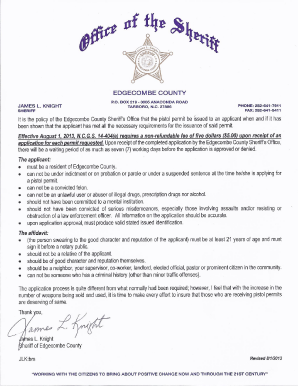
Edgecombe County Sheriff Department Gun Permit Form


What is the Edgecombe County Sheriff Department Gun Permit?
The Edgecombe County Sheriff Department Gun Permit is an official document that allows individuals to legally carry a concealed firearm within Edgecombe County, North Carolina. This permit is essential for residents who wish to exercise their right to bear arms while ensuring compliance with state laws. The permit is issued after a thorough background check and evaluation of the applicant's eligibility, which includes considerations of criminal history and mental health status.
Eligibility Criteria for the Edgecombe County Gun Permit
To qualify for the Edgecombe County gun permit, applicants must meet specific criteria set forth by North Carolina law. These include:
- Being at least 21 years old.
- Being a resident of Edgecombe County or a member of the military stationed in the area.
- Having no felony convictions or certain misdemeanor convictions.
- Not being adjudicated as mentally incompetent or having a history of substance abuse.
Applicants should gather relevant documentation to demonstrate their eligibility when submitting the application.
Steps to Complete the Edgecombe County Gun Permit Application
Filling out the gun permit application for Edgecombe County involves several steps to ensure a smooth process. Here are the key steps:
- Obtain the application form from the Edgecombe County Sheriff Department or their official website.
- Complete the application form with accurate personal information, including your name, address, and date of birth.
- Gather required documents, such as proof of residency, identification, and any necessary background check information.
- Submit the completed application along with the required fee to the Edgecombe County Sheriff Department.
- Attend any scheduled interviews or background checks as requested by the department.
- Wait for notification regarding the approval or denial of your application.
Form Submission Methods for the Edgecombe County Gun Permit
Applicants can submit their gun permit application for Edgecombe County through various methods, ensuring flexibility and convenience. The submission methods include:
- In-Person: Applicants can visit the Edgecombe County Sheriff Department to submit their application directly.
- By Mail: Completed applications can be mailed to the Sheriff Department's address, although this may extend processing times.
- Online: Some aspects of the application process may be available online, allowing for a more streamlined experience.
Legal Use of the Edgecombe County Gun Permit
Once issued, the Edgecombe County concealed handgun permit allows the holder to carry a concealed firearm in public places, subject to state laws and regulations. It is crucial for permit holders to understand the legal parameters surrounding their permit, including:
- Where firearms can be legally carried, such as public parks or businesses that do not prohibit firearms.
- Restrictions on carrying firearms in certain locations, like schools or government buildings.
- The requirement to present the permit upon request by law enforcement officials.
Understanding these legal uses helps ensure responsible ownership and compliance with the law.
Key Elements of the Edgecombe County Gun Permit
The Edgecombe County gun permit includes several key elements that are important for both the permit holder and law enforcement. These elements typically consist of:
- Permit Holder's Information: Name, address, and date of birth of the permit holder.
- Permit Number: A unique identifier assigned to each permit for tracking purposes.
- Expiration Date: The date the permit is valid until, after which renewal is necessary.
- Issuing Authority: Information regarding the Edgecombe County Sheriff Department as the issuing body.
These elements ensure that the permit is valid and can be verified by law enforcement when necessary.
Quick guide on how to complete edgecombe county sheriff department gun permit
Handle Edgecombe County Sheriff Department Gun Permit effortlessly on any device
The management of online documents has become increasingly favored by businesses and individuals alike. It offers a perfect environmentally friendly substitute to conventional printed and signed paperwork, as you can conveniently find the right template and securely store it online. airSlate SignNow equips you with all the tools you need to create, edit, and eSign your documents rapidly without any holdups. Manage Edgecombe County Sheriff Department Gun Permit on any device with airSlate SignNow's Android or iOS applications and enhance any document-based process today.
Steps to edit and eSign Edgecombe County Sheriff Department Gun Permit with ease
- Find Edgecombe County Sheriff Department Gun Permit and click on Get Form to commence.
- Use the tools we offer to complete your template.
- Emphasize pertinent sections of the documents or redact sensitive information with tools specifically provided by airSlate SignNow for that purpose.
- Create your signature using the Sign feature, which takes mere seconds and holds the same legal significance as a traditional ink signature.
- Review the details and click on the Done button to preserve your changes.
- Choose your preferred method of sharing your form, whether by email, SMS, an invitation link, or download it to your computer.
Eliminate worries about lost or misfiled documents, tedious form navigation, or errors that require new copies to be printed. airSlate SignNow fulfills all your document management needs in just a few clicks from your preferred device. Edit and eSign Edgecombe County Sheriff Department Gun Permit and maintain excellent communication throughout your form preparation process with airSlate SignNow.
Create this form in 5 minutes or less
Create this form in 5 minutes!
How to create an eSignature for the edgecombe county sheriff department gun permit
How to create an electronic signature for a PDF online
How to create an electronic signature for a PDF in Google Chrome
How to create an e-signature for signing PDFs in Gmail
How to create an e-signature right from your smartphone
How to create an e-signature for a PDF on iOS
How to create an e-signature for a PDF on Android
People also ask
-
What is the process for a gun permit application for Edgecombe County?
The process for a gun permit application for Edgecombe County involves several steps, including completing the application form, providing necessary documentation, and submitting it to the appropriate local authorities. You will also need to undergo a background check. airSlate SignNow offers an efficient way to gather and eSign your documents, streamlining your application.
-
Are there any fees associated with the gun permit application for Edgecombe County?
Yes, there are typically fees associated with submitting a gun permit application for Edgecombe County. These fees can vary based on the type of permit you are applying for. With airSlate SignNow, you can manage and track all payment-related documents easily, ensuring you never miss a fee.
-
How long does it take to process the gun permit application for Edgecombe County?
The processing time for a gun permit application for Edgecombe County can vary; however, it generally takes several weeks. To expedite the process, ensure all your documents are complete and accurate. Using airSlate SignNow can help you quickly eSign and submit all necessary paperwork.
-
What documents do I need for the gun permit application for Edgecombe County?
You typically need to provide identification, proof of residency, and possibly training certifications for the gun permit application for Edgecombe County. It's essential to verify the specific requirements as they can change. airSlate SignNow allows you to easily collect and manage these documents.
-
Can I apply for a gun permit online for Edgecombe County?
Yes, many applications for a gun permit in Edgecombe County can be initiated online, making the process more convenient. However, you may still need to submit some documents in person. With airSlate SignNow, you can eSign your documents digitally and keep track of the submission process online.
-
What features does airSlate SignNow offer for gun permit application documentation?
airSlate SignNow offers features such as secure eSigning, document tracking, and customizable templates specifically designed for gun permit applications. This ensures you have full control over your application process, making it easier and faster to submit your gun permit application for Edgecombe County.
-
Is airSlate SignNow compliant with legal requirements for gun permit applications?
Yes, airSlate SignNow is compliant with the legal requirements for eSigning documents, including those necessary for a gun permit application for Edgecombe County. This compliance ensures that your applications and documents are valid and legally binding, providing you peace of mind.
Get more for Edgecombe County Sheriff Department Gun Permit
- Texas interstate trucker report 72288884 form
- National association of special education teachers form
- Llc 5 rev0407 doc form
- Manifest form scioto downs
- New martinsville city building form
- Commonhelp virginia gov form
- Columbia md 21045 email cargo cargo logistics group form
- Maryland lottery retailer application online form
Find out other Edgecombe County Sheriff Department Gun Permit
- How Can I Electronic signature Nevada Legal Operating Agreement
- How Do I Electronic signature New Hampshire Legal LLC Operating Agreement
- How Can I Electronic signature New Mexico Legal Forbearance Agreement
- Electronic signature New Jersey Legal Residential Lease Agreement Fast
- How To Electronic signature New York Legal Lease Agreement
- How Can I Electronic signature New York Legal Stock Certificate
- Electronic signature North Carolina Legal Quitclaim Deed Secure
- How Can I Electronic signature North Carolina Legal Permission Slip
- Electronic signature Legal PDF North Dakota Online
- Electronic signature North Carolina Life Sciences Stock Certificate Fast
- Help Me With Electronic signature North Dakota Legal Warranty Deed
- Electronic signature North Dakota Legal Cease And Desist Letter Online
- Electronic signature North Dakota Legal Cease And Desist Letter Free
- Electronic signature Delaware Orthodontists Permission Slip Free
- How Do I Electronic signature Hawaii Orthodontists Lease Agreement Form
- Electronic signature North Dakota Life Sciences Business Plan Template Now
- Electronic signature Oklahoma Legal Bill Of Lading Fast
- Electronic signature Oklahoma Legal Promissory Note Template Safe
- Electronic signature Oregon Legal Last Will And Testament Online
- Electronic signature Life Sciences Document Pennsylvania Simple