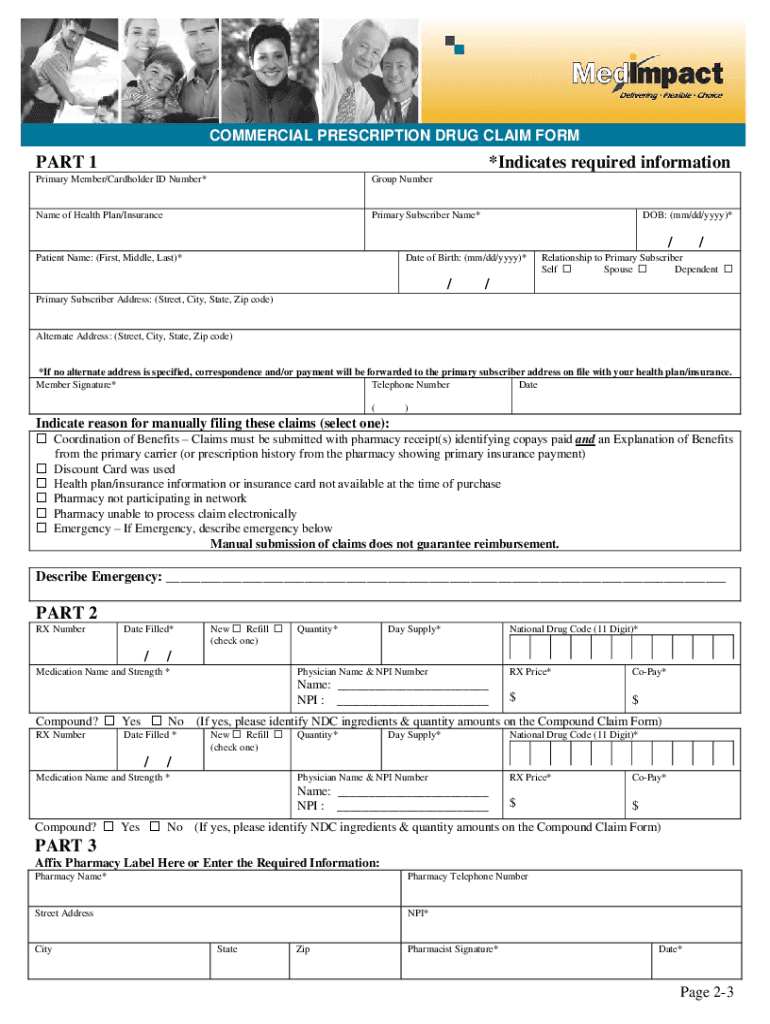
Medimpact Reimbursement Form


What is the Medimpact Reimbursement Form
The Medimpact reimbursement form, often referred to as the Medimpact DMR form, is a crucial document for members seeking reimbursement for eligible prescription drug expenses. This form is designed to streamline the process of claiming back costs incurred for medications that may not be covered directly at the point of sale. By using this form, members can ensure they receive the financial support they are entitled to under their health plan.
How to Use the Medimpact Reimbursement Form
Using the Medimpact reimbursement form involves several straightforward steps. First, ensure you have all necessary documentation, including receipts for medications purchased. Next, fill out the form with accurate personal and prescription details, including the date of purchase, medication name, and the amount paid. Once completed, submit the form according to the specified submission methods, which may include online, mail, or in-person options, depending on your preference and the guidelines provided by Medimpact.
Steps to Complete the Medimpact Reimbursement Form
Completing the Medimpact DMR form requires attention to detail. Follow these steps for a successful submission:
- Gather all relevant receipts and documentation for your prescription purchases.
- Download the Medimpact reimbursement form from the official website or obtain a physical copy.
- Fill out the form with your personal information, including your member ID and contact details.
- List each medication purchased, including the name, date of purchase, and amount paid.
- Review the completed form for accuracy and completeness.
- Submit the form using your chosen method—online, by mail, or in-person.
Legal Use of the Medimpact Reimbursement Form
The legal validity of the Medimpact reimbursement form hinges on compliance with eSignature laws and regulations. When submitting the form electronically, it is essential to use a reputable platform that ensures the security and integrity of your submission. Compliance with the ESIGN Act and UETA guarantees that your electronic signature holds the same legal weight as a handwritten one, provided all necessary criteria are met.
Required Documents
To successfully complete the Medimpact DMR form, specific documents are required. These typically include:
- Receipts for all medications for which you are seeking reimbursement.
- Your health insurance card or member ID for verification purposes.
- Any additional documentation requested by Medimpact, such as prior authorization forms if applicable.
Form Submission Methods
Members have several options for submitting the Medimpact reimbursement form. These methods may include:
- Online Submission: Many members prefer to submit their forms electronically through the Medimpact member portal.
- Mail: Completed forms can be mailed to the designated Medimpact claims address.
- In-Person: Some members may choose to submit their forms in person at a local Medimpact office or affiliated pharmacy.
Quick guide on how to complete medimpact reimbursement form
Streamline Medimpact Reimbursement Form seamlessly on any device
Digital document management has become increasingly popular among businesses and individuals. It serves as a perfect eco-friendly alternative to traditional printed and signed documents, allowing you to access the appropriate form and securely store it online. airSlate SignNow equips you with all the tools necessary to create, modify, and electronically sign your documents rapidly without delays. Handle Medimpact Reimbursement Form on any platform using the airSlate SignNow Android or iOS applications and enhance any document-related process today.
How to modify and electronically sign Medimpact Reimbursement Form effortlessly
- Find Medimpact Reimbursement Form and click Get Form to begin.
- Utilize the tools we offer to fill out your document.
- Highlight important sections of the documents or redact sensitive information with tools specifically provided by airSlate SignNow for that purpose.
- Create your electronic signature with the Sign tool, which takes moments and holds the same legal validity as a conventional wet ink signature.
- Review all the details and click the Done button to save your changes.
- Select how you wish to send your form, via email, text message (SMS), or invitation link, or download it to your computer.
Say goodbye to lost or misplaced documents, tedious form searches, or mistakes that require printing new document copies. airSlate SignNow meets your document management needs in just a few clicks from any device. Modify and electronically sign Medimpact Reimbursement Form and ensure effective communication at every stage of your form preparation process with airSlate SignNow.
Create this form in 5 minutes or less
Create this form in 5 minutes!
How to create an eSignature for the medimpact reimbursement form
How to create an electronic signature for a PDF online
How to create an electronic signature for a PDF in Google Chrome
How to create an e-signature for signing PDFs in Gmail
How to create an e-signature right from your smartphone
How to create an e-signature for a PDF on iOS
How to create an e-signature for a PDF on Android
People also ask
-
What is the Medimpact DMR form?
The Medimpact DMR form is a document used for prior authorization requests in the healthcare sector. It facilitates the process of managing medication approvals to ensure patients receive the necessary treatments. By using the Medimpact DMR form, healthcare providers can streamline communication with insurers.
-
How can airSlate SignNow help with the Medimpact DMR form?
airSlate SignNow offers an efficient way to eSign and manage the Medimpact DMR form digitally. This ensures that the form is completed quickly and securely, reducing the time spent on paperwork. With airSlate SignNow, you can easily send and track the Medimpact DMR form from anywhere.
-
Is there a cost associated with using the Medimpact DMR form on airSlate SignNow?
While the Medimpact DMR form itself may not have a fee, using airSlate SignNow involves a subscription cost. However, the pricing is competitive and includes features that enhance productivity and document management. Investing in airSlate SignNow can lead to signNow time and cost savings for your organization.
-
Can I customize the Medimpact DMR form within airSlate SignNow?
Yes, airSlate SignNow allows you to customize the Medimpact DMR form to meet your specific needs. You can add fields, instructions, and branding to ensure the form aligns with your organization’s requirements. Customization makes it easier to guarantee that all necessary information is captured.
-
What are the benefits of using airSlate SignNow for the Medimpact DMR form?
Using airSlate SignNow for the Medimpact DMR form provides numerous benefits, such as improved efficiency, enhanced security, and better tracking of document statuses. The platform simplifies the signing process, helping reduce delays in medication approvals. Additionally, eSigning increases convenience for both providers and patients.
-
Is the Medimpact DMR form secure on airSlate SignNow?
Absolutely, using the Medimpact DMR form on airSlate SignNow ensures that your documents are protected with top-notch security measures. The platform employs encryption and compliance standards to safeguard sensitive patient information. You can trust that your use of the Medimpact DMR form is secure and compliant.
-
What integrations are available for the Medimpact DMR form on airSlate SignNow?
airSlate SignNow seamlessly integrates with multiple third-party applications to enhance workflow efficiency for the Medimpact DMR form. You can connect with healthcare management systems, CRM tools, and other software to streamline your documentation process. This integration makes managing the Medimpact DMR form easier and more efficient.
Get more for Medimpact Reimbursement Form
- Sanlam unit trust disinvestment form
- Official request form saratoga casino black hawk
- Seiu grievance form
- Physician statement form for travel nurse jobs american traveler
- Conexis dependent online reimbursment form
- Intentieverklaring werkgever form
- Repossession of vehicle final ampamp form
- Oxford house summary report form
Find out other Medimpact Reimbursement Form
- Electronic signature Utah Plumbing Last Will And Testament Free
- Electronic signature Washington Plumbing Business Plan Template Safe
- Can I Electronic signature Vermont Plumbing Affidavit Of Heirship
- Electronic signature Michigan Real Estate LLC Operating Agreement Easy
- Electronic signature West Virginia Plumbing Memorandum Of Understanding Simple
- Electronic signature Sports PDF Alaska Fast
- Electronic signature Mississippi Real Estate Contract Online
- Can I Electronic signature Missouri Real Estate Quitclaim Deed
- Electronic signature Arkansas Sports LLC Operating Agreement Myself
- How Do I Electronic signature Nevada Real Estate Quitclaim Deed
- How Can I Electronic signature New Jersey Real Estate Stock Certificate
- Electronic signature Colorado Sports RFP Safe
- Can I Electronic signature Connecticut Sports LLC Operating Agreement
- How Can I Electronic signature New York Real Estate Warranty Deed
- How To Electronic signature Idaho Police Last Will And Testament
- How Do I Electronic signature North Dakota Real Estate Quitclaim Deed
- Can I Electronic signature Ohio Real Estate Agreement
- Electronic signature Ohio Real Estate Quitclaim Deed Later
- How To Electronic signature Oklahoma Real Estate Business Plan Template
- How Can I Electronic signature Georgia Sports Medical History