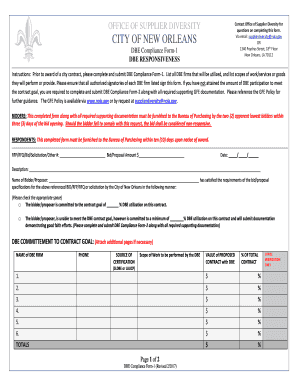
New Orleans Dbe Compliance Form


What is the New Orleans DBE Compliance?
The New Orleans Disadvantaged Business Enterprise (DBE) Compliance is a program designed to ensure that small businesses owned by socially and economically disadvantaged individuals have equal opportunities to participate in federally funded projects. This compliance is essential for businesses seeking to work with the City of New Orleans and other governmental entities. The program aims to promote diversity in contracting and procurement processes, facilitating a more inclusive economic environment.
Steps to Complete the New Orleans DBE Compliance
Completing the New Orleans DBE Compliance involves several key steps:
- Gather Required Documentation: Collect all necessary documents, including proof of ownership, financial statements, and personal net worth statements.
- Complete the Application: Fill out the DBE application form accurately, ensuring all information is current and truthful.
- Submit the Application: Submit the completed application along with the required documentation to the appropriate city department.
- Attend an Interview: Be prepared for a possible interview with city officials to discuss your business and its operations.
- Receive Notification: Wait for notification regarding your application status, which may include approval or requests for additional information.
Legal Use of the New Orleans DBE Compliance
The legal framework surrounding the New Orleans DBE Compliance is governed by federal regulations, specifically the U.S. Department of Transportation regulations. These regulations establish guidelines for the certification of DBEs and ensure that the program operates within legal parameters. Compliance with these regulations is crucial for businesses to maintain their DBE status and participate in government contracts.
Key Elements of the New Orleans DBE Compliance
Several key elements are vital to understanding and successfully navigating the New Orleans DBE Compliance:
- Eligibility Criteria: Businesses must meet specific criteria regarding ownership and control by disadvantaged individuals.
- Documentation Requirements: Accurate and complete documentation is essential for the application process.
- Annual Recertification: DBE status must be renewed annually to ensure continued compliance with program requirements.
- Monitoring and Reporting: Participating businesses are subject to monitoring and must report on their compliance with program goals.
How to Obtain the New Orleans DBE Compliance
To obtain the New Orleans DBE Compliance, businesses should follow a structured approach:
- Research Eligibility: Determine if your business qualifies as a DBE under federal guidelines.
- Complete the Application: Fill out the DBE application form, ensuring all information is accurate.
- Submit Documentation: Provide all required supporting documents with your application.
- Await Review: The city will review your application and notify you of the decision.
Form Submission Methods
Submitting the New Orleans DBE Compliance form can be done through various methods:
- Online Submission: Many forms can be submitted electronically through the city’s official website.
- Mail Submission: Completed forms can be mailed to the designated city department.
- In-Person Submission: Applicants may also choose to submit their forms in person at the appropriate city office.
Quick guide on how to complete new orleans dbe compliance
Complete New Orleans Dbe Compliance seamlessly on any device
Managing documents online has gained immense popularity among businesses and individuals. It offers an ideal eco-friendly substitute for traditional printed and signed documents, allowing you to find the appropriate form and securely store it online. airSlate SignNow equips you with all the tools necessary to create, modify, and electronically sign your documents swiftly without delays. Handle New Orleans Dbe Compliance on any device using airSlate SignNow's Android or iOS applications and enhance any document-centric task today.
The easiest method to modify and eSign New Orleans Dbe Compliance effortlessly
- Find New Orleans Dbe Compliance and click Get Form to begin.
- Utilize the tools we provide to complete your form.
- Mark relevant sections of your documents or redact sensitive information with tools that airSlate SignNow specifically offers for that purpose.
- Create your eSignature with the Sign feature, which takes moments and holds the same legal standing as a conventional wet ink signature.
- Review all the information and click the Done button to preserve your changes.
- Choose how you wish to send your form; via email, text message (SMS), or invitation link, or download it to your computer.
Eliminate worries about lost or mislaid documents, tedious form searches, or mistakes that necessitate printing new document copies. airSlate SignNow caters to your document management needs in just a few clicks from any device you prefer. Modify and eSign New Orleans Dbe Compliance to ensure excellent communication at every stage of the document preparation process with airSlate SignNow.
Create this form in 5 minutes or less
Create this form in 5 minutes!
How to create an eSignature for the new orleans dbe compliance
How to generate an electronic signature for a PDF file online
How to generate an electronic signature for a PDF file in Google Chrome
The way to create an electronic signature for signing PDFs in Gmail
The way to generate an eSignature straight from your mobile device
How to make an eSignature for a PDF file on iOS
The way to generate an eSignature for a PDF document on Android devices
People also ask
-
What is form 1 responsiveness?
Form 1 responsiveness refers to how well electronic forms adapt to various devices and screen sizes. With airSlate SignNow, you can ensure that your forms maintain usability and accessibility across desktops, tablets, and smartphones. This is crucial for enhancing user experience and increasing completion rates.
-
How does airSlate SignNow enhance form 1 responsiveness?
airSlate SignNow uses advanced design techniques to guarantee form 1 responsiveness. Our platform automatically adjusts form layouts depending on the user's device, making it easier for signers to complete forms on any platform. This feature is vital for organizations looking to streamline document processes.
-
Is airSlate SignNow cost-effective for small businesses?
Yes, airSlate SignNow offers various pricing plans that are suitable for small businesses, ensuring affordability while delivering robust form 1 responsiveness. Our plans provide essential features without overwhelming costs, empowering businesses to enhance productivity without breaking the bank.
-
What features support form 1 responsiveness in airSlate SignNow?
AirSlate SignNow includes features like drag-and-drop form builders and mobile-friendly templates, both of which support form 1 responsiveness. Additionally, customizable fields allow you to create intuitive forms that look great on any device, enhancing user engagement and satisfaction.
-
Can I integrate airSlate SignNow with other tools for improved form 1 responsiveness?
Absolutely! airSlate SignNow seamlessly integrates with various CRM and productivity tools, enhancing the functionality of your forms. These integrations support a cohesive workflow, ensuring your forms are not only responsive but also deeply integrated into your existing systems.
-
What are the benefits of using responsive forms?
Using responsive forms improves user experience by ensuring that forms are easy to navigate on any device. This is particularly important for mobile users who need to access and sign documents on the go. Enhanced form 1 responsiveness ultimately leads to higher completion rates and customer satisfaction.
-
How secure are documents signed through airSlate SignNow?
airSlate SignNow prioritizes security, ensuring that all documents signed through our platform are protected. With advanced encryption and compliance with industry standards, you don't have to worry about the safety of your documents while maintaining exceptional form 1 responsiveness.
Get more for New Orleans Dbe Compliance
Find out other New Orleans Dbe Compliance
- Electronic signature Rhode Island Plumbing Business Plan Template Later
- Electronic signature Louisiana Real Estate Quitclaim Deed Now
- Electronic signature Louisiana Real Estate Quitclaim Deed Secure
- How Can I Electronic signature South Dakota Plumbing Emergency Contact Form
- Electronic signature South Dakota Plumbing Emergency Contact Form Myself
- Electronic signature Maryland Real Estate LLC Operating Agreement Free
- Electronic signature Texas Plumbing Quitclaim Deed Secure
- Electronic signature Utah Plumbing Last Will And Testament Free
- Electronic signature Washington Plumbing Business Plan Template Safe
- Can I Electronic signature Vermont Plumbing Affidavit Of Heirship
- Electronic signature Michigan Real Estate LLC Operating Agreement Easy
- Electronic signature West Virginia Plumbing Memorandum Of Understanding Simple
- Electronic signature Sports PDF Alaska Fast
- Electronic signature Mississippi Real Estate Contract Online
- Can I Electronic signature Missouri Real Estate Quitclaim Deed
- Electronic signature Arkansas Sports LLC Operating Agreement Myself
- How Do I Electronic signature Nevada Real Estate Quitclaim Deed
- How Can I Electronic signature New Jersey Real Estate Stock Certificate
- Electronic signature Colorado Sports RFP Safe
- Can I Electronic signature Connecticut Sports LLC Operating Agreement