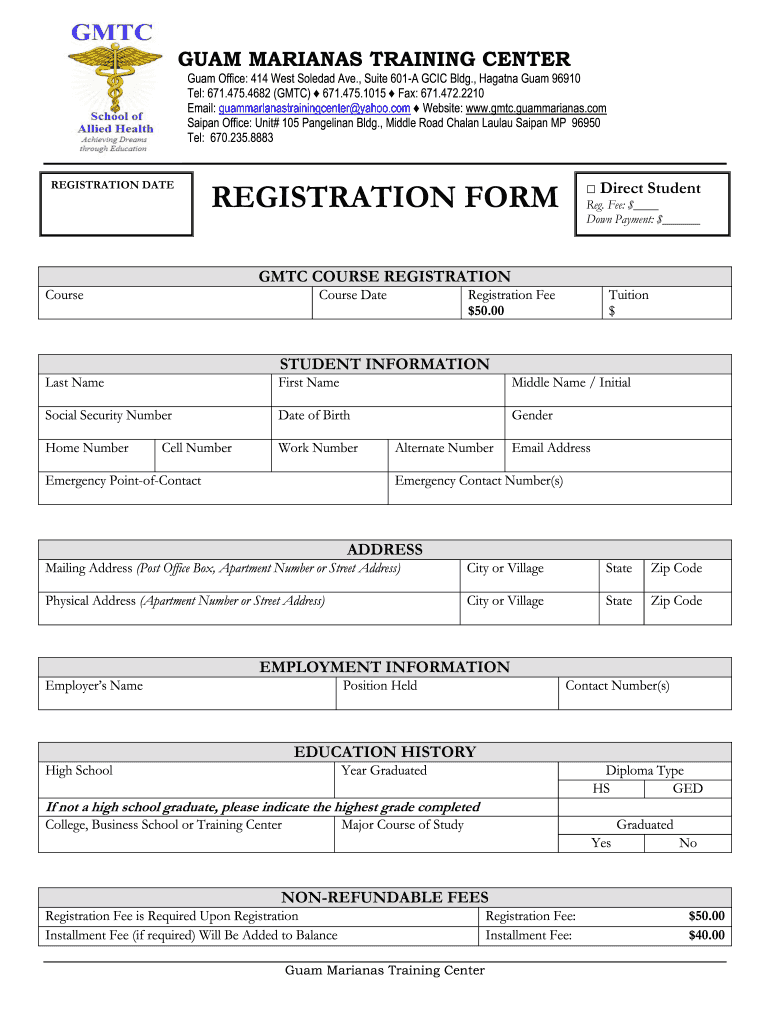
Computer Course Admission Form Format DOC 2013-2026


What is the computer course admission form format doc?
The computer course admission form format doc is a standardized document used by educational institutions to gather essential information from prospective students applying for computer courses. This form typically includes sections for personal details, educational background, course selection, and contact information. By using a consistent format, institutions can streamline the application process, ensuring that all necessary data is collected efficiently. This format is often provided in a Word document, making it easy for applicants to fill out and submit electronically.
Key elements of the computer course admission form format doc
Understanding the key elements of the computer course admission form is crucial for both applicants and institutions. Common components include:
- Personal Information: Name, address, phone number, and email address.
- Educational Background: Previous schools attended, grades, and relevant qualifications.
- Course Selection: Specific computer courses the applicant wishes to enroll in.
- Parental or Guardian Information: Names and contact details of parents or guardians, if applicable.
- Signature: A space for the applicant's signature, indicating consent and accuracy of provided information.
Steps to complete the computer course admission form format doc
Completing the computer course admission form involves several straightforward steps:
- Download the Form: Obtain the computer course admission form format doc from the institution's website or office.
- Fill in Personal Information: Carefully enter your name, contact details, and any other required personal information.
- Provide Educational Background: List your previous educational institutions and any relevant qualifications.
- Select Courses: Indicate the computer courses you wish to apply for, ensuring they align with your interests and career goals.
- Review and Sign: Double-check all entered information for accuracy before signing the form.
- Submit the Form: Follow the institution's guidelines for submitting the completed form, whether online, by mail, or in person.
Legal use of the computer course admission form format doc
The legal validity of the computer course admission form format doc is essential for both applicants and educational institutions. When filled out correctly, this form serves as a binding agreement between the applicant and the institution. It is important to ensure that all information is accurate and that the applicant understands the terms of admission. Institutions must also comply with applicable laws regarding data protection and privacy, ensuring that personal information is handled securely and responsibly.
How to obtain the computer course admission form format doc
Obtaining the computer course admission form format doc is typically a simple process. Prospective students can access the form through the following methods:
- Institution's Website: Many educational institutions provide downloadable versions of their admission forms directly on their websites.
- Admissions Office: Applicants can visit or contact the admissions office of the institution to request a physical copy of the form.
- Email Request: Sending an email to the admissions department can also yield a digital copy of the form.
Examples of using the computer course admission form format doc
Examples of how the computer course admission form format doc is utilized include:
- Enrollment in Computer Science Programs: Students applying for undergraduate or graduate programs in computer science often use this form.
- Certification Courses: Individuals seeking to enhance their skills through certification courses in various computer applications may also complete this form.
- Workshops and Short Courses: Institutions offering short-term computer training programs may require this form for enrollment.
Quick guide on how to complete sample computer training registration form
The simplest method to obtain and sign Computer Course Admission Form Format Doc
Across the expanse of your entire organization, ineffective procedures surrounding document approval can take up a signNow amount of valuable time. Signing documents such as Computer Course Admission Form Format Doc is an integral aspect of any business's operations, which is why the efficiency of each agreement's lifecycle is crucial to the overall success of the company. With airSlate SignNow, signing your Computer Course Admission Form Format Doc is as straightforward and fast as possible. This platform provides access to the latest version of nearly any form. Moreover, you can sign it immediately without the need to install external applications on your computer or print any physical copies.
Steps to obtain and sign your Computer Course Admission Form Format Doc
- Browse our collection by category or utilize the search bar to locate the document you require.
- Check the form preview by clicking Learn more to confirm it is the correct one.
- Hit Get form to begin editing without delay.
- Fill out your form and include any necessary details using the toolbar.
- Once finished, select the Sign tool to sign your Computer Course Admission Form Format Doc.
- Choose the signature method that suits you best: Draw, Create initials, or upload an image of your handwritten signature.
- Click Done to conclude editing and proceed to document-sharing options as needed.
With airSlate SignNow, you possess everything necessary to manage your documents effectively. You can search for, complete, edit, and even send your Computer Course Admission Form Format Doc within a single tab effortlessly. Enhance your processes with one intelligent eSignature solution.
Create this form in 5 minutes or less
FAQs
-
How do I fill out the ICSI registration form?
Online Registration for CS Foundation | Executive | ProfessionalCheck this site
-
I have created a registration form in HTML. When someone fills it out, how do I get the filled out form sent to my email?
Are you assuming that the browser will send the email? That is not the way it is typically done. You include in your registration form a and use PHP or whatever on the server to send the email. In PHP it is PHP: mail - Manual But if you are already on the server it seems illogical to send an email. Just register the user immediately.
Create this form in 5 minutes!
How to create an eSignature for the sample computer training registration form
How to create an eSignature for your Sample Computer Training Registration Form online
How to create an electronic signature for your Sample Computer Training Registration Form in Google Chrome
How to create an electronic signature for signing the Sample Computer Training Registration Form in Gmail
How to generate an electronic signature for the Sample Computer Training Registration Form straight from your smart phone
How to generate an eSignature for the Sample Computer Training Registration Form on iOS devices
How to generate an eSignature for the Sample Computer Training Registration Form on Android OS
People also ask
-
What is a computer institute admission form format in word?
A computer institute admission form format in word is a structured document template designed for students to fill out their admission details. This format typically includes sections for personal information, course selections, and contact details. Using a standardized Word document format ensures ease of access and editing for both students and administrators.
-
How can I obtain a computer institute admission form format in word?
You can obtain a computer institute admission form format in word by visiting reputable educational websites or directly downloading templates from our airSlate SignNow platform. By using our solutions, you can create or customize this format to match your institute's specific admission criteria effectively.
-
What features does the computer institute admission form in word offer?
The computer institute admission form format in word includes customizable fields for easy editing, a professional layout for improved presentation, and compatibility with various word processing software. This ensures that you can tailor the form to fit your specific needs and branding while making it user-friendly for applicants.
-
Is the computer institute admission form format in word easy to use?
Yes, the computer institute admission form format in word is designed to be user-friendly. With its clear structure and intuitive sections, applicants can easily fill out their information, making the admission process smoother. Additionally, Word's editing features allow institutions to make quick updates as required.
-
Are there any costs associated with obtaining the computer institute admission form format in word?
The computer institute admission form format in word can be obtained for free from various online templates or can be created using airSlate SignNow's customizable document tools at a competitive price. Our solutions provide additional features that can streamline your admission process effectively.
-
What are the benefits of using a computer institute admission form format in word?
Using a computer institute admission form format in word ensures consistency in data collection and provides a professional appearance to applicants. Furthermore, the ease of use allows for quicker processing times and enhances communication with prospective students, ultimately improving the admissions experience.
-
Can I integrate the computer institute admission form format in word with other software?
Yes, the computer institute admission form format in word can be integrated with other document management systems and tools offered by airSlate SignNow. This integration allows for seamless data collection, storage, and retrieval, making your admissions process more efficient.
Get more for Computer Course Admission Form Format Doc
- Warranty deed two grantors to three grantees as joint tenants wisconsin form
- Wisconsin subpoena form
- Wi lien form
- Wisconsin intestate succession form
- Wis unemployment claim online 497430514 form
- Quitclaim deed from individual to individual wisconsin form
- Warranty deed from individual to individual wisconsin form
- Wisconsin transfer deed 497430517 form
Find out other Computer Course Admission Form Format Doc
- eSign Hawaii Courts Contract Mobile
- eSign Hawaii Courts RFP Online
- How To eSign Hawaii Courts RFP
- eSign Hawaii Courts Letter Of Intent Later
- eSign Hawaii Courts IOU Myself
- eSign Hawaii Courts IOU Safe
- Help Me With eSign Hawaii Courts Cease And Desist Letter
- How To eSign Massachusetts Police Letter Of Intent
- eSign Police Document Michigan Secure
- eSign Iowa Courts Emergency Contact Form Online
- eSign Kentucky Courts Quitclaim Deed Easy
- How To eSign Maryland Courts Medical History
- eSign Michigan Courts Lease Agreement Template Online
- eSign Minnesota Courts Cease And Desist Letter Free
- Can I eSign Montana Courts NDA
- eSign Montana Courts LLC Operating Agreement Mobile
- eSign Oklahoma Sports Rental Application Simple
- eSign Oklahoma Sports Rental Application Easy
- eSign Missouri Courts Lease Agreement Template Mobile
- Help Me With eSign Nevada Police Living Will