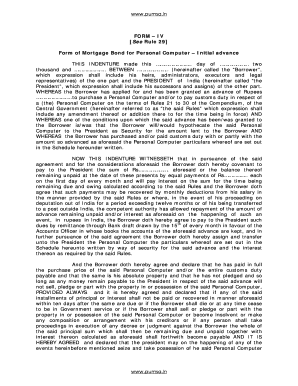
Form Iv for Computer Advance


What is the Form IV for Computer Advance
The Form IV for Computer Advance is a specific document used primarily in the context of financial assistance or funding for computer-related expenses. This form is essential for individuals or organizations seeking to obtain financial support for purchasing or upgrading computer equipment. It outlines the necessary information required to process the request, ensuring that all relevant details are captured accurately.
How to Use the Form IV for Computer Advance
Using the Form IV for Computer Advance involves several key steps. First, gather all necessary information, including personal or organizational details, the purpose of the advance, and the specific computer equipment or services needed. Next, fill out the form completely, ensuring that all sections are completed accurately. Once the form is filled out, it can be submitted electronically for processing, which streamlines the approval process and reduces delays.
Steps to Complete the Form IV for Computer Advance
Completing the Form IV for Computer Advance requires careful attention to detail. Follow these steps:
- Begin by entering your personal or organizational information in the designated fields.
- Clearly state the purpose of the advance and the specific items or services you intend to purchase.
- Provide any required financial information, such as income or budget details, to support your request.
- Review the form for accuracy and completeness before submission.
After ensuring all information is correct, submit the form electronically to facilitate faster processing.
Legal Use of the Form IV for Computer Advance
The legal use of the Form IV for Computer Advance hinges on compliance with relevant regulations and guidelines. It is crucial that the information provided is truthful and accurate, as any discrepancies could lead to legal ramifications. Additionally, the form must be signed electronically, adhering to the standards set forth by eSignature laws, which ensure that the document is legally binding and recognized in a court of law.
Key Elements of the Form IV for Computer Advance
Several key elements must be included in the Form IV for Computer Advance to ensure its validity:
- Applicant Information: This includes the name, address, and contact details of the individual or organization requesting the advance.
- Purpose of the Advance: A clear explanation of why the funds are needed and how they will be used.
- Financial Details: Information about the applicant's financial situation, including income and expenses, to justify the request.
- Signature: An electronic signature is required to validate the form.
Form Submission Methods
The Form IV for Computer Advance can be submitted through various methods, depending on the requirements of the issuing organization. Common submission methods include:
- Online Submission: Many organizations offer an online portal for electronic submission, which is often the fastest option.
- Mail Submission: The form can also be printed and mailed to the appropriate address if electronic submission is not available.
- In-Person Submission: Some applicants may choose to deliver the form in person, especially if immediate assistance is needed.
Quick guide on how to complete form iv for computer advance
Complete Form Iv For Computer Advance effortlessly on any device
Online document management has become increasingly favored by businesses and individuals alike. It serves as an ideal eco-friendly substitute for conventional printed and signed documents, allowing you to locate the appropriate form and securely store it online. airSlate SignNow provides all the tools required to create, modify, and eSign your documents swiftly without delays. Handle Form Iv For Computer Advance on any platform with airSlate SignNow Android or iOS applications and simplify your document-related tasks today.
The easiest way to edit and eSign Form Iv For Computer Advance with ease
- Find Form Iv For Computer Advance and click on Get Form to begin.
- Utilize the tools we provide to fill out your form.
- Emphasize important sections of your documents or redact sensitive information using tools specifically designed for that purpose by airSlate SignNow.
- Create your signature using the Sign feature, which takes just seconds and carries the same legal validity as a traditional handwritten signature.
- Review all the details and click on the Done button to save your modifications.
- Choose how you want to send your form, whether by email, SMS, or invitation link, or download it to your computer.
Eliminate concerns about lost or mislaid documents, tedious form searching, or errors that necessitate printing new document copies. airSlate SignNow meets your document management needs in just a few clicks from your preferred device. Modify and eSign Form Iv For Computer Advance and guarantee efficient communication at any stage of the form completion process with airSlate SignNow.
Create this form in 5 minutes or less
Create this form in 5 minutes!
How to create an eSignature for the form iv for computer advance
How to create an electronic signature for a PDF online
How to create an electronic signature for a PDF in Google Chrome
How to create an e-signature for signing PDFs in Gmail
How to create an e-signature right from your smartphone
How to create an e-signature for a PDF on iOS
How to create an e-signature for a PDF on Android
People also ask
-
What is the computer advance form iv?
The computer advance form iv is a document designed to streamline the process of obtaining advances for computer-related expenses. This form facilitates quick approvals and ensures that your requests are tracked efficiently. By using this form, businesses can maintain clear records of their financial activities.
-
How much does it cost to use the computer advance form iv?
Utilizing the computer advance form iv through airSlate SignNow comes at a competitive price, tailored to fit businesses of all sizes. Whether you opt for a monthly or annual subscription, you gain access to a range of features designed to enhance your document signing experience. Additional cost-saving options may also be available for bulk or long-term users.
-
What are the key features of the computer advance form iv?
The computer advance form iv includes several key features such as customizable templates, secure eSignatures, and real-time status tracking. These functionalities are designed to make document management easier and more efficient for users. Furthermore, the form is built for seamless integration with other business tools.
-
What are the benefits of using the computer advance form iv?
Using the computer advance form iv offers numerous benefits including improved efficiency, reduced paperwork, and enhanced tracking of advances. It allows organizations to get approvals faster, helping to manage budget constraints more effectively. This streamlined process ultimately saves time and increases productivity for teams.
-
Can the computer advance form iv be integrated with other software?
Yes, the computer advance form iv is designed to be easily integrated with various software applications, including CRM systems and project management tools. This integration allows for a smoother workflow and ensures that documents are accessible wherever needed. airSlate SignNow supports a variety of integrations to enhance usability.
-
Is it easy to eSign the computer advance form iv?
Absolutely! eSigning the computer advance form iv is straightforward with airSlate SignNow. The platform offers a user-friendly interface that allows signatories to complete their signatures electronically in just a few clicks, ensuring a quick turnaround time for approvals.
-
Does using the computer advance form iv comply with legal standards?
Yes, the computer advance form iv adheres to legal standards governing electronic signatures and document management. airSlate SignNow ensures compliance with regulations like the eSign Act and UETA, providing users peace of mind regarding the legality of their signed documents.
Get more for Form Iv For Computer Advance
- Ferreira construction ftp directory listing martin county florida form
- Agreement between county and contractor for form
- Owner contractor affidavit waiver ampamp indemnity agreement key title form
- Contractor terms parker dewey form
- I was wondering if i was obligated to a roofers contract home form
- Term of the contract kansas department of administration form
- Oregon judicial department probate programs ampamp services state of form
- Situs address of real property form
Find out other Form Iv For Computer Advance
- How To Sign Iowa Construction Presentation
- How To Sign Arkansas Doctors Document
- How Do I Sign Florida Doctors Word
- Can I Sign Florida Doctors Word
- How Can I Sign Illinois Doctors PPT
- How To Sign Texas Doctors PDF
- Help Me With Sign Arizona Education PDF
- How To Sign Georgia Education Form
- How To Sign Iowa Education PDF
- Help Me With Sign Michigan Education Document
- How Can I Sign Michigan Education Document
- How Do I Sign South Carolina Education Form
- Can I Sign South Carolina Education Presentation
- How Do I Sign Texas Education Form
- How Do I Sign Utah Education Presentation
- How Can I Sign New York Finance & Tax Accounting Document
- How Can I Sign Ohio Finance & Tax Accounting Word
- Can I Sign Oklahoma Finance & Tax Accounting PPT
- How To Sign Ohio Government Form
- Help Me With Sign Washington Government Presentation