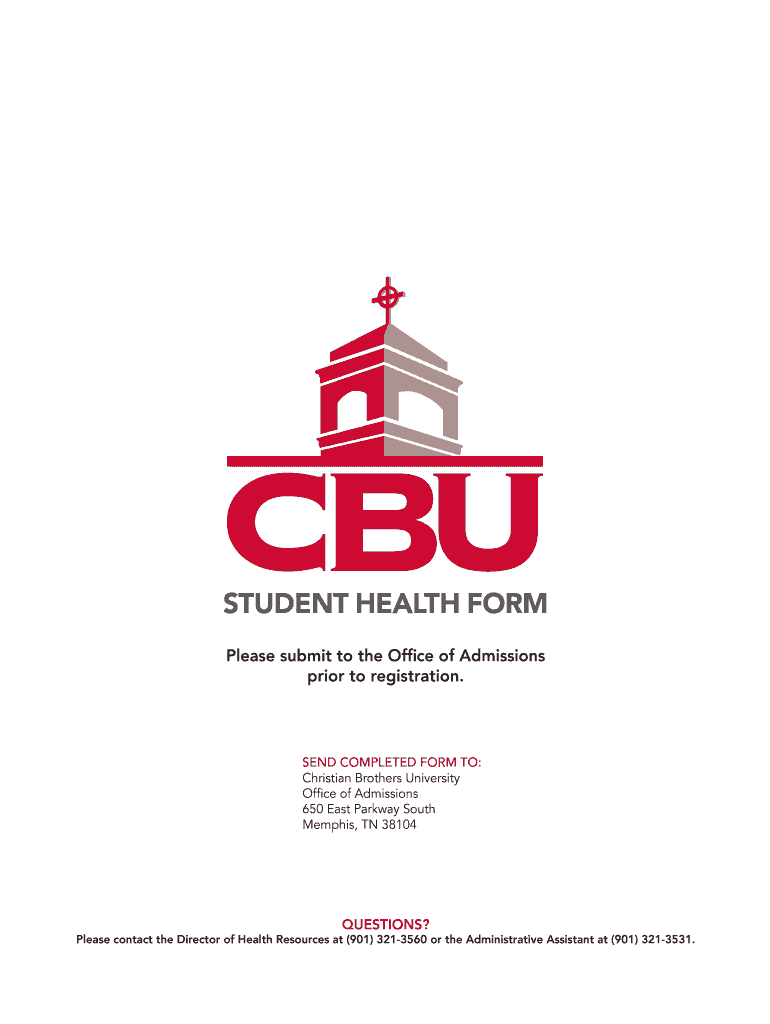
Cbu Health Form


What is the CBU Health Form
The CBU Health Form is a crucial document required by Christian Brothers University for students to provide essential health information. This form collects data regarding medical history, immunizations, and any specific health concerns that the university needs to be aware of. It ensures that the institution can provide appropriate health services and support to its students, fostering a safe and healthy campus environment.
How to use the CBU Health Form
Using the CBU Health Form involves several straightforward steps. First, students must access the form through the university's designated online portal. After downloading or opening the form, individuals should carefully fill in all required fields, ensuring accuracy in their health information. Once completed, the form can be submitted electronically or printed for physical submission, depending on the university's guidelines. It is important to review the form for completeness before submission to avoid any delays in processing.
Steps to complete the CBU Health Form
Completing the CBU Health Form involves a series of organized steps:
- Access the CBU Health Form from the university's official website.
- Fill in personal information, including name, date of birth, and student ID.
- Provide details about medical history, including allergies and chronic conditions.
- List immunizations received, ensuring that all required vaccinations are documented.
- Sign and date the form to verify the accuracy of the information provided.
- Submit the form according to the university's submission guidelines.
Legal use of the CBU Health Form
The CBU Health Form is legally binding, as it contains personal health information that must be handled in compliance with privacy laws such as HIPAA. By signing the form, students consent to the university's use of their health information for necessary medical care and support services. It is essential for students to understand their rights regarding confidentiality and the handling of their health data.
Key elements of the CBU Health Form
The CBU Health Form includes several key elements that are vital for effective health management:
- Personal Information: Basic details such as name, contact information, and student ID.
- Medical History: A section for detailing past medical conditions, surgeries, and current medications.
- Immunization Records: Documentation of vaccinations required by the university.
- Emergency Contact: Information for a designated person to be contacted in case of a health emergency.
Form Submission Methods
Students can submit the CBU Health Form through various methods, ensuring flexibility and convenience. The primary submission methods include:
- Online Submission: Students can upload the completed form directly through the university's health services portal.
- Mail: The form can be printed and sent via postal service to the designated health services address.
- In-Person: Students may also choose to deliver the form directly to the health services office on campus.
Quick guide on how to complete student health form christian brothers university cbu
The simplest method to obtain and sign Cbu Health Form
At the scale of a whole organization, ineffective procedures surrounding document approval can take up a signNow amount of working hours. Signing documents like Cbu Health Form is an inherent aspect of operations in any organization, which is why the effectiveness of each agreement’s lifecycle has such a substantial impact on the company’s overall performance. With airSlate SignNow, signing your Cbu Health Form can be as straightforward and rapid as possible. You’ll discover with this platform the most recent version of nearly any form. Even better, you can sign it right away without installing any external software on your device or generating printed versions.
How to obtain and sign your Cbu Health Form
- Browse through our collection by category or use the search box to locate the document you require.
- Examine the form preview by clicking Learn more to confirm it's the correct one.
- Hit Get form to start editing immediately.
- Fill out your form and include any necessary details using the toolbar.
- Once completed, click the Sign tool to sign your Cbu Health Form.
- Select the signature method that is most appropriate for you: Draw, Create initials, or upload an image of your handwritten signature.
- Click Done to wrap up editing and move on to document-sharing options if required.
With airSlate SignNow, you have everything you need to handle your documents efficiently. You can find, complete, edit, and even send your Cbu Health Form all in one tab without any trouble. Enhance your workflows with a single, intelligent eSignature solution.
Create this form in 5 minutes or less
FAQs
-
I am a CA IPCC student. Do I have to fill out form 112, if I am pursuing an MCom distance education under IGNOU University?
HI,U need to fill Form 112 at the time of joining articleship. Must fill form 112 when u join articleship otherwise u will get into trouble while apply to membership.Form 112 is required to be fill for every course pursuing with CA articleship including distance course also.You can also refer my below video for getting more information about form 112.Form 112 ICAI Very Important Information.:-
-
How do I fill out the form for admission to a BA (Honours) in English at Allahabad University?
English is an arts subject,Shruty.As you're applying for Bachelor of Arts programme, it will definitely come under arts. In a central university, every subject is having a separate department and that doesn't mean it will change the subject's credibility.
Create this form in 5 minutes!
How to create an eSignature for the student health form christian brothers university cbu
How to make an electronic signature for your Student Health Form Christian Brothers University Cbu in the online mode
How to generate an eSignature for the Student Health Form Christian Brothers University Cbu in Google Chrome
How to generate an eSignature for signing the Student Health Form Christian Brothers University Cbu in Gmail
How to make an eSignature for the Student Health Form Christian Brothers University Cbu right from your mobile device
How to make an electronic signature for the Student Health Form Christian Brothers University Cbu on iOS devices
How to create an eSignature for the Student Health Form Christian Brothers University Cbu on Android
People also ask
-
What is the cbu health form?
The cbu health form is a document required by California Baptist University for students to provide proof of health compliance. This form collects vital health information, ensuring students meet the university's health standards and regulations.
-
How can I fill out the cbu health form with airSlate SignNow?
You can easily fill out the cbu health form using airSlate SignNow's intuitive eSignature platform. Simply upload your document, fill in the required fields, and send it for eSignature to expedite the submission process.
-
Is there a cost associated with using airSlate SignNow to complete the cbu health form?
While the cbu health form itself is provided by the university, airSlate SignNow offers cost-effective pricing plans for its eSignature services. Users can choose a plan that fits their needs, which simplifies the process of submitting documents like the cbu health form.
-
What features does airSlate SignNow offer for managing the cbu health form?
airSlate SignNow provides features such as templates, real-time tracking, and automated reminders to streamline the submission of the cbu health form. These tools help ensure that your documents are completed accurately and on time.
-
Can I integrate airSlate SignNow with other tools for the cbu health form?
Yes, airSlate SignNow supports integration with various platforms such as Google Drive, Dropbox, and CRM systems. This makes it easier to manage and share your cbu health form along with other essential documents.
-
What are the benefits of using airSlate SignNow for the cbu health form?
Using airSlate SignNow for the cbu health form offers numerous benefits, including enhanced efficiency, security, and ease of use. With eSignature technology, you can submit your health form quickly and securely from any device.
-
How secure is the submission of the cbu health form with airSlate SignNow?
airSlate SignNow prioritizes security, providing encryption and verification features to protect your cbu health form. Your data is safe during submission, ensuring compliance with relevant regulations.
Get more for Cbu Health Form
- Warranty deed from an individual to two individuals wisconsin form
- Transfer death deed 497430527 form
- Warranty deed from individual to three individuals wisconsin form
- Wisconsin transfer death form
- Transfer death beneficiary form
- Quitclaim deed life estate 497430531 form
- Release estate form 497430532
- Notice intent file form
Find out other Cbu Health Form
- Can I Sign Virginia Business Letter Template
- Can I Sign Ohio Startup Costs Budget Worksheet
- How Do I Sign Maryland 12 Month Sales Forecast
- How Do I Sign Maine Profit and Loss Statement
- How To Sign Wisconsin Operational Budget Template
- Sign North Carolina Profit and Loss Statement Computer
- Sign Florida Non-Compete Agreement Fast
- How Can I Sign Hawaii Non-Compete Agreement
- Sign Oklahoma General Partnership Agreement Online
- Sign Tennessee Non-Compete Agreement Computer
- Sign Tennessee Non-Compete Agreement Mobile
- Sign Utah Non-Compete Agreement Secure
- Sign Texas General Partnership Agreement Easy
- Sign Alabama LLC Operating Agreement Online
- Sign Colorado LLC Operating Agreement Myself
- Sign Colorado LLC Operating Agreement Easy
- Can I Sign Colorado LLC Operating Agreement
- Sign Kentucky LLC Operating Agreement Later
- Sign Louisiana LLC Operating Agreement Computer
- How Do I Sign Massachusetts LLC Operating Agreement