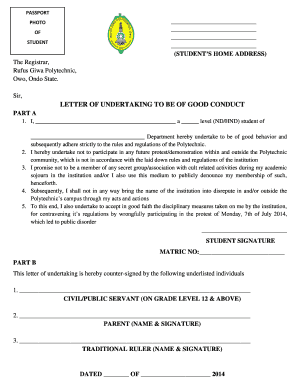
Hnd Certificate Template Form


What is the HND Certificate Template
The HND certificate template serves as a standardized document used to verify the completion of Higher National Diploma programs. This template includes essential details such as the student's name, course of study, institution name, and the date of graduation. It is crucial for students seeking employment or further education, as it provides proof of their qualifications. The template is designed to be customizable, allowing institutions to include their branding and specific program details, ensuring it meets the unique requirements of each educational establishment.
How to Use the HND Certificate Template
Using the HND certificate template involves several straightforward steps. First, download the template in a compatible format, such as PDF or Word. Next, fill in the required fields with accurate information, including the student's name, course details, and institution's signature. It is important to ensure that all entries are correct to avoid any discrepancies. Once completed, the document can be printed or converted into a digital format for electronic distribution. Utilizing a reliable eSignature solution can enhance the document's legitimacy and compliance with legal standards.
Key Elements of the HND Certificate Template
The key elements of the HND certificate template include the following:
- Institution Name: Clearly displayed at the top of the certificate.
- Student's Full Name: The name of the graduate as it appears on official documents.
- Course of Study: The specific program or major the student completed.
- Date of Graduation: The official date when the student completed their program.
- Signature: An authorized signature from the institution, validating the certificate.
- Seal or Logo: The institution's seal or logo to enhance authenticity.
Steps to Complete the HND Certificate Template
Completing the HND certificate template involves a systematic process:
- Download the HND certificate template from a trusted source.
- Open the document in a word processing or PDF editing software.
- Input the student's name, course details, and graduation date accurately.
- Add the institution's logo and any additional branding elements.
- Include the signature of an authorized official.
- Review the document for any errors or omissions.
- Save the completed certificate in the desired format for distribution.
Legal Use of the HND Certificate Template
The HND certificate template must adhere to specific legal requirements to be considered valid. It should comply with local educational regulations and standards for documentation. Institutions must ensure that the certificate includes all necessary information and is signed by an authorized representative. Additionally, using an electronic signature solution can help maintain compliance with laws such as the ESIGN Act and UETA, which govern the legality of electronic documents and signatures in the United States.
Examples of Using the HND Certificate Template
There are various scenarios in which the HND certificate template can be utilized:
- Graduates can present it to potential employers as proof of their qualifications.
- It can be submitted as part of an application for further education or professional certifications.
- Institutions may use it to maintain accurate records of student achievements.
- It may be required for licensing or registration in certain professional fields.
Quick guide on how to complete hnd certificate template
Prepare Hnd Certificate Template effortlessly on any device
Digital document management has become increasingly popular among businesses and individuals. It presents an ideal eco-friendly substitute for conventional printed and signed paperwork, allowing you to easily locate the correct form and securely store it online. airSlate SignNow provides all the tools necessary for you to create, modify, and electronically sign your documents swiftly without delays. Manage Hnd Certificate Template on any platform using airSlate SignNow's Android or iOS applications and enhance any document-centric process today.
The simplest way to modify and eSign Hnd Certificate Template effortlessly
- Locate Hnd Certificate Template and then click Get Form to begin.
- Utilize the tools we offer to fill out your form.
- Highlight signNow sections of your documents or obscure sensitive information with tools that airSlate SignNow provides specifically for that purpose.
- Create your signature with the Sign feature, which takes seconds and carries the same legal significance as a conventional wet ink signature.
- Review all the details and then click the Done button to save your modifications.
- Choose how you wish to send your form, via email, text message (SMS), invite link, or download it to your computer.
Eliminate the worry of lost or misplaced files, laborious form searches, or errors that necessitate printing new copies. airSlate SignNow meets all your document management needs in just a few clicks from any device of your choosing. Edit and eSign Hnd Certificate Template and ensure effective communication at every stage of the form preparation process with airSlate SignNow.
Create this form in 5 minutes or less
Create this form in 5 minutes!
How to create an eSignature for the hnd certificate template
How to create an electronic signature for a PDF online
How to create an electronic signature for a PDF in Google Chrome
How to create an e-signature for signing PDFs in Gmail
How to create an e-signature right from your smartphone
How to create an e-signature for a PDF on iOS
How to create an e-signature for a PDF on Android
People also ask
-
What is an HND certificate template?
An HND certificate template is a predefined document format that represents a Higher National Diploma, which is often used by educational institutions. This template helps streamline the process of issuing certificates to graduates, ensuring consistency and professionalism in presentation.
-
How can I create an HND certificate template using airSlate SignNow?
With airSlate SignNow, creating an HND certificate template is effortless. You can start by selecting a customizable template, adding your institution's branding, and incorporating fields for student details, which can then be saved for repeated use.
-
Is there a cost associated with using the HND certificate template on airSlate SignNow?
Yes, while airSlate SignNow provides various pricing plans, the cost of using the HND certificate template will depend on the plan you choose. Each plan offers different features and capabilities to suit the needs of institutions and organizations.
-
What are the benefits of using an HND certificate template?
Using an HND certificate template helps save time and reduce errors when issuing diplomas. It ensures that every certificate has a professional look and feel, helping to enhance the reputation of your educational institution while simplifying the administrative process.
-
Can I integrate the HND certificate template with other applications?
Absolutely! airSlate SignNow allows you to integrate the HND certificate template with various applications, such as CRM systems and learning management platforms. This enables a smooth workflow, allowing for easy document management and data synchronization across platforms.
-
How can I customize my HND certificate template in airSlate SignNow?
Customizing your HND certificate template in airSlate SignNow is simple. You can modify text fields, add logos, change colors, and insert any additional information needed to reflect your institution's unique identity, all while maintaining a user-friendly interface.
-
Is the HND certificate template legally recognized?
Yes, as long as the HND certificate template meets the specific requirements set by accrediting bodies and educational standards, it is considered legally recognized. Ensure that all necessary information and signatures are included for validity.
Get more for Hnd Certificate Template
- Ngb form 34 1
- Nationality certificate form pdf
- Inference multiple choice form
- Support equipment training certification record naval forms online
- Bayer abandoned unit program form
- 123rent form
- Www pdffiller com241209718 bse new membershipbahamas society of engineers fill online printable form
- 57 346 eclipse model 706 guided wave radar level application questionnaire form
Find out other Hnd Certificate Template
- eSignature Georgia Construction Residential Lease Agreement Easy
- eSignature Kentucky Construction Letter Of Intent Free
- eSignature Kentucky Construction Cease And Desist Letter Easy
- eSignature Business Operations Document Washington Now
- How To eSignature Maine Construction Confidentiality Agreement
- eSignature Maine Construction Quitclaim Deed Secure
- eSignature Louisiana Construction Affidavit Of Heirship Simple
- eSignature Minnesota Construction Last Will And Testament Online
- eSignature Minnesota Construction Last Will And Testament Easy
- How Do I eSignature Montana Construction Claim
- eSignature Construction PPT New Jersey Later
- How Do I eSignature North Carolina Construction LLC Operating Agreement
- eSignature Arkansas Doctors LLC Operating Agreement Later
- eSignature Tennessee Construction Contract Safe
- eSignature West Virginia Construction Lease Agreement Myself
- How To eSignature Alabama Education POA
- How To eSignature California Education Separation Agreement
- eSignature Arizona Education POA Simple
- eSignature Idaho Education Lease Termination Letter Secure
- eSignature Colorado Doctors Business Letter Template Now