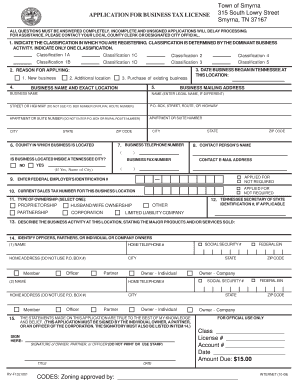
Tennessee Business License Form


What is the Tennessee Business License
The Tennessee business license is a legal document that permits individuals or entities to operate a business within the state of Tennessee. This license is essential for compliance with state regulations and ensures that businesses meet local standards. It is typically required for various types of businesses, including sole proprietorships, partnerships, and corporations. Obtaining a business license is often one of the first steps in establishing a business in Tennessee.
How to Obtain the Tennessee Business License
To obtain a Tennessee business license, applicants must follow a series of steps that include determining the type of business entity, gathering necessary documentation, and completing the application process. The application can often be submitted online or in person, depending on the local jurisdiction. It's important to check with the local county clerk's office for specific requirements and procedures, as these can vary across different regions in Tennessee.
Steps to Complete the Tennessee Business License
Completing the Tennessee business license application involves several key steps:
- Determine the business structure: Identify if the business is a sole proprietorship, LLC, corporation, or partnership.
- Gather required documents: Collect necessary information such as identification, business name registration, and any permits specific to your industry.
- Fill out the application form: Complete the Tennessee business license application form accurately, ensuring all information is up to date.
- Submit the application: Submit the completed application along with any required fees to the appropriate local authority.
- Await approval: After submission, monitor the status of your application and respond promptly to any requests for additional information.
Legal Use of the Tennessee Business License
The Tennessee business license serves as proof that a business is authorized to operate within the state. It is important for legal compliance and can protect business owners from potential fines or legal issues. Using the license legally means adhering to all local, state, and federal regulations related to business operations, including tax obligations and industry-specific requirements.
Required Documents
When applying for a Tennessee business license, several documents may be required, including:
- Identification: A government-issued ID such as a driver’s license or passport.
- Business name registration: Proof that the business name is registered with the state.
- Tax identification number: An Employer Identification Number (EIN) if applicable.
- Proof of address: Documentation that verifies the business location.
- Industry-specific permits: Any additional licenses or permits required for your specific type of business.
Form Submission Methods
The submission of the Tennessee business license application can typically be done through various methods, including:
- Online: Many counties offer online submission through their official websites.
- Mail: Applications can often be sent via postal service to the local county clerk’s office.
- In-Person: Applicants may choose to submit their forms directly at the local office.
Eligibility Criteria
Eligibility for obtaining a Tennessee business license generally requires that the applicant is at least eighteen years old, has a valid form of identification, and complies with all local zoning laws. Additionally, certain types of businesses may need to meet specific industry regulations or obtain additional permits before being eligible for a business license.
Quick guide on how to complete tennessee business license
Complete Tennessee Business License effortlessly on any device
Digital document management has gained traction among businesses and individuals. It serves as an ideal eco-friendly alternative to traditional printed and signed documents, allowing you to obtain the necessary form and securely store it online. airSlate SignNow offers all the tools required to create, modify, and electronically sign your documents swiftly without delays. Manage Tennessee Business License on any platform using the airSlate SignNow Android or iOS applications and enhance any document-driven process today.
The simplest way to modify and eSign Tennessee Business License with ease
- Find Tennessee Business License and click on Get Form to begin.
- Utilize the tools we provide to fill out your document.
- Select pertinent sections of the documents or obscure private information using tools that airSlate SignNow offers specifically for that purpose.
- Create your signature with the Sign tool, which takes mere seconds and carries the same legal validity as a conventional handwritten signature.
- Review the information and click on the Done button to save your updates.
- Choose your preferred method to send your form, whether by email, SMS, invite link, or download it to your computer.
Eliminate the hassles of lost or misplaced documents, tedious form navigation, or mistakes that necessitate printing new document copies. airSlate SignNow addresses all your document management needs in just a few clicks from any device you choose. Modify and eSign Tennessee Business License and ensure outstanding communication throughout the form preparation process with airSlate SignNow.
Create this form in 5 minutes or less
Create this form in 5 minutes!
How to create an eSignature for the tennessee business license
How to create an electronic signature for a PDF online
How to create an electronic signature for a PDF in Google Chrome
How to create an e-signature for signing PDFs in Gmail
How to create an e-signature right from your smartphone
How to create an e-signature for a PDF on iOS
How to create an e-signature for a PDF on Android
People also ask
-
What is a business license form and why do I need one?
A business license form is a document required to legally operate a business in a specific location. Obtaining this form ensures compliance with local regulations and helps avoid fines. It often includes information about your business structure and the type of services offered, making it an essential step in establishing your business.
-
How does airSlate SignNow handle business license forms?
With airSlate SignNow, you can easily create, send, and eSign your business license forms online. Our platform offers customizable templates that make it simple to fill out the necessary information. You also have the option to track the status of your documents, ensuring a seamless process from start to finish.
-
What features are included when using airSlate SignNow for business license forms?
airSlate SignNow provides a range of features for managing business license forms, such as customizable templates, secure eSignature capabilities, and automated workflows. These tools help streamline the document creation and signing process, saving you time and reducing the potential for errors. Additionally, our integration options allow you to sync with other applications you use.
-
Is airSlate SignNow affordable for small businesses needing a business license form?
Yes, airSlate SignNow offers pricing plans that cater to small businesses looking to manage their business license forms effectively. Our cost-effective solution allows you to access powerful features without breaking the bank. You can start with a free trial to explore our offerings before committing to a plan.
-
Can I customize the business license form as per my specific requirements?
Absolutely! airSlate SignNow allows you to customize your business license forms to meet your unique requirements. You can modify fields, add company logos, and include any specific terms you need. This flexibility ensures that the document truly reflects your business needs.
-
What security measures does airSlate SignNow implement for business license forms?
AirSlate SignNow prioritizes the security of your business license forms by utilizing encryption and secure storage solutions. Access controls ensure that only authorized individuals can view or sign documents. Additionally, our platform complies with industry standards to protect sensitive information throughout the entire process.
-
Can I track the progress of my business license form using airSlate SignNow?
Yes, one of the useful features of airSlate SignNow is the ability to track the progress of your business license forms in real-time. You will receive notifications when your documents are viewed or signed, allowing you to stay informed throughout the process. This feature signNowly enhances communication and ensures timely completion.
Get more for Tennessee Business License
- Ihap application form
- Lake county notice of commencement form
- Synthes mini frag inventory 31079414 form
- Unitron us repair form english pdfx default
- Child abuse history clearance forms pcg public partnerships
- Event permit application form national capital commission
- Fur throws knit throw blankets wool throws ampamp more form
- Check payment request form pdf hope lutheran church ourhopechurch
Find out other Tennessee Business License
- How To Electronic signature Indiana Courts Cease And Desist Letter
- How Can I Electronic signature New Jersey Sports Purchase Order Template
- How Can I Electronic signature Louisiana Courts LLC Operating Agreement
- How To Electronic signature Massachusetts Courts Stock Certificate
- Electronic signature Mississippi Courts Promissory Note Template Online
- Electronic signature Montana Courts Promissory Note Template Now
- Electronic signature Montana Courts Limited Power Of Attorney Safe
- Electronic signature Oklahoma Sports Contract Safe
- Electronic signature Oklahoma Sports RFP Fast
- How To Electronic signature New York Courts Stock Certificate
- Electronic signature South Carolina Sports Separation Agreement Easy
- Electronic signature Virginia Courts Business Plan Template Fast
- How To Electronic signature Utah Courts Operating Agreement
- Electronic signature West Virginia Courts Quitclaim Deed Computer
- Electronic signature West Virginia Courts Quitclaim Deed Free
- Electronic signature Virginia Courts Limited Power Of Attorney Computer
- Can I Sign Alabama Banking PPT
- Electronic signature Washington Sports POA Simple
- How To Electronic signature West Virginia Sports Arbitration Agreement
- Electronic signature Wisconsin Sports Residential Lease Agreement Myself