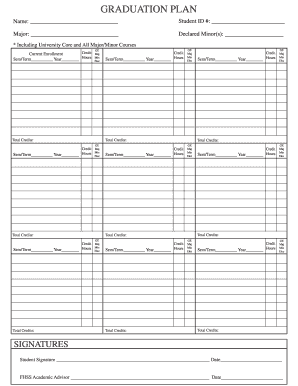
Graduation Plan Template 2021-2026


What is the Graduation Plan Template
The graduation plan template is a structured document designed to help students outline their academic goals and requirements for graduation. This template serves as a roadmap, detailing the courses needed to complete a degree or high school diploma. It can include essential information such as required credits, elective courses, and any specific prerequisites necessary for graduation. Utilizing a graduation plan template ensures that students stay on track with their educational objectives, making it an invaluable tool for effective academic planning.
How to use the Graduation Plan Template
Using a graduation plan template involves several straightforward steps. First, gather all necessary information regarding your academic program, including required courses and credit hours. Next, fill in the template with your current academic standing, listing completed courses and grades. After that, map out the remaining courses you need to take each semester until graduation. Regularly review and update the plan to reflect any changes in course availability or personal academic goals. This proactive approach helps in managing time effectively and ensures that all graduation requirements are met.
Steps to complete the Graduation Plan Template
Completing a graduation plan template requires careful attention to detail. Here are the essential steps:
- Identify your degree requirements by consulting your academic advisor or program handbook.
- List all completed courses along with their respective grades.
- Determine the remaining courses required for graduation, including core and elective classes.
- Allocate these courses across the upcoming semesters, considering prerequisites and course availability.
- Regularly update the plan to reflect any changes in your academic journey.
Key elements of the Graduation Plan Template
A comprehensive graduation plan template typically includes several key elements. These elements are:
- Student Information: Name, student ID, and contact details.
- Degree Program: The specific degree or diploma being pursued.
- Course Requirements: A detailed list of required and elective courses.
- Credit Hours: Total credits needed for graduation and credits earned to date.
- Timeline: A semester-by-semester breakdown of course enrollment.
Legal use of the Graduation Plan Template
The legal use of a graduation plan template is essential for ensuring that it is recognized by educational institutions. To be legally valid, the template must align with the specific requirements set forth by the school or educational authority. This includes adherence to state regulations regarding educational standards and graduation criteria. Additionally, using a digital format that complies with eSignature laws can enhance the document's legitimacy, especially when it needs to be submitted electronically.
Examples of using the Graduation Plan Template
Examples of using a graduation plan template can vary based on educational levels and institutions. For instance, a high school graduation plan template may focus on fulfilling state-specific requirements, while a college graduation plan template might include a wider range of electives and major-specific courses. Additionally, institutions like BYU or UMiami may have unique templates tailored to their specific programs, allowing students to customize their plans according to their academic paths. These examples illustrate the versatility and practicality of graduation plan templates across different educational contexts.
Quick guide on how to complete graduation plan template
Effortlessly prepare Graduation Plan Template on any device
Managing documents online has become increasingly popular among businesses and individuals alike. It offers an excellent eco-friendly substitute for traditional printed and signed papers, as you can easily locate the right form and securely save it online. airSlate SignNow equips you with all the tools necessary to create, edit, and eSign your documents swiftly without any delays. Handle Graduation Plan Template on any device using the airSlate SignNow Android or iOS applications and streamline any document-related process today.
The easiest way to modify and eSign Graduation Plan Template with minimal effort
- Locate Graduation Plan Template and click on Get Form to begin.
- Utilize the tools we provide to fill out your form.
- Emphasize important sections of your documents or obscure sensitive information with tools specifically available from airSlate SignNow.
- Create your signature using the Sign tool, which takes just seconds and holds the same legal validity as a conventional wet ink signature.
- Review all the details and click on the Done button to save your modifications.
- Choose how you want to send your form, whether by email, text message (SMS), invitation link, or download it to your computer.
Eliminate concerns about lost or misplaced documents, time-consuming form searching, or errors that necessitate printing new copies. airSlate SignNow fulfills your document management needs in just a few clicks from any device you prefer. Edit and eSign Graduation Plan Template and ensure excellent communication at every stage of the form preparation process with airSlate SignNow.
Create this form in 5 minutes or less
Create this form in 5 minutes!
How to create an eSignature for the graduation plan template
How to create an electronic signature for a PDF online
How to create an electronic signature for a PDF in Google Chrome
How to create an e-signature for signing PDFs in Gmail
How to create an e-signature right from your smartphone
How to create an e-signature for a PDF on iOS
How to create an e-signature for a PDF on Android
People also ask
-
What is a graduation plan template?
A graduation plan template is a structured document that outlines the courses and requirements necessary for students to achieve their academic goals. By using a graduation plan template, students can easily track their progress and ensure they are meeting all necessary criteria for graduation. This helps in keeping all academic tasks organized and reduces the stress around completing degree requirements.
-
How can I create a graduation plan template using airSlate SignNow?
Creating a graduation plan template with airSlate SignNow is simple and efficient. You can start by customizing one of our ready-made templates or create your own from scratch. The platform allows you to easily input courses, dates, and requirements to tailor the graduation plan template to your specific needs.
-
Is there a cost associated with using airSlate SignNow for a graduation plan template?
airSlate SignNow offers a variety of pricing plans depending on your needs, which includes access to customizable templates like the graduation plan template. There are affordable options for both individuals and organizations, making it accessible and cost-effective for users looking to manage their document needs efficiently.
-
What features does airSlate SignNow offer for managing a graduation plan template?
airSlate SignNow provides a range of features that enhance the use of your graduation plan template. These include eSigning capabilities, secure document storage, and easy sharing options. Additionally, users benefit from automated reminders and workflow management tools, making it easier to keep track of important deadlines.
-
Can I share my graduation plan template with other students or advisors?
Yes, you can easily share your graduation plan template with classmates, academic advisors, or anyone involved in your educational journey using airSlate SignNow. The platform allows for collaborative editing and electronic signatures, ensuring all parties can review and contribute to the finalized plan. This functionality fosters better communication and ensures everyone is on the same page.
-
Are there any integrations available for the graduation plan template?
airSlate SignNow integrates seamlessly with various applications, enhancing the functionality of your graduation plan template. Whether you use platforms for learning management, communication, or productivity, you can connect them to streamline processes. This ensures a more efficient workflow for managing your documents and academic requirements.
-
What are the benefits of using an electronic graduation plan template?
Using an electronic graduation plan template saves time and reduces paperwork in comparison to traditional methods. With airSlate SignNow, users can easily access, update, and share their plans in real-time, leading to better organization and fewer errors. Additionally, the secure storage of documents ensures that your important information is always protected and easily retrievable.
Get more for Graduation Plan Template
Find out other Graduation Plan Template
- eSign Idaho Construction Arbitration Agreement Easy
- eSign Iowa Construction Quitclaim Deed Now
- How Do I eSign Iowa Construction Quitclaim Deed
- eSign Louisiana Doctors Letter Of Intent Fast
- eSign Maine Doctors Promissory Note Template Easy
- eSign Kentucky Construction Claim Online
- How Can I eSign Maine Construction Quitclaim Deed
- eSign Colorado Education Promissory Note Template Easy
- eSign North Dakota Doctors Affidavit Of Heirship Now
- eSign Oklahoma Doctors Arbitration Agreement Online
- eSign Oklahoma Doctors Forbearance Agreement Online
- eSign Oregon Doctors LLC Operating Agreement Mobile
- eSign Hawaii Education Claim Myself
- eSign Hawaii Education Claim Simple
- eSign Hawaii Education Contract Simple
- eSign Hawaii Education NDA Later
- How To eSign Hawaii Education NDA
- How Do I eSign Hawaii Education NDA
- eSign Hawaii Education Arbitration Agreement Fast
- eSign Minnesota Construction Purchase Order Template Safe