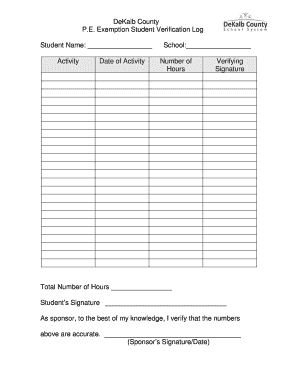
Pe Log Form


What is the Pe Log
The Pe Log, or Physical Education Log, is a document used to track and report physical activity and fitness levels. It is commonly utilized in educational settings to monitor students' participation in physical education classes. This log serves as a record for both students and educators, ensuring accountability and encouraging regular physical activity. The Pe Log may include sections for various activities, duration, and personal reflections on fitness progress.
How to Use the Pe Log
Using the Pe Log effectively involves several steps. First, individuals should familiarize themselves with the layout of the log. It typically includes spaces to record the type of activity, duration, and any notes regarding performance or feelings during the exercise. Regular entries help maintain an accurate account of physical activity levels. Additionally, reviewing the log periodically can motivate users to set and achieve fitness goals.
Steps to Complete the Pe Log
Completing the Pe Log involves a straightforward process:
- Choose Activities: Select physical activities that you engage in, such as running, swimming, or team sports.
- Record Details: For each activity, note the date, duration, and type of exercise performed.
- Reflect: Include personal reflections on how the activity felt and any improvements noticed over time.
- Review: Regularly check your log to assess progress and make adjustments to your fitness routine as necessary.
Legal Use of the Pe Log
The Pe Log is not just a personal record; it can also serve legal purposes in educational settings. Schools may require this log to comply with state regulations regarding physical education. Proper documentation can protect both students and institutions by demonstrating adherence to mandated physical activity requirements. It is essential to ensure that the log is filled out accurately and kept secure to maintain its integrity.
Key Elements of the Pe Log
Several key elements are critical for the effectiveness of the Pe Log:
- Activity Type: Clearly specify the kind of physical activity performed.
- Date and Time: Document when each activity took place to track participation over time.
- Duration: Record how long each activity lasted to measure commitment and effort.
- Self-Assessment: Include personal reflections that provide insight into motivation and progress.
Examples of Using the Pe Log
Examples of how to utilize the Pe Log include:
- A student records their participation in soccer practice, noting the date, duration of practice, and how they felt about their performance.
- An individual tracks their daily walks, documenting the distance covered and any physical changes experienced over time.
- A teacher uses the logs to compile data on class participation, helping to identify students who may need additional encouragement to engage in physical activities.
Quick guide on how to complete pe log
Effortlessly prepare pe log on any device
Managing documents online has become increasingly popular among organizations and individuals. It offers an ideal environmentally friendly alternative to conventional printed and signed papers, allowing you to easily locate the appropriate form and securely store it online. airSlate SignNow provides all the tools necessary to create, modify, and electronically sign your documents swiftly without delays. Handle pe log on any platform using airSlate SignNow’s Android or iOS applications and simplify any document-centric process today.
How to modify and electronically sign pe activity log with ease
- Locate pe log and click Get Form to begin.
- Utilize the tools available to complete your document.
- Emphasize important sections of the documents or obscure sensitive information with tools specifically provided by airSlate SignNow for that purpose.
- Create your electronic signature using the Sign tool, which takes mere seconds and carries the same legal validity as a traditional handwritten signature.
- Review the information and click the Done button to save your changes.
- Choose your preferred method of delivery for your form, via email, SMS, invite link, or download it to your computer.
Eliminate concerns regarding lost or misplaced documents, tedious form searching, or mistakes that necessitate reprinting new copies. airSlate SignNow meets your document management needs in just a few clicks from any device you prefer. Edit and electronically sign pe activity log to ensure effective communication at every stage of the document preparation process with airSlate SignNow.
Create this form in 5 minutes or less
Related searches to pe log
Create this form in 5 minutes!
How to create an eSignature for the pe activity log
How to create an electronic signature for a PDF online
How to create an electronic signature for a PDF in Google Chrome
How to create an e-signature for signing PDFs in Gmail
How to create an e-signature right from your smartphone
How to create an e-signature for a PDF on iOS
How to create an e-signature for a PDF on Android
People also ask pe activity log
-
What is pe log and how does it benefit businesses?
Pe log refers to a detailed record of document signing activities that can signNowly enhance compliance and tracking. By utilizing airSlate SignNow, businesses can access comprehensive pe logs to monitor signed documents, ensuring accountability and reducing the risk of disputes.
-
How does airSlate SignNow ensure the security of pe log records?
AirSlate SignNow employs advanced encryption and security protocols to protect your pe log records. Each signed document and its associated pe log entries are securely stored, ensuring that only authorized users can access sensitive information, thereby maintaining data integrity.
-
What features does airSlate SignNow offer in terms of pe log management?
With airSlate SignNow, users can create, access, and manage pe logs efficiently. Key features include automated tracking of document signatures, real-time updates on signing status, and easy export options for analytical purposes, making it perfect for business documentation needs.
-
Is there a pricing structure for using pe log functionalities in airSlate SignNow?
AirSlate SignNow offers flexible pricing plans that include functionalities related to pe logs. Depending on the plan, users can enjoy various features to manage their document signing processes, including unlimited access to pe log records, helping businesses make informed decisions without breaking the bank.
-
Can pe logs be integrated with other software using airSlate SignNow?
Yes, airSlate SignNow provides seamless integrations with various software tools, enhancing the functionality of pe log records. This allows businesses to automate workflows and improve collaboration by integrating with CRM, ERP, and other essential applications.
-
How easy is it to access and retrieve pe log information in airSlate SignNow?
Accessing and retrieving pe log information in airSlate SignNow is incredibly user-friendly. Users can quickly navigate through their dashboard to view detailed pe logs, filter specific entries, and download reports, facilitating efficient document management.
-
What are the benefits of having a detailed pe log for compliance?
A detailed pe log is vital for compliance, as it provides tangible evidence of the document signing process. AirSlate SignNow’s pe logs help businesses demonstrate compliance with industry regulations, making audits easier and enhancing overall operational transparency.
Get more for pe log
Find out other pe activity log
- Sign Georgia Legal Residential Lease Agreement Now
- Sign Idaho Legal Living Will Online
- Sign Oklahoma Insurance Limited Power Of Attorney Now
- Sign Idaho Legal Separation Agreement Online
- Sign Illinois Legal IOU Later
- Sign Illinois Legal Cease And Desist Letter Fast
- Sign Indiana Legal Cease And Desist Letter Easy
- Can I Sign Kansas Legal LLC Operating Agreement
- Sign Kansas Legal Cease And Desist Letter Now
- Sign Pennsylvania Insurance Business Plan Template Safe
- Sign Pennsylvania Insurance Contract Safe
- How Do I Sign Louisiana Legal Cease And Desist Letter
- How Can I Sign Kentucky Legal Quitclaim Deed
- Sign Kentucky Legal Cease And Desist Letter Fast
- Sign Maryland Legal Quitclaim Deed Now
- Can I Sign Maine Legal NDA
- How To Sign Maine Legal Warranty Deed
- Sign Maine Legal Last Will And Testament Fast
- How To Sign Maine Legal Quitclaim Deed
- Sign Mississippi Legal Business Plan Template Easy