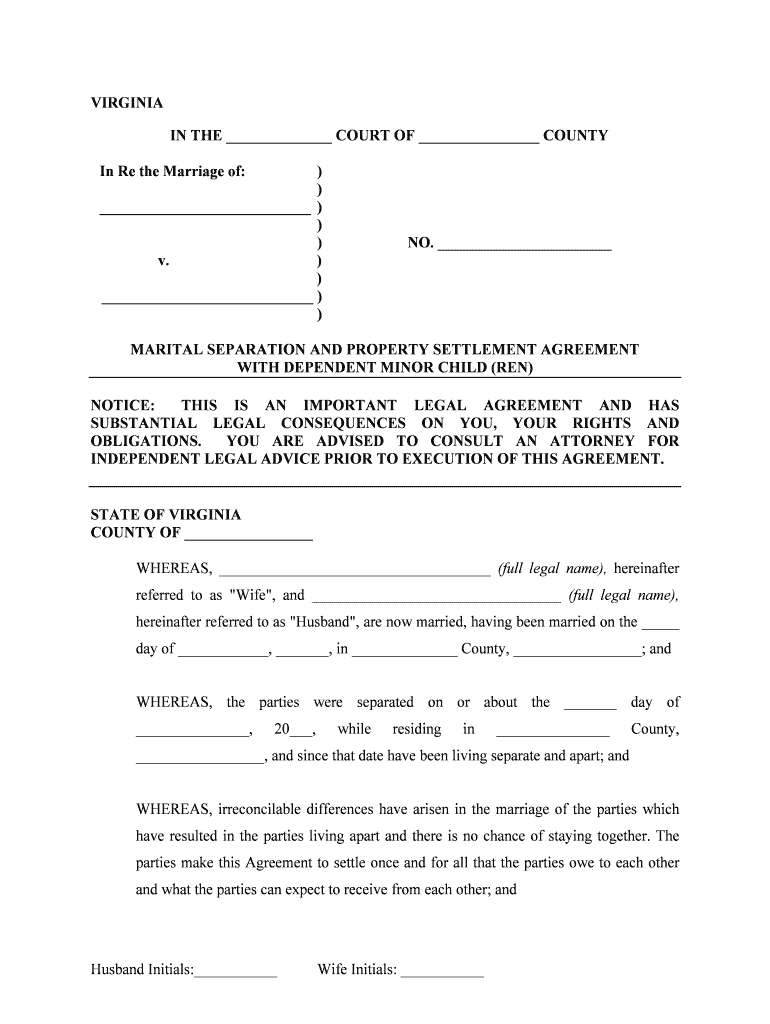
VA DO 11 Form


What is the VA DO 11
The VA DO 11 form is a crucial document used by veterans to apply for a Certificate of Eligibility for a VA home loan. This form allows eligible veterans to access benefits that can assist them in purchasing, building, or refinancing a home. The VA DO 11 is essential for veterans seeking financial support and aims to streamline the process of obtaining a VA loan, which often comes with favorable terms compared to conventional loans.
How to obtain the VA DO 11
To obtain the VA DO 11 form, veterans can visit the official U.S. Department of Veterans Affairs website or contact their local VA office. The form is available for download in a fillable PDF format, which can be completed electronically or printed for manual completion. Additionally, veterans can request assistance from a VA representative to ensure they have the correct form and understand the application process.
Steps to complete the VA DO 11
Completing the VA DO 11 form involves several steps to ensure accuracy and compliance. First, gather all necessary personal information, including your Social Security number, service details, and any prior loan information. Next, fill out the form carefully, ensuring all sections are completed. After filling out the form, review it for any errors or omissions. Finally, submit the completed form to the appropriate VA office for processing, either online or by mail.
Legal use of the VA DO 11
The VA DO 11 form is legally recognized and must be completed in accordance with federal regulations. It serves as a formal request for a Certificate of Eligibility, which is essential for veterans to access VA loan benefits. Proper completion and submission of the form ensure that veterans receive the financial assistance they are entitled to, and compliance with legal requirements is crucial for the validity of the application.
Key elements of the VA DO 11
The VA DO 11 form includes several key elements that must be accurately filled out. These elements typically include the veteran's personal information, service history, and details regarding any previous VA loans. Additionally, the form may require the submission of supporting documentation, such as discharge papers or other proof of service. Ensuring that all key elements are correctly completed is vital for a successful application process.
Examples of using the VA DO 11
Veterans may use the VA DO 11 form in various scenarios, such as applying for their first VA home loan or refinancing an existing loan. For instance, a veteran purchasing their first home can use the form to establish eligibility for a VA loan, which may offer lower interest rates and no down payment. Additionally, veterans looking to refinance can also utilize the VA DO 11 to access better loan terms, making homeownership more affordable.
Form Submission Methods
The VA DO 11 form can be submitted through multiple methods to accommodate veterans' preferences. Veterans can submit the form online through the VA's eBenefits portal, ensuring a quick and efficient process. Alternatively, the form can be mailed to the appropriate VA regional office or delivered in person. Each submission method has its own processing times, so veterans should choose the one that best fits their needs.
Quick guide on how to complete va do 11
Prepare VA DO 11 effortlessly on any device
Digital document management has gained popularity among businesses and individuals. It serves as an ideal eco-friendly alternative to conventional printed and signed documents, allowing you to locate the appropriate form and securely save it online. airSlate SignNow provides you with all the features necessary to create, edit, and eSign your documents swiftly without complications. Handle VA DO 11 on any platform with airSlate SignNow Android or iOS applications and simplify any document-related procedure today.
The easiest method to edit and eSign VA DO 11 with ease
- Find VA DO 11 and click Get Form to begin.
- Use the features we provide to complete your form.
- Highlight important sections of the documents or obscure sensitive information with tools that airSlate SignNow specifically offers for that purpose.
- Create your eSignature with the Sign tool, which takes mere seconds and carries the same legal authority as a traditional wet ink signature.
- Review all the details and click the Done button to save your modifications.
- Select how you wish to send your form, by email, text message (SMS), or invitation link, or download it to your computer.
Forget about lost or misplaced documents, tedious form searching, or errors that necessitate printing new document copies. airSlate SignNow meets all your document management needs in just a few clicks from any device you prefer. Edit and eSign VA DO 11 and guarantee outstanding communication at every stage of the form preparation process with airSlate SignNow.
Create this form in 5 minutes or less
Create this form in 5 minutes!
People also ask
-
What is VA DO 11 and how can it benefit my business?
VA DO 11 is a comprehensive eSignature solution provided by airSlate SignNow that streamlines the document signing process. It empowers businesses to send and electronically sign documents quickly and securely, enhancing efficiency and productivity. With its user-friendly interface, VA DO 11 is ideal for businesses of all sizes looking to simplify their document management.
-
How much does the VA DO 11 service cost?
The pricing for VA DO 11 is competitive and offers various plans to fit different business needs. Customers can choose from monthly or annual subscriptions, with flexible options that scale according to usage. Additionally, airSlate SignNow often provides discounts for longer commitments, making it a cost-effective choice for businesses.
-
What features does VA DO 11 offer?
VA DO 11 includes a robust set of features such as customizable templates, real-time tracking of document status, and multi-party signing options. Users can also leverage advanced security features like encryption and compliance with legal standards to ensure documents are safe and valid. These features make VA DO 11 a powerful tool for managing electronic signatures.
-
Is VA DO 11 easy to integrate with existing tools?
Yes, VA DO 11 integrates seamlessly with various third-party applications such as CRMs, cloud storage services, and productivity tools. This integration capability allows businesses to streamline their workflows, making it easy to incorporate eSigning into their existing processes. airSlate SignNow provides API access for customized integrations as well.
-
What industries can benefit from using VA DO 11?
VA DO 11 is suitable for a wide range of industries, including real estate, healthcare, legal, and education. Any business that requires signed documents can benefit from its efficient and secure eSignature capabilities. By using VA DO 11, organizations can reduce paper waste and expedite their contract execution processes.
-
How secure is the VA DO 11 platform?
The security of your documents is a top priority with VA DO 11. The platform employs advanced encryption and follows industry standards for data protection, ensuring that all signed documents are safe from unauthorized access. Additionally, VA DO 11 complies with various regulations, offering peace of mind to businesses regarding their document security.
-
Can I use VA DO 11 on mobile devices?
Absolutely! VA DO 11 is designed to be mobile-friendly, allowing users to send and sign documents on the go. The intuitive mobile interface makes it easy to manage documents from smartphones or tablets, ensuring you never miss an opportunity to get important agreements signed, no matter where you are.
Get more for VA DO 11
- Bi form 00 005 rev 0
- Transportation request form
- Example dd2475 form
- Print hud application form
- The city of wildwood parks and recreation department is organizing its second annual youth basketball form
- Hall rental agreement template 787742992 form
- Heavy equipment equipment rental agreement template form
- Hair salon booth rental agreement template form
Find out other VA DO 11
- How Do I eSignature Washington Insurance Form
- How Do I eSignature Alaska Life Sciences Presentation
- Help Me With eSignature Iowa Life Sciences Presentation
- How Can I eSignature Michigan Life Sciences Word
- Can I eSignature New Jersey Life Sciences Presentation
- How Can I eSignature Louisiana Non-Profit PDF
- Can I eSignature Alaska Orthodontists PDF
- How Do I eSignature New York Non-Profit Form
- How To eSignature Iowa Orthodontists Presentation
- Can I eSignature South Dakota Lawers Document
- Can I eSignature Oklahoma Orthodontists Document
- Can I eSignature Oklahoma Orthodontists Word
- How Can I eSignature Wisconsin Orthodontists Word
- How Do I eSignature Arizona Real Estate PDF
- How To eSignature Arkansas Real Estate Document
- How Do I eSignature Oregon Plumbing PPT
- How Do I eSignature Connecticut Real Estate Presentation
- Can I eSignature Arizona Sports PPT
- How Can I eSignature Wisconsin Plumbing Document
- Can I eSignature Massachusetts Real Estate PDF