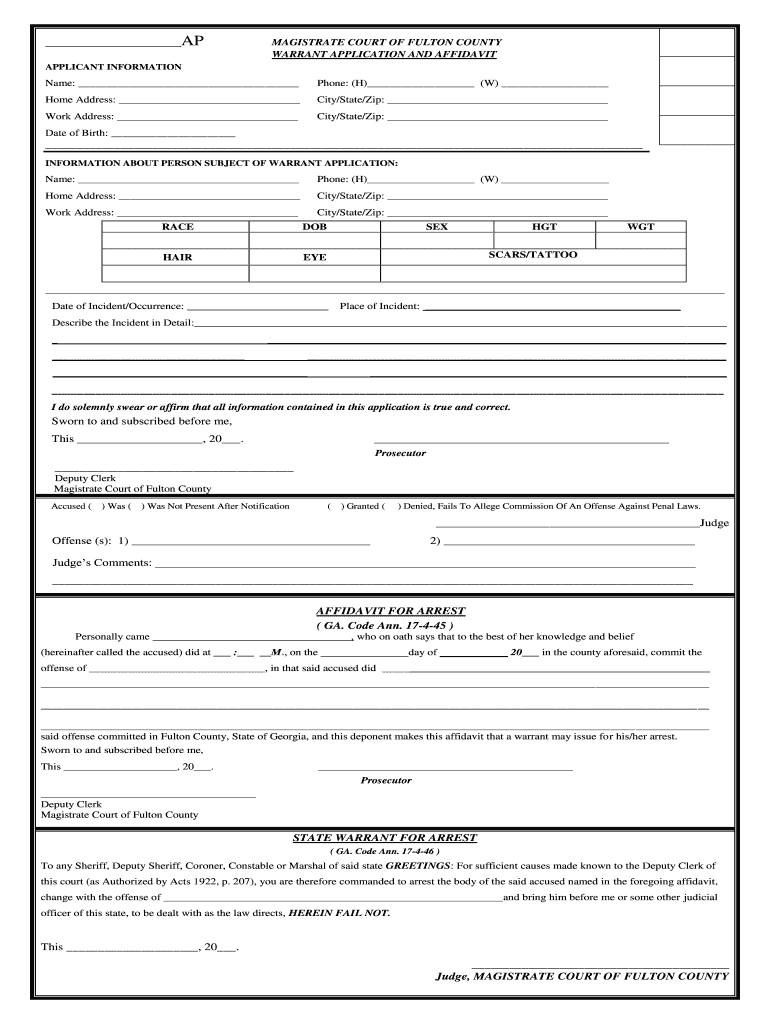
Magistrate Court of Fulton County Warrant Application Affidavit Form


What is the Magistrate Court Of Fulton County Warrant Application Affidavit
The Magistrate Court of Fulton County Warrant Application Affidavit is a legal document used to request the issuance of a warrant. This affidavit serves as a formal declaration, outlining the reasons for the warrant request and providing necessary details about the individual involved. It is crucial for ensuring that the warrant is issued based on sufficient evidence and legal grounds. This document is typically filed by law enforcement officers or individuals seeking to initiate legal proceedings against another party.
Steps to complete the Magistrate Court Of Fulton County Warrant Application Affidavit
Completing the Magistrate Court of Fulton County Warrant Application Affidavit involves several key steps:
- Gather necessary information about the individual for whom the warrant is being requested, including full name, address, and any known aliases.
- Clearly outline the reasons for the warrant request. This may include specific incidents, evidence, or testimonies that support the need for a warrant.
- Complete the affidavit form, ensuring all sections are filled out accurately. This includes providing your own information as the applicant.
- Sign the affidavit in the presence of a notary public, if required, to validate the document.
- Submit the completed affidavit to the appropriate court office for review and processing.
Legal use of the Magistrate Court Of Fulton County Warrant Application Affidavit
The legal use of the Magistrate Court of Fulton County Warrant Application Affidavit is essential for upholding the law and ensuring justice. This affidavit must be filled out in compliance with state laws and regulations. It serves as a formal request to law enforcement and the court, providing a basis for the issuance of a warrant. Proper use of this document helps to protect the rights of individuals and ensures that warrants are issued based on credible evidence and legal justification.
Key elements of the Magistrate Court Of Fulton County Warrant Application Affidavit
When completing the Magistrate Court of Fulton County Warrant Application Affidavit, several key elements must be included:
- Applicant Information: Full name, address, and contact information of the person filing the affidavit.
- Subject Information: Details about the individual for whom the warrant is requested, including identifying information.
- Reason for Request: A detailed explanation of the circumstances leading to the warrant request, supported by evidence.
- Signature: The applicant's signature, often requiring notarization to validate the affidavit.
How to obtain the Magistrate Court Of Fulton County Warrant Application Affidavit
To obtain the Magistrate Court of Fulton County Warrant Application Affidavit, you can follow these steps:
- Visit the official website of the Fulton County Magistrate Court, where forms and resources are available for download.
- Contact the court clerk's office directly to request a copy of the affidavit form.
- Check local law enforcement agencies, as they may also have copies of the affidavit available for use.
Form Submission Methods
The submission of the Magistrate Court of Fulton County Warrant Application Affidavit can be done through various methods:
- In-Person: Submit the completed affidavit directly at the Fulton County Magistrate Court during business hours.
- By Mail: Send the signed affidavit to the court's mailing address, ensuring it is properly addressed and includes any required fees.
- Online: If available, utilize any online submission portals provided by the court for electronic filing.
Quick guide on how to complete warrant application state court of fulton county
Effortlessly Prepare Magistrate Court Of Fulton County Warrant Application Affidavit on Any Device
Online document management has become increasingly popular among businesses and individuals alike. It offers an excellent eco-friendly substitute for traditional printed and signed documents, allowing you to access the correct form and securely store it online. airSlate SignNow supplies you with all the tools necessary to create, modify, and electronically sign your documents quickly and without delays. Manage Magistrate Court Of Fulton County Warrant Application Affidavit on any platform using the airSlate SignNow Android or iOS apps and enhance any document-related process today.
Edit and eSign Magistrate Court Of Fulton County Warrant Application Affidavit with Ease
- Obtain Magistrate Court Of Fulton County Warrant Application Affidavit and click Get Form to begin.
- Utilize the tools we offer to fill out your form.
- Emphasize important sections of the documents or redact sensitive information with tools specifically provided by airSlate SignNow for that purpose.
- Create your electronic signature with the Sign tool, which takes mere seconds and carries the same legal validity as a conventional wet ink signature.
- Review all the details and then click the Done button to save your changes.
- Choose your preferred method for delivering your form, whether by email, text message (SMS), invite link, or download it to your computer.
Eliminate the hassle of lost or misplaced documents, tedious form searches, or errors that require printing new document copies. airSlate SignNow meets your document management needs a few clicks away from any device you prefer. Modify and eSign Magistrate Court Of Fulton County Warrant Application Affidavit to ensure effective communication at every stage of the form preparation process with airSlate SignNow.
Create this form in 5 minutes or less
FAQs
-
How do I find out the state number while filling up the DU application form?
Go through prospectus of du on its website , it's mention over there in a table of every states
-
What will happen if I apply for state quota of Tamil Nadu, but I have filled state quota of Delhi while filling out the application form?
Tamil Nadu has made it very clear in its prospectus this year. Candidates who have applied for NEET as a person from other state cannot claim nativity of Tamil Nadu. Below is a snapshot from the prospectus; read point (C).
-
If I have a warrant block on my licence in City County, State due to not paying fines on minor misdemeanor (misuse of property), will I be arrested if I walk into City County Court house to make payments?
Make sure you get the adjusted total owed before you go. Ask the office where you pay it, if you can be arrested. You might be able to pay it via credit card over the phone.
-
Do I have to state the amount in my account when filling out the Schengen application form?
Nope, you don’t need to. While filling out the form you can state that most of the expenditures are prepaid (like accommodation) and you are having enough cash to support your travel.When i was applying for Schengen visa, I did attach my bank statement but I don’t think it’s mandatory.
-
How can I fill out the online application form of JVM Shyamli Ranchi?
Go to Jawahar Vidiya Mandir website
Create this form in 5 minutes!
How to create an eSignature for the warrant application state court of fulton county
How to create an electronic signature for your Warrant Application State Court Of Fulton County in the online mode
How to generate an electronic signature for your Warrant Application State Court Of Fulton County in Chrome
How to create an eSignature for putting it on the Warrant Application State Court Of Fulton County in Gmail
How to create an electronic signature for the Warrant Application State Court Of Fulton County from your smart phone
How to generate an electronic signature for the Warrant Application State Court Of Fulton County on iOS
How to generate an electronic signature for the Warrant Application State Court Of Fulton County on Android devices
People also ask
-
What is a Magistrate Court Of Fulton County Warrant Application Affidavit?
A Magistrate Court Of Fulton County Warrant Application Affidavit is a legal document that individuals submit to request a warrant for various legal proceedings. This affidavit outlines the necessary details and justifications for the warrant, ensuring that the court has the needed information to process the request effectively.
-
How can airSlate SignNow help with my Magistrate Court Of Fulton County Warrant Application Affidavit?
airSlate SignNow simplifies the process of creating and signing your Magistrate Court Of Fulton County Warrant Application Affidavit. Our platform allows you to easily fill out the affidavit, send it for eSignature, and securely store it, all in one place, making legal document handling more efficient.
-
Is there a cost associated with using airSlate SignNow for my Magistrate Court Of Fulton County Warrant Application Affidavit?
Yes, airSlate SignNow offers various pricing plans tailored to fit different needs. Each plan provides unlimited eSigning and document management capabilities, ensuring you can handle your Magistrate Court Of Fulton County Warrant Application Affidavit affordably and without hidden fees.
-
What features does airSlate SignNow offer for managing legal documents like the Magistrate Court Of Fulton County Warrant Application Affidavit?
AirSlate SignNow provides features such as eSignature, document templates, real-time tracking, and secure cloud storage, all of which are beneficial for managing your Magistrate Court Of Fulton County Warrant Application Affidavit. These features streamline the documentation process, making it easier to comply with legal requirements.
-
Can I integrate airSlate SignNow with other software for my Magistrate Court Of Fulton County Warrant Application Affidavit?
Absolutely! airSlate SignNow integrates seamlessly with various software applications, enhancing your workflow for the Magistrate Court Of Fulton County Warrant Application Affidavit. Whether you use CRM systems, cloud storage, or productivity tools, our integrations allow for a smooth and efficient document management experience.
-
What are the benefits of using airSlate SignNow for my legal documents?
Using airSlate SignNow for your legal documents, including the Magistrate Court Of Fulton County Warrant Application Affidavit, offers numerous benefits. These include a user-friendly interface, fast processing times, enhanced security for sensitive information, and the ability to access documents from anywhere at any time.
-
How secure is airSlate SignNow when handling my Magistrate Court Of Fulton County Warrant Application Affidavit?
Security is a top priority for airSlate SignNow. Our platform employs advanced encryption and compliance measures to ensure that your Magistrate Court Of Fulton County Warrant Application Affidavit and other sensitive documents are kept secure, protecting your information from unauthorized access.
Get more for Magistrate Court Of Fulton County Warrant Application Affidavit
- 5 day notice to pay rent or lease terminates month to month lease residential wisconsin form
- Wi 5 day notice form
- 14 day notice to terminate month to month lease for breach other than nonpayment of rent if failure to cure residential form
- 5 day notice 497430643 form
- 14 day notice to terminate year to year lease for default in payment of rent for second time in one year residential wisconsin form
- Wisconsin 5 day notice form
- Wisconsin 30 day form
- 28 day notice form
Find out other Magistrate Court Of Fulton County Warrant Application Affidavit
- eSign Colorado Banking Rental Application Online
- Can I eSign Colorado Banking Medical History
- eSign Connecticut Banking Quitclaim Deed Free
- eSign Connecticut Banking Business Associate Agreement Secure
- Sign Georgia Courts Moving Checklist Simple
- Sign Georgia Courts IOU Mobile
- How Can I Sign Georgia Courts Lease Termination Letter
- eSign Hawaii Banking Agreement Simple
- eSign Hawaii Banking Rental Application Computer
- eSign Hawaii Banking Agreement Easy
- eSign Hawaii Banking LLC Operating Agreement Fast
- eSign Hawaii Banking Permission Slip Online
- eSign Minnesota Banking LLC Operating Agreement Online
- How Do I eSign Mississippi Banking Living Will
- eSign New Jersey Banking Claim Mobile
- eSign New York Banking Promissory Note Template Now
- eSign Ohio Banking LLC Operating Agreement Now
- Sign Maryland Courts Quitclaim Deed Free
- How To Sign Massachusetts Courts Quitclaim Deed
- Can I Sign Massachusetts Courts Quitclaim Deed