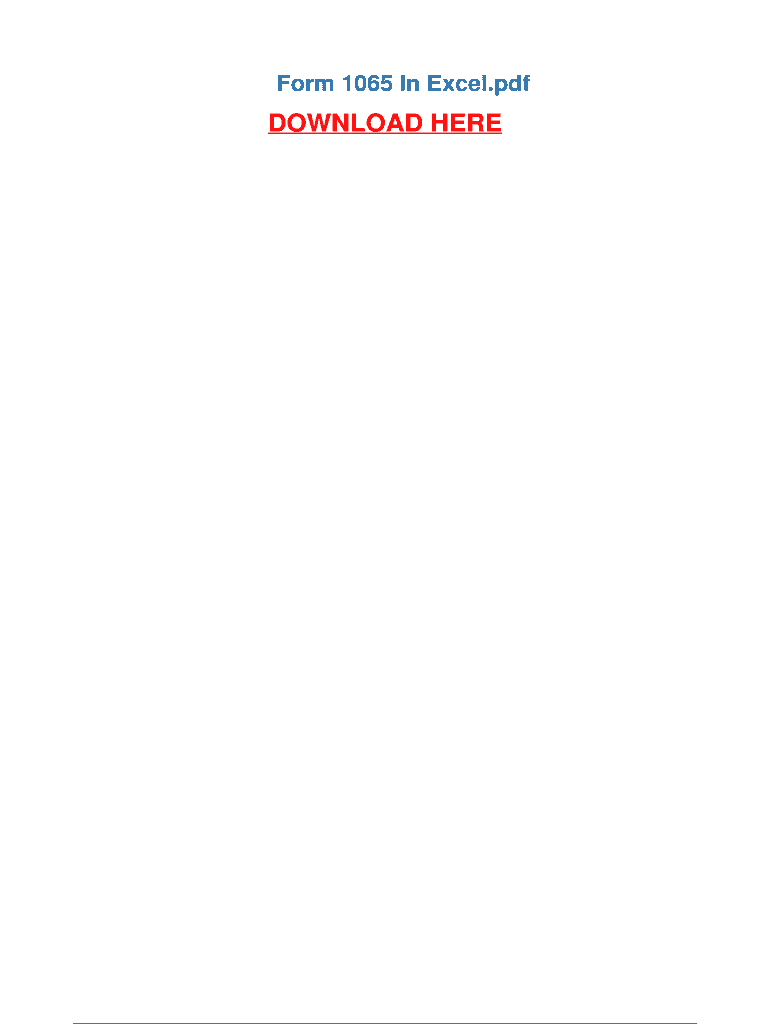
Form 1065 Excel Template


What is the Form 1065 Excel Template
The Form 1065 Excel template is a digital tool designed to assist partnerships in reporting their income, deductions, gains, losses, and other relevant information to the Internal Revenue Service (IRS). This form is essential for partnerships, as it enables them to file their annual tax returns. The Excel template simplifies the process by allowing users to input data in a structured format, making it easier to calculate totals and ensure accuracy. Utilizing this template can streamline the preparation of the Form 1065, reducing the likelihood of errors and enhancing overall efficiency.
How to use the Form 1065 Excel Template
Using the Form 1065 Excel template involves several straightforward steps. First, download the template from a reliable source. Next, open the file in Microsoft Excel or a compatible program. Begin by entering your partnership's information, including the name, address, and Employer Identification Number (EIN). Proceed to fill in the income and deduction sections, ensuring that all figures are accurate. The template typically includes built-in formulas to assist with calculations, so review these to confirm they reflect your data correctly. Once completed, the form can be saved and printed for submission to the IRS.
Steps to complete the Form 1065 Excel Template
Completing the Form 1065 Excel template involves a systematic approach:
- Open the template in Excel and enable editing.
- Input your partnership's basic information in the designated fields.
- Enter all income sources, including sales and other revenue streams, in the income section.
- Detail all allowable deductions, such as salaries, rent, and utilities.
- Review the calculations provided by the template to ensure accuracy.
- Save your completed form and prepare it for submission.
Legal use of the Form 1065 Excel Template
The legal use of the Form 1065 Excel template hinges on compliance with IRS regulations. To be considered valid, the completed form must accurately reflect the partnership's financial activities and be submitted by the appropriate deadline. Additionally, the form must be signed by an authorized partner, either electronically or in print. Utilizing a trusted eSignature solution can enhance the legal standing of the document, ensuring that it meets all necessary compliance requirements under U.S. law.
IRS Guidelines
The IRS provides specific guidelines for completing and submitting the Form 1065. These guidelines outline the required information, filing deadlines, and acceptable submission methods. It is essential to adhere to these instructions to avoid penalties. The IRS also specifies the need for accurate reporting of income and deductions, as discrepancies can lead to audits or other issues. Familiarizing yourself with these guidelines can help ensure a smooth filing process.
Filing Deadlines / Important Dates
Filing deadlines for the Form 1065 are crucial for compliance. Generally, partnerships must file their Form 1065 by the fifteenth day of the third month after the end of their tax year. For partnerships operating on a calendar year, this typically falls on March 15. If this date falls on a weekend or holiday, the deadline is extended to the next business day. It's advisable to mark these dates on your calendar to ensure timely submission and avoid any potential penalties.
Required Documents
When completing the Form 1065 Excel template, certain documents are necessary to ensure accurate reporting. These may include:
- Financial statements, including profit and loss statements.
- Records of income and expenses for the tax year.
- Partnership agreements and amendments.
- Any relevant supporting documentation for deductions claimed.
Gathering these documents ahead of time can facilitate a smoother completion process and ensure that all necessary information is included in the filing.
Quick guide on how to complete form 1065 excel template
Effortlessly Prepare Form 1065 Excel Template on Any Device
Managing documents online has become increasingly popular among organizations and individuals. It offers an ideal eco-friendly substitute for traditional printed and signed papers, as you can easily locate the necessary form and securely save it in the cloud. airSlate SignNow equips you with all the resources you need to create, modify, and electronically sign your documents swiftly without interruptions. Access Form 1065 Excel Template on any device using airSlate SignNow's Android or iOS applications and simplify your document-related processes today.
How to Edit and Electronically Sign Form 1065 Excel Template with Ease
- Locate Form 1065 Excel Template and click Get Form to begin.
- Make use of the tools provided to fill out your document.
- Emphasize relevant sections of the documents or conceal sensitive information using the tools that airSlate SignNow provides specifically for that purpose.
- Generate your electronic signature with the Sign tool, which takes seconds and has the same legal validity as a traditional handwritten signature.
- Verify the details and click on the Done button to save your modifications.
- Select how you would like to send your form, via email, SMS, or invitation link, or download it to your computer.
Say goodbye to lost or misplaced files, tedious form searching, or mistakes that require printing new document copies. airSlate SignNow addresses all your document management needs in just a few clicks from any device you prefer. Edit and eSign Form 1065 Excel Template to ensure exceptional communication at every stage of your form preparation process with airSlate SignNow.
Create this form in 5 minutes or less
Create this form in 5 minutes!
How to create an eSignature for the form 1065 excel template
How to create an electronic signature for a PDF online
How to create an electronic signature for a PDF in Google Chrome
How to create an e-signature for signing PDFs in Gmail
How to create an e-signature right from your smartphone
How to create an e-signature for a PDF on iOS
How to create an e-signature for a PDF on Android
People also ask
-
What is a form 1065 excel template?
A form 1065 excel template is a pre-designed spreadsheet that helps businesses easily prepare their partnership tax returns according to IRS standards. Using this template streamlines the process of gathering, organizing, and presenting financial data required for tax filing. With a form 1065 excel template, partners can ensure accuracy and compliance while saving valuable time.
-
How can I access the form 1065 excel template?
You can access the form 1065 excel template directly from the airSlate SignNow landing page. Our easy-to-navigate interface allows you to download the template in just a few clicks. Once downloaded, you can quickly customize it to fit your business needs.
-
What features does the form 1065 excel template offer?
The form 1065 excel template includes essential features such as pre-filled sections for common entries, automated calculations, and a user-friendly layout. These elements make it easier to fill out and ensure all required information is captured efficiently. The template is also designed to help prevent errors during data entry.
-
Is the form 1065 excel template suitable for all sizes of businesses?
Yes, the form 1065 excel template is designed to accommodate businesses of various sizes, from small partnerships to larger entities. Its flexible format allows users to modify and expand sections as necessary, ensuring it meets the specific needs of your partnership. This scalability makes it an ideal choice for any business looking for an efficient filing solution.
-
Can I integrate the form 1065 excel template with other software?
Absolutely! The form 1065 excel template can be easily integrated with various accounting and tax software. This compatibility allows for seamless data transfer and enhances your overall workflow, making it easier to manage your financial documentation alongside other tools you may be using.
-
What are the benefits of using the form 1065 excel template?
Using the form 1065 excel template signNowly reduces the complexity and time involved in preparing your partnership tax returns. It streamlines the data entry process and minimizes the risk of errors, which can lead to costly penalties. Overall, it aids in enhancing productivity and ensuring a smoother filing experience.
-
How much does the form 1065 excel template cost?
The form 1065 excel template is offered at an affordable price on the airSlate SignNow platform, designed to provide exceptional value for businesses. Our pricing model is competitive, ensuring access for both small and large partnerships without breaking the bank. Visit our website to explore our pricing plans and choose the one that best fits your needs.
Get more for Form 1065 Excel Template
Find out other Form 1065 Excel Template
- How To eSign Michigan Legal Living Will
- eSign Alabama Non-Profit Business Plan Template Easy
- eSign Mississippi Legal Last Will And Testament Secure
- eSign California Non-Profit Month To Month Lease Myself
- eSign Colorado Non-Profit POA Mobile
- How Can I eSign Missouri Legal RFP
- eSign Missouri Legal Living Will Computer
- eSign Connecticut Non-Profit Job Description Template Now
- eSign Montana Legal Bill Of Lading Free
- How Can I eSign Hawaii Non-Profit Cease And Desist Letter
- Can I eSign Florida Non-Profit Residential Lease Agreement
- eSign Idaho Non-Profit Business Plan Template Free
- eSign Indiana Non-Profit Business Plan Template Fast
- How To eSign Kansas Non-Profit Business Plan Template
- eSign Indiana Non-Profit Cease And Desist Letter Free
- eSign Louisiana Non-Profit Quitclaim Deed Safe
- How Can I eSign Maryland Non-Profit Credit Memo
- eSign Maryland Non-Profit Separation Agreement Computer
- eSign Legal PDF New Jersey Free
- eSign Non-Profit Document Michigan Safe