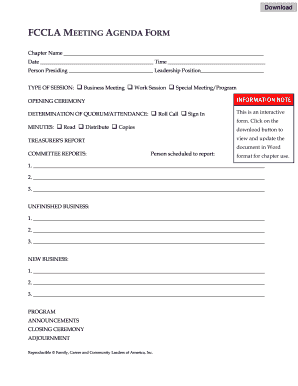
Fccla Meeting Agenda Form


What is the FCCLA Meeting Agenda?
The FCCLA meeting agenda serves as a structured outline for meetings held by the Family, Career and Community Leaders of America (FCCLA). It organizes the flow of the meeting, ensuring that all relevant topics are discussed efficiently. Typically, the agenda includes items such as opening remarks, reports from officers, old business, new business, and closing remarks. This document is essential for keeping meetings focused and productive, allowing members to prepare in advance for discussions and decisions.
Key Elements of the FCCLA Meeting Agenda
An effective FCCLA meeting agenda should include several key elements to ensure clarity and organization:
- Date and Time: Clearly state when the meeting will occur.
- Location: Specify where the meeting will take place, whether in-person or virtually.
- Attendees: List expected participants to foster accountability and engagement.
- Agenda Items: Outline topics for discussion, including who will lead each item.
- Time Allocations: Assign time limits to each agenda item to keep the meeting on track.
- Closing Remarks: Include a section for summarizing key takeaways and next steps.
How to Use the FCCLA Meeting Agenda
Using the FCCLA meeting agenda effectively involves several steps. First, distribute the agenda to all members prior to the meeting, allowing them to prepare for discussions. During the meeting, follow the agenda closely to ensure that all topics are covered. Encourage members to refer to the agenda for clarity on the discussion points. After the meeting, use the agenda to create minutes that capture decisions made and actions assigned, ensuring accountability among members.
Steps to Complete the FCCLA Meeting Agenda
Completing the FCCLA meeting agenda involves a systematic approach:
- Gather Input: Consult with officers and members to identify key topics for discussion.
- Draft the Agenda: Organize the topics in a logical order, including time allocations.
- Review and Revise: Share the draft with key stakeholders for feedback and make necessary adjustments.
- Finalize the Agenda: Ensure all details are accurate and distribute the final version to participants.
- Follow Up: After the meeting, review the agenda to create accurate minutes and track action items.
Legal Use of the FCCLA Meeting Agenda
The legal use of the FCCLA meeting agenda is important for ensuring that meetings comply with organizational policies and state regulations. Proper documentation of the agenda and meeting minutes can protect the organization in case of disputes. It is advisable to keep records of all agendas and minutes for a specified period, as these documents may be required for audits or reviews. Compliance with local and state laws regarding meeting notifications and transparency is also crucial.
Examples of Using the FCCLA Meeting Agenda
Examples of effective use of the FCCLA meeting agenda include:
- Organizing a chapter meeting to discuss upcoming community service projects.
- Planning a leadership training session, detailing the topics and speakers.
- Conducting a review of past events, using the agenda to highlight successes and areas for improvement.
These examples illustrate how a well-structured agenda can facilitate productive discussions and decision-making within the organization.
Quick guide on how to complete fccla meeting agenda
Effortlessly Prepare Fccla Meeting Agenda on Any Device
Digital document management has gained traction among companies and individuals. It offers an ideal environmentally-friendly substitute for conventional printed and signed documents, allowing you to locate the necessary form and securely store it online. airSlate SignNow provides you with all the tools required to generate, amend, and electronically sign your documents swiftly without delays. Manage Fccla Meeting Agenda on any device with airSlate SignNow's Android or iOS applications and enhance any document-related process today.
The easiest way to modify and electronically sign Fccla Meeting Agenda effortlessly
- Obtain Fccla Meeting Agenda and click Get Form to begin.
- Use the tools we supply to finalize your document.
- Emphasize important sections of your documents or conceal sensitive information with tools provided specifically by airSlate SignNow for that purpose.
- Create your electronic signature using the Sign tool, which takes just seconds and carries the same legal significance as a traditional handwritten signature.
- Verify the details and click the Done button to save your changes.
- Select your preferred method to send your form, whether by email, SMS, invitation link, or download it to your computer.
Eliminate concerns over lost or mislaid documents, tedious form searches, or mistakes that necessitate printing new document copies. airSlate SignNow fulfills all your document management needs in just a few clicks from your chosen device. Modify and electronically sign Fccla Meeting Agenda to guarantee excellent communication at every step of your form preparation process with airSlate SignNow.
Create this form in 5 minutes or less
Create this form in 5 minutes!
How to create an eSignature for the fccla meeting agenda
How to create an electronic signature for a PDF online
How to create an electronic signature for a PDF in Google Chrome
How to create an e-signature for signing PDFs in Gmail
How to create an e-signature right from your smartphone
How to create an e-signature for a PDF on iOS
How to create an e-signature for a PDF on Android
People also ask
-
What is an FCCLA meeting agenda template?
An FCCLA meeting agenda template is a structured format designed to help organize and outline the key points to be discussed during a meeting related to Family, Career and Community Leaders of America. This template ensures that all important topics are covered, leading to more productive meetings.
-
How can the airSlate SignNow FCCLA meeting agenda template improve my meetings?
Using the airSlate SignNow FCCLA meeting agenda template allows you to streamline your meeting process, ensuring every participant knows the agenda. This increased clarity boosts efficiency and helps participants prepare their contributions in advance, leading to more engaging discussions.
-
Is there a fee for downloading the FCCLA meeting agenda template?
The FCCLA meeting agenda template provided by airSlate SignNow is available for free, allowing users to easily download and customize it. This cost-effective option helps remove financial barriers, enabling organizations to focus on effective meeting preparation.
-
Can I customize the FCCLA meeting agenda template?
Yes, the airSlate SignNow FCCLA meeting agenda template is fully customizable. You can easily adapt it to fit your specific meeting needs, whether that involves adding sections, changing headings, or including additional topics.
-
Does the FCCLA meeting agenda template integrate with other tools?
Absolutely! The airSlate SignNow FCCLA meeting agenda template can seamlessly integrate with various collaboration and document management tools. This ensures that you can easily share and collaborate on your agendas with team members via platforms like Google Drive or Microsoft Teams.
-
How does using a template help in meeting preparation?
Using a structured FCCLA meeting agenda template simplifies meeting preparation by providing a clear outline to follow. This helps organizers allocate time effectively and ensures all necessary topics are addressed, ultimately leading to more successful meetings.
-
What are the benefits of using the airSlate SignNow platform for meeting agendas?
The airSlate SignNow platform offers robust features for managing your FCCLA meeting agenda template, such as eSigning and document tracking. This enhances workflow efficiency and ensures that all participants are on the same page with up-to-date agendas.
Get more for Fccla Meeting Agenda
- Filing tax form
- State of tennessee county of davidson circuit court clerk form
- Gainesville orggainesville ga official website form
- Zoning ampamp buildingstamford economic development websitezoning ampamp buildingstamford economic development websitezoning form
- Tree removal application for the city of milton form
- Prepower request form
- Application for memorial sign permit form
- Owner of sign phone form
Find out other Fccla Meeting Agenda
- How To eSignature Rhode Island Standard residential lease agreement
- eSignature Mississippi Commercial real estate contract Fast
- eSignature Arizona Contract of employment Online
- eSignature Texas Contract of employment Online
- eSignature Florida Email Contracts Free
- eSignature Hawaii Managed services contract template Online
- How Can I eSignature Colorado Real estate purchase contract template
- How To eSignature Mississippi Real estate purchase contract template
- eSignature California Renter's contract Safe
- eSignature Florida Renter's contract Myself
- eSignature Florida Renter's contract Free
- eSignature Florida Renter's contract Fast
- eSignature Vermont Real estate sales contract template Later
- Can I eSignature Texas New hire forms
- How Can I eSignature California New hire packet
- How To eSignature South Carolina Real estate document
- eSignature Florida Real estate investment proposal template Free
- How To eSignature Utah Real estate forms
- How Do I eSignature Washington Real estate investment proposal template
- Can I eSignature Kentucky Performance Contract