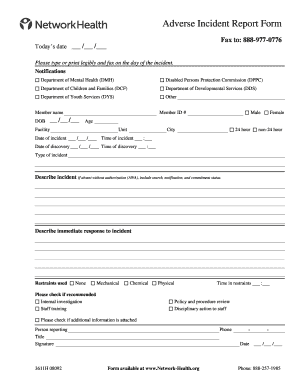
Adverse Incident Report Form


What is the Adverse Incident Report
The adverse incident report is a formal document used to record any unexpected events that may have caused harm or posed a risk to individuals, property, or operations within an organization. This report serves as a critical tool for identifying areas for improvement, ensuring compliance with safety regulations, and fostering a culture of accountability. It typically includes details such as the date and time of the incident, location, individuals involved, and a description of what occurred.
How to use the Adverse Incident Report
Using the adverse incident report involves several key steps. First, ensure that the report is filled out promptly after the incident occurs to capture accurate details. Gather all relevant information, including witness statements and photographs if applicable. Next, complete the report by providing a clear and concise account of the incident, including any immediate actions taken to address the situation. Finally, submit the report to the appropriate department or personnel for review and follow-up actions.
Steps to complete the Adverse Incident Report
Completing the adverse incident report requires careful attention to detail. Follow these steps for effective completion:
- Begin with the basic information, including the date, time, and location of the incident.
- Identify all individuals involved, including witnesses and those affected.
- Provide a detailed description of the incident, focusing on factual information rather than opinions.
- Document any immediate actions taken in response to the incident.
- Review the report for accuracy and completeness before submission.
Key elements of the Adverse Incident Report
Several key elements should be included in every adverse incident report to ensure it is comprehensive and useful. These elements include:
- Date and Time: When the incident occurred.
- Location: Where the incident took place.
- Individuals Involved: Names and roles of those affected or involved.
- Description of the Incident: A factual account of what happened.
- Actions Taken: Immediate responses to mitigate the situation.
- Follow-Up Actions: Recommendations for preventing future incidents.
Legal use of the Adverse Incident Report
The legal use of the adverse incident report is crucial in protecting organizations from liability. When properly documented, these reports can serve as evidence in legal proceedings or regulatory investigations. It is important to ensure that the report complies with relevant laws and regulations, such as maintaining confidentiality and protecting sensitive information. Organizations should also establish clear policies regarding the handling and storage of these reports to ensure they are accessible when needed.
Examples of using the Adverse Incident Report
Adverse incident reports can be utilized in various scenarios across different sectors. For instance:
- In healthcare, reports may document medication errors or patient falls.
- In manufacturing, they may record accidents involving machinery or hazardous materials.
- In educational settings, reports can address incidents of bullying or safety violations.
These examples highlight the importance of thorough documentation to improve safety practices and compliance within the organization.
Quick guide on how to complete adverse incident report
Easily Prepare Adverse Incident Report on Any Device
Online document management has become increasingly popular among businesses and individuals. It serves as a perfect environmentally friendly alternative to traditional printed and signed documents, allowing you to access the right form and securely store it online. airSlate SignNow provides all the tools necessary to create, modify, and eSign your documents swiftly without delays. Manage Adverse Incident Report on any platform with airSlate SignNow's Android or iOS applications and enhance any document-driven workflow today.
How to Modify and eSign Adverse Incident Report Effortlessly
- Obtain Adverse Incident Report and click on Get Form to begin.
- Utilize the tools we offer to fill out your document.
- Select important sections of your documents or obscure sensitive information with tools that airSlate SignNow provides specifically for that purpose.
- Create your signature using the Sign tool, which takes seconds and holds the same legal validity as a conventional wet ink signature.
- Verify the information and click on the Done button to save your changes.
- Select your preferred method of sharing your form: via email, text message (SMS), invitation link, or download it to your computer.
Say goodbye to lost or misplaced files, tedious form searching, or errors that necessitate printing new document copies. airSlate SignNow addresses your document management needs in just a few clicks from any device of your choice. Alter and eSign Adverse Incident Report to ensure excellent communication throughout the document preparation process with airSlate SignNow.
Create this form in 5 minutes or less
Create this form in 5 minutes!
How to create an eSignature for the adverse incident report
How to create an electronic signature for a PDF online
How to create an electronic signature for a PDF in Google Chrome
How to create an e-signature for signing PDFs in Gmail
How to create an e-signature right from your smartphone
How to create an e-signature for a PDF on iOS
How to create an e-signature for a PDF on Android
People also ask
-
What is an adverse incident report and why is it important?
An adverse incident report is a documented account of an unexpected event that affects patient safety or quality of care within an organization. It's crucial because it helps identify risks, promotes accountability, and enhances the overall safety protocol within a business, ensuring future incidents are minimized.
-
How can airSlate SignNow assist in managing adverse incident reports?
airSlate SignNow streamlines the process of creating, sending, and signing adverse incident reports, ensuring a quick and efficient workflow. The platform allows for easy collaboration and storage, enhancing compliance and organization for healthcare facilities and other businesses.
-
Is airSlate SignNow cost-effective for handling multiple adverse incident reports?
Yes, airSlate SignNow is designed to be a cost-effective solution for managing multiple adverse incident reports. With flexible pricing plans, businesses can choose a package that suits their volume of document processing needs without overspending.
-
What features does airSlate SignNow offer for adverse incident reporting?
Key features of airSlate SignNow include customizable templates for adverse incident reports, real-time tracking of document status, and electronic signatures that ensure quick approvals. These features help businesses improve their reporting accuracy and efficiency.
-
Can airSlate SignNow integrate with other systems for adverse incident reporting?
Absolutely! airSlate SignNow offers integrations with various software systems commonly used in healthcare and other industries. This capability allows users to seamlessly incorporate their adverse incident reports into existing workflows and databases.
-
What benefits does airSlate SignNow provide for adverse incident report submissions?
Using airSlate SignNow for adverse incident report submissions enhances speed and security. The platform ensures that all data is encrypted and compliant with regulatory standards, giving businesses peace of mind while managing sensitive information.
-
Is training available for using airSlate SignNow for adverse incident reporting?
Yes, airSlate SignNow provides comprehensive training resources and support to help users effectively utilize the platform for adverse incident reporting. These resources help ensure that your team is equipped to maximize the software's capabilities.
Get more for Adverse Incident Report
Find out other Adverse Incident Report
- How To Integrate Sign in Banking
- How To Use Sign in Banking
- Help Me With Use Sign in Banking
- Can I Use Sign in Banking
- How Do I Install Sign in Banking
- How To Add Sign in Banking
- How Do I Add Sign in Banking
- How Can I Add Sign in Banking
- Can I Add Sign in Banking
- Help Me With Set Up Sign in Government
- How To Integrate eSign in Banking
- How To Use eSign in Banking
- How To Install eSign in Banking
- How To Add eSign in Banking
- How To Set Up eSign in Banking
- How To Save eSign in Banking
- How To Implement eSign in Banking
- How To Set Up eSign in Construction
- How To Integrate eSign in Doctors
- How To Use eSign in Doctors