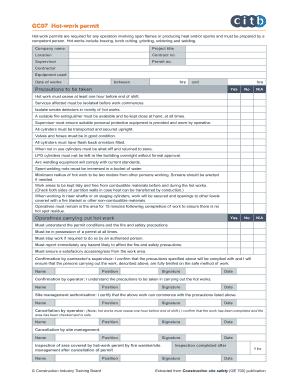
Hot Works Permit Form


What is the hot work permit?
The hot work permit is a crucial document that authorizes specific types of work involving open flames or heat-producing activities. This includes tasks such as welding, cutting, grinding, and other operations that can ignite flammable materials. The permit ensures that safety measures are in place to prevent fires and accidents in work environments, particularly in industries like construction, manufacturing, and maintenance.
How to use the hot work permit
Using the hot work permit involves several steps to ensure compliance with safety regulations. First, the individual or team planning to perform hot work must complete the permit form, detailing the scope of work, location, and potential hazards. Next, the permit must be reviewed and approved by a designated safety officer or supervisor. Once approved, the permit should be displayed at the worksite, and all personnel involved must be informed of the safety measures outlined in the document.
Steps to complete the hot work permit
Completing the hot work permit involves a systematic approach to ensure all necessary information is captured. The steps typically include:
- Identify the type of hot work being performed.
- Specify the location and duration of the work.
- Assess potential hazards and outline safety precautions.
- Obtain necessary approvals from supervisors or safety officers.
- Ensure all workers are informed and trained on safety protocols.
Legal use of the hot work permit
The legal use of the hot work permit is governed by various safety regulations and standards, including those set by the Occupational Safety and Health Administration (OSHA). To be legally binding, the permit must be completed accurately, signed by authorized personnel, and maintained for record-keeping. Compliance with these regulations helps protect workers and minimizes liability for employers in case of incidents.
Key elements of the hot work permit
Key elements of the hot work permit include:
- Detailed description of the work to be performed.
- Identification of potential hazards and required safety measures.
- Emergency contact information and procedures.
- Signatures of the person requesting the permit and the approving authority.
- Date and time of the work, along with the permit's validity period.
Examples of using the hot work permit
Examples of using the hot work permit can be found in various industries. For instance, in construction, a welder may need a permit before performing tasks on a building site. In manufacturing, a facility may require a permit for maintenance work involving cutting or grinding. These examples illustrate the importance of the permit in ensuring safety and compliance during potentially hazardous activities.
Quick guide on how to complete hot works permit
Complete Hot Works Permit seamlessly on any gadget
Digital document management has become increasingly popular among businesses and individuals. It offers an ideal eco-friendly substitute for conventional printed and signed documents, allowing you to locate the right template and securely keep it online. airSlate SignNow provides you with all the tools required to generate, modify, and eSign your documents swiftly without delays. Manage Hot Works Permit on any gadget using the airSlate SignNow Android or iOS applications and simplify any document-related task today.
The easiest way to modify and eSign Hot Works Permit effortlessly
- Obtain Hot Works Permit and select Get Form to begin.
- Make use of the tools we offer to complete your template.
- Mark relevant sections of your documents or redact sensitive details with tools that airSlate SignNow specifically provides for that purpose.
- Generate your eSignature using the Sign feature, which takes mere seconds and holds the same legal validity as a traditional handwritten signature.
- Verify the details and click on the Done button to save your modifications.
- Select your preferred method to send your template, via email, text message (SMS), or invitation link, or download it to your computer.
Forget about lost or misplaced files, tedious template searches, or mistakes that require printing new document copies. airSlate SignNow meets your document management needs in just a few clicks from any device you choose. Modify and eSign Hot Works Permit while ensuring excellent communication at any stage of your form preparation process with airSlate SignNow.
Create this form in 5 minutes or less
Create this form in 5 minutes!
How to create an eSignature for the hot works permit
How to create an electronic signature for a PDF online
How to create an electronic signature for a PDF in Google Chrome
How to create an e-signature for signing PDFs in Gmail
How to create an e-signature right from your smartphone
How to create an e-signature for a PDF on iOS
How to create an e-signature for a PDF on Android
People also ask
-
What are hot work permit examples?
Hot work permit examples include documentation required for activities like welding, cutting, and grinding where sparks or heat could ignite flammable materials. These permits ensure safety measures are in place before such activities begin, providing guidelines to minimize risks. airSlate SignNow offers an efficient way to create and manage these permits.
-
How can airSlate SignNow help with hot work permit examples?
AirSlate SignNow simplifies the process of generating hot work permit examples by allowing businesses to create, edit, and sign permits electronically. This streamlines approval workflows and ensures rapid compliance with safety regulations. Users can save time and reduce paperwork, making the process efficient and environmentally friendly.
-
What features does airSlate SignNow offer for hot work permits?
AirSlate SignNow provides features like template creation, real-time collaboration, and automated workflows specifically for hot work permits. Users can customize hot work permit examples to fit their organizational needs, ensuring all necessary information is included and accessible. The platform also allows for secure electronic signatures, expediting the approval process.
-
Are there any pricing plans available for airSlate SignNow focused on hot work permits?
Yes, airSlate SignNow offers several pricing plans that cater to different business sizes and requirements for hot work permits. Each plan includes features designed to streamline document management and electronic signing, helping you choose the best fit for your organization. By reviewing these plans, you can select the most cost-effective solution for handling hot work permit examples.
-
Can I integrate airSlate SignNow with other software for managing hot work permits?
Absolutely! AirSlate SignNow offers integrations with various software solutions, allowing you to enhance your workflow concerning hot work permits. Common integrations include project management tools and cloud storage services, facilitating seamless data transfer and access. This integration capability means you can effectively manage hot work permit examples within your existing tech stack.
-
What are the benefits of using airSlate SignNow for hot work permit examples?
Using airSlate SignNow for hot work permit examples brings numerous benefits, including increased efficiency, improved compliance, and reduced risks associated with hot work. Digital signatures speed up approvals, while customizable templates ensure that all necessary checks are included. The platform also enhances record-keeping and accountability within your organization.
-
Is training available for using airSlate SignNow for hot work permits?
Yes, airSlate SignNow provides various training resources for users wanting to effectively manage hot work permit examples. This includes detailed guides, video tutorials, and customer support services to assist you in getting the most out of the platform. With these resources, you can quickly learn how to create and process permits with confidence.
Get more for Hot Works Permit
- State of michigan new hire reporting form
- How to fill fts form
- Source inspection checklist form
- Daycare timesheets form
- Sds 512 medicaid form
- Server training manual pdf form
- Third party declaration form icici prudential
- Bmo harris handbook march this document contains important terms and conditions including your rights and responsibilities form
Find out other Hot Works Permit
- eSignature Iowa Car Insurance Quotation Form Online
- eSignature Missouri Car Insurance Quotation Form Online
- eSignature New Jersey Car Insurance Quotation Form Now
- eSignature Hawaii Life-Insurance Quote Form Easy
- How To eSignature Delaware Certeficate of Insurance Request
- eSignature New York Fundraising Registration Form Simple
- How To Integrate Sign in Banking
- How To Use Sign in Banking
- Help Me With Use Sign in Banking
- Can I Use Sign in Banking
- How Do I Install Sign in Banking
- How To Add Sign in Banking
- How Do I Add Sign in Banking
- How Can I Add Sign in Banking
- Can I Add Sign in Banking
- Help Me With Set Up Sign in Government
- How To Integrate eSign in Banking
- How To Use eSign in Banking
- How To Install eSign in Banking
- How To Add eSign in Banking