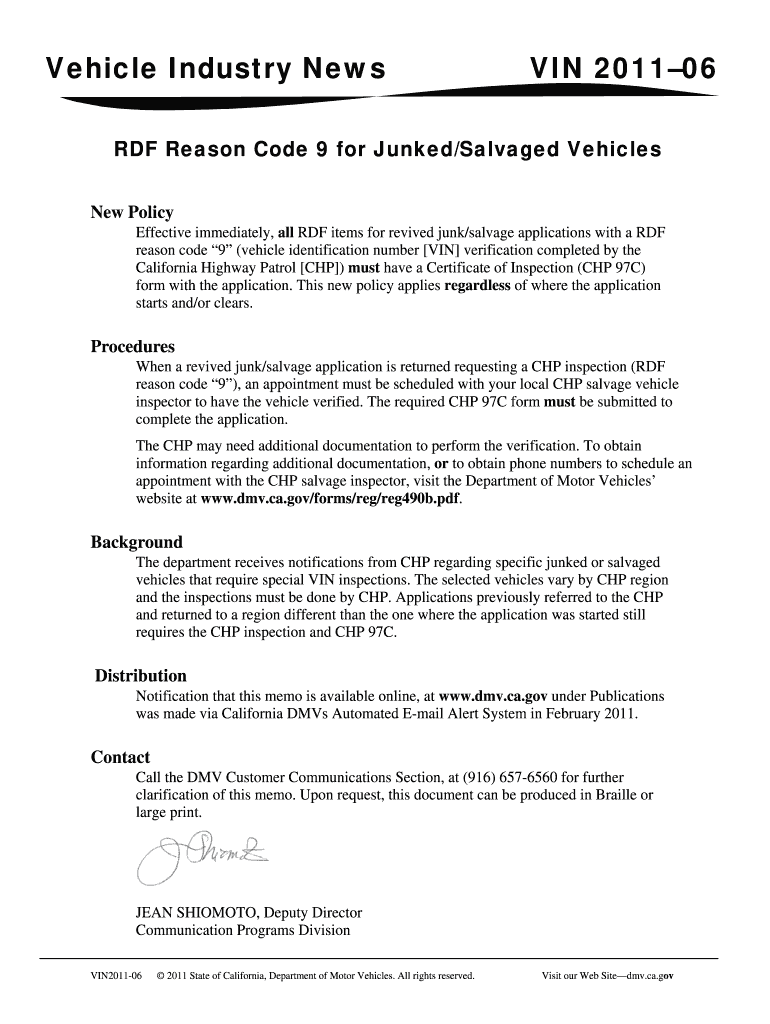
Chp 97c Form


What is the CHP 97C?
The CHP 97C, also known as the CHP certificate of inspection form, is a critical document used in California for vehicle inspections. This form is primarily utilized to certify that a vehicle meets the necessary safety and emissions standards established by the California Highway Patrol (CHP). It is often required for various transactions, including vehicle registration and title transfers. Proper completion of the CHP 97C ensures compliance with state regulations, facilitating smoother interactions with the Department of Motor Vehicles (DMV).
How to Use the CHP 97C
Using the CHP 97C form involves several key steps. First, ensure that the vehicle is inspected by a certified technician or CHP officer. The inspection will assess various components, including brakes, lights, and emissions systems. After the inspection, the technician will fill out the CHP 97C, documenting the vehicle's condition and compliance with safety standards. Once completed, this form must be submitted to the DMV as part of the vehicle registration process or when transferring ownership.
Steps to Complete the CHP 97C
Completing the CHP 97C form requires attention to detail. Follow these steps:
- Schedule an inspection with a certified technician or visit a CHP office.
- Prepare the vehicle for inspection, ensuring it is clean and accessible.
- During the inspection, the technician will evaluate the vehicle's safety features and emissions systems.
- After the inspection, the technician will complete the CHP 97C form, noting any issues or confirming compliance.
- Review the completed form for accuracy before submitting it to the DMV.
Legal Use of the CHP 97C
The CHP 97C form is legally binding when completed correctly and submitted to the DMV. It serves as proof that the vehicle has passed the required inspection, which is essential for legal registration and compliance with California state laws. Failure to provide a valid CHP 97C may result in penalties or delays in vehicle registration, underscoring the importance of using this form appropriately.
Key Elements of the CHP 97C
Several key elements must be included in the CHP 97C form for it to be valid:
- Vehicle Identification Number (VIN): Essential for identifying the specific vehicle.
- Inspection Date: Indicates when the inspection took place.
- Inspector's Signature: Confirms that a certified technician conducted the inspection.
- Compliance Status: Details whether the vehicle passed or failed the inspection.
Who Issues the CHP 97C?
The CHP 97C form is issued by the California Highway Patrol. Inspections must be performed by certified CHP officers or authorized technicians to ensure the legitimacy of the inspection process. This oversight helps maintain high safety standards on California roads and provides assurance to vehicle owners and regulatory bodies alike.
Quick guide on how to complete chp 97c
Complete Chp 97c effortlessly on any device
Online document management has become increasingly popular among businesses and individuals. It offers an ideal eco-friendly alternative to conventional printed and signed documents, as you can easily find the necessary form and securely store it online. airSlate SignNow provides all the tools you require to create, modify, and electronically sign your documents quickly and without interruptions. Manage Chp 97c on any platform using airSlate SignNow's Android or iOS applications and enhance any document-focused process today.
The simplest way to alter and eSign Chp 97c effortlessly
- Obtain Chp 97c and then click Get Form to begin.
- Utilize the tools we offer to fill out your document.
- Highlight crucial sections of your documents or redact sensitive information using tools that airSlate SignNow specifically provides for this purpose.
- Create your signature using the Sign feature, which takes seconds and has the same legal standing as a traditional wet ink signature.
- Review all the details and then click on the Done button to save your changes.
- Select how you wish to send your form, via email, SMS, invite link, or download it to your computer.
Say goodbye to lost or misplaced files, tedious document searches, or errors that require new copies of documents. airSlate SignNow manages all your document handling needs in just a few clicks from any device you choose. Modify and eSign Chp 97c and ensure excellent communication at every stage of your form preparation process with airSlate SignNow.
Create this form in 5 minutes or less
Create this form in 5 minutes!
How to create an eSignature for the chp 97c
How to create an electronic signature for a PDF online
How to create an electronic signature for a PDF in Google Chrome
How to create an e-signature for signing PDFs in Gmail
How to create an e-signature right from your smartphone
How to create an e-signature for a PDF on iOS
How to create an e-signature for a PDF on Android
People also ask
-
What is chp97c and how does it relate to airSlate SignNow?
Chp97c refers to the specific document and eSigning features offered by airSlate SignNow. This solution helps businesses streamline their document workflows and ensure secure electronic signatures for various types of documents.
-
What are the pricing options for airSlate SignNow chp97c?
airSlate SignNow offers flexible pricing plans to accommodate different business sizes. The chp97c features are included in these plans, making it a cost-effective solution for managing and eSigning documents efficiently.
-
What key features does airSlate SignNow provide under chp97c?
Under chp97c, airSlate SignNow provides a range of features including customizable templates, document editing capabilities, and advanced security protocols. These features enhance the overall efficiency and reliability of your document management process.
-
How can airSlate SignNow's chp97c solution benefit my business?
The chp97c solution can signNowly benefit your business by reducing the time and cost associated with traditional document handling. It allows for quick eSigning, seamless collaboration, and improved compliance with legal standards.
-
Can airSlate SignNow integrate with other tools I use while utilizing chp97c?
Yes, airSlate SignNow is built to seamlessly integrate with various third-party applications and tools. This ensures that the chp97c features can work smoothly alongside your existing systems, enhancing overall productivity.
-
Is the chp97c solution suitable for small businesses?
Absolutely! The chp97c solution is designed to be flexible and scalable, making it an ideal choice for small businesses. With affordable pricing and easy usability, it empowers small businesses to manage documents efficiently.
-
How secure is the chp97c eSigning process?
The chp97c eSigning process in airSlate SignNow is highly secure, employing encryption and compliance with global regulations. This helps ensure that all your documents are protected during the signing process.
Get more for Chp 97c
- Utra sound form
- Annexure b 253325521 form
- Orange county specific project expenditure report form
- Mod 24 rfi steuerliches info center form
- Tg protocol request instructions and request form doc callen lorde
- Consent form emedny remittance retrieval
- Icfiid level of care eligibility determination lced form
- Laws and policiesotda otda ny form
Find out other Chp 97c
- eSignature Arkansas Legal Affidavit Of Heirship Fast
- Help Me With eSignature Colorado Legal Cease And Desist Letter
- How To eSignature Connecticut Legal LLC Operating Agreement
- eSignature Connecticut Legal Residential Lease Agreement Mobile
- eSignature West Virginia High Tech Lease Agreement Template Myself
- How To eSignature Delaware Legal Residential Lease Agreement
- eSignature Florida Legal Letter Of Intent Easy
- Can I eSignature Wyoming High Tech Residential Lease Agreement
- eSignature Connecticut Lawers Promissory Note Template Safe
- eSignature Hawaii Legal Separation Agreement Now
- How To eSignature Indiana Legal Lease Agreement
- eSignature Kansas Legal Separation Agreement Online
- eSignature Georgia Lawers Cease And Desist Letter Now
- eSignature Maryland Legal Quitclaim Deed Free
- eSignature Maryland Legal Lease Agreement Template Simple
- eSignature North Carolina Legal Cease And Desist Letter Safe
- How Can I eSignature Ohio Legal Stock Certificate
- How To eSignature Pennsylvania Legal Cease And Desist Letter
- eSignature Oregon Legal Lease Agreement Template Later
- Can I eSignature Oregon Legal Limited Power Of Attorney