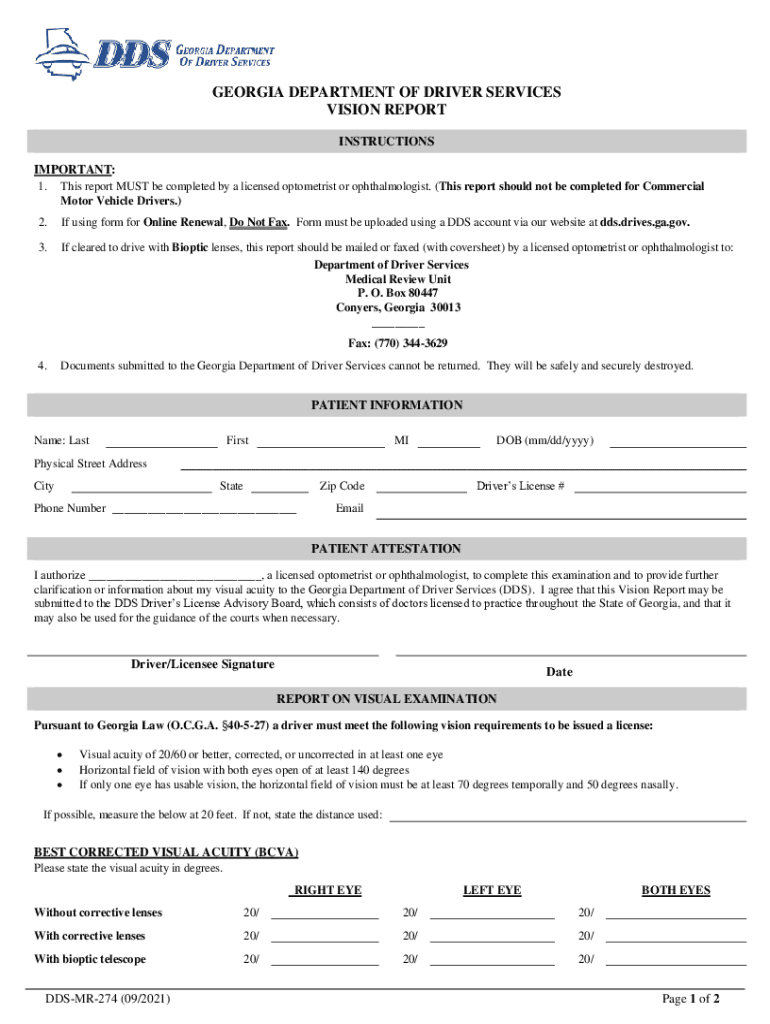
Georgia Department of Driver Services Form


Understanding the Georgia Department of Driver Services
The Georgia Department of Driver Services (DDS) is the state agency responsible for managing driver licensing, vehicle registration, and related services in Georgia. It plays a crucial role in ensuring that drivers meet the necessary requirements to operate vehicles safely on public roads. The DDS oversees various forms, including the dds mr 274, which is essential for specific driver services. This agency also provides resources for drivers to understand their rights and responsibilities, making it a vital part of the state's transportation infrastructure.
Steps to Complete the Georgia DDS MR 274 Form
Completing the dds mr 274 form involves several straightforward steps to ensure accuracy and compliance with state regulations. Begin by gathering all necessary personal information, including your full name, address, and identification details. Next, fill out each section of the form carefully, ensuring that all information is correct and complete. After filling out the form, review it for any errors before submission. Finally, submit the form electronically through a secure platform or in person at a designated DDS office, depending on your preference.
Legal Use of the Georgia DDS MR 274 Form
The dds mr 274 form is legally binding when completed correctly and submitted according to Georgia state laws. To ensure its validity, it must meet specific requirements, including proper signatures and adherence to electronic signature laws. Using a trusted electronic signature solution can enhance the legal standing of your submission. Compliance with the ESIGN and UETA acts is essential, as these laws govern the use of electronic signatures in the United States, ensuring that your completed form is recognized legally.
Required Documents for the Georgia DDS MR 274
When filling out the dds mr 274 form, it is important to have all required documents ready. Typically, this includes proof of identity, such as a government-issued ID or a Social Security card. Additional documentation may be necessary depending on the specific services you are requesting. Ensure that all documents are current and valid to avoid delays in processing your form. Having these documents organized will facilitate a smoother completion process.
Form Submission Methods for the Georgia DDS MR 274
The dds mr 274 form can be submitted through various methods to accommodate different preferences. You can complete and submit the form online via the Georgia DDS website, which offers a secure and efficient process. Alternatively, you may choose to print the form and submit it in person at your local DDS office. Some individuals may prefer to mail the completed form to the appropriate address. Each method has its own advantages, so select the one that best suits your needs.
Key Elements of the Georgia DDS MR 274 Form
The dds mr 274 form contains several key elements that are essential for its completion. These include personal identification fields, the purpose of the form, and sections requiring signatures. Understanding each part of the form is crucial for ensuring that all necessary information is provided. Additionally, the form may include instructions for specific situations, such as changes in personal information or requests for particular services. Familiarity with these elements will help streamline the completion process.
Quick guide on how to complete georgia department of driver services
Effortlessly prepare Georgia Department Of Driver Services on any device
Managing documents online has gained popularity among companies and individuals. It offers a perfect eco-friendly alternative to traditional printed and signed papers, as you can find the correct form and securely keep it online. airSlate SignNow equips you with all the resources necessary to create, modify, and eSign your documents quickly without delays. Manage Georgia Department Of Driver Services on any device with airSlate SignNow's Android or iOS applications and enhance any document-centered task today.
Easily modify and eSign Georgia Department Of Driver Services without hassle
- Obtain Georgia Department Of Driver Services and click Get Form to begin.
- Utilize the tools we offer to complete your document.
- Emphasize important sections of the documents or conceal sensitive information using tools that airSlate SignNow provides specifically for that purpose.
- Generate your eSignature with the Sign tool, which takes seconds and holds the same legal validity as a conventional wet ink signature.
- Review all the details and then click the Done button to save your modifications.
- Select how you want to share your form, via email, text message (SMS), or invitation link, or download it to your computer.
Say goodbye to lost or misplaced documents, tedious form searching, or errors that necessitate printing new document copies. airSlate SignNow fulfills all your document management needs in just a few clicks from any device you prefer. Edit and eSign Georgia Department Of Driver Services and ensure excellent communication at any stage of your form preparation process with airSlate SignNow.
Create this form in 5 minutes or less
Find and fill out the correct georgia department of driver services
Create this form in 5 minutes!
How to create an eSignature for the georgia department of driver services
How to create an electronic signature for a PDF online
How to create an electronic signature for a PDF in Google Chrome
How to create an e-signature for signing PDFs in Gmail
How to create an e-signature right from your smartphone
How to create an e-signature for a PDF on iOS
How to create an e-signature for a PDF on Android
People also ask
-
What is dd s mr 274 and how does it work with airSlate SignNow?
The dd s mr 274 is an essential feature in airSlate SignNow that facilitates the electronic signing of documents. It streamlines the entire signing process by enabling users to create, send, and track documents all in one place. By using this feature, businesses can improve their efficiency and reduce turnaround times for important agreements.
-
How does airSlate SignNow ensure the security of documents signed with dd s mr 274?
AirSlate SignNow uses advanced encryption technologies to secure documents signed with dd s mr 274, ensuring that sensitive information remains protected. Additionally, the platform complies with industry-standard security protocols and regulations, providing peace of mind to users as they manage their contracts and agreements electronically.
-
What are the pricing options for airSlate SignNow that includes dd s mr 274?
AirSlate SignNow offers various pricing plans tailored to fit different business needs, which include access to the dd s mr 274 feature. These plans are cost-effective and designed to provide flexibility for businesses of all sizes, making it easier to choose the right option based on the volume of documents and signatures required.
-
Can airSlate SignNow with dd s mr 274 integrate with other applications?
Yes, airSlate SignNow with dd s mr 274 can seamlessly integrate with various applications including CRM systems, cloud storage services, and productivity tools. This integration allows businesses to streamline their workflows and enhance productivity by connecting all their essential tools in one place.
-
What are the main benefits of using dd s mr 274 in airSlate SignNow?
Using dd s mr 274 in airSlate SignNow offers numerous benefits, including faster document turnaround, improved collaboration among teams, and enhanced tracking of signature status. This feature simplifies managing documents and provides a more efficient way to handle business agreements, ultimately leading to better customer relationships.
-
Is training available for using dd s mr 274 in airSlate SignNow?
Yes, airSlate SignNow provides training resources for users to help them effectively utilize dd s mr 274. These resources include online tutorials, webinars, and customer support, ensuring that users can fully exploit the features and improve their document signing processes.
-
How does dd s mr 274 help in remote work scenarios?
The dd s mr 274 feature in airSlate SignNow is invaluable for remote work, as it allows teams to sign documents electronically from anywhere. This capability eliminates the need for physical signatures, enabling uninterrupted workflows and reducing delays due to geographic limitations.
Get more for Georgia Department Of Driver Services
- Form 29 231455227
- Blood donation report pdf form
- Formulaire visa italie
- Burial transit permit 100340981 form
- Section 13 3 buoyancy answer key form
- Forms can be found on rentcompare com co signer agreement
- Dv 730 s judicial council forms
- Sc 200 infos qu hacer despus de que la corte decida su caso de reclamos menores judicial council forms
Find out other Georgia Department Of Driver Services
- Can I eSign Arkansas Life Sciences PDF
- How Can I eSign Arkansas Life Sciences PDF
- Can I eSign Connecticut Legal Form
- How Do I eSign Connecticut Legal Form
- How Do I eSign Hawaii Life Sciences Word
- Can I eSign Hawaii Life Sciences Word
- How Do I eSign Hawaii Life Sciences Document
- How Do I eSign North Carolina Insurance Document
- How Can I eSign Hawaii Legal Word
- Help Me With eSign Hawaii Legal Document
- How To eSign Hawaii Legal Form
- Help Me With eSign Hawaii Legal Form
- Can I eSign Hawaii Legal Document
- How To eSign Hawaii Legal Document
- Help Me With eSign Hawaii Legal Document
- How To eSign Illinois Legal Form
- How Do I eSign Nebraska Life Sciences Word
- How Can I eSign Nebraska Life Sciences Word
- Help Me With eSign North Carolina Life Sciences PDF
- How Can I eSign North Carolina Life Sciences PDF