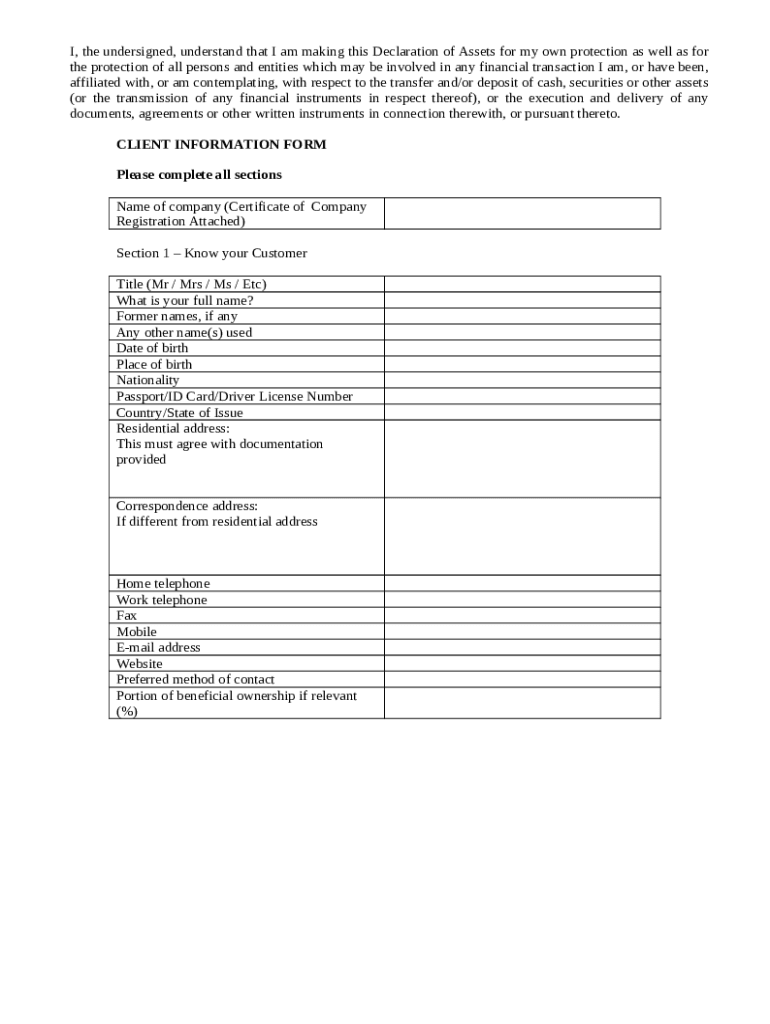
Cis Banking Form


What is the Cis Banking Form
The Cis banking form is a crucial document used in the financial sector, primarily for the collection of customer information related to banking services. This form is essential for complying with Know Your Customer (KYC) regulations, which aim to prevent fraud and ensure the integrity of financial transactions. It typically requires personal details, such as the customer's name, address, Social Security number, and other identifying information. Understanding the purpose and requirements of the Cis banking form is vital for both financial institutions and customers to maintain compliance and security.
How to Use the Cis Banking Form
Using the Cis banking form involves several steps to ensure accurate completion and submission. First, gather all necessary information, including identification documents and personal details. Next, fill out the form carefully, ensuring that all fields are completed accurately. Once the form is filled out, it may need to be submitted either online or in person, depending on the institution's requirements. It's important to review the form for any errors before submission to avoid delays in processing.
Steps to Complete the Cis Banking Form
Completing the Cis banking form involves a systematic approach to ensure all required information is accurately provided. Start by downloading the Cis form PDF from the relevant financial institution's website or obtaining a physical copy. Then, follow these steps:
- Read the instructions carefully to understand what information is required.
- Fill in your personal details, including your full name, address, and contact information.
- Provide identification details, such as your Social Security number or taxpayer identification number.
- Complete any additional sections related to your financial history or banking preferences.
- Review the form for accuracy and completeness before submission.
Legal Use of the Cis Banking Form
The legal use of the Cis banking form is governed by various regulations, including federal and state laws. This form must be filled out accurately to comply with KYC requirements, which are designed to prevent money laundering and fraud. Financial institutions are required to maintain records of these forms for compliance purposes. The information collected through the Cis banking form is protected under privacy laws, ensuring that customer data is handled securely and responsibly.
Key Elements of the Cis Banking Form
Understanding the key elements of the Cis banking form is essential for proper completion. The form typically includes:
- Personal Information: Name, address, date of birth, and Social Security number.
- Identification Details: Information regarding government-issued identification.
- Banking Preferences: Choices related to account types and services desired.
- Signature: Required to validate the information provided and confirm consent.
Who Issues the Form
The Cis banking form is typically issued by financial institutions, including banks and credit unions, as part of their customer onboarding process. Each institution may have its own version of the form, tailored to meet specific regulatory requirements and internal policies. It is important for customers to obtain the correct form from their respective financial institution to ensure compliance with all necessary regulations.
Quick guide on how to complete cis banking form
Manage Cis Banking Form effortlessly on any device
Digital document management has gained traction among businesses and individuals alike. It offers an ideal environmentally friendly alternative to conventional printed and signed papers, as you can access the right form and securely store it online. airSlate SignNow equips you with all the tools necessary to create, edit, and electronically sign your documents swiftly without delays. Handle Cis Banking Form across any platform with airSlate SignNow Android or iOS applications and simplify any document-related process today.
How to modify and electronically sign Cis Banking Form with ease
- Find Cis Banking Form and click on Get Form to begin.
- Utilize the tools we offer to fill out your document.
- Emphasize relevant sections of the documents or obscure sensitive information with tools specifically designed for that purpose by airSlate SignNow.
- Create your signature using the Sign tool, which takes mere seconds and carries the same legal validity as an ink signature.
- Review all the details and click on the Done button to save your changes.
- Select how you wish to share your form, via email, text message (SMS), or invitation link, or download it to your computer.
Say goodbye to lost or misfiled documents, tedious form searching, or mistakes that require printing new document copies. airSlate SignNow meets your document management requirements in just a few clicks from any device you choose. Modify and electronically sign Cis Banking Form and ensure excellent communication at every stage of your form preparation process with airSlate SignNow.
Create this form in 5 minutes or less
Create this form in 5 minutes!
How to create an eSignature for the cis banking form
How to create an electronic signature for a PDF online
How to create an electronic signature for a PDF in Google Chrome
How to create an e-signature for signing PDFs in Gmail
How to create an e-signature right from your smartphone
How to create an e-signature for a PDF on iOS
How to create an e-signature for a PDF on Android
People also ask
-
What is a CIS banking form and how does airSlate SignNow facilitate its use?
A CIS banking form is a document used in banking operations, often required for compliance purposes. airSlate SignNow simplifies the process of sending, receiving, and electronically signing these forms, ensuring that your transactions are secure, efficient, and legally binding.
-
Can I customize a CIS banking form using airSlate SignNow?
Yes, airSlate SignNow allows you to customize your CIS banking form to meet your specific requirements. You can add your branding, adjust fields, and include any necessary disclaimers, making it easy to create a form that aligns with your business needs.
-
What are the pricing options for using airSlate SignNow for CIS banking forms?
airSlate SignNow offers various pricing plans depending on your business size and features needed. You can choose a plan that fits your budget while still providing robust support for creating and managing CIS banking forms.
-
Are there any integrations available for CIS banking forms with airSlate SignNow?
Absolutely! airSlate SignNow integrates seamlessly with various tools and platforms, allowing you to streamline your workflow for CIS banking forms. You can connect it with CRM systems, cloud storage, and more to enhance efficiency.
-
How secure is the airSlate SignNow platform when handling CIS banking forms?
Security is a top priority for airSlate SignNow. The platform employs advanced encryption and complies with industry standards to ensure that your CIS banking forms and sensitive data are protected throughout the entire signing process.
-
Can I access my CIS banking forms on mobile devices with airSlate SignNow?
Yes, airSlate SignNow provides a mobile-friendly platform, allowing you to access and manage your CIS banking forms on-the-go. This flexibility ensures that you can send, sign, and approve documents anytime, anywhere.
-
What are the benefits of using airSlate SignNow for CIS banking forms?
Using airSlate SignNow for CIS banking forms streamlines your processes, reduces paperwork, and enhances compliance. The platform is user-friendly and enables quick turnaround times, ultimately saving you time and money.
Get more for Cis Banking Form
- Divisions bp forms
- Proverbs the fountain of life answer key form
- Arizona tenancy in common deed from individual to two individuals form
- Staff personal information form university of new england
- Health statement form 210588255
- Download the employment verification letter evl psamps bb form
- Fillable online statesidelegal self help sample letter packet form
- Hr reviewer users guide office of human resourcesoregon form
Find out other Cis Banking Form
- Can I Electronic signature Maryland High Tech RFP
- Electronic signature Vermont Insurance Arbitration Agreement Safe
- Electronic signature Massachusetts High Tech Quitclaim Deed Fast
- Electronic signature Vermont Insurance Limited Power Of Attorney Easy
- Electronic signature Washington Insurance Last Will And Testament Later
- Electronic signature Washington Insurance Last Will And Testament Secure
- Electronic signature Wyoming Insurance LLC Operating Agreement Computer
- How To Electronic signature Missouri High Tech Lease Termination Letter
- Electronic signature Montana High Tech Warranty Deed Mobile
- Electronic signature Florida Lawers Cease And Desist Letter Fast
- Electronic signature Lawers Form Idaho Fast
- Electronic signature Georgia Lawers Rental Lease Agreement Online
- How Do I Electronic signature Indiana Lawers Quitclaim Deed
- How To Electronic signature Maryland Lawers Month To Month Lease
- Electronic signature North Carolina High Tech IOU Fast
- How Do I Electronic signature Michigan Lawers Warranty Deed
- Help Me With Electronic signature Minnesota Lawers Moving Checklist
- Can I Electronic signature Michigan Lawers Last Will And Testament
- Electronic signature Minnesota Lawers Lease Termination Letter Free
- Electronic signature Michigan Lawers Stock Certificate Mobile