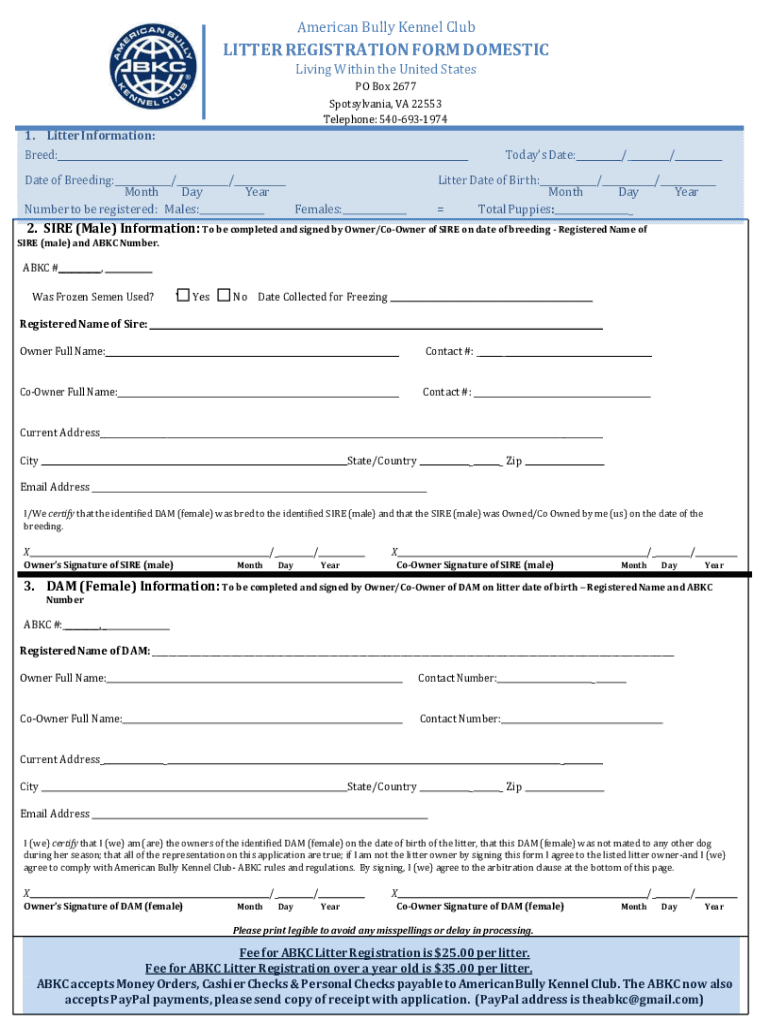
Abkc Litter Registration Form 2017


What is the ABKC Litter Registration Form
The ABKC litter registration form is a crucial document for breeders of American Bully dogs. This form serves to officially register a litter of puppies with the American Bully Kennel Club (ABKC). By completing this form, breeders can ensure that their puppies are recognized by the ABKC, which is essential for establishing lineage and pedigree. Registration not only enhances the value of the puppies but also provides new owners with the assurance of authenticity in breed standards.
How to Use the ABKC Litter Registration Form
Using the ABKC litter registration form involves several key steps. First, breeders must gather all necessary information, including the names and registration numbers of the sire and dam, as well as the date of birth of the puppies. Once this information is compiled, breeders can fill out the form accurately. It is recommended to review the completed form for any errors before submission to avoid delays. The form can be submitted online or via mail, depending on the preferences of the breeder.
Steps to Complete the ABKC Litter Registration Form
Completing the ABKC litter registration form requires attention to detail. Here are the steps to follow:
- Gather necessary documentation, including the registration numbers of the parents.
- Fill in the details of the litter, including the number of puppies and their individual names.
- Provide the date of birth for the entire litter.
- Include any additional information requested by the ABKC.
- Review the form for accuracy and completeness.
- Submit the form online or mail it to the appropriate ABKC address.
Legal Use of the ABKC Litter Registration Form
The ABKC litter registration form holds legal significance as it establishes the official lineage of the registered puppies. Properly completed forms can serve as proof of ownership and breed authenticity, which may be important for legal disputes or claims. It is essential for breeders to ensure compliance with all ABKC regulations when using this form to avoid potential issues regarding the legitimacy of the registration.
Key Elements of the ABKC Litter Registration Form
Several key elements must be included in the ABKC litter registration form to ensure its validity. These elements include:
- The names and registration numbers of both the sire and dam.
- The date of birth of the puppies.
- The total number of puppies in the litter.
- Individual names and identifying information for each puppy.
- Breeder's contact information.
Form Submission Methods
Breeders have multiple options for submitting the ABKC litter registration form. The form can be completed and submitted online through the ABKC website, which often allows for quicker processing. Alternatively, breeders may choose to print the form and send it via traditional mail. It is important to check the ABKC website for any specific submission guidelines or requirements that may apply.
Quick guide on how to complete abkc litter registration form
Complete Abkc Litter Registration Form seamlessly on any device
Digital document management has gained traction among organizations and individuals. It offers an ideal eco-friendly substitute for conventional printed and signed documents, allowing you to locate the appropriate form and securely keep it online. airSlate SignNow equips you with all the tools necessary to create, modify, and electronically sign your documents quickly without delays. Manage Abkc Litter Registration Form on any device using airSlate SignNow's Android or iOS applications and enhance any document-based workflow today.
The simplest way to modify and electronically sign Abkc Litter Registration Form without hassle
- Locate Abkc Litter Registration Form and click on Get Form to begin.
- Use the tools we provide to complete your form.
- Emphasize pertinent sections of the documents or redact sensitive information with the tools that airSlate SignNow provides specifically for that purpose.
- Create your electronic signature using the Sign tool, which takes seconds and holds the same legal validity as a conventional wet ink signature.
- Review all the information and click on the Done button to save your modifications.
- Select your preferred method to send your form, whether by email, SMS, or invitation link, or download it to your computer.
Eliminate concerns about misplaced documents, tedious form searches, or mistakes requiring the printing of new document copies. airSlate SignNow fulfills your document management needs in just a few clicks from any device you choose. Modify and electronically sign Abkc Litter Registration Form and ensure clear communication at any stage of the form preparation process with airSlate SignNow.
Create this form in 5 minutes or less
Find and fill out the correct abkc litter registration form
Create this form in 5 minutes!
How to create an eSignature for the abkc litter registration form
How to create an electronic signature for a PDF online
How to create an electronic signature for a PDF in Google Chrome
How to create an e-signature for signing PDFs in Gmail
How to create an e-signature right from your smartphone
How to create an e-signature for a PDF on iOS
How to create an e-signature for a PDF on Android
People also ask
-
What is the ABKC litter registration form?
The ABKC litter registration form is a standardized document used to register a litter of puppies with the American Bully Kennel Club (ABKC). This form ensures that each puppy receives official recognition and can participate in ABKC events. By using airSlate SignNow, you can easily fill out and eSign the form electronically.
-
How do I complete the ABKC litter registration form using airSlate SignNow?
To complete the ABKC litter registration form with airSlate SignNow, simply upload the form to our platform, fill in the required fields, and eSign it. Our user-friendly interface guides you through the process, making it straightforward for dog breeders. Once completed, you can quickly send it directly to the ABKC.
-
Is there a cost associated with using the ABKC litter registration form through airSlate SignNow?
While the ABKC litter registration form itself may have associated fees from the ABKC, using airSlate SignNow provides a cost-effective solution for document management. We offer various pricing plans that cater to different business needs. You can choose a plan that best suits your volume of forms and eSigning needs.
-
What features does airSlate SignNow provide for the ABKC litter registration form?
AirSlate SignNow offers features such as document upload, electronic signatures, and secure cloud storage, specifically for the ABKC litter registration form. Our platform enhances collaboration and allows multiple parties to sign documents seamlessly. You also have access to templates and reminders to streamline your registration process.
-
What are the benefits of using airSlate SignNow for the ABKC litter registration form?
Using airSlate SignNow for the ABKC litter registration form means quicker processing times and reduced paperwork. Our platform enhances efficiency, allowing breeders to focus more on their dogs instead of administrative tasks. Additionally, eSigning increases security and reduces the likelihood of errors during registration.
-
Can I track the status of my ABKC litter registration form?
Yes, airSlate SignNow provides tracking features that allow you to monitor the status of your ABKC litter registration form in real-time. You will receive notifications when the document is viewed, signed, or completed. This transparency ensures you stay informed throughout the registration process.
-
Is the ABKC litter registration form easy to share with clients or partners?
Absolutely! The ABKC litter registration form can be easily shared with clients or partners directly through airSlate SignNow. You can send a secure link via email or text, ensuring that all parties can easily access and eSign the document without any hassle.
Get more for Abkc Litter Registration Form
Find out other Abkc Litter Registration Form
- Electronic signature Montana High Tech Warranty Deed Mobile
- Electronic signature Florida Lawers Cease And Desist Letter Fast
- Electronic signature Lawers Form Idaho Fast
- Electronic signature Georgia Lawers Rental Lease Agreement Online
- How Do I Electronic signature Indiana Lawers Quitclaim Deed
- How To Electronic signature Maryland Lawers Month To Month Lease
- Electronic signature North Carolina High Tech IOU Fast
- How Do I Electronic signature Michigan Lawers Warranty Deed
- Help Me With Electronic signature Minnesota Lawers Moving Checklist
- Can I Electronic signature Michigan Lawers Last Will And Testament
- Electronic signature Minnesota Lawers Lease Termination Letter Free
- Electronic signature Michigan Lawers Stock Certificate Mobile
- How Can I Electronic signature Ohio High Tech Job Offer
- How To Electronic signature Missouri Lawers Job Description Template
- Electronic signature Lawers Word Nevada Computer
- Can I Electronic signature Alabama Legal LLC Operating Agreement
- How To Electronic signature North Dakota Lawers Job Description Template
- Electronic signature Alabama Legal Limited Power Of Attorney Safe
- How To Electronic signature Oklahoma Lawers Cease And Desist Letter
- How To Electronic signature Tennessee High Tech Job Offer