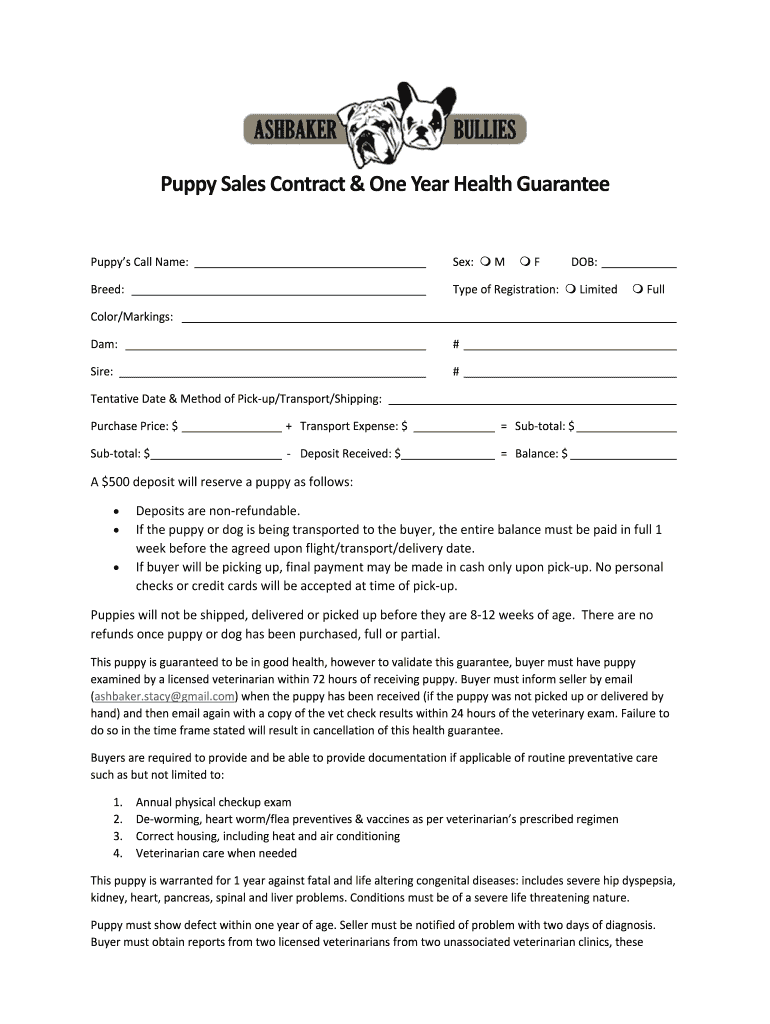
How Do You Health Guarantee a Puppy Your Are Selling Form


Key elements of a puppy contract template
A puppy contract template serves as a formal agreement between the seller and the buyer, outlining the responsibilities and expectations related to the sale of a puppy. Important elements typically included in a puppy sale contract template are:
- Identification of parties: Clearly state the names and contact information of both the seller and the buyer.
- Description of the puppy: Include details such as breed, age, color, and any identifying marks.
- Health guarantee: Specify any health guarantees provided by the seller, including coverage duration and conditions.
- Payment terms: Outline the total cost, payment method, and any deposit requirements.
- Return policy: Detail the terms under which the puppy may be returned, including timeframes and conditions.
- Spay/neuter agreement: If applicable, include clauses regarding spaying or neutering the puppy.
- Governing law: Specify the state law that governs the contract to ensure clarity in legal matters.
Steps to complete a puppy contract template
Completing a puppy contract template involves several straightforward steps to ensure that both parties are protected and informed. Here’s how to effectively fill out the contract:
- Download the template: Obtain a reliable puppy contract template from a trusted source.
- Fill in the details: Input the necessary information, including the names of the parties, puppy details, and payment terms.
- Review the health guarantee: Clearly outline any health guarantees and ensure both parties understand the terms.
- Discuss the contract: Both parties should discuss the terms to ensure mutual understanding and agreement.
- Sign the contract: Use a secure electronic signature solution to sign the completed contract, ensuring it is legally binding.
- Provide copies: After signing, provide each party with a copy of the signed contract for their records.
Legal use of a puppy contract template
To ensure that a puppy contract template is legally binding, it must comply with specific regulations and requirements. Here are essential considerations for legal use:
- eSignature compliance: Ensure that the electronic signatures comply with the ESIGN Act and UETA, which govern the legality of electronic contracts.
- Clear language: Use clear and unambiguous language to avoid misunderstandings and potential disputes.
- Mutual consent: Both parties must willingly agree to the terms outlined in the contract for it to be enforceable.
- Record keeping: Maintain a secure record of the signed contract, including timestamps and audit trails, to support its validity.
How to use a health guarantee in a puppy contract
A health guarantee is a critical component of a puppy contract template, providing assurance to the buyer regarding the puppy's health. Here’s how to effectively use this guarantee:
- Define the guarantee: Clearly state what the health guarantee covers, such as genetic disorders or specific health conditions.
- Duration: Specify the time frame during which the health guarantee is valid, commonly ranging from one year to a lifetime.
- Conditions for claims: Outline the conditions under which the buyer can make a claim, including necessary documentation from a veterinarian.
- Remedies: Indicate the remedies available to the buyer if the puppy is found to have a covered health issue, such as a replacement or refund.
Examples of using a puppy contract template
Using a puppy contract template can vary based on the specific circumstances of the sale. Here are some examples of how it can be applied:
- Breeder to buyer: A breeder may use a puppy contract to outline the sale of a purebred puppy, including health guarantees and breeding rights.
- Rescue organization: A rescue group might implement a contract to ensure that adopters agree to specific care requirements and return policies.
- Individual sellers: Individuals selling puppies can use a contract to formalize the sale and protect their rights as sellers.
State-specific rules for puppy contracts
Different states may have specific regulations governing puppy sales and contracts. It is essential to be aware of local laws to ensure compliance. Key considerations include:
- Consumer protection laws: Some states have laws that protect buyers in pet sales, requiring specific disclosures from sellers.
- Health certification requirements: Certain states may mandate health certifications for puppies, which should be included in the contract.
- Return policies: Local regulations may dictate the terms under which a puppy can be returned, impacting contract language.
Quick guide on how to complete sales contracthealth guarantee ashbaker bullies
Uncover how to effortlessly navigate the How Do You Health Guarantee A Puppy You Are Selling process with this straightforward guide
Online submission and completion of paperwork is gaining traction and becoming the preferred choice for numerous clients. It presents numerous benefits over outdated printed documents, such as convenience, time saving, enhanced precision, and security.
With platforms like airSlate SignNow, you can find, modify, sign, optimize, and dispatch your How Do You Health Guarantee A Puppy Your Are Selling without getting caught up in endless printing and scanning. Follow this brief tutorial to begin and execute your document.
Follow these steps to obtain and complete How Do You Health Guarantee A Puppy Your Are Selling
- Begin by clicking the Get Form button to access your form in our editor.
- Pay attention to the green label on the left that highlights required fields to ensure you don't miss them.
- Utilize our advanced tools to comment, modify, sign, secure, and enhance your form.
- Protect your document or convert it into a fillable form using the options in the right panel.
- Review the form and verify it for mistakes or inconsistencies.
- Select DONE to complete your edits.
- Change the name of your document or keep it as is.
- Choose the storage service for your form, send it via USPS, or click the Download Now button to save your form.
If How Do You Health Guarantee A Puppy Your Are Selling does not meet your needs, you can explore our vast assortment of pre-loaded templates that you can fill out with little effort. Discover our solution now!
Create this form in 5 minutes or less
FAQs
-
If you work for yourself doing government contracts and American Express asks for you to show them a current pay stub, how would you provide that? Is there a form that has an earnings statement that you can fill out yourself?
It seems to me you should just ask American Express if they have form you can fill out. It seems odd they would want to see an earnings statement, but if you need to show some sort of proof of income, typically in the absence of a pay stub, your most recently-filed tax return should suffice.I'd really ask them first before automatically sending them your tax returns though.
-
How can I convince my mother to take me seriously when it comes to my mental health? When I went to the doctor, the form I filled out indicated that I have severe anxiety and depression. It's been 5 months, and she still hasn't made an appointment.
ask her again. Do you know why she wont take you? that can be helpful. time, money, or perhaps just very very uncomfortable with this? do you have anyone else to ask if she still doesnt respond? can you go to a school nurse and maybe she can talk to your mom? ok, another option, pretend you are sick somehow or need a dr check up and note for some school sport, running, whatevee, that she would take you to the dr for. Even though she may be in the appt room with you , you can also ask your dr for a few minutes alone with the nurse and dr. good luck! wishing you the best
Create this form in 5 minutes!
How to create an eSignature for the sales contracthealth guarantee ashbaker bullies
How to make an eSignature for your Sales Contracthealth Guarantee Ashbaker Bullies in the online mode
How to generate an electronic signature for your Sales Contracthealth Guarantee Ashbaker Bullies in Google Chrome
How to generate an electronic signature for putting it on the Sales Contracthealth Guarantee Ashbaker Bullies in Gmail
How to make an electronic signature for the Sales Contracthealth Guarantee Ashbaker Bullies straight from your smart phone
How to make an eSignature for the Sales Contracthealth Guarantee Ashbaker Bullies on iOS devices
How to create an electronic signature for the Sales Contracthealth Guarantee Ashbaker Bullies on Android OS
People also ask
-
What is a puppy contract template?
A puppy contract template is a legally binding document that outlines the terms of ownership between a breeder and a new puppy owner. This template ensures that both parties understand their responsibilities, including health guarantees and return policies, making it essential for any reputable breeding operation.
-
How can I customize a puppy contract template?
You can easily customize a puppy contract template using airSlate SignNow's user-friendly interface. Just upload your existing template or create a new one, and then modify the fields according to your specific needs, ensuring that all essential information is included.
-
What features does the puppy contract template offer in airSlate SignNow?
The puppy contract template in airSlate SignNow includes eSignature capabilities, customizable fields, and secure document storage. These features facilitate a smooth signing process and ensure that your agreements are safely stored and easily accessible whenever you need them.
-
Is there a cost associated with using the puppy contract template?
Yes, there is a cost associated with using the puppy contract template through airSlate SignNow. However, it is a cost-effective solution that fits varied budgets, and you can choose a plan that best meets your needs while enjoying all the benefits of seamless document management.
-
How does the puppy contract template benefit breeders?
Using a puppy contract template benefits breeders by providing a clear and professional agreement that outlines the terms of sale. This not only protects the breeder's interests but also enhances their reputation by showing transparency and commitment to ethical breeding practices.
-
Can I integrate the puppy contract template with other tools?
Yes, airSlate SignNow allows you to integrate the puppy contract template with various tools and platforms. This means you can streamline your workflows by connecting it with CRMs, payment processors, and other applications that help manage your breeding business more effectively.
-
How secure is my puppy contract template stored in airSlate SignNow?
Your puppy contract template stored in airSlate SignNow is highly secure, featuring robust encryption and compliance with industry standards. This ensures that your sensitive information is protected from unauthorized access and that you can sign and share contracts with peace of mind.
Get more for How Do You Health Guarantee A Puppy Your Are Selling
- Dismissal order prisoner litigation under 801027d wisconsin form
- Mandatory release form
- Hearing injunction domestic form
- Hearing injunction wisconsin form
- Injunction risk form
- Marital domestic separation and property settlement agreement for persons with no children no joint property or debts where 497430857 form
- Marital domestic separation and property settlement agreement minor children no joint property or debts where divorce action 497430858 form
- Marital domestic separation and property settlement agreement minor children no joint property or debts effective immediately 497430859 form
Find out other How Do You Health Guarantee A Puppy Your Are Selling
- How Do I Electronic signature Nevada Life Sciences PDF
- How Can I Electronic signature New York Life Sciences Word
- How Can I Electronic signature North Dakota Legal Word
- How To Electronic signature Ohio Legal PDF
- How To Electronic signature Ohio Legal Document
- How To Electronic signature Oklahoma Legal Document
- How To Electronic signature Oregon Legal Document
- Can I Electronic signature South Carolina Life Sciences PDF
- How Can I Electronic signature Rhode Island Legal Document
- Can I Electronic signature South Carolina Legal Presentation
- How Can I Electronic signature Wyoming Life Sciences Word
- How To Electronic signature Utah Legal PDF
- How Do I Electronic signature Arkansas Real Estate Word
- How Do I Electronic signature Colorado Real Estate Document
- Help Me With Electronic signature Wisconsin Legal Presentation
- Can I Electronic signature Hawaii Real Estate PPT
- How Can I Electronic signature Illinois Real Estate Document
- How Do I Electronic signature Indiana Real Estate Presentation
- How Can I Electronic signature Ohio Plumbing PPT
- Can I Electronic signature Texas Plumbing Document