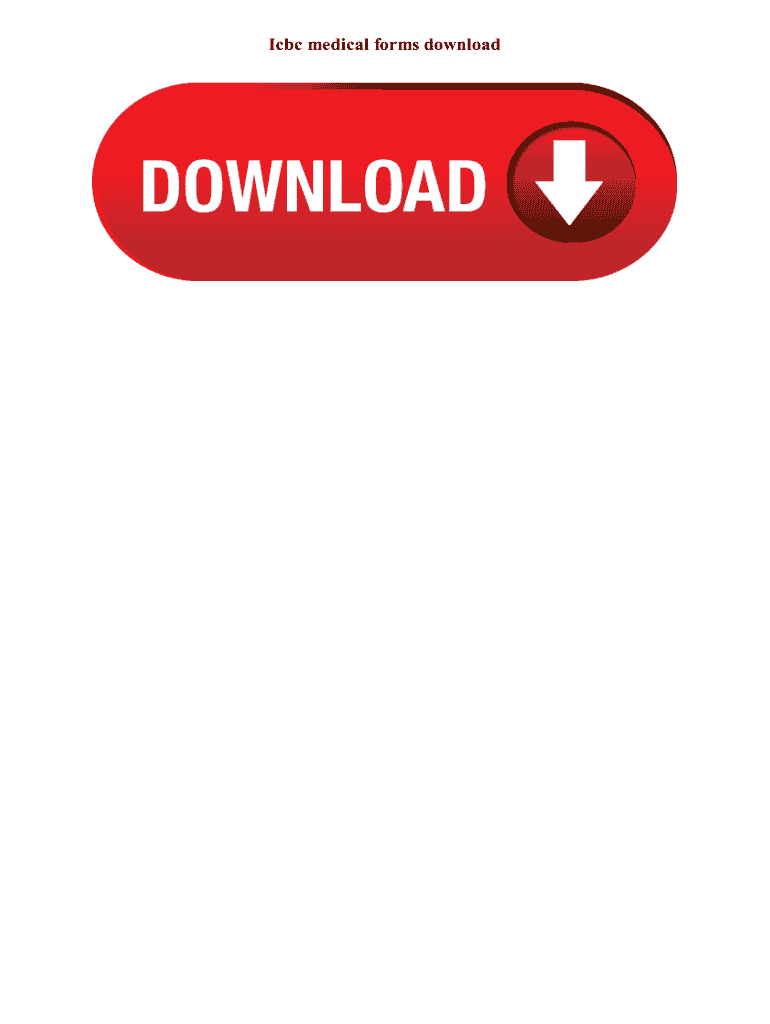
Icbc Drivers Medical Form PDF


What is the ICBC Drivers Medical Form PDF?
The ICBC Drivers Medical Form PDF is a document required by the Insurance Corporation of British Columbia (ICBC) for individuals seeking to obtain or renew a driver's license. This form assesses the medical fitness of drivers, ensuring they meet the health standards necessary for safe driving. It includes sections for personal information, medical history, and evaluations by healthcare professionals. The form is crucial for maintaining road safety and compliance with provincial regulations.
How to Obtain the ICBC Drivers Medical Form PDF
To obtain the ICBC Drivers Medical Form PDF, individuals can visit the official ICBC website, where the form is available for download. Alternatively, it may be accessible at local ICBC offices or through healthcare providers who conduct medical examinations for drivers. It is advisable to ensure that you have the most current version of the form to avoid any issues during the submission process.
Steps to Complete the ICBC Drivers Medical Form PDF
Completing the ICBC Drivers Medical Form PDF involves several key steps:
- Download the form from the ICBC website or obtain it from an authorized location.
- Fill in your personal details, including your name, address, and driver's license number.
- Provide accurate medical history and any relevant health conditions.
- Have the form completed and signed by a qualified healthcare professional.
- Review the completed form for accuracy before submission.
Following these steps ensures that the form is filled out correctly, facilitating a smoother review process by ICBC.
Legal Use of the ICBC Drivers Medical Form PDF
The ICBC Drivers Medical Form PDF is legally binding once completed and signed. It must adhere to the regulations set forth by ICBC and relevant provincial laws regarding driver health assessments. The form serves as a formal declaration of an individual's medical fitness to drive, and providing false information can result in penalties, including suspension of driving privileges.
Key Elements of the ICBC Drivers Medical Form PDF
Essential components of the ICBC Drivers Medical Form PDF include:
- Personal Information: Name, address, and contact details.
- Medical History: A section for detailing past and current health conditions.
- Healthcare Provider Information: Details of the medical professional completing the assessment.
- Signature: Required signatures from both the driver and the healthcare provider.
These elements ensure that the form is comprehensive and meets the necessary requirements for evaluation.
Examples of Using the ICBC Drivers Medical Form PDF
The ICBC Drivers Medical Form PDF is commonly used in various scenarios, including:
- Individuals applying for a new driver's license after a medical condition.
- Drivers renewing their licenses who have had previous medical issues.
- Commercial drivers needing to demonstrate fitness for specific vehicle classes.
In each case, proper completion of the form is vital for compliance and safety on the roads.
Quick guide on how to complete icbc drivers medical form pdf
Complete Icbc Drivers Medical Form Pdf effortlessly on any device
Online document management has gained traction among organizations and individuals. It serves as an ideal environmentally-friendly substitute for traditional printed and signed documents, as you can obtain the correct form and securely store it online. airSlate SignNow equips you with all the tools necessary to create, modify, and eSign your documents quickly without delays. Manage Icbc Drivers Medical Form Pdf on any platform using airSlate SignNow Android or iOS applications and simplify any document-related task today.
The simplest way to edit and eSign Icbc Drivers Medical Form Pdf with ease
- Obtain Icbc Drivers Medical Form Pdf and click Get Form to begin.
- Utilize the tools we offer to complete your form.
- Emphasize relevant portions of the documents or redact sensitive information with tools specially designed by airSlate SignNow for that purpose.
- Create your signature with the Sign tool, which takes just seconds and carries the same legal validity as a traditional wet ink signature.
- Review all the details and click on the Done button to save your changes.
- Decide how you want to share your form, via email, SMS, or an invite link, or download it to your computer.
Say goodbye to lost or misplaced files, tedious form searching, or mistakes that require printing new document copies. airSlate SignNow meets your document management needs in just a few clicks from your preferred device. Edit and eSign Icbc Drivers Medical Form Pdf and ensure excellent communication at any stage of the form preparation process with airSlate SignNow.
Create this form in 5 minutes or less
Create this form in 5 minutes!
How to create an eSignature for the icbc drivers medical form pdf
How to create an electronic signature for a PDF online
How to create an electronic signature for a PDF in Google Chrome
How to create an e-signature for signing PDFs in Gmail
How to create an e-signature right from your smartphone
How to create an e-signature for a PDF on iOS
How to create an e-signature for a PDF on Android
People also ask
-
What are ICBC medical forms and why do I need to download them?
ICBC medical forms are essential documents required for various claims and assessments related to motor vehicle accidents in British Columbia. These forms help streamline the claims process, ensuring that you provide all necessary medical information. Downloading the ICBC medical forms is the first step in securing the benefits you deserve.
-
How can I easily download ICBC medical forms using airSlate SignNow?
With airSlate SignNow, downloading ICBC medical forms is straightforward. Simply navigate to our platform, locate the forms, and follow the prompts to download them instantly. Our user-friendly interface ensures a smooth experience in retrieving the documents you need.
-
Are there any fees associated with downloading ICBC medical forms?
Using airSlate SignNow to download ICBC medical forms comes with no hidden fees. We offer a transparent pricing model, ensuring you only pay for what you need. You can explore our plans to find the most cost-effective solution for your document needs.
-
What features does airSlate SignNow provide for working with ICBC medical forms?
airSlate SignNow offers several features for handling ICBC medical forms, including electronic signing, form templates, and efficient document management. You can also securely store and share your forms with healthcare professionals or legal advisors. These capabilities enhance the overall efficiency of your claims process.
-
Can I integrate airSlate SignNow with other tools for ICBC medical forms download?
Yes, airSlate SignNow supports integrations with various tools and platforms to enhance your workflow. You can easily connect to CRM systems, cloud storage solutions, and email platforms, making it convenient to manage your ICBC medical forms download alongside your other business processes.
-
Is there a mobile app available for downloading ICBC medical forms?
Absolutely! airSlate SignNow offers a mobile app that allows you to download ICBC medical forms on-the-go. This feature ensures that you can access and manage your documents anytime, anywhere, providing flexibility for busy individuals.
-
What are the benefits of using airSlate SignNow for icbc medical forms download?
Using airSlate SignNow for icbc medical forms download streamlines the entire process, from initial document retrieval to final signatures. Our platform offers quick access, improved collaboration, and enhanced security for sensitive medical data. This makes it an efficient choice for anyone dealing with ICBC claims.
Get more for Icbc Drivers Medical Form Pdf
Find out other Icbc Drivers Medical Form Pdf
- eSign Massachusetts Legal Promissory Note Template Safe
- eSign West Virginia Life Sciences Agreement Later
- How To eSign Michigan Legal Living Will
- eSign Alabama Non-Profit Business Plan Template Easy
- eSign Mississippi Legal Last Will And Testament Secure
- eSign California Non-Profit Month To Month Lease Myself
- eSign Colorado Non-Profit POA Mobile
- How Can I eSign Missouri Legal RFP
- eSign Missouri Legal Living Will Computer
- eSign Connecticut Non-Profit Job Description Template Now
- eSign Montana Legal Bill Of Lading Free
- How Can I eSign Hawaii Non-Profit Cease And Desist Letter
- Can I eSign Florida Non-Profit Residential Lease Agreement
- eSign Idaho Non-Profit Business Plan Template Free
- eSign Indiana Non-Profit Business Plan Template Fast
- How To eSign Kansas Non-Profit Business Plan Template
- eSign Indiana Non-Profit Cease And Desist Letter Free
- eSign Louisiana Non-Profit Quitclaim Deed Safe
- How Can I eSign Maryland Non-Profit Credit Memo
- eSign Maryland Non-Profit Separation Agreement Computer