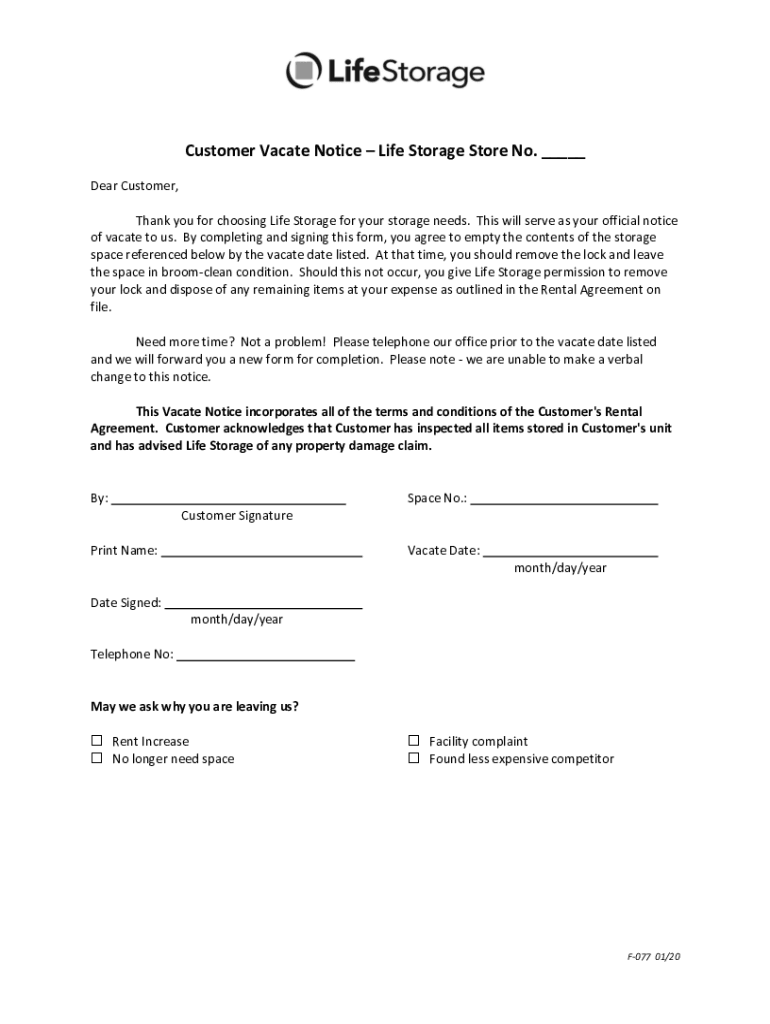
Life Storage Vacate Form Fill Online, Printable, Fillable, Blank


Understanding the Life Storage Vacate Form
The life storage vacate form is a crucial document for tenants wishing to officially notify their storage facility of their intent to vacate the rented space. This form outlines the tenant's decision to end their rental agreement and provides essential details, such as the move-out date and the tenant's contact information. Completing this form correctly ensures that both the tenant and the storage facility have a clear record of the vacate notice, which can help prevent misunderstandings regarding the rental agreement and any associated fees.
Steps to Complete the Life Storage Vacate Form
Filling out the life storage vacate form involves several straightforward steps. Begin by entering your personal information, including your name, address, and contact details. Next, specify the storage unit number and the intended move-out date. It is also important to include any additional instructions or notes that may be relevant to the storage facility. After reviewing the information for accuracy, sign and date the form. This ensures that the notice is officially recorded and can be processed by the storage facility.
Legal Considerations for the Life Storage Vacate Form
When completing the life storage vacate form, it is important to understand the legal implications. This form serves as a formal notification to the storage facility, and it may be required to comply with specific state laws regarding rental agreements. Ensuring that the form is filled out correctly and submitted on time can help protect tenants from potential disputes or penalties. Familiarizing yourself with the life storage vacate policy of your facility can provide additional insights into the legal aspects of the vacate process.
Key Elements of the Life Storage Vacate Form
The life storage vacate form includes several key elements that are essential for proper completion. These elements typically consist of the tenant's name, contact information, storage unit number, move-out date, and any relevant notes. Additionally, a signature and date are required to validate the form. Each of these components plays a significant role in ensuring that the vacate notice is clear and legally binding, thereby facilitating a smooth transition for both the tenant and the storage facility.
How to Obtain the Life Storage Vacate Form
Obtaining the life storage vacate form is a straightforward process. Tenants can usually request the form directly from their storage facility, either in person or through the facility's website. Many facilities also provide downloadable versions of the form that can be filled out online and printed. Ensuring that you have the correct and most current version of the form is essential for compliance with the facility's policies and procedures.
Examples of Using the Life Storage Vacate Form
There are various scenarios in which tenants may need to use the life storage vacate form. For instance, a tenant may decide to move to a new location, downsize their storage needs, or no longer require the storage unit. In each case, submitting the vacate form allows the tenant to formally communicate their intentions to the storage facility. This can help avoid additional charges and ensure that the tenant's account is settled appropriately.
Quick guide on how to complete life storage vacate form fill online printable fillable blank
Handle Life Storage Vacate Form Fill Online, Printable, Fillable, Blank effortlessly on any device
Web-based document management has become increasingly popular among businesses and individuals. It offers an ideal environmentally-friendly alternative to traditional printed and signed documents, allowing you to access the proper form and securely keep it online. airSlate SignNow equips you with all the tools needed to create, modify, and electronically sign your documents promptly without delays. Manage Life Storage Vacate Form Fill Online, Printable, Fillable, Blank across any platform using airSlate SignNow's Android or iOS applications and enhance any document-related workflow today.
How to modify and electronically sign Life Storage Vacate Form Fill Online, Printable, Fillable, Blank with ease
- Obtain Life Storage Vacate Form Fill Online, Printable, Fillable, Blank and click Get Form to begin.
- Utilize the tools provided to complete your form.
- Emphasize important sections of your documents or redact sensitive information using the tools that airSlate SignNow specifically offers for this purpose.
- Create your electronic signature with the Sign feature, which takes mere seconds and carries the same legal authority as an original handwritten signature.
- Review all the details and click the Done button to finalize your edits.
- Choose how you wish to share your form, via email, text message (SMS), or invitation link, or download it to your computer.
Say goodbye to lost or misfiled documents, tedious form searches, or errors that require printing new copies. airSlate SignNow fulfills your document management needs in just a few clicks from any device you prefer. Modify and electronically sign Life Storage Vacate Form Fill Online, Printable, Fillable, Blank to ensure outstanding communication at every stage of the document preparation process with airSlate SignNow.
Create this form in 5 minutes or less
Create this form in 5 minutes!
How to create an eSignature for the life storage vacate form fill online printable fillable blank
How to create an electronic signature for a PDF online
How to create an electronic signature for a PDF in Google Chrome
How to create an e-signature for signing PDFs in Gmail
How to create an e-signature right from your smartphone
How to create an e-signature for a PDF on iOS
How to create an e-signature for a PDF on Android
People also ask
-
What is a life storage vacate form?
A life storage vacate form is a document used by customers to officially notify a storage facility that they intend to vacate their rented unit. This form is important for ensuring that all terms of the rental agreement are fulfilled and helps to avoid any additional charges. Using airSlate SignNow, you can fill out and eSign this form effortlessly, streamlining the move-out process.
-
How do I fill out a life storage vacate form using airSlate SignNow?
Filling out a life storage vacate form with airSlate SignNow is straightforward. Simply upload the required document, add your information, and sign electronically. The platform’s user-friendly interface enables you to complete the form quickly and efficiently, enhancing your overall experience.
-
Is there a cost associated with using airSlate SignNow for my life storage vacate form?
Yes, airSlate SignNow offers a variety of pricing plans that cater to different needs, including an affordable solution for those who require only occasional use, such as submitting a life storage vacate form. The pricing structure is transparent, allowing you to choose a plan that fits your budget and volume of documents.
-
What features does airSlate SignNow offer for eSigning a life storage vacate form?
airSlate SignNow provides robust features for eSigning your life storage vacate form, including in-app notifications, secure storage, and customizable templates. These tools ensure that your document handling is both efficient and secure, enabling you to manage all your e-signature needs conveniently.
-
Can I integrate airSlate SignNow with other software to manage my life storage vacate forms?
Absolutely! airSlate SignNow integrates seamlessly with various applications, such as Google Drive and Dropbox, allowing you to manage your documents, including life storage vacate forms, from one centralized location. This integration enhances productivity and simplifies your workflow.
-
Are there any benefits to using airSlate SignNow for a life storage vacate form compared to traditional methods?
Using airSlate SignNow for a life storage vacate form offers numerous benefits, including faster processing times, enhanced security, and reduced paperwork. E-signing is more efficient than traditional signing, saving you time and providing a hassle-free way to manage your storage unit transition.
-
What if I need assistance while completing my life storage vacate form on airSlate SignNow?
If you need assistance while completing your life storage vacate form on airSlate SignNow, you can access comprehensive support resources such as help guides, FAQs, and customer service. The platform is designed to be intuitive, but help is readily available should you need it.
Get more for Life Storage Vacate Form Fill Online, Printable, Fillable, Blank
- Pond ecosystem gizmo answer key form
- Application for admission memorial university of newfoundland form
- Usable life long term disability claim form marc jessup insurance
- Geography challenge answer key form
- Mahkota maju form
- 80 fiches pour loral pdf form
- Form approved omb 2060 0558 approval expires 0831
- Irene mccormack catholic college course form
Find out other Life Storage Vacate Form Fill Online, Printable, Fillable, Blank
- eSignature Florida Legal Letter Of Intent Easy
- Can I eSignature Wyoming High Tech Residential Lease Agreement
- eSignature Connecticut Lawers Promissory Note Template Safe
- eSignature Hawaii Legal Separation Agreement Now
- How To eSignature Indiana Legal Lease Agreement
- eSignature Kansas Legal Separation Agreement Online
- eSignature Georgia Lawers Cease And Desist Letter Now
- eSignature Maryland Legal Quitclaim Deed Free
- eSignature Maryland Legal Lease Agreement Template Simple
- eSignature North Carolina Legal Cease And Desist Letter Safe
- How Can I eSignature Ohio Legal Stock Certificate
- How To eSignature Pennsylvania Legal Cease And Desist Letter
- eSignature Oregon Legal Lease Agreement Template Later
- Can I eSignature Oregon Legal Limited Power Of Attorney
- eSignature South Dakota Legal Limited Power Of Attorney Now
- eSignature Texas Legal Affidavit Of Heirship Easy
- eSignature Utah Legal Promissory Note Template Free
- eSignature Louisiana Lawers Living Will Free
- eSignature Louisiana Lawers Last Will And Testament Now
- How To eSignature West Virginia Legal Quitclaim Deed